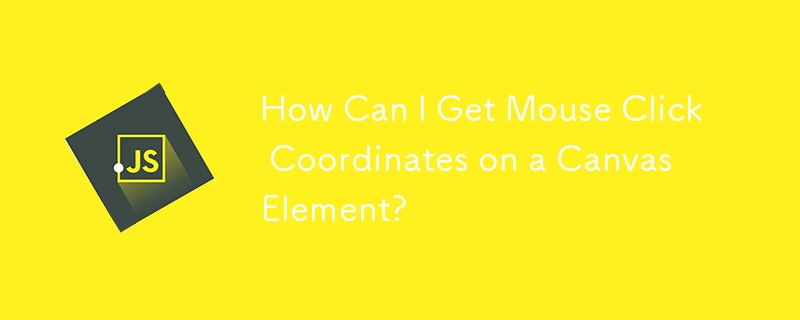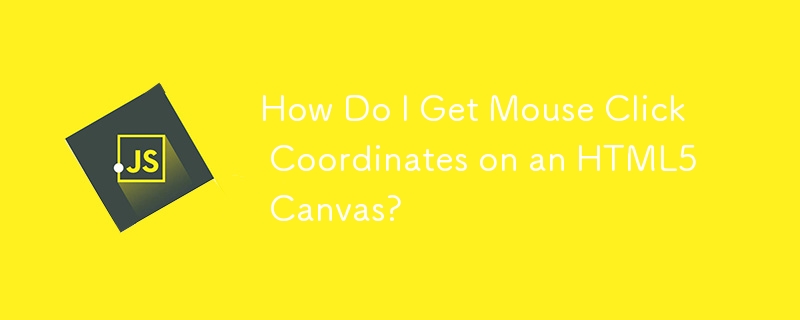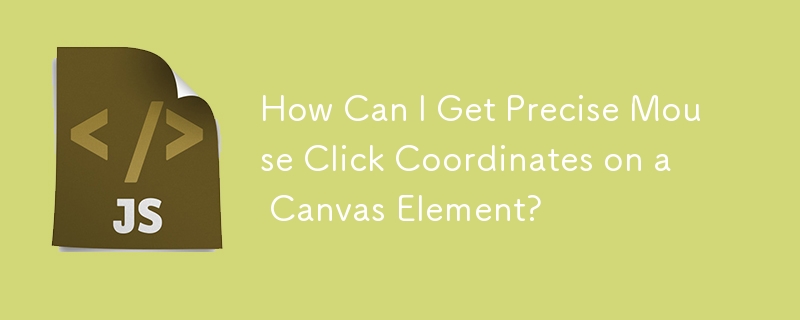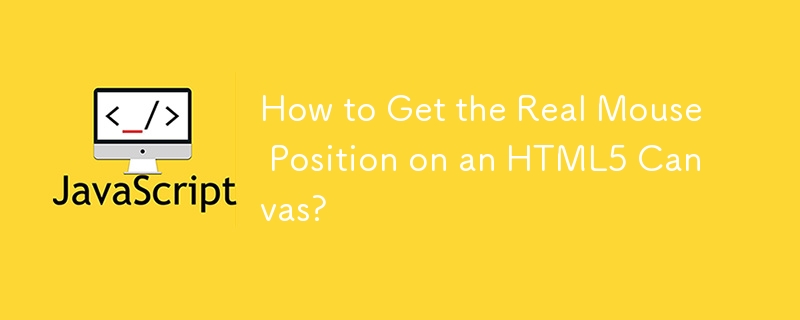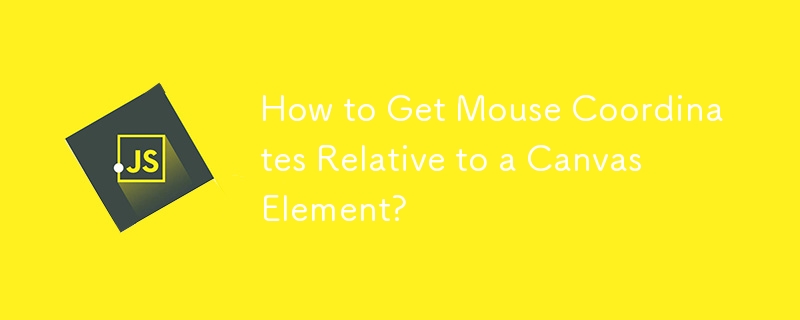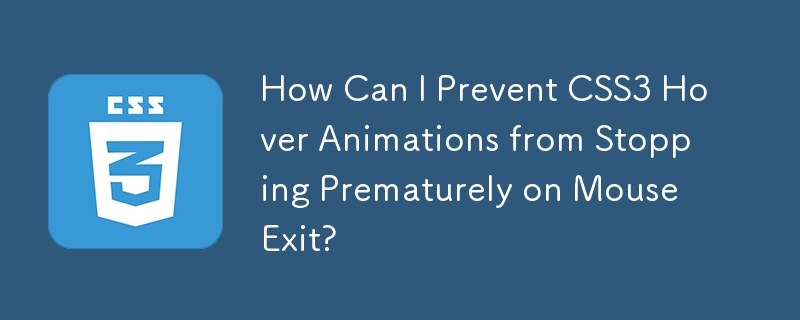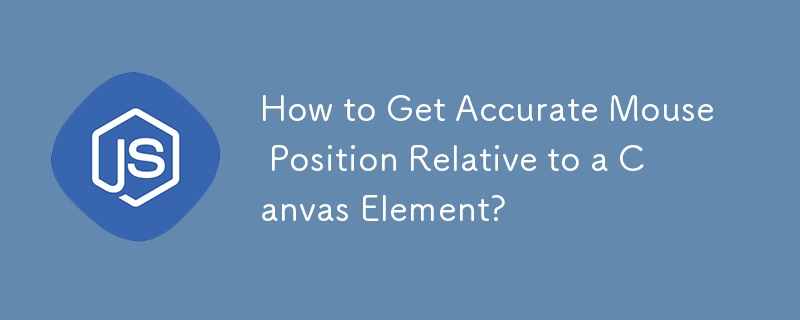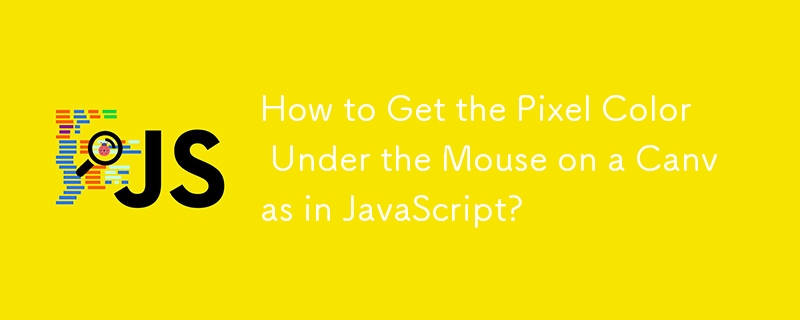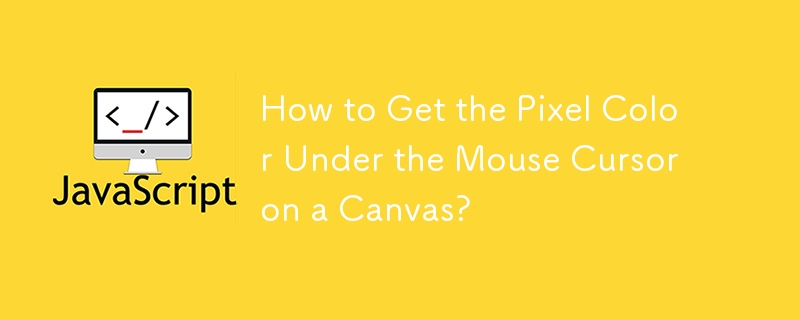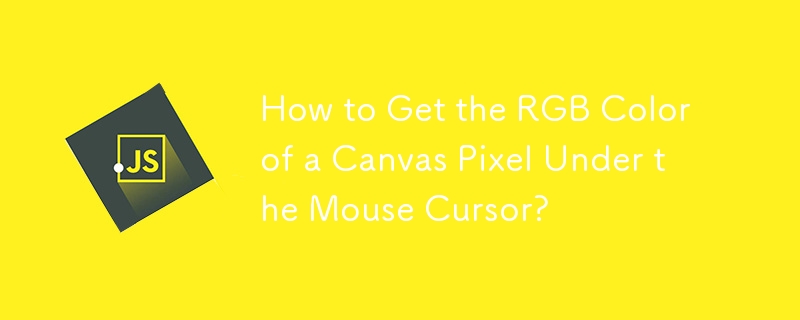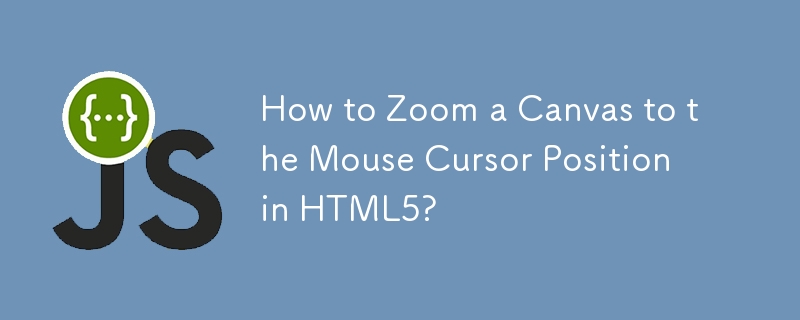Found a total of 10000 related content

How to handle mouse events on an HTML5 canvas?
Article Introduction:To correctly handle mouse events on HTML5 canvas, first add an event listener to canvas, then calculate the coordinates of the mouse relative to canvas, then judge whether it interacts with the drawn object through geometric detection, and finally realize interactive modes such as drag and drop. 1. Use addEventListener to bind mousedown, mousemove, mouseup and mouseleave events for canvas; 2. Use getBoundingClientRect method to convert clientX/clientY to coordinates relative to canvas; 3. Detect mouse through manual geometric calculations (such as the distance formula of rectangle boundary or circle)
2025-08-02
comment 0
312

How do I optimize Canvas performance for complex animations?
Article Introduction:Article discusses optimizing Canvas performance for complex animations, focusing on minimizing state changes, using requestAnimationFrame, offscreen canvas, and managing memory usage effectively.
2025-03-17
comment 0
647

Drawing Graphics and Animations using HTML5 Canvas
Article Introduction:HTML5Canvas is suitable for web graphics and animations, and uses JavaScript to operate context drawing; ① First add canvas tags to HTML and get 2D context; ② Use fillRect, arc and other methods to draw graphics; ③ Animation is achieved by clearing the canvas, redrawing, and requestAnimationFrame loops; ④ Complex functions require manual processing of event detection, image drawing and object encapsulation.
2025-07-05
comment 0
660
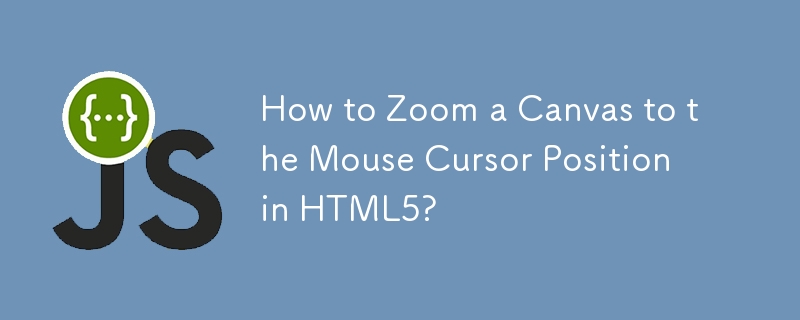

HTML `canvas` for Dynamic Graphics and Animations
Article Introduction:Canvas is HTML5's drawing API suitable for dynamic graphics and animations. 1. It is based on pixel operation and is efficient and suitable for games and visualization; 2. When using it, you need to first obtain the context to draw graphics, such as drawing rectangles, circles, etc.; 3. Animation is achieved by clearing the canvas, updating the status, and redrawing, and using requestAnimationFrame to control the frame rate; 4. Performance optimization includes reducing the redraw area, avoiding frequent creation of objects, and using off-screen canvas; 5. Interaction is achieved by listening to events and coordinate calculations, such as click detection. Mastering these key points allows you to create smooth and efficient animations.
2025-07-21
comment 0
585