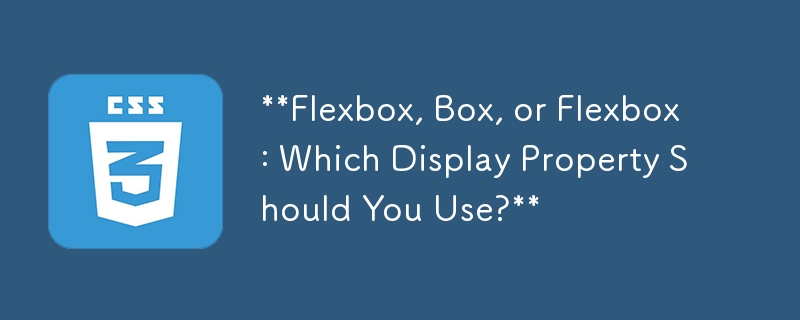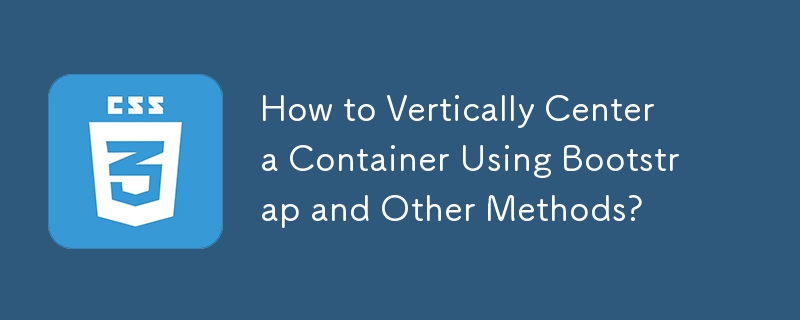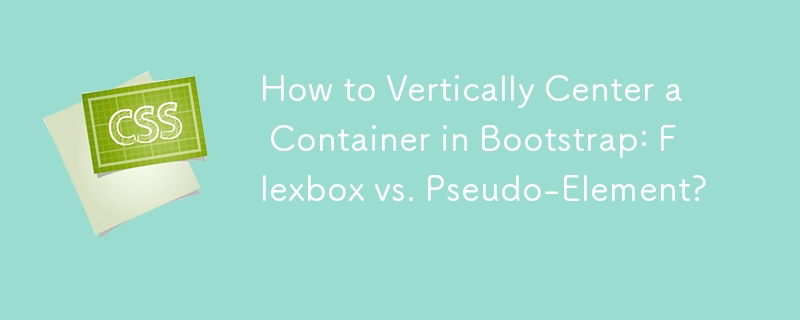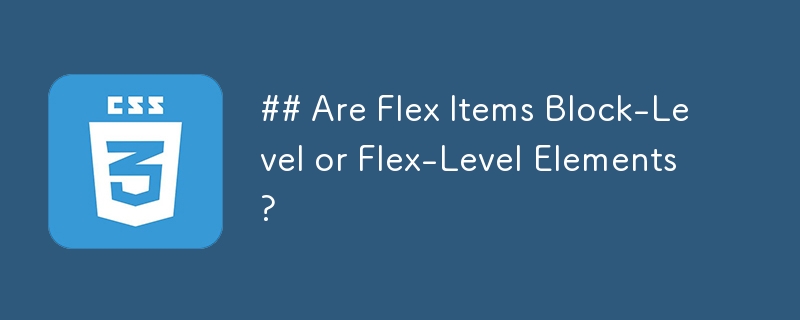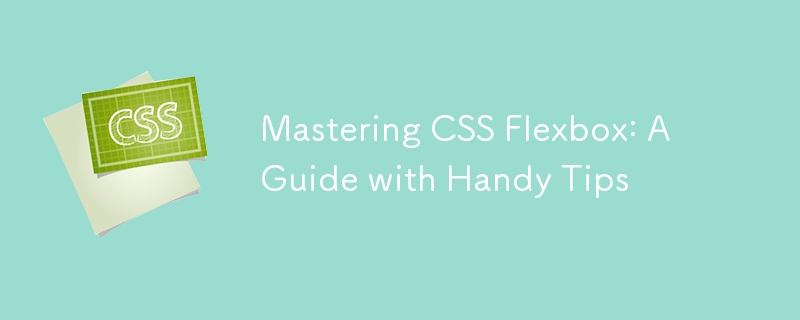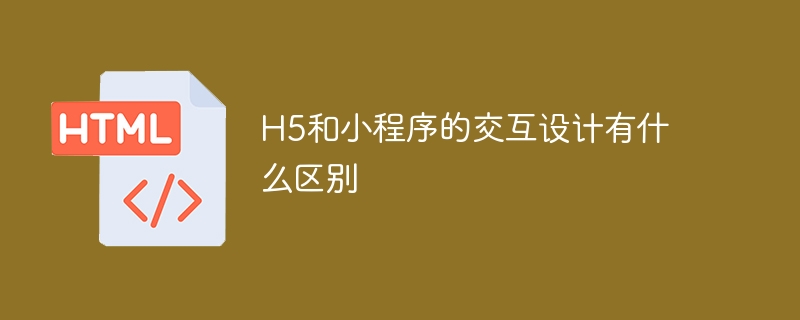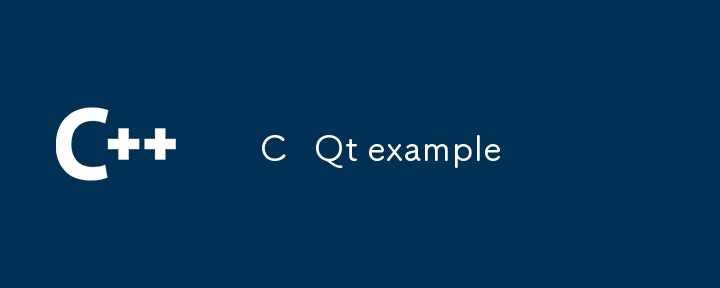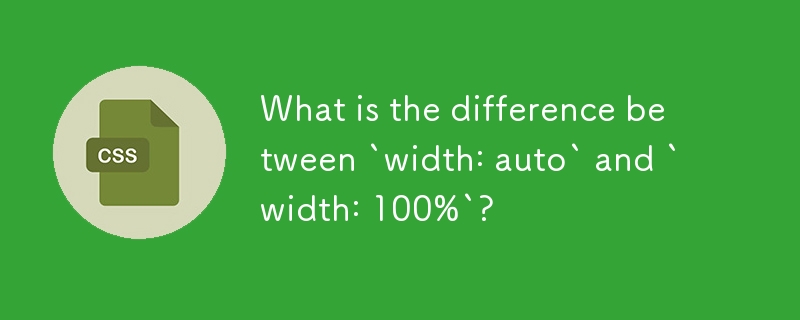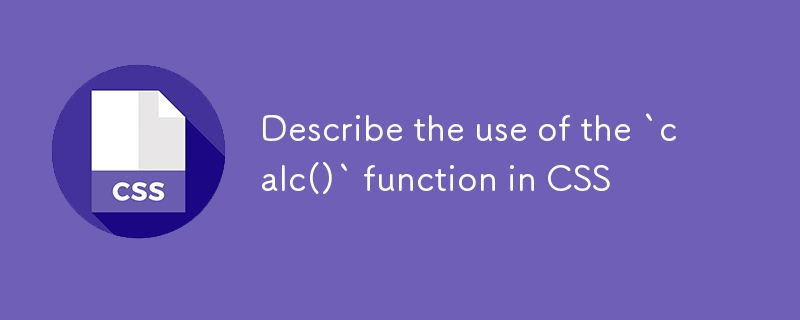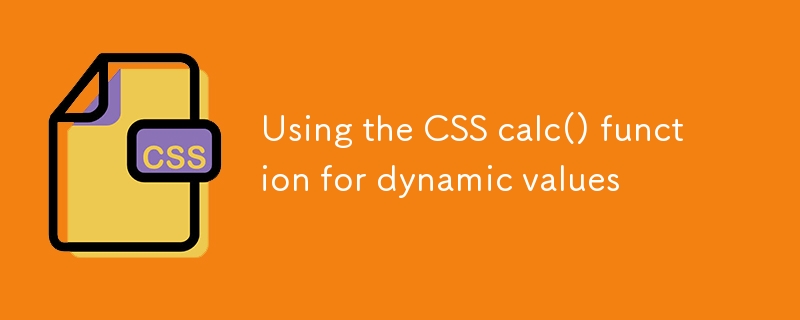Found a total of 10000 related content

Creating Flexible Layouts with Flexbox
Article Introduction:Flexbox: A CSS Layout Powerhouse
Flexbox, or the CSS Flexible Box Layout Module, simplifies one-dimensional layout—arranging items in a row or column. Applying display: flex (or display: inline-flex) to a container transforms its direct children int
2025-02-10
comment 0
918
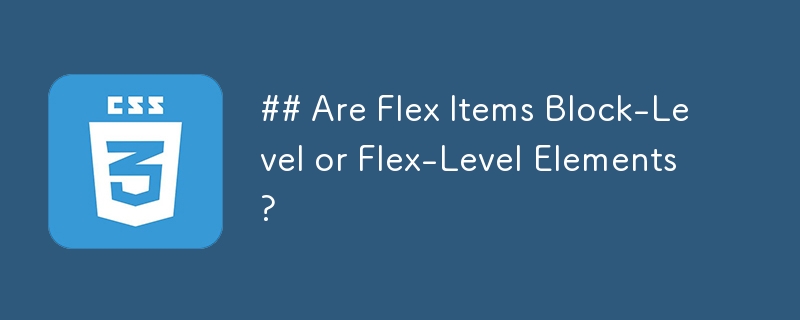
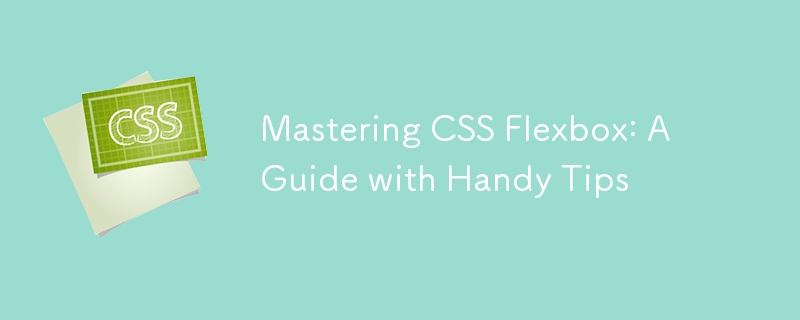
Mastering CSS Flexbox: A Guide with Handy Tips
Article Introduction:Flexbox, or flexible box layout, is a powerful CSS3 web page layout model that can create more flexible and efficient layouts. Mastering Flexbox is essential to improving your web design skills. This guide will comprehensively explain the use of Flexbox and provide practical tips to help you improve your web development level. Understanding Flexbox Flexbox is designed to provide a consistent layout across different screen sizes and devices. Compared to traditional layout techniques such as floats or inline blocks, Flexbox simplifies the process of aligning and allocating item space within containers, even when item sizes change dynamically or are unknown. Traditional methods are often cumbersome and require additional CSS for alignment and spacing. Key Flexbox properties
2025-01-14
comment 0
1054
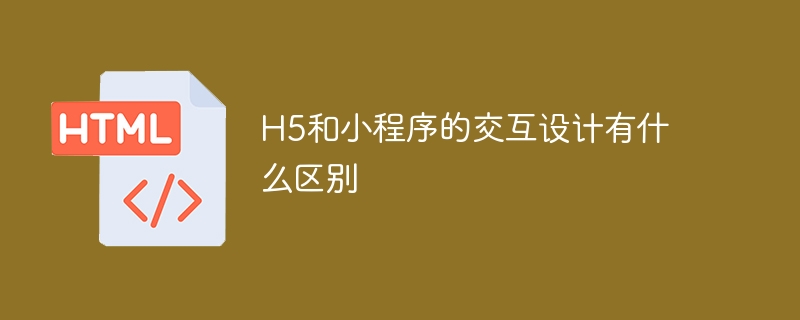
What is the difference between H5 and mini program interaction design
Article Introduction:There are the following differences in interactive design between H5 and applets: Development method: H5 uses Web technology, and applets are developed within the platform framework. UX design: H5 pursues a cross-platform consistent experience, and mini programs focus on the native application sense under platform specifications. Component library: H5 supports flexible customization, and applet components are provided by the platform. Interaction methods: H5 has diverse interactions, and the mini program mainly relies on touch operations. Performance: H5 is susceptible to network impact, and the performance optimization of mini-programs is better. Ecosystem: H5 is open, mini-programs are closed.
2025-04-06
comment 0
1150
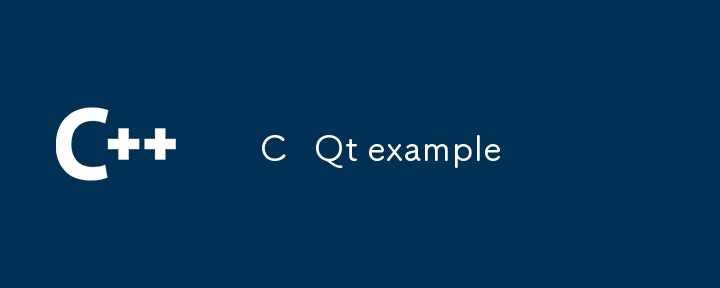
C Qt example
Article Introduction:The program creates a window with a button and clicks the button to pop up the message box. 1. Use QApplication to manage applications; 2. QWidget as the main window; 3. QPushButton as the button; 4. QVBoxLayout layout management; 5. QObject::connect connect signals and slots; 6. QMessageBox display information; 7. app.exec() starts the event loop. After the complete run, the window is displayed and respond to clicks. The program continues to run until it is closed.
2025-07-30
comment 0
951

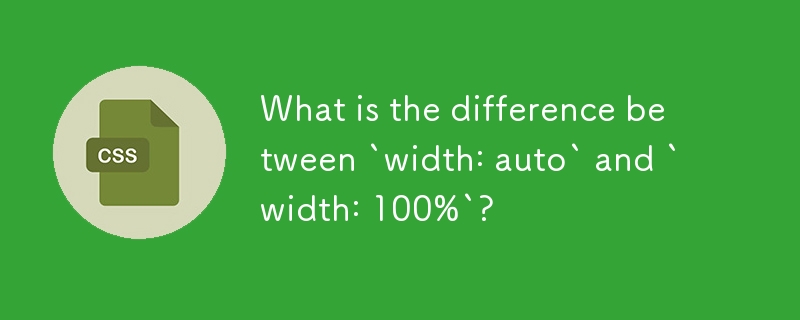
What is the difference between `width: auto` and `width: 100%`?
Article Introduction:width:auto automatically adjusts the width according to the content, and width:100% force element width equals the width of the parent container content area; 1.width:auto will be affected by content, padding, margin, and border, and the actual width = content width padding border (excluding margin); 2.width:100% will exceed the parent container, causing layout problems, because padding and border will still be superimposed; 3. In flex or table layout, auto adapts to the content, and forcefully fills the available space; 4. In responsive design, auto is more flexible, 100% suitable for filling the container but needs to be matched with box-sizin
2025-07-21
comment 0
257
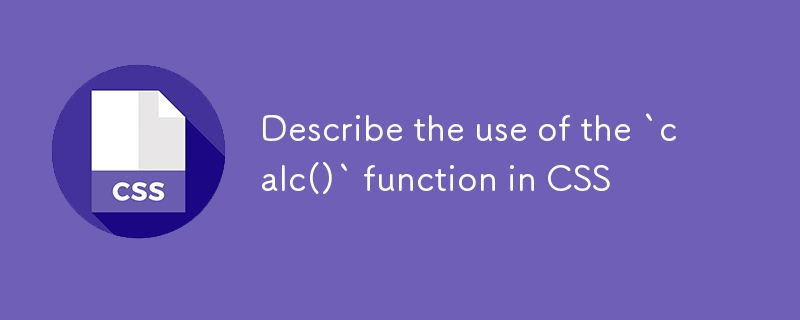
Describe the use of the `calc()` function in CSS
Article Introduction:CSS's calc() function supports addition, subtraction, multiplication and division operations to make layout values more flexible. ① It simplifies responsive layouts, such as width:calc (100%-200px) that can dynamically calculate width; ② It automatically processes mixed units such as px, %, em, rem, vw, vh, but pay attention to the spaces around the operator; ③ It is suitable for a variety of attributes, such as top, left positioning, grid/elastic box spacing, transparency or transform values; ④ Compatible with modern browsers, suitable for creating intelligent adaptive layouts.
2025-07-19
comment 0
291

python tkinter example
Article Introduction:The program creates a simple Tkinter window, which realizes the function of clicking the button to display greetings after the user enters a name; 2. Use tk.Tk() to initialize the main window, build the interface through Label, Entry, Button and other controls, and use pack() to layout; 3. Bind the button click event to the greeting function through command=greet to realize event processing; 4. The greet function obtains the content of the input box. If it is not empty, use the config() method to update the result_label to display greetings, otherwise it will prompt an error in input; 5. The program starts the main event loop through root.mainloop() and waits for user interaction; 6. The extension suggestions include modification
2025-08-03
comment 0
906
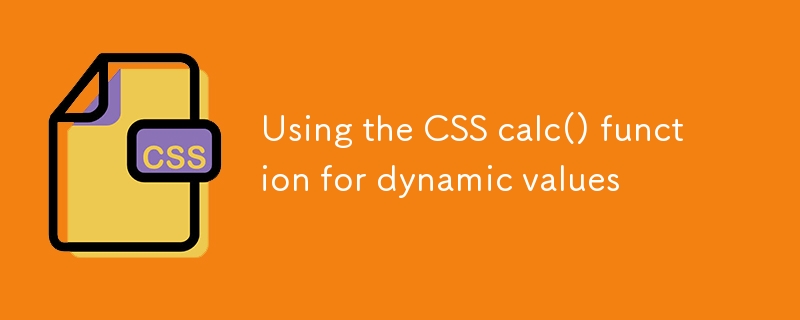
Using the CSS calc() function for dynamic values
Article Introduction:Using CSS's calc() function, you can perform mathematical operations in a style sheet without JavaScript. 1. It can be used to mix different units (such as px and vh) to achieve layout adjustment, such as setting the height of the main content area to the viewport height minus the fixed head height; 2. By combining the viewport units to realize responsive spacing, reducing the use of media queries, such as the container's margins change with the screen width; 3. Support dynamic positioning elements, such as centering the prompt box or adjusting the margins of the main content area according to the sidebar width. calc() is syntax friendly and has good compatibility, and is suitable for a variety of scenarios where flexible values are required.
2025-07-14
comment 0
856


Dave The Diver: How To Catch Spider Crabs
Article Introduction:In Dave The Diver, there are some creatures that are not easy to catch. Or, catch alive that is. The spider crab is one of those very species, making it seem like the only way to bring these crustaceans back up to land is to viciously crack them up w
2025-01-10
comment 0
864

Prepare for Interview Like a Pro with Interview Questions CLI
Article Introduction:Prepare for Interview Like a Pro with Interview Questions CLI
What is the Interview Questions CLI?
The Interview Questions CLI is a command-line tool designed for JavaScript learners and developers who want to enhance their interview
2025-01-10
comment 0
1491