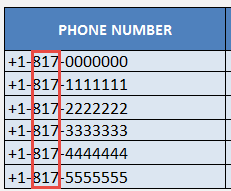
Cleaning Data with Excel’s REPLACE Formula
The REPLACE function in Excel can help you easily change text and say goodbye to manual adjustments! This function replaces a portion of the text string with a different text string based on the number of characters you specify. Formula analysis: =REPLACE(old_text, start_num, num_chars, new_text) Meaning: =REPLACE(This cell, starts from this number, replaces it to this number, and uses this new text) Sometimes, we will get a bunch of unclean, wrong or need to be updated, and we need to make some manual adjustments to it. For example, we have a set of phone numbers with the wrong area code: we want to change area code 817 to area code 123
May 24, 2025 am 01:59 AM
SUMIFS function: Wildcards *
Table of Contents - Free Exercise Workbook \- SUMIFS function: wildcard character * SUMIFS function: wildcard *SUMIFS function can also sum multiple similar but not exactly the same conditions. This can be achieved by using wildcards * and ? . For example, if your sales rep list has John, Paul, and Ringo and you just want to choose John and Ringo, then you can use "*o*" as a condition. This means that any name containing the letter o will be included in your sum. Download the workbook SumIfs-Wildcards.xlsx Here are more examples of how wildcard characters work: **\****Return
May 24, 2025 am 01:56 AM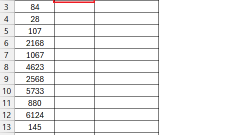
Convert Minutes to Days – Free Excel Calculator
Mastering time conversion in Microsoft Excel significantly enhances efficiency in data analysis, serving as a vital tool for improved time management. Excel's powerful functions facilitate the smooth transformation of time units, from minutes to days
May 24, 2025 am 01:54 AM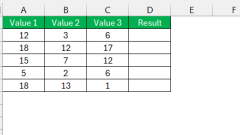
The Ultimate Guide to Excel Product Function
As an Excel enthusiast, I frequently encounter scenarios where I need to multiply multiple numbers. The PRODUCT function is an invaluable tool for these tasks. In this article, I will guide you on how to effectively utilize the PRODUCT function and d
May 24, 2025 am 01:50 AM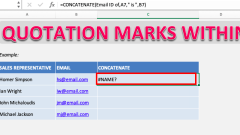
Not using Quotation Marks for Text in Formulas
Did you know? When working on a formula in Excel, text must be enclosed in quotation marks for the software to recognize it as text. By default, Excel is designed to accept cell references as arguments in formulas, and entering text without quotation
May 24, 2025 am 01:37 AM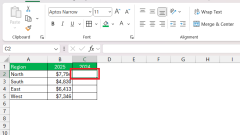
The Ultimate Guide to Excel Cross Referencing – How to Sync Two Sheets
When working with Excel, cross-referencing is an invaluable technique that enables me to effectively compare data across different sheets or tables. This method is crucial for tasks such as tracking inventory, analyzing sales data, or verifying entri
May 24, 2025 am 01:27 AM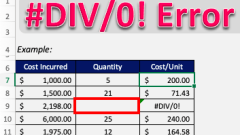
How to fix the #DIV/0! error in Excel Formulas
The #DIV/0! error is an easily understandable error. It primarily occurs when we attempt to divide two values, either directly or referenced in specific cells, and is caused when the divisor is 0.In this article, you will explore the following:What i
May 24, 2025 am 12:50 AM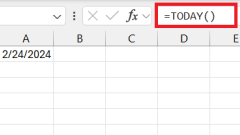
Add 10 Days From Today in Excel: Quick Date Guide
Adding days to a date in Microsoft Excel is a vital skill for enhancing project management and scheduling tasks. Whether you're tracking deadlines, planning events, or setting personal reminders, Excel's tools allow for quick and efficient date modif
May 24, 2025 am 12:34 AM
SUBTOTAL vs. AGGREGATE in Microsoft Excel
Quick Links The SUBTOTAL Function
May 24, 2025 am 12:29 AM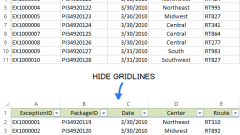
How to show gridlines in Excel; hide (remove) lines
In the previous blog post we successfully solved the problem of Excel not printing gridlines. Today I'd like to dwell on another issue related to Excel grid lines. In this article you'll learn how to show gridlines in an entire worksheet
May 23, 2025 am 09:03 AM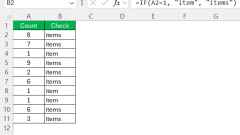
Excel Plurals – How to Create Multiple Forms
Mastering the art of handling plurals in Excel can significantly enhance your data management and presentation skills. Let's explore how to create plurals in Excel efficiently, ensuring that your spreadsheets are both professional and grammatically c
May 23, 2025 am 03:41 AM
LAMBDA Function in Excel – Create Custom Functions in Excel
The LAMBDA function in Excel 365 is set to transform how you can develop custom functions within Excel.You can now craft your own functions in Excel without relying on VBA user-defined functions.In this article, we will delve into the following topic
May 23, 2025 am 03:39 AM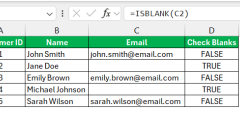
How to Check Blanks in Excel – Step by Step Guide
When working with Excel, you often encounter datasets containing blank cells. Identifying these blank cells is critical for data cleaning, trend analysis, or report preparation. After a period of exploration, I have discovered a variety of methods to check blank cells in Excel. I will share with you the most commonly used methods. Key Points: Blank cells in Excel can mislead calculations and distort data analysis, so identifying them is crucial. Functions like ISBLANK and COUNTBLANK are important tools for detecting blank cells and maintaining data accuracy. Conditional formatting and the Go to Special feature are visual and fast methods for discovering and handling blanks. Challenges like zero-length strings and extra spaces require the use of LEN
May 23, 2025 am 03:38 AM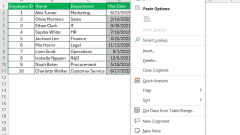
The Ultimate Guide to YYYYMMDD Format Conversion in Excel
When working with dates in Excel, finding a format that's both efficient and easy to sort is essential. The YYYYMMDD format stands out as an ideal choice because it eliminates ambiguity, especially when dealing with international data. This format en
May 23, 2025 am 03:34 AM
Hot tools Tags

Undress AI Tool
Undress images for free

Undresser.AI Undress
AI-powered app for creating realistic nude photos

AI Clothes Remover
Online AI tool for removing clothes from photos.

Clothoff.io
AI clothes remover

Video Face Swap
Swap faces in any video effortlessly with our completely free AI face swap tool!

Hot Article

Hot Tools

vc9-vc14 (32+64 bit) runtime library collection (link below)
Download the collection of runtime libraries required for phpStudy installation

VC9 32-bit
VC9 32-bit phpstudy integrated installation environment runtime library

PHP programmer toolbox full version
Programmer Toolbox v1.0 PHP Integrated Environment

VC11 32-bit
VC11 32-bit phpstudy integrated installation environment runtime library

SublimeText3 Chinese version
Chinese version, very easy to use







