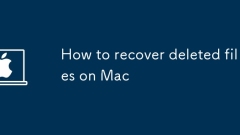
How to recover deleted files on Mac
There are the following methods to restore deleted files on your Mac: 1. Check the wastebasket. If the files are not cleared, you can directly recover them; 2. Use the "Time Machine" backup to restore the data that has been backed up regularly; 3. Try a third-party data recovery software to retrieve the deleted but not overwritten files; 4. Check the version history in iCloud to restore the old version of the cloud document. The faster the operation, the higher the success rate, and avoiding new data overwriting the original file is the key.
Jul 12, 2025 am 12:59 AM
How to use the Shortcuts app on Mac
How to use Shortcuts to improve efficiency on Mac? Apple's Shortcuts app now supports Mac, and can be opened through Launchpad or Spotlight; you can view recommended shortcuts or synchronize commands on iPhone for the first time; when creating shortcuts, you can build a process by dragging and dropping modules, such as setting the "One-click to organize desktop" function, adding "Get items in a specified folder", "Filter by type" and "Move to folder" actions in turn; you need to pay attention to permission issues during use, and go to the system to set authorization if necessary; in addition, Shortcuts can be linked to the menu bar, Siri, and automation processes, and even bind keyboard shortcuts. Using it with Automator can improve efficiency.
Jul 12, 2025 am 12:47 AM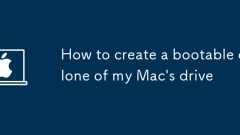
How to create a bootable clone of my Mac's drive
AbootablecloneofyourMac’sdrivecansaveyouwhenyourmaindrivefails.1.ChoosereliablesoftwarelikeCarbonCopyClonerorSuperDuper!ensuringcompatibilitywithyourmacOSversion.2.PrepareanexternaldriveformattedasMacOSExtended(Journaled)orAPFSwithGUIDPartitionMap.3.
Jul 12, 2025 am 12:38 AM
Wi-Fi not working on Mac
1. Check whether Wi-Fi is turned on and reconnect to the network. 2. Make sure the flight mode is turned off and the time is set correctly. 3. Delete and re-add the Wi-Fi service through "Network Preferences", or refresh the DNS cache using terminal commands. 4. Try restarting your router and Mac. 5. Update the system software and confirm the model support status. 6. Troubleshoot hardware problems, such as signal strength, network replacement test, or using USB wireless network card. Operations one by one for the above steps can usually solve the problem of Wi-Fi connection on your Mac.
Jul 12, 2025 am 12:16 AM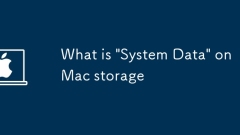
What is 'System Data' on Mac storage
SystemDataonMac storage refers to a variety of system files used by macOS, including cache, logs, Spotlight index, local TimeMachine snapshots, email downloads, iOS backups and emulator files, etc. These files can take up a lot of space over time, especially when caches and logs are not automatically cleaned. To reduce its size, restart your Mac to clear temporary caches, reduce clutter by managing storage "About Native", manually delete local snapshots, or clean up using third-party tools such as DaisyDisk or CleanMyMac. In addition, uninstalling less commonly used applications can also help free up space.
Jul 11, 2025 am 01:59 AM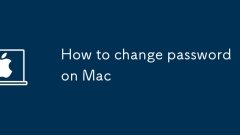
How to change password on Mac
To modify the password on your Mac, you can follow the following steps: 1. Modify the login password: Open the system settings or preferences, enter the user and group, select the current user and click "Change Password...", enter the old password and a new password that meets the complexity requirements; 2. Update the keychain password: If the keychain password is not synchronized after changing the login password, you can open the keychain access, right-click the "login" keychain to select Change password, and set it to the same as the login password; 3. Change the password through the terminal command: Enter the passwd command in the terminal, and enter the current password and the new password as prompted. Note: If the keychain unlock fails after modifying the password, you need to manually update the keychain password or consider resetting the keychain, but the saved password will be lost.
Jul 11, 2025 am 01:57 AM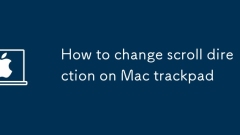
How to change scroll direction on Mac trackpad
To change the scrolling direction of the Mac trackpad, you can first adjust it in the system settings: Open System Settings or System Preferences → Go to Trackpad Settings → Find the Scroll Zoom tab → Check or cancel "Scroll Page in Gesture Direction". Secondly, it can be modified through the terminal command: enter defaultswriteNSGlobalDomaincom.apple.swipescrolldirection-boolFALSE to achieve reverse scrolling. TRUE is used to restore the default. After execution, you need to restart the resource library or cancel the resource after execution. In addition, you can also use third-party tools such as BetterTouchTool or Karabiner-Elements for more personalized settings, but ordinary users
Jul 11, 2025 am 01:48 AM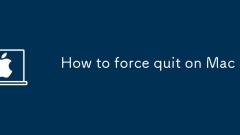
How to force quit on Mac
When the Mac program is stuck, you can try the following methods to force exit: 1. Press Command Option Esc to call up the "Force Exit" window, select the stuck program and click "Force Exit"; 2. Open the "Activity Monitor" to find the target process, click "X" in the upper left corner to select "Exit" or "Force Exit"; 3. Enter the killall application name in the terminal to terminate the process. If it is invalid, use the killall-9 application name to force it to end, but please note that this method may cause data loss.
Jul 11, 2025 am 01:40 AM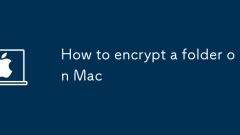
How to encrypt a folder on Mac
Mac encrypted folders can be implemented in three ways: one is to use disk images to create an encrypted .dmg file through "Disk Tools" and enter a password to access it; the second is to enable FileVault to encrypt the entire user account and protect all personal data; the third is to use third-party tools such as Espionage, Cryptomator, etc. to provide a more flexible encryption solution. The first two are the system's own functions, which are more secure, so it is recommended to choose first.
Jul 11, 2025 am 01:30 AM
MacBook won't turn on
If your MacBook has no response when pressing the power button, you can try the following steps to troubleshoot: 1. Check the power and charging status to ensure that the charging cable is plugged in and the interface is not loose, try changing the charger or socket; 2. For M1 or updated chip model, check whether there is a "charging" prompt on the screen; 3. Force restart, press the power button for M1 and subsequent chip models for more than 10 seconds, and press the Command Control power button for Intel models; 4. Determine whether it is a screen problem, connect to the external monitor to see if the screen can be displayed, and listen to whether there is sound on the fan or hard disk; 5. Reset the SMC and NVRAM, wait 30 seconds after the M1 and updated chip model turn off the power, and then turn on the power. Press and hold Shift Con
Jul 11, 2025 am 01:25 AM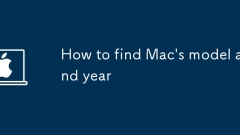
How to find Mac's model and year
Want to know what model your Mac is from in which year? You can confirm it by the following methods: 1. Click the Apple menu > "About this machine" to view basic model and processor information; 2. View the hardware overview in the "System Report" to obtain the complete model identifier (such as MacBookPro18, 1), and then search for the corresponding year; 3. Query the model and approximate year by the serial number at the bottom or back of the body, which is suitable for situations where the power cannot be turned on; 4. Make a rough judgment based on appearance characteristics (such as lightning interface, TouchBar, screen resolution), which is suitable for reference in the second-hand market.
Jul 11, 2025 am 01:07 AM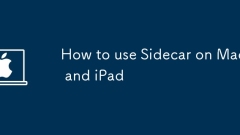
How to use Sidecar on Mac and iPad
To truly use Sidecar, you must first confirm that the device supports and connect correctly. 1. Confirm that the Mac is a model and iPad running iPadOS13 or above after 2016, and priority is given to using USB connection to complete the first pairing. 2. Select the extension or mirror mode in the "Display" setting. The extension mode can drag the window to improve multitasking efficiency. 3. Make sure you are paired and enable stylus support in the app when using ApplePencil, paying attention to reducing wireless interference to reduce latency. 4. If you encounter connection problems, check Wi-Fi, Bluetooth, battery power and system version, and try restarting the module or using USB connection to solve the problem. Mastering these key points can significantly improve user experience and work efficiency.
Jul 11, 2025 am 12:56 AM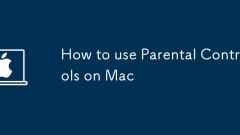
How to use Parental Controls on Mac
The parental control function on Apple computers is actually quite practical, especially for families with children. You don't need to install extra software, the system's own features can help you limit usage time, manage applications and filter web content. The key is to set up properly, which can protect children without affecting normal use. How to enable parental control and create a controlled account First of all, you need to create a "controlled" user account on your Mac, which is the prerequisite for enabling parental control. The operation steps are as follows: Open System Settings (SystemSettings) and enter Users and Groups (Users&Groups) and click the unlock icon in the lower left corner, enter the administrator password and click the " " to add new users. After selecting "Managed Users" to create,
Jul 11, 2025 am 12:46 AM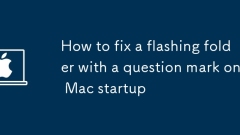
How to fix a flashing folder with a question mark on Mac startup
A flashing folder with a question mark appears when the Mac boots up, indicating that the system cannot find the bootable macOS. 1. First confirm whether the boot disk is connected normally and try to replace the cable or interface; 2. Enter recovery mode to use "Disk Tool" to repair the boot disk or reinstall macOS; 3. Specify the correct boot disk through terminal commands or system preference settings; 4. If it still cannot be resolved, it may be that the disk is damaged or the system crashes, and you need to backup and restore, check the hard disk or send it to repair.
Jul 11, 2025 am 12:22 AM
Hot tools Tags

Undress AI Tool
Undress images for free

Undresser.AI Undress
AI-powered app for creating realistic nude photos

AI Clothes Remover
Online AI tool for removing clothes from photos.

Clothoff.io
AI clothes remover

Video Face Swap
Swap faces in any video effortlessly with our completely free AI face swap tool!

Hot Article

Hot Tools

vc9-vc14 (32+64 bit) runtime library collection (link below)
Download the collection of runtime libraries required for phpStudy installation

VC9 32-bit
VC9 32-bit phpstudy integrated installation environment runtime library

PHP programmer toolbox full version
Programmer Toolbox v1.0 PHP Integrated Environment

VC11 32-bit
VC11 32-bit phpstudy integrated installation environment runtime library

SublimeText3 Chinese version
Chinese version, very easy to use







