
How to check memory usage in Linux
Checking Linux memory usage can be achieved through multiple commands. ① Use the free command to quickly view the overall memory status, and execute free-h is more readable; ② Monitor memory changes in real time through top or htop, and the htop interface is more friendly; ③ Check /proc/meminfo to obtain detailed memory information, which is suitable for troubleshooting or writing scripts; ④ Use grep to accurately find specific fields, such as MemFree or Swap; ⑤ Sorting the process by memory by F6 in htop, which is convenient for debugging and analysis. Mastering these methods can meet daily needs and avoid omissions in detail.
Jul 12, 2025 am 01:33 AM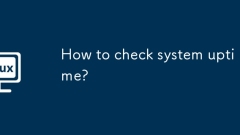
How to check system uptime?
The way to view system runtime varies by operating system. Windows users can use task manager (switch to the "Performance" tab and click "CPU") or command prompt to enter netstatsworkstation|find "Statisticssince" to view the startup time; Linux users can use uptime, who-b or systemctlshow--property=UserspaceTimestamp and other commands to obtain the run time and startup time point; macOS users can run uptime or sysctlkern.boottime on the terminal, or through activities
Jul 12, 2025 am 01:32 AM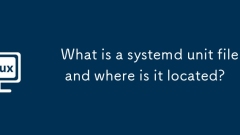
What is a systemd unit file and where is it located?
The systemd unit file is a configuration file that defines the behavior of the system resource and is used to control the process at startup and runtime. It is divided into three main parts: [Unit], [Service], and [Install], which describe metadata and dependencies, service execution methods, and enable methods. Common locations include /usr/lib/systemd/system/, /etc/systemd/system/, /run/systemd/system/. Viewing and editing can be achieved through text tools or systemctledit commands, and systemctldaemon-reload needs to be executed to take effect. Automatically when custom services or scripts are required
Jul 12, 2025 am 01:14 AM
Can I install linux on my pc
Yes,youcaninstallLinuxonyourPCifitmeetsthehardwarerequirements.1.Checkhardwarecompatibility:IntelorAMDprocessor,atleast4GBRAM,20–25GBfreediskspace,UEFIorBIOSsupport.2.ChooseasuitabledistributionlikeUbuntu,LinuxMint,Fedora,orDebianbasedonyourexperienc
Jul 12, 2025 am 01:13 AM
How to install linux
Installing Linux system is friendly to novices. The key steps include: 1. Select a suitable distribution such as Ubuntu or LinuxMint; 2. Use Rufus or Ventoy to create a bootable USB flash drive; 3. Enter the BIOS settings to boot from the USB flash drive and complete the system installation; 4. Update the system, install the software, and adjust the display and input method settings after installation. The entire process takes about 15 to 30 minutes. When encountering problems, you can find online solutions. The actual operation is not complicated.
Jul 12, 2025 am 12:32 AM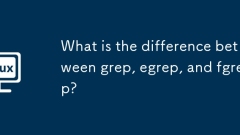
What is the difference between grep, egrep, and fgrep?
The difference between grep, egrep and fgrep is the type of pattern matching they support. 1.grep supports basic regular expressions (BRE), and special characters such as , ?, {, |, (escape; 2.egrep supports extended regular expressions (ERE), without escaping these characters, and supports more powerful functions such as grouping, selection and quantifiers; 3.fgrep does not support regular expressions, and only performs fixed string searches, which are suitable for fast and precise matching. Select according to requirements: BRE needs to be used, egrep or grep-E needs to be used, and literal matches need to be used fgrep or grep-F.
Jul 12, 2025 am 12:25 AM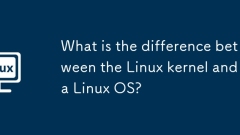
What is the difference between the Linux kernel and a Linux OS?
TheLinuxkernelisthecorecomponentmanaginghardware,processes,andmemory,butit'snottheentireOS.Itactsasabridgebetweensoftwareandhardware,handlingresourcemanagement,multitasking,anddevicedrivers.AfullLinuxOSincludesadditionalcomponentslikeashell,utilities
Jul 11, 2025 am 02:09 AM
How to add a new user and a new group in Linux?
In Linux systems, use the useradd and groupadd commands to add new users and new groups respectively. 1. Add the commonly used commands for users as sudouseradd-m username, where -m creates the home directory, -g specifies the main group, and -s sets the default shell; 2. Add the group to use the sudogroupadd group name, and then you can specify the group when creating the user through the useradd-g group name, or use the usermod-aG group name to add the existing username to the group; 3. You can view the user and group information through groups, groups username, cat/etc/group to ensure the correct configuration.
Jul 11, 2025 am 01:54 AM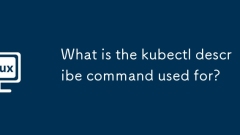
What is the kubectl describe command used for?
kubectldescribe is used to obtain detailed information about Kubernetes resources, including configuration, status, events and related objects. Its core uses are three: one is to view the complete details of specific resources (such as Pods and Services), such as IP, node names, container status, etc.; the second is to display resource-related event logs to help troubleshoot scheduling failures, mirror pull errors, etc.; the third is to display dependencies, such as the Pods and tag selectors associated with Service, to facilitate verification of whether the configuration is correct.
Jul 11, 2025 am 01:32 AM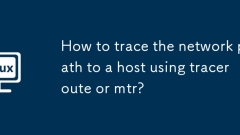
How to trace the network path to a host using traceroute or mtr?
traceroute and mtr are network diagnostic tools for tracing packet paths. traceroute executes the output result at one time, mtr continues to run and displays the node status in real time; both detect each hop on the path by incrementing the TTL value. 1. When using traceroute, the command format is tracerouteexample.com. Common parameters include -n (not resolving the domain name), -w (setting the waiting time), and -q (adjust the number of detections). 2. When using mtr, the command is mtrexample.com, and the packet loss rate and delay are continuously updated by default. You can use --report to generate reports and --interval to adjust the refresh interval. 3. Wind
Jul 11, 2025 am 01:16 AM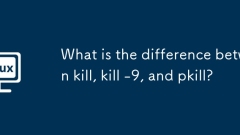
What is the difference between kill, kill -9, and pkill?
Thekill,kill-9,andpkillcommandssendsignalstoprocessesbutdifferinbehaviorandusecases.1.kill(defaultSIGTERM)politelyterminatesaprocessgracefullybyPID,allowingcleanup.2.kill-9(SIGKILL)forcefullystopsaprocessimmediatelywithoutcleanup,riskingdatacorruptio
Jul 11, 2025 am 01:15 AM
How to change directory in Linux
The core command to switch directories in Linux is cd. The basic usage includes inputting cd plus a full path or a relative path, such as cd/home/user/Documents or cdDocuments; the quick switching skills include cd~back to the main directory, cd-switch to the previous directory, cd.. Return to the previous directory, cd../.. Return to the two-level directory; when the path contains spaces or special characters, it must be wrapped in quotes or escaped by backslashes, such as cd "MyFiles" or cdMy\Files; in addition, the Tab key can automatically complete the path, and the up and down arrows can call historical commands to reduce duplicate input.
Jul 11, 2025 am 12:49 AM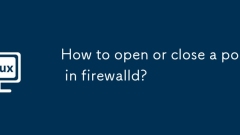
How to open or close a port in firewalld?
To open or close a port in a firewalld firewall, use the firewall-cmd command and pay attention to the region and permanent configuration. 1. Check the firewall status and default areas: sudofirewall-cmd-state and sudofirewall-cmd-get-default-zone; 2. Open temporary port: sudofirewall-cmd--add-port=3000/tcp; 3. Open permanent port: sudofirewall-cmd-permanent-add-port=3000/tcp and execute sudofirewall-cmd--relo
Jul 11, 2025 am 12:30 AM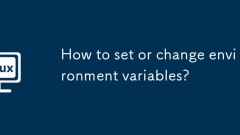
How to set or change environment variables?
The way to set or change environment variables varies by operating system, but the core steps are consistent. In Windows, you can set it through system properties (right-click "This Computer" > Properties > Advanced System Settings > Environment Variables) or command line (use set with temporary variables, use setx with permanent variables); in macOS/Linux, you need to add export statements in shell configuration files (such as ~/.bashrc or ~/.zshrc) and overload the configuration; you can set locally in applications or scripts, such as using export in shell scripts, and use os.environ in Python; in addition, you can use set (Windows) or printenv
Jul 11, 2025 am 12:18 AM
Hot tools Tags

Undress AI Tool
Undress images for free

Undresser.AI Undress
AI-powered app for creating realistic nude photos

AI Clothes Remover
Online AI tool for removing clothes from photos.

Clothoff.io
AI clothes remover

Video Face Swap
Swap faces in any video effortlessly with our completely free AI face swap tool!

Hot Article

Hot Tools

vc9-vc14 (32+64 bit) runtime library collection (link below)
Download the collection of runtime libraries required for phpStudy installation

VC9 32-bit
VC9 32-bit phpstudy integrated installation environment runtime library

PHP programmer toolbox full version
Programmer Toolbox v1.0 PHP Integrated Environment

VC11 32-bit
VC11 32-bit phpstudy integrated installation environment runtime library

SublimeText3 Chinese version
Chinese version, very easy to use







