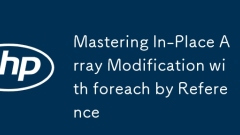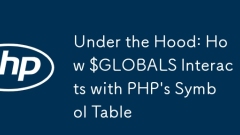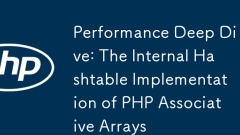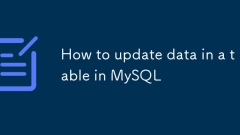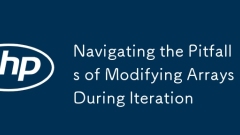current location:Home > Technical Articles > Daily Programming
- Direction:
- All web3.0 Backend Development Web Front-end Database Operation and Maintenance Development Tools PHP Framework Daily Programming WeChat Applet Common Problem Other Tech CMS Tutorial Java System Tutorial Computer Tutorials Hardware Tutorial Mobile Tutorial Software Tutorial Mobile Game Tutorial
- Classify:
- PHP tutorial MySQL Tutorial HTML Tutorial CSS Tutorial
-

- Mastering In-Place Array Modification with foreach by Reference
- Use foreach reference to directly modify array elements, but you need to pay attention to the trap: 1. After the loop, you must unset reference variables to avoid accidental modifications; 2. Avoid adding and deleting elements in the loop to prevent infinite loops or skipping elements; 3. When reusing the same reference variable, you should unset or use different variable names instead; 4. Prioritize array_map to implement non-in-place conversion. Correct use can achieve batch data updates safely and efficiently, otherwise it will cause difficult-to-debug side effects, so be cautious and best practices should be followed when it is clear that in-place modification is needed.
- PHP Tutorial . Backend Development 383 2025-08-06 17:36:01
-

- How to disable a button in an HTML form
- To disable buttons in HTML forms, just add disabled attributes, such as using Submit or, the attributes take effect as they exist, without assignment; common uses include preventing duplicate submissions or disabling them before the conditions are met. For example, in the example, listening to the checkbox status of JavaScript to control the disabling and enabling of buttons, and the disabled button will not trigger a click event and skip it from the Tab navigation. If you need to submit its value, you should use readonly or JavaScript to process the status instead.
- HTML Tutorial . Web Front-end 443 2025-08-06 17:35:02
-

- What are CSS media queries and how to use them?
- CSS media query implements responsive design by applying different styles according to device characteristics. 1. The basic syntax begins with the @media rule, including media types and conditions, such as @mediascreenand(max-width:768px). 2. Commonly used to adjust layout, font size or hide elements, such as stacking columns in small screens or switching menu styles. 3. Best practices include using consistent breakpoints, adopting mobile-first policies, avoiding device-specific goals, testing real browsers, and centrally managing media queries. 4. You can test the media query effect by resizing the window, developer tools, or adding visual identity.
- CSS Tutorial . Web Front-end 492 2025-08-06 17:34:01
-

- How to reset default browser styles in CSS
- Toresetdefaultbrowserstylesincs, usessresetornormalize.csstoensureconsistentstylingacrossbrowsers.2.acssresetremovesalldefa Ultstyles, whilenormalize.cspreservesusculdefaultsandcortrectsinconsistecies.3.foramineimalreset, Applyuniversal Marginandpaddi
- CSS Tutorial . Web Front-end 521 2025-08-06 17:32:01
-

- Solve PHP warnings/errors caused by sizeof() in WordPress plug-in
- This article aims to resolve PHP warnings or errors that may be caused by using the sizeof() function in WordPress plug-in. By analyzing the problem code, a solution to using the count() function instead of sizeof() is proposed, and considerations for modifying third-party plug-ins are discussed, as well as a better way to submit patches to plug-in developers.
- PHP Tutorial . Backend Development 406 2025-08-06 17:27:00
-

- Under the Hood: How $GLOBALS Interacts with PHP's Symbol Table
- $GLOBALSprovidesdirectaccesstoPHP’sglobalsymboltable,allowingreal-timeinteractionwithglobalvariablesbystoringreferences,notcopies;2.Modifying$GLOBALS['var']alterstheactualvariablebecausebothpointtothesamezval,enablingchangesfromanyscope;3.Using$GLOBA
- PHP Tutorial . Backend Development 584 2025-08-06 17:26:01
-

- Performance Deep Dive: The Internal Hashtable Implementation of PHP Associative Arrays
- PHP’sassociativearraysareimplementedasorderedhashtables,combiningfastkey-basedlookupwithorderedtraversalviaabucketarray,hashtable,andlinkedlist;2.InsertionandlookuparetypicallyO(1),butperformancecandegradeduetohighloadfactor,collisions,orresizing;3.R
- PHP Tutorial . Backend Development 974 2025-08-06 17:25:01
-

- How does a web browser render an HTML document
- ThebrowserparsesHTMLintotheDOMtreeincrementallyasbytesarereceived.2.ExternalresourceslikeCSSandJavaScriptareloadedasynchronously,withCSSbeingrender-blockingandregularJavaScriptbeingparser-blocking.3.CSSisparsedintotheCSSOM,atreeofstylingrulesthat,com
- HTML Tutorial . Web Front-end 939 2025-08-06 17:23:02
-

- How to use the attribute selector in CSS
- The CSS attribute selector allows the selection and style of elements based on the attributes and attribute values of HTML elements. 1. Use the element[attribute] syntax to select elements with specific attributes, regardless of their value; 2. Use element[attribute="value"] to accurately match attribute values and are case-sensitive; 3. Add an i flag after the attribute value (such as input[name="email"i]) to achieve case-insensitive matching; 4. Use [attribute*="value"] to match elements containing the specified string in the attribute value, [attrib
- CSS Tutorial . Web Front-end 812 2025-08-06 17:22:01
-

- How to update data in a table in MySQL
- To update data in MySQL table, you must use the UPDATE statement and ensure that the WHERE conditions are included to avoid accidental modification of all rows; 1. Update a single row: Modify a specific record with precise conditions (such as id=1); 2. Update multiple columns: Specify multiple columns and values in the SET clause; 3. Update multiple rows: Use conditions that match multiple records (such as email includes.com); 4. Use LIMIT to limit the number of rows to be updated (optional, commonly used for testing); 5. Security suggestions: Always backup data, test conditions with SELECT first, and use transactions for rollback; Common errors include omission of WHERE clauses, unclear conditions and unverified results; in short, be sure to operate with caution to ensure that the update is accurate and recoverable.
- Mysql Tutorial . Database 152 2025-08-06 17:18:01
-

- Navigating the Pitfalls of Modifying Arrays During Iteration
- It will cause problems when traversing the array, because the deletion or insertion of elements will change the index structure, while the loop variables or iterators are not updated synchronously, resulting in skipping elements or exceptions; for example, when traversing from front to back in JavaScript and deleting elements, subsequent elements move forward but incrementing indexes will skip the next element; directly modifying the list in Python may raise a RuntimeError or behavioral exception; methods to avoid this problem include: 1. Reverse traversal, deleting elements does not affect unprocessed low-index items; 2. Collect the index or elements to be modified first, and then process them uniformly after iteration, and the deletion requires reverse order operation; 3. Use functional methods such as filter and map to generate a new array to avoid mutation of the original array; also pay attention to forE
- PHP Tutorial . Backend Development 481 2025-08-06 17:17:00
-

- Fix PHP warnings/errors caused by sizeof in WordPress plugin
- This article aims to resolve PHP warnings or errors that may result from using the sizeof() function in WordPress plug-in. By analyzing the problem code, a solution to using the count() function instead of sizeof() is proposed, and best practices for modifying third-party plug-ins are explored, and how to ensure the effectiveness and durability of the fixes are ensured.
- PHP Tutorial . Backend Development 339 2025-08-06 17:15:01
-

- How to center a div horizontally and vertically in HTML
- UseFlexboxwithdisplay:flex,justify-content:center,andalign-items:centerforsimple,responsivecentering;2.UseCSSGridwithdisplay:gridandplace-items:centerforconcise,powerfullayoutcontrol;3.Useabsolutepositioningwithtop:50%,left:50%,andtransform:translate
- HTML Tutorial . Web Front-end 844 2025-08-06 17:13:02
-

- Solve PHP sizeof warnings/errors in WordPress plugin
- This article aims to resolve PHP warnings or errors caused by using the sizeof() function in WordPress plugin. By analyzing the problem code, a solution to use the count() function instead of sizeof() is proposed, and best practices for modifying plug-ins are discussed to ensure the stability and maintainability of the plug-ins.
- PHP Tutorial . Backend Development 378 2025-08-06 17:12:01