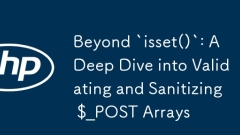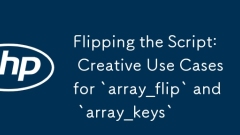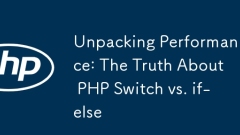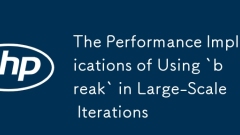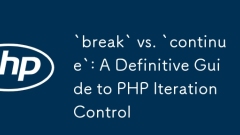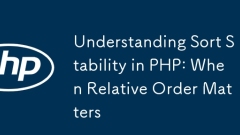current location:Home > Technical Articles > Daily Programming
- Direction:
- All web3.0 Backend Development Web Front-end Database Operation and Maintenance Development Tools PHP Framework Daily Programming WeChat Applet Common Problem Other Tech CMS Tutorial Java System Tutorial Computer Tutorials Hardware Tutorial Mobile Tutorial Software Tutorial Mobile Game Tutorial
- Classify:
- PHP tutorial MySQL Tutorial HTML Tutorial CSS Tutorial
-

- How to create an ordered list that continues numbering from a previous list in HTML
- To make the HTML ordered list follow the number of the previous list, the start attribute is required; 1. Set the start attribute in the subsequent tag, and the value is plus 1 to the last item of the previous list. For example, the previous list ends at 3, the new list uses start="4"; 2. Note that start only controls the display number and needs to manually calculate the starting value; 3. For dynamic or complex layouts, it is recommended to use CSS counters to achieve automatic continuous numbering to improve maintainability and accessibility; 4. Ensure that the list belongs to the same sequence semantically and performs screen reader testing when there are accessibility requirements. This method is simple and effective and is suitable for static content.
- HTML Tutorial . Web Front-end 960 2025-08-02 16:48:03
-

- How to create a submit button that sends form data in HTML
- Use elements and set the action and method attributes to specify the data submission address and method; 2. Add input fields with name attribute to ensure that the data can be recognized by the server; 3. Use or create a submission button, and after clicking, the browser will send the form data to the specified URL, which will be processed by the backend to complete the data submission.
- HTML Tutorial . Web Front-end 550 2025-08-02 16:46:01
-

- Using HTML `textarea` `rows` and `cols`
- The rows and cols properties of textarea control the number of lines in the text area and the number of characters per line respectively. rows specifies the number of lines displayed, and cols specifies the width of characters displayed per line. Both are based on character units, non-pixels or percentages. If the CSS width and height are set at the same time during use, CSS will override the rows and cols effects, especially when the mobile terminal may show differences due to screen size and zooming. It is recommended to use CSS to set width and height or use em units when the display requirements are high, and test the performance under different devices.
- HTML Tutorial . Web Front-end 190 2025-08-02 16:45:02
-

- How to create a search input field in an HTML form
- Usetheelementwithinatagtocreateasemanticsearchfield.2.Includeaforaccessibility,settheform'sactionandmethod="get"attributestosenddatatoasearchendpointwithashareableURL.3.Addname="q"todefinethequeryparameter,useplaceholdertoguideuse
- HTML Tutorial . Web Front-end 239 2025-08-02 16:44:02
-

- How to use colgroup and col to style HTML table columns
- Use colgroup and col to efficiently apply styles to the entire column of HTML tables. 1. Define column groups through colgroups, col specifies each column style, and place it in the header of the table; 2. Use span attributes to allow a single col to affect multiple columns; 3. It is recommended to use CSS classes instead of inline styles to improve maintainability; 4. Only some styles (such as width, background, alignment) take effect, padding or font size needs to be set through td/th; 5. Colgroup must be before tr, head, and tbody; 6. Multiple colgroups can be used to implement style control of different column areas; it is suitable for large or dynamic tables that require unified column width, background or border, to keep the style consistent and
- HTML Tutorial . Web Front-end 868 2025-08-02 16:43:01
-

- How to properly nest HTML elements
- The key to correctly nesting HTML elements is to follow parent-child hierarchy relationships, content model rules, and semantic structures. 1. Always close the tags in the opposite order (open and close first); 2. Avoid nesting block-level elements (such as) within the line elements (such as); 3. Avoid over-necking and nesting only when layout, semantics or styles are needed; 4. Use HTML5 semantic elements (such as, ,) to build logical structures; 5. Check for errors through the W3C validator and correctly indent the code to improve readability. Following these rules ensures that web pages have good accessibility, SEO and maintainability.
- HTML Tutorial . Web Front-end 763 2025-08-02 16:41:01
-

- What is the accept attribute for HTML file input types
- TheacceptattributeinanHTMLfileinputspecifiesallowedfiletypesintheuploaddialog,improvinguserexperiencebyfilteringvisiblefiles.1.Itsupportsfileextensions(e.g.,.pdf,.jpg),MIMEtypes(e.g.,image/jpeg,application/pdf),andwildcards(e.g.,image/,audio/,video/)
- HTML Tutorial . Web Front-end 598 2025-08-02 16:39:01
-

- Beyond `isset()`: A Deep Dive into Validating and Sanitizing $_POST Arrays
- isset()aloneisinsufficientforsecurePHPformhandlingbecauseitonlychecksexistence,notdatatype,format,orsafety;2.Alwaysvalidateinputusingfilter_input()orfilter_var()withappropriatefilterslikeFILTER_VALIDATE_EMAILtoensurecorrectformat;3.Useempty()tocheckf
- PHP Tutorial . Backend Development 239 2025-08-02 16:36:01
-

- Flipping the Script: Creative Use Cases for `array_flip` and `array_keys`
- Use array_flip to achieve fast reverse search, converting values into keys to improve performance; 2. Combining array_keys and array_flip can efficiently verify user input, and using O(1) key to find alternative inefficient in_array; 3. array_keys can extract indexes of irregular arrays and use them to reconstruct structures or maps; 4. array_flip can be used for value deduplication, retaining the last unique value through key overlay mechanism; 5. Using array_flip can easily create bidirectional mappings to implement bidirectional query of code and name; the core answer is: when it is necessary to optimize the search, verification, or reconstruction of array structure, priority should be given to flipping the array rather than traversal or item-by-item inspection, which can significantly improve
- PHP Tutorial . Backend Development 650 2025-08-02 16:35:01
-

- Unpacking Performance: The Truth About PHP Switch vs. if-else
- Switchcanbeslightlyfasterthanif-elsewhencomparingasinglevariableagainstmultiplescalarvalues,especiallywithmanycasesorcontiguousintegersduetopossiblejumptableoptimization;2.If-elseisevaluatedsequentiallyandbettersuitedforcomplexconditionsinvolvingdiff
- PHP Tutorial . Backend Development 917 2025-08-02 16:34:01
-

- The Performance Implications of Using `break` in Large-Scale Iterations
- Usingbreakinlarge-scaleiterationscansignificantlyimproveperformancebyenablingearlytermination,especiallyinsearchoperationswherethetargetconditionismetearly,reducingunnecessaryiterations.2.Thebreakstatementitselfintroducesnegligibleoverhead,asittransl
- PHP Tutorial . Backend Development 253 2025-08-02 16:33:00
-

- `break` vs. `continue`: A Definitive Guide to PHP Iteration Control
- break is used to exit the loop immediately and subsequent iterations will no longer be executed; 2. Continue is used to skip the current iteration and continue the next loop; 3. In nested loops, break and continue can be controlled to jump out of multiple layers with numerical parameters; 4. In actual applications, break is often used to terminate the search after finding the target, and continue is used to filter invalid data; 5. Avoid excessive use of break and continue, keep the loop logic clear and easy to read, and ultimately, it should be reasonably selected according to the scenario to improve code efficiency.
- PHP Tutorial . Backend Development 368 2025-08-02 16:31:01
-

- Robust Form Processing: Error Handling and User Feedback with $_POST
- Always verify and clean $_POST input, use trim, filter_input and htmlspecialchars to ensure the data is legal and secure; 2. Provide clear user feedback, display error messages or success prompts by checking the $errors array; 3. Prevent common vulnerabilities, use session tokens to prevent CSRF attacks, avoid unescaped output and SQL injection; 4. Retain valid inputs submitted by the user when an error occurs to improve the user experience. Follow these steps to build a safe and reliable PHP form processing system that ensures data integrity and user-friendliness.
- PHP Tutorial . Backend Development 729 2025-08-02 16:29:01
-

- Understanding Sort Stability in PHP: When Relative Order Matters
- PHP8.0 guaranteesstablesorting,meaningelementsthatcompareasequalmaintaintheiroriginalrelativeorderduringsorting,whileearlierversionsdonotguaranteestability.2.Stabilityiscrucialwhenperformingchainedsortingoperations,workingwithmultidimensionalarrays,o
- PHP Tutorial . Backend Development 527 2025-08-02 16:22:01