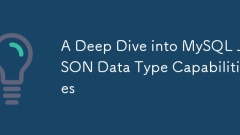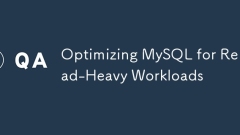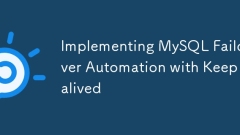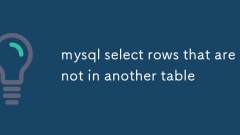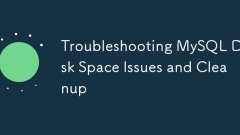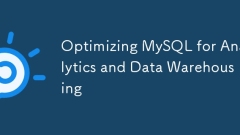current location:Home > Technical Articles > Daily Programming > Mysql Knowledge
- Direction:
- All web3.0 Backend Development Web Front-end Database Operation and Maintenance Development Tools PHP Framework Daily Programming WeChat Applet Common Problem Other Tech CMS Tutorial Java System Tutorial Computer Tutorials Hardware Tutorial Mobile Tutorial Software Tutorial Mobile Game Tutorial
- Classify:
- PHP tutorial MySQL Tutorial HTML Tutorial CSS Tutorial
-

- Troubleshooting MySQL Connection String and Driver Issues
- When you cannot connect to the MySQL database, you should first check the connection string format and driver version. 1. Check whether the connection string format is correct. Common errors include port number, database name, parameter symbol errors and driver prefix errors. It is recommended to use the generation tool to verify the format and pay attention to escaping special characters; 2. Ensure that the correct JDBC or database driver is used, different drivers are used in different languages. Pay attention to version compatibility, dependency configuration and driver class name changes, and check the log to confirm whether the driver is loading successfully; 3. Check remote access permissions and firewall settings, including MySQL user permissions, bind-address configuration and server firewall rules, and need to open port 3306 and remote access permissions; 4. Use a simple test program to quickly verify the connection.
- Mysql Tutorial . Database 879 2025-07-31 09:30:30
-

- Designing MySQL Databases for Customer Support Chatbots
- The MySQL database design of customer-supported chatbots needs to be developed around core entities such as users, conversations, intentions and replies to ensure clear structure, efficient query and strong scalability. 1. Establish a three-layer structure of "user-session-message", the user table stores user basic information, the session table records conversation status, and the message table saves each communication content and time stamp; 2. Intent and reply content are independently modeled, the intent store identification rules, the reply table is associated with intention and supports multi-language configuration; 3. Add log fields to record performance indicators such as intent matching results, confidence and response delay; 4. Reasonable index creation improves query efficiency, such as conversations table user_id index, messages table conversation_
- Mysql Tutorial . Database 541 2025-07-31 09:28:31
-

- MySQL Cost-Based Optimizer and Index Selection
- The core basis for the MySQL query optimizer to select indexes is the cost-based cost model (CBO), which determines the optimal solution by evaluating the cost of different execution paths. 1. The optimizer will consider factors such as scanning row count, reading page count, whether to return to table, whether to use sorting or temporary tables. 2. Common reasons for the unselected index include: uneven data distribution or inaccurate statistical information, resulting in incorrect cardinality estimation; the cost of backing the table is too high, and the optimizer believes that full table scanning is more efficient; query writing makes the index invalid, such as using functions, leading fuzzy matching, or some of the no index in the OR condition. 3. It is recommended to run ANALYZETABLE regularly, avoid indexing in low-dividing fields, create coverage indexes to reduce back to tables, write SQL reasonably and use EXPLAIN analysis.
- Mysql Tutorial . Database 846 2025-07-31 09:21:03
-

- how to connect to mysql database from php
- Common ways to connect to MySQL databases are to use mysqli extensions and PDO. 1. Use mysqli to extend the recommended object-oriented method, with clear code, and you need to ensure that extension=mysqli is enabled in php.ini; 2. Use PDO to be compatible with multiple databases, supports exception handling and set character set to utf8mb4. Frequently asked questions include username and password errors, database does not exist, host or port is incorrect, PHP extension is not enabled, and firewall restrict access. These issues should be checked one by one to ensure successful connection.
- Mysql Tutorial . Database 368 2025-07-31 09:20:21
-

- A Deep Dive into MySQL JSON Data Type Capabilities
- MySQL's JSON data types provide powerful functions, not only storing structured and semi-structured data, but also support verification, query and modification. First, it automatically verifies the JSON format to ensure data integrity; secondly, it can efficiently query data through functions such as JSON_EXTRACT() and support generating column indexes to improve performance; finally, using functions such as JSON_SET() to accurately update part of the data to avoid rewriting the entire document. Rationally utilizing these tools can effectively process JSON data in a production environment.
- Mysql Tutorial . Database 541 2025-07-31 09:06:40
-

- Optimizing MySQL for Read-Heavy Workloads
- ToimproveMySQLperformanceforread-heavyworkloads,followthesesteps:1.Usetherightindexingstrategybyaddingindexesonfrequentlyqueriedcolumns,especiallyinWHEREclausesandJOINconditions,whileavoidingover-indexingandconsideringcompositeindexesformulti-columnq
- Mysql Tutorial . Database 922 2025-07-31 08:44:40
-

- Troubleshooting MySQL Server Crashing Issues
- MySQL service crashes are usually caused by insufficient resources, configuration errors, hardware problems or software conflicts, and the troubleshooting needs to be carried out in steps. 1. First check the MySQL error log to find warnings or error messages before crashes, such as insufficient memory, table space loss, etc., and it is recommended to monitor the log regularly. 2. Check the use of system resources, including memory, CPU and disk space. It is recommended to use monitoring tools and reasonably set the InnoDB buffer pool size. 3. Check the rationality of MySQL configuration, such as the maximum number of connections, log file size and other parameters. It is recommended to use MySQLTuner to analyze and back up the configuration file before modifying it. 4. Troubleshoot hardware or system problems, such as hard disk failure, system update impact, permission restrictions, etc. It is recommended to view the system log and I/
- Mysql Tutorial . Database 151 2025-07-31 07:23:12
-

- Implementing MySQL Failover Automation with Keepalived
- MySQL failover automation can be implemented through Keepalived. The core is 1. Use custom scripts to monitor MySQL status, such as detecting survival and replication status through mysqladminping; 2. Configure VIP to achieve automatic drift, and the client connects VIP instead of specific hosts; 3. Switch data consistency after processing, it is recommended to enable semi-synchronous replication, add delay judgment logic, and cooperate with other tools to rebuild the replication topology.
- Mysql Tutorial . Database 108 2025-07-31 05:17:31
-

- Applying WHERE and HAVING Clauses for Filtering Data in MySQL
- The core difference between WHERE and HAVING is the filtering timing: 1. WHERE filters rows before grouping, which are used to exclude original records that do not meet the conditions; 2. HAVING filters the aggregate results after grouping, which are used to filter groups that meet the conditions. For example, when querying active employees, use WHEREstatus='active', and when screening department users exceed 5, use HAVINGemployee_count>5; the two can also be used in combination, first reduce the amount of data through WHERE, and then filter the aggregated results through HAVING. For example, first filter full-time employees and then filter departments with an average salary of more than 60,000. Correct use of both can improve query efficiency and accuracy.
- Mysql Tutorial . Database 721 2025-07-31 04:44:21
-

- Securing MySQL with Database Firewalls
- Database firewalls can effectively improve MySQL security. Specific methods include: 1. Use a whitelist mechanism to restrict access sources; 2. Intercept high-risk statements through SQL syntax analysis; 3. Implement user permission isolation strategies; 4. Set blacklist rules to block known attack modes; 5. Combining open source or commercial tools to achieve protection; at the same time, pay attention to rule configuration, log audit and performance evaluation, so as to ensure security without affecting normal business.
- Mysql Tutorial . Database 408 2025-07-31 04:08:21
-

- mysql select rows that are not in another table
- To select rows from one table that have no corresponding records in another table, MySQL provides three common methods. 1. Use LEFTJOIN ISNULL: By leftjoining the main table to the target table and filtering records with the right table as null, the performance is usually better and the logic is clear; 2. Use NOTIN: intuitive but note that if the subquery results include NULL, it will cause the entire condition to fail, which is suitable for situations where the data volume is not large; 3. Use NOTEXISTS: Similar to LEFTJOIN, but it is safer and supports multiple condition matching. It is recommended to use in production environments. When choosing, index, data structure and performance requirements must be considered comprehensively.
- Mysql Tutorial . Database 950 2025-07-31 03:26:31
-

- Troubleshooting MySQL Disk Space Issues and Cleanup
- When the MySQL database has insufficient disk space, you can check and clean it as follows: 1. Use df-h and du-sh/var/lib/mysql/* to check the usage of disk and MySQL files; 2. Clean the binary logs, delete the old logs by time or file name through PURGEBINARYLOGS, or set expire_logs_days automatically clean up in my.cnf; 3. Delete databases or tables that are no longer used, confirm that they are useless and make backups before executing DROPDATABASE or DROPTABLE; 4. Use OPTIMIZETABLE to recycle InnoDB tablespace fragments, be careful to reserve enough space to execute; 5. Deploy monitoring tools
- Mysql Tutorial . Database 752 2025-07-31 03:13:31
-

- Troubleshooting MySQL Performance Degradation Over Time
- Common reasons for MySQL performance decline over time include slow queries, unreasonable index design, poor table structure design and system resource bottlenecks. 1. Enable slow query logs and combine EXPLAIN to analyze execution plans to find time-consuming SQL and optimize; 2. Check index usage to avoid missing, inefficient or excessive indexes, and reasonably create joint indexes; 3. Regularly maintain table structure, optimize field types, execute ANALYZETABLE and OPTIMIZETABLE, and consider large table partitioning; 4. Monitor system resources and adjust configuration parameters such as innodb_buffer_pool_size to match hardware capabilities. The above methods can be used to effectively troubleshoot and improve performance.
- Mysql Tutorial . Database 317 2025-07-31 02:17:01
-

- Optimizing MySQL for Analytics and Data Warehousing
- MySQLcanhandleanalyticsworkloadswithproperoptimization.Toimproveperformance,useInnoDBformixedOLTP/OLAPscenarios,considerMyRocksorColumnStoreforread-heavytables,andapplypartitioningforlargedatasets.Denormalizeschemasstrategically,createsummarytables,a
- Mysql Tutorial . Database 675 2025-07-31 00:27:51