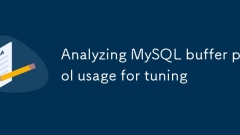current location:Home > Technical Articles > Daily Programming > Mysql Knowledge
- Direction:
- All web3.0 Backend Development Web Front-end Database Operation and Maintenance Development Tools PHP Framework Daily Programming WeChat Applet Common Problem Other Tech CMS Tutorial Java System Tutorial Computer Tutorials Hardware Tutorial Mobile Tutorial Software Tutorial Mobile Game Tutorial
- Classify:
- PHP tutorial MySQL Tutorial HTML Tutorial CSS Tutorial
-

- Restoring a MySQL database from a mysqldump backup
- TorestoreaMySQLdatabasefromamysqldumpbackup,firstconfirmthecorrect.sqlfilebycheckingCREATEDATABASEandUSEstatements,extractifcompressed,andensurediskspaceandpermissions.Next,createanemptydatabasemanuallyifthedumplacksCREATEDATABASE.Then,usemysql-uuser
- Mysql Tutorial . Database 736 2025-07-10 13:16:10
-

- mysql grant all privileges to a user
- To grant all permissions to users in MySQL, you can use the GRANTALLPRIVILEGES command; 1. The basic syntax is GRANTALLPRIVILEGESON database name. Table name TO'user name'@'hostname'; 2. Use. to represent global permissions, applicable to all databases and tables; 3. Specifying dbname.* or dbname.tablename can limit the scope of permissions, which is more secure; 4. Note that ALLPRIVILEGES contains high-risk permissions such as SUPER, RELOAD, SHUTDOWN, and specific permissions should be listed manually if necessary; 5. FLUSHPRIVILEGES must be run after each execution of GRANT; refresh permissions; 6
- Mysql Tutorial . Database 708 2025-07-10 12:58:31
-

- how to drop a column in mysql
- Deleting a column in MySQL requires ALTERTABLE and DROPCOLUMN to complete it. Before the operation, you need to confirm that the column exists, back up the data, and check the index dependencies. 1. Use DESCRIBE or SHOWCREATETABLE to confirm whether the column exists; 2. Execute ALTERTABLEtable_nameDROPCOLUMNcolumn_name to delete the column; 3. Use CREATETABLE to back up the table before the operation to prevent data loss; 4. Note that deleting the column may affect the index, lock table and permission requirements, and it is recommended to operate during the low peak period.
- Mysql Tutorial . Database 1004 2025-07-10 12:52:11
-

- Configuring logging options for auditing and troubleshooting in MySQL
- To set up MySQL logs for auditing or troubleshooting, the key is to select the appropriate log type and configure it correctly. 1. Enable general query logging to record all SQL statements, which are suitable for auditing, but may affect performance; 2. Enable slow query log recognition inefficient queries, suitable for long-term activation; 3. Use binary logs for data recovery and replication, and server_id and log retention time must be configured; 4. Check error logs to locate startup or runtime problems, which are usually enabled by default. Enable corresponding logs according to actual needs to avoid system overload.
- Mysql Tutorial . Database 741 2025-07-10 12:23:51
-

- Troubleshooting common replication errors in MySQL
- Common errors in MySQL replication include Error1236, Error1032, connection errors and Error1062. 1. Error1236 is because the read location of the slave library exceeds the scope of the binlog of the main library. The solution is to manually adjust the slave library to the latest binlog file and location; 2. Error1032 is caused by inconsistent master and slave data, and can be skipped transactions or tools to repair data consistency; 3. Connection errors are mostly caused by network problems, so you need to check access rights, firewalls and adjust connection parameters; 4. Error1062 is a unique key conflict, you can view conflict statements and skip or set them uniformly to avoid human intervention. When encountering problems, you should check the log and status before processing.
- Mysql Tutorial . Database 912 2025-07-10 12:15:11
-

- mysql regexp example
- MySQL's REGEXP is a powerful regular expression tool for flexible data filtering. 1. Match the beginning or ending: Use ^ and $ to match data beginning or ending with a specific character, such as '^A' and 'son$'; 2. Multi-value matching (OR logic): Use | to achieve matching of multiple patterns, such as 'John|Mike|Anna'; 3. Match character sets: define character ranges through [], such as '[0-9]' or '^.[aeiouAEIOU]'; 4. Ignore case: Use LOWER() function to ensure case-insensitive queries, such as 'LOWER(name)REGEXP'^a''. Mastering these basic symbols can effectively improve the efficiency of fuzzy query.
- Mysql Tutorial . Database 683 2025-07-10 12:12:11
-

- mysql get year from date
- You can use the YEAR() function to extract years in MySQL. 1. Use YEAR (date_column) to extract years from DATE, DATETIME or TIMESTAMP type fields; 2. It is often used to count the annual data volume, group by year, or filter specific year records; 3. Use WHEREYEAR (date_column)=year to filter data, but may affect index performance; 4. It is recommended to replace it with range query to improve efficiency, such as WHEREdate_column>='YYYY-01-01'ANDdate_column
- Mysql Tutorial . Database 455 2025-07-10 12:10:50
-

- Leveraging the MySQL Slow Query Log for Tuning
- MySQL's slow query log is an important tool for optimizing database performance. It helps locate performance bottlenecks by recording SQL statements whose execution time exceeds a specified threshold. 1. Enable slow query log to set slow_query_log, slow_query_log_file and long_query_time parameters in the configuration file; 2. Use mysqldumpslow or pt-query-digest tools to analyze logs, and pay attention to key fields such as Query_time, Lock_time, Rows_sent and Rows_examined; 3. Common problems include the lack of indexing that leads to full table scanning, unreasonable query design, and sorting
- Mysql Tutorial . Database 630 2025-07-10 11:50:31
-

- Analyzing MySQL buffer pool usage for tuning
- MySQL bufferpool usage analysis is the key to tuning, which directly affects read and write performance. 1. You can view the total size, usage and number of free pages through SHOWENGINEINNODBSTATUS\G; 2. Query the INNODB_BUFFER_POOL_STATS table of information_schema to obtain structured data, such as idle rate, data page proportion, and dirty page proportion; 3. The higher the hit rate, the better, OLTP needs a higher hit rate, and it is normal to have a lower OLAP scenario. The calculation formula is 1-(reads/read_requests), and below 95% may require optimization of query or increase buffer
- Mysql Tutorial . Database 701 2025-07-10 11:37:31
-

- how to call a stored procedure in mysql
- The key to calling MySQL stored procedures is to clarify the stored procedure name and parameters, and use CALL statements or programming interfaces to call. 1. Use CALL statement to call directly: such as CALLget_user_info(123); when multi-parameters, you need to fill in order and pay attention to type matching; 2. Call in client tools: such as MySQLWorkbench executes CALL statement, if there is no return value, you can check data changes or log confirmation effect; 3. Process output parameters: define the results received by user variables, such as CALLget_total_orders(1,@total); SELECT@total; 4. Call from program code: such as Python using cursor.
- Mysql Tutorial . Database 286 2025-07-10 11:33:01
-

- mysql create temporary table
- A temporary table is a temporary table structure created in the current database connection and is automatically deleted after disconnection. It is suitable for saving intermediate results in complex queries, report generation or step-by-step calculations, improving execution efficiency. 1. The creation syntax is CREATETEMPORARYTABLEtemp_table_name(...) or quickly create based on query results; 2. When using it, you need to pay attention to only the current session is accessible, triggers and foreign keys are not supported, ordinary tables with the same name may be overwritten, and frequent and extensive use is avoided; 3. Typical scenarios include intermediate result sets, pagination summary, data statistics of multiple references, and data cleaning.
- Mysql Tutorial . Database 355 2025-07-10 11:14:41
-

- mysql insert on duplicate key update
- INSERT...ONDUPLICATEKEYUPDATE is a statement in MySQL that performs insertion or update operations when repeated key conflicts are handled. Its core mechanism is: if the insertion data does not violate the primary key or unique constraint, it will be inserted normally; if it conflicts, the update part will be executed. This statement is suitable for user registration, order writing and other scenarios, and can simplify logic and ensure data integrity. Key points of use include: 1. The table must define a primary key or a unique index; 2. The update of multiple fields must be separated by commas; 3. The insertion value can be referenced through the VALUES() function; 4. Support inserting multiple rows at a time, and each row independently determines whether to update. Notes include: Ensure the index is accurate to avoid misinterpretation, pay attention to lock performance under high concurrency, and use transaction control reasonably
- Mysql Tutorial . Database 859 2025-07-10 11:11:10
-

- mysql error 1045 access denied for user 'root'@'localhost'
- I encountered MySQL error 1045: Accessdeniedforuser'root'@'localhost', indicating that authentication failed when connecting to the database. Common reasons and solutions are as follows: 1. Check whether the user name and password are correct. It is recommended to use sudomysql-uroot to log in without password; 2. Confirm that the MySQL service has been started, and you can check and start the service through systemctl or brewservices; 3. Check the permission configuration, confirm the bind-address and skip-networking settings, and ensure that the root user is allowed to log in from the corresponding host; 4. If you forget your password, you can deactivate MySQL and
- Mysql Tutorial . Database 416 2025-07-09 02:07:01
-

- mysql show grants for user
- To view MySQL user permissions, use the SHOWGRANTS command, the syntax is SHOWGRANTSFOR'user'@'hostname'; for example, SHOWGRANTSFOR'test_user'@'localhost'; you can view the local connection user permissions; if the host name is not determined, you can use % wildcard instead. In the execution results, USAGE means no actual permissions, SELECT, INSERT, etc. are common operation permissions, and the content after ON indicates the scope of the permissions, such as mydb.* means all objects under the mydb database. This command is suitable for troubleshooting permission problems, permission migration and copying, and avoiding misdeletion of permissions. Notes include: The username and master must be matched accurately
- Mysql Tutorial . Database 717 2025-07-09 01:59:11