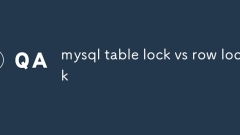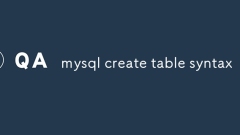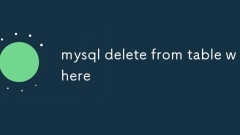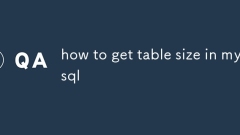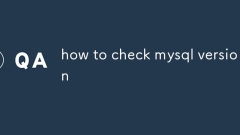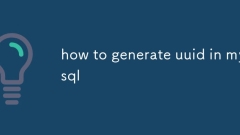current location:Home > Technical Articles > Daily Programming > Mysql Knowledge
- Direction:
- All web3.0 Backend Development Web Front-end Database Operation and Maintenance Development Tools PHP Framework Daily Programming WeChat Applet Common Problem Other Tech CMS Tutorial Java System Tutorial Computer Tutorials Hardware Tutorial Mobile Tutorial Software Tutorial Mobile Game Tutorial
- Classify:
- PHP tutorial MySQL Tutorial HTML Tutorial CSS Tutorial
-

- Managing user accounts and granular privileges in MySQL
- MySQL user permission management must follow the principle of minimum permissions to avoid abuse of root accounts. 1. When creating a user, use the CREATEUSER statement to ensure that there is no permission at the beginning; 2. When authorizing, assign specific permissions such as SELECT and INSERT rather than all permissions as needed; 3. Use GRANT and REVOKE to accurately control and recycle permissions; 4. Check permissions regularly and clean up accounts that are no longer needed; 5. Use wildcards to achieve flexible authorization but use them with caution. These methods can improve database security and reduce risks.
- Mysql Tutorial . Database 351 2025-07-12 01:52:20
-

- how to install mysql on ubuntu
- The steps to install MySQL on Ubuntu include: 1. Update the system package and install MySQL; 2. Run the secure initialization script to set the root password, disable remote login, etc.; 3. Check the service status and perform basic operations; 4. Handle possible permissions and login problems. First update the package list, execute sudoaptupdate and sudoaptinstallmysql-server to install MySQL, and then configure security options through sudomysql_secure_installation to ensure that strong passwords are set and remote access is disabled according to requirements. After the installation is completed, use the systemctl command to manage the service status and use sudom
- Mysql Tutorial . Database 750 2025-07-12 01:51:11
-

- mysql table lock vs row lock
- Table locks are suitable for low-concurrency, batch operation or maintenance scenarios. For example, when using the MyISAM engine, performing DDL operations or full-table scans, their overhead is small but their concurrency is poor. Row locks are suitable for high-concurrency write scenarios. They are supported by the InnoDB engine. Fine-grained locks are realized through index hits to improve concurrency but may cause deadlocks. When choosing, according to business needs, use InnoDB row locks with more writes and reads, and use MyISAM table locks with less data or mainly reads, and ensure that querying and indexing can avoid lock upgrades.
- Mysql Tutorial . Database 307 2025-07-12 01:48:41
-

- mysql composite index example
- MySQL composite index follows the principle of leftmost prefix, and the query condition must include the leftmost column of the index before it can hit the index. 1. The index structure is organized in the order of definition, such as (name, age, city) first sorted by name, and then subdivided in sequence; 2. The hit condition includes continuous combinations starting with the leftmost column, such as WHEREname=... or WHEREname=...ANDage=...; 3. If the leftmost column is not included, it cannot be hit if only age or city is used; 4. When creating, the high-divided and commonly used query fields should be placed in front of it, and redundancy and excessive indexing should be avoided; 5. The use of functions, OR without index support, and fuzzy matching at the beginning of % will cause the index to fail.
- Mysql Tutorial . Database 642 2025-07-12 01:36:01
-

- mysql create table syntax
- The key to creating a MySQL table is to master the basic syntax and common options of CREATETABLE statements. 1. The basic syntax requires specifying field names, data types and constraints, such as NOTNULL, PRIMARYKEY, AUTO_INCREMENT; 2. Common field types include INT, VARCHAR(n), TEXT, DATE, DATETIME, TIMESTAMP and DECIMAL(m,d), which should be selected according to actual needs to optimize storage and performance; 3. Constraints include NOTNULL, UNIQUE, DEFAULT, PRIMARYKEY and FOREIGNKEY. When using foreign keys, the two tables must be engines that support foreign keys (such as
- Mysql Tutorial . Database 656 2025-07-12 01:27:51
-

- mysql delete from table where
- When deleting data using the DELETEFROMtableWHERE statement in MySQL, you must pay attention to accuracy and security. 1. This statement is used to delete records according to the specified conditions. If the WHERE condition is omitted, the entire table will be cleared; 2. Common problems include field name errors, string not quoted, improper LIKE match, etc. It is recommended to use SELECT to confirm the target data before deletion; 3. In actual operations, the principles of checking first and then deleting, adding LIMIT tests, using transaction processing, and early backup should be followed; 4. When deleting a large amount of data, it is necessary to execute it in batches to avoid table locking and performance problems. If necessary, TRUNCATE or DROP tables should be considered.
- Mysql Tutorial . Database 770 2025-07-12 01:24:51
-

- mysql ifnull function
- IFNULL is a function in MySQL used to process NULL values. Its function is to return the first parameter when it is not NULL, otherwise it returns the second parameter. 1. Common usages include replacing the NULL value in the query results, such as "not filled in" when the phone is empty; 2. Prevent NULL from causing the entire result to be NULL in the operation, such as replacing the price of NULL with 0 and participating in multiplication calculation; 3. Use it in combination with the aggregate function to ensure that the results such as SUM are not NULL; 4. Notes include trying to keep the parameter types consistent, not be able to judge multiple NULLs, and avoiding covering up the business logic meaning; 5. It is very practical when using practical applications such as displaying user addresses or calculating employee income. Overall, IFNULL is a simple and effective
- Mysql Tutorial . Database 703 2025-07-12 01:15:31
-

- how to get table size in mysql
- To see how much space a table occupies in MySQL, you can achieve it in the following ways: 1. Query the size of a single table, use SQL statements to obtain the data and index size from information_schema.tables; 2. Check the size of all tables in the entire database, and list all tables through information_schema.tables and sort them by total size; 3. Use the SHOWTABLESTATUS command to quickly view the size information of the table, and pay attention to unit conversion. In addition, you should ensure access when performing these operations, and consider storage engine differences and statistical accuracy issues.
- Mysql Tutorial . Database 173 2025-07-12 00:55:10
-

- mysql event scheduler example
- To enable MySQL event scheduler, 1. Use SHOWVARIABLESLIKE'event_scheduler'; view the status; 2. If OFF, add event_scheduler=ON in the configuration file or run SETGLOBALevent_scheduler=ON; Create Event example: Update the "to be paid" order status for more than 30 days at 2 am every day to "cancel". The statement includes the specified name, execution frequency, start time and SQL to be executed; manage Events include SHOWEVENTS, modify ALTEREVENT, and delete DROPEVENT; Notes include permissions
- Mysql Tutorial . Database 561 2025-07-11 03:06:00
-

- mysql update statement with join
- In MySQL, using UPDATE combined with JOIN can update data according to the association table. The syntax is: UPDATE table 1JOIN table 2ON condition SET field = value WHERE condition; common uses include: 1. Use commas to separate multiple assignment expressions when updating multiple fields; 2. Use LEFTJOIN to avoid missing main table records, and use IFNULL to process null values; 3. Use alias and add qualifiers to prevent field conflicts; precautions include: WHERE condition position affects logic, be sure to limit the update range, and it is recommended to use SELECT to verify the matching result before execution.
- Mysql Tutorial . Database 1021 2025-07-11 03:02:20
-

- how to check mysql version
- To view the version of MySQL, there are several ways to do it. 1. Use the command line: Enter mysql--version or mysql-V in the terminal or CMD; 2. Execute SQL query in the MySQL client: SELECTVERSION(); or SHOWVARIABLESLIKE'version'; 3. Windows users can use command prompt or PowerShell to enter the bin folder of the MySQL installation directory to run commands; 4. Graphical tools such as MySQLWorkbench, phpMyAdmin, etc. also support viewing version information, which is suitable for users who are not familiar with the command line. Different methods apply to different scenarios:
- Mysql Tutorial . Database 858 2025-07-11 02:58:21
-

- how to generate uuid in mysql
- InMySQL,UUIDsaregeneratedusingtheUUID()functionandfollowversion1standards,combiningaserver'sMACaddresswithatimestamp.TogenerateaUUID,useSELECTUUID();orinsertitintoatablewithINSERTINTOusers(id,name)VALUES(UUID(),'Alice');.EnsurethecolumnisCHAR(36)fore
- Mysql Tutorial . Database 836 2025-07-11 02:55:01
-

- Understanding Character Sets and Collations in MySQL
- The character set determines which characters are stored in the database, and it is recommended to use utf8mb4; the sorting rules affect comparison and sorting behavior. Commonly used character sets include latin1, utf8, and utf8mb4, among which utf8mb4 supports emoji. Common sorting rules include utf8mb4_unicode_ci (case insensitive), utf8mb4_bin (case sensitive), and utf8mb4_0900_ci (modern language habits). Set the level from high to low to: Connection layer > Table level > Database level > Server global. The configuration methods are: the server level is set in my.cnf or my.ini, specified when the database level is created, and defined when the table level is created.
- Mysql Tutorial . Database 407 2025-07-11 02:50:01
-

- Using SHOW PROCESSLIST to Monitor Active Queries in MySQL
- To view the query MySQL is currently executing, you can use the SHOWPROCESSLIST command; 1. This command displays all current connection thread information, including Id, User, Host, db, Command, Time, State and Info; 2. Focus on threads with large Time value, State is in Waiting or Locked state, and complex SQL in Info; 3. After discovering the problem thread, you can use KILL [thread_id] to terminate its execution; 4. You can combine SHOWFULLPROCESSLIST, logging, performance mode and third-party tools to improve the inspection efficiency.
- Mysql Tutorial . Database 804 2025-07-11 02:44:10