
location.assign
In front-end development, we often need to use JavaScript to control page jumps and data transfer. location.assign is a commonly used jump method in JavaScript. Through location.assign, we can load a new URL address in the current window or iframe, and save the history of the old page. PHP Chinese website brings you the relevant knowledge of location.assign, as well as related articles and other content for everyone to download and use for free.
 153
153
 5
5
location.assign
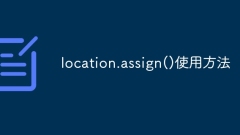
location.assign() usage method
In front-end development, we often need to use JavaScript to control page jumps and data transfer. location.assign is a commonly used jump method in JavaScript. Through location.assign, we can load a new URL address in the current window or iframe, and save the history of the old page.
Jun 27, 2023 pm 04:55 PM
How to refresh the page with JavaScript
Page refresh method: 1. "history.go(0)" statement; 2. "location.reload()" statement; 3. "location=location" statement; 4. "location.assign(location)" statement, etc.
Jul 19, 2021 pm 07:04 PM
How to implement page jump in javascript
js page jump method: 1. Use "location.href="URL""; 2. Use "location.replace("URL")"; 3. Use "location.assign("URL")"; 4. Use "window.open("URL")".
Apr 07, 2021 pm 04:18 PM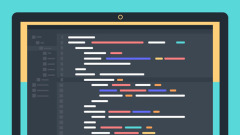
How to jump to a new page in js?
How to jump to a new page in js: 1. Use location.href="new page URL" to jump; 2. Use location.replace("new page URL") to jump; 3. Use location.assign(" New page URL") to jump.
Jul 18, 2020 pm 03:04 PM
How to jump to a specific page in js?
Jump method: 1. Use the "location.href="URL of the specified page";" statement to jump; 2. Use the "location.replace("URL of the specified page");" statement to jump; 3. Use "location .assign("URL of the specified page");" statement jump.
Oct 28, 2020 am 11:28 AM
Hot Article

Hot Tools

Kits AI
Transform your voice with AI artist voices. Create and train your own AI voice model.

SOUNDRAW - AI Music Generator
Create music easily for videos, films, and more with SOUNDRAW's AI music generator.

Web ChatGPT.ai
Free Chrome extension with OpenAI chatbot for efficient browsing.

SAM TTS
Classic Microsoft SAM Text-to-Speech voice in your browser.

Pykaso AI
Make your AI Character go Viral




