 Backend Development
Backend Development
 PHP Tutorial
PHP Tutorial
 Application of PHP CI/CD and automated deployment in large projects
Application of PHP CI/CD and automated deployment in large projects
Application of PHP CI/CD and automated deployment in large projects
May 08, 2024 am 10:33 AMFor large PHP projects, CI/CD and automated deployment are critical and can be achieved by following these steps: Set up a CI/CD pipeline using Jenkins, including continuous integration, delivery and deployment stages. Used PHPUnit for automated testing and Capistrano for deployment. Trigger Jenkins pipelines and start deployments on every code push or manual prompt. Automatically deploy tested code to production using Capistrano. Benefits include: reducing errors, speeding development, improving team collaboration and ensuring quality.

Application of PHP CI/CD and automated deployment in large projects
Introduction
CI/CD (Continuous Integration and Continuous Delivery) is critical to building and deploying performant and reliable software projects. This article will guide you on how to integrate CI/CD and automated deployment in large-scale PHP projects to improve development efficiency and software quality.
CI/CD Pipeline
The CI/CD pipeline consists of the following stages:
- Continuous Integration: Translate the code Changes are integrated into the central code repository and tests are run automatically.
- Continuous Delivery: Deploy code changes that pass tests to a test or staging environment.
- Continuous Deployment: Automatically deploy tested and ready changes to production.
Automated deployment
Automated deployment is the process of using tools to automatically deploy code changes from one environment to another without manual intervention.
Practical Case
The following is an example of CI/CD pipeline and automated deployment of a large PHP project using Jenkins, PHPUnit and Capistrano:
1. Set up Jenkins
Configure Jenkins to create pipelines, manage tasks and build jobs.
2. Integrate PHPUnit
Set up unit tests using the PHPUnit Composer package and configure them to run in a Jenkins build.
3. Set up Capistrano
Install Capistrano and use its YAML file to define the deployment configuration, including server details, repository paths, and deployment scripts.
4. Create a Jenkins pipeline
Create a pipeline in Jenkins that contains the following stages:
- 拉取代碼 - 運(yùn)行單元測試 - 部署到暫存環(huán)境(使用 Capistrano)
5. Trigger deployment
Configure the Jenkins pipeline to start when code is pushed, merged, or triggered manually.
6. Automatically deploy to production environment
Add a manual stage in the Jenkins pipeline to trigger manual deployment to production environment. This phase will use Capistrano to deploy the code that has been tested and deployed to the staging environment.
Benefits
- Reduce errors: Automated testing and deployment ensures more accurate and reliable software.
- Accelerate development: By eliminating manual tasks, CI/CD can significantly speed up development cycles.
- Improve team collaboration: Central CI/CD pipeline promotes transparency and collaboration between teams.
- Ensuring quality: Automated testing and continuous deployment ensure a high level of code quality and stability.
The above is the detailed content of Application of PHP CI/CD and automated deployment in large projects. For more information, please follow other related articles on the PHP Chinese website!

Hot AI Tools

Undress AI Tool
Undress images for free

Undresser.AI Undress
AI-powered app for creating realistic nude photos

AI Clothes Remover
Online AI tool for removing clothes from photos.

Clothoff.io
AI clothes remover

Video Face Swap
Swap faces in any video effortlessly with our completely free AI face swap tool!

Hot Article

Hot Tools

Notepad++7.3.1
Easy-to-use and free code editor

SublimeText3 Chinese version
Chinese version, very easy to use

Zend Studio 13.0.1
Powerful PHP integrated development environment

Dreamweaver CS6
Visual web development tools

SublimeText3 Mac version
God-level code editing software (SublimeText3)
 Laravel integration with social media login (OAuth)
May 22, 2025 pm 09:27 PM
Laravel integration with social media login (OAuth)
May 22, 2025 pm 09:27 PM
Integrating social media login in the Laravel framework can be achieved by using the LaravelSocialite package. 1. Install the Socialite package: use composerrequirelaravel/socialite. 2. Configure the service provider and alias: add relevant configuration in config/app.php. 3. Set API credentials: Configure social media API credentials in .env and config/services.php. 4. Write controller method: Add redirection and callback methods to handle social media login process. 5. Handle FAQs: Ensure user uniqueness, data synchronization, security and error handling. 6. Optimization practice:
 How to create Laravel package (Package) development?
May 29, 2025 pm 09:12 PM
How to create Laravel package (Package) development?
May 29, 2025 pm 09:12 PM
The steps to create a package in Laravel include: 1) Understanding the advantages of packages, such as modularity and reuse; 2) following Laravel naming and structural specifications; 3) creating a service provider using artisan command; 4) publishing configuration files correctly; 5) managing version control and publishing to Packagist; 6) performing rigorous testing; 7) writing detailed documentation; 8) ensuring compatibility with different Laravel versions.
 Configure PhpStorm and Docker containerized development environment
May 20, 2025 pm 07:54 PM
Configure PhpStorm and Docker containerized development environment
May 20, 2025 pm 07:54 PM
Through Docker containerization technology, PHP developers can use PhpStorm to improve development efficiency and environmental consistency. The specific steps include: 1. Create a Dockerfile to define the PHP environment; 2. Configure the Docker connection in PhpStorm; 3. Create a DockerCompose file to define the service; 4. Configure the remote PHP interpreter. The advantages are strong environmental consistency, and the disadvantages include long startup time and complex debugging.
 Make PhpStorm support the settings of Composer dependency management
May 20, 2025 pm 07:30 PM
Make PhpStorm support the settings of Composer dependency management
May 20, 2025 pm 07:30 PM
The steps to configure and use Composer in PhpStorm are as follows: 1. Make sure PhpStorm has been updated to the latest version. 2. Install Composer and use "composer--version" in the terminal to check the installation status. 3. Set the PHP interpreter and Composer path in PhpStorm. 4. Use the Composer function, such as right-click the composer.json file and select "UpdateDependencies" or use the Composer command in the terminal. 5. Remember to add the composer.lock file to version control. 6. Use "composerupdatepack"
 Tutorial on Yii framework development using PhpStorm
May 20, 2025 pm 08:03 PM
Tutorial on Yii framework development using PhpStorm
May 20, 2025 pm 08:03 PM
Developing the Yii framework in PhpStorm is efficient and enjoyable. 1. Install PhpStorm and Yii frameworks and use Composer to install Yii. 2. Open the Yii project in PhpStorm and configure the PHP interpreter and database connection. 3. Use PhpStorm's code completion and debugging functions for development. 4. Use version control and built-in terminal to manage code changes and run Yii commands. 5. Use Profiler to optimize performance.
 How to implement array MessagePack decoding in PHP?
May 20, 2025 pm 05:51 PM
How to implement array MessagePack decoding in PHP?
May 20, 2025 pm 05:51 PM
Implementing MessagePack decoding of arrays in PHP requires the use of the php-msgpack library. 1.Introduce the library through Composer. 2. Create a BufferUnpacker object and load binary data. 3. Call the unpack method to decode and output the result.
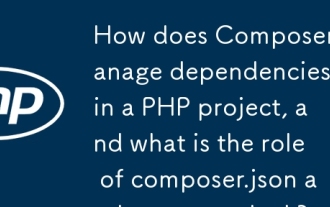 How does Composer manage dependencies in a PHP project, and what is the role of composer.json and composer.lock?
Jun 14, 2025 am 12:31 AM
How does Composer manage dependencies in a PHP project, and what is the role of composer.json and composer.lock?
Jun 14, 2025 am 12:31 AM
ComposermanagesdependenciesinPHPprojectsbylettingyoudeclarerequiredlibrarieswithversionconstraintsincomposer.json,whilecomposer.lockrecordsexactinstalledversions.1.composer.jsondefinesprojectmetadataanddependencieswithversionranges(e.g.,"monolog
 How to create custom helper functions in Laravel?
May 15, 2025 pm 09:51 PM
How to create custom helper functions in Laravel?
May 15, 2025 pm 09:51 PM
The steps to create a custom helper function in Laravel are: 1. Add an automatic loading configuration in composer.json; 2. Run composerdump-autoload to update the automatic loader; 3. Create and define functions in the app/Helpers directory. These functions can simplify code, improve readability and maintainability, but pay attention to naming conflicts and testability.





