The command to delete a view in SQL is: DROP VIEW [schema_name.]view_name;. This command deletes the view named view_name in schema schema_name but does not delete the data in its underlying tables. Before deleting a view, you must delete references to the view and delete its dependent views.
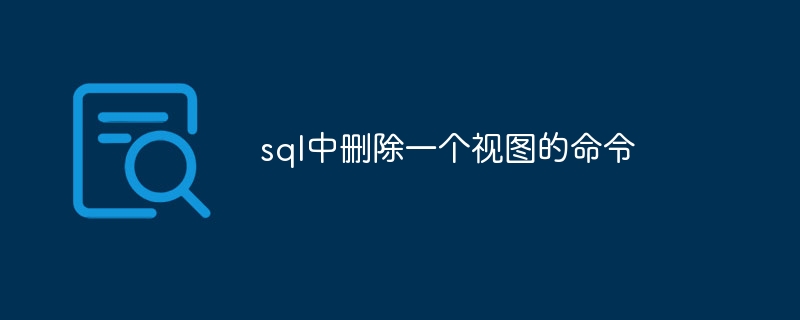
Command to delete a view in SQL
To delete a view in SQL, you can use the following command:
DROP VIEW [schema_name.]view_name;
Where:
[schema_name.]is the schema where the view is located (optional).view_nameis the name of the view to be deleted.
Example
To delete the view named my_view, you can execute the following command:
DROP VIEW my_view;
Note
- #Deleting a view will not delete the data in its underlying table.
- Before deleting a view, any references to the view must be deleted.
- If the view depends on other views, you need to delete these dependent views first.
The above is the detailed content of Command to delete a view in sql. For more information, please follow other related articles on the PHP Chinese website!

Hot AI Tools

Undress AI Tool
Undress images for free

Undresser.AI Undress
AI-powered app for creating realistic nude photos

AI Clothes Remover
Online AI tool for removing clothes from photos.

Clothoff.io
AI clothes remover

Video Face Swap
Swap faces in any video effortlessly with our completely free AI face swap tool!

Hot Article

Hot Tools

Notepad++7.3.1
Easy-to-use and free code editor

SublimeText3 Chinese version
Chinese version, very easy to use

Zend Studio 13.0.1
Powerful PHP integrated development environment

Dreamweaver CS6
Visual web development tools

SublimeText3 Mac version
God-level code editing software (SublimeText3)

Hot Topics
 Defining Database Schemas with SQL CREATE TABLE Statements
Jul 05, 2025 am 01:55 AM
Defining Database Schemas with SQL CREATE TABLE Statements
Jul 05, 2025 am 01:55 AM
In database design, use the CREATETABLE statement to define table structures and constraints to ensure data integrity. 1. Each table needs to specify the field, data type and primary key, such as user_idINTPRIMARYKEY; 2. Add NOTNULL, UNIQUE, DEFAULT and other constraints to improve data consistency, such as emailVARCHAR(255)NOTNULLUNIQUE; 3. Use FOREIGNKEY to establish the relationship between tables, such as orders table references the primary key of the users table through user_id.
 Key Differences Between SQL Functions and Stored Procedures.
Jul 05, 2025 am 01:38 AM
Key Differences Between SQL Functions and Stored Procedures.
Jul 05, 2025 am 01:38 AM
SQLfunctionsandstoredproceduresdifferinpurpose,returnbehavior,callingcontext,andsecurity.1.Functionsreturnasinglevalueortableandareusedforcomputationswithinqueries,whileproceduresperformcomplexoperationsanddatamodifications.2.Functionsmustreturnavalu
 Using SQL LAG and LEAD functions for time-series analysis.
Jul 05, 2025 am 01:34 AM
Using SQL LAG and LEAD functions for time-series analysis.
Jul 05, 2025 am 01:34 AM
LAG and LEAD in SQL are window functions used to compare the current row with the previous row data. 1. LAG (column, offset, default) is used to obtain the data of the offset line before the current line. The default value is 1. If there is no previous line, the default is returned; 2. LEAD (column, offset, default) is used to obtain the subsequent line. They are often used in time series analysis, such as calculating sales changes, user behavior intervals, etc. For example, obtain the sales of the previous day through LAG (sales, 1, 0) and calculate the difference and growth rate; obtain the next visit time through LEAD (visit_date) and calculate the number of days between them in combination with DATEDIFF;
 Can You Provide Code Examples Demonstrating Pattern Matching in SQL?
Jul 04, 2025 am 02:51 AM
Can You Provide Code Examples Demonstrating Pattern Matching in SQL?
Jul 04, 2025 am 02:51 AM
Pattern matching functions in SQL include LIKE operator and REGEXP regular expression matching. 1. The LIKE operator uses wildcards '%' and '_' to perform pattern matching at basic and specific locations. 2.REGEXP is used for more complex string matching, such as the extraction of email formats and log error messages. Pattern matching is very useful in data analysis and processing, but attention should be paid to query performance issues.
 How to find columns with a specific name in a SQL database?
Jul 07, 2025 am 02:08 AM
How to find columns with a specific name in a SQL database?
Jul 07, 2025 am 02:08 AM
To find columns with specific names in SQL databases, it can be achieved through system information schema or the database comes with its own metadata table. 1. Use INFORMATION_SCHEMA.COLUMNS query is suitable for most SQL databases, such as MySQL, PostgreSQL and SQLServer, and matches through SELECTTABLE_NAME, COLUMN_NAME and combined with WHERECOLUMN_NAMELIKE or =; 2. Specific databases can query system tables or views, such as SQLServer uses sys.columns to combine sys.tables for JOIN query, PostgreSQL can be used through inf
 How to create a user and grant permissions in SQL
Jul 05, 2025 am 01:51 AM
How to create a user and grant permissions in SQL
Jul 05, 2025 am 01:51 AM
Create a user using the CREATEUSER command, for example, MySQL: CREATEUSER'new_user'@'host'IDENTIFIEDBY'password'; PostgreSQL: CREATEUSERnew_userWITHPASSWORD'password'; 2. Grant permission to use the GRANT command, such as GRANTSELECTONdatabase_name.TO'new_user'@'host'; 3. Revoke permission to use the REVOKE command, such as REVOKEDELETEONdatabase_name.FROM'new_user
 How to backup and restore a SQL database
Jul 06, 2025 am 01:04 AM
How to backup and restore a SQL database
Jul 06, 2025 am 01:04 AM
Backing up and restoring SQL databases is a key operation to prevent data loss and system failure. 1. Use SSMS to visually back up the database, select complete and differential backup types and set a secure path; 2. Use T-SQL commands to achieve flexible backups, supporting automation and remote execution; 3. Recovering the database can be completed through SSMS or RESTOREDATABASE commands, and use WITHREPLACE and SINGLE_USER modes if necessary; 4. Pay attention to permission configuration, path access, avoid overwriting the production environment and verifying backup integrity. Mastering these methods can effectively ensure data security and business continuity.
 What is the SQL LIKE Operator and How Do I Use It Effectively?
Jul 05, 2025 am 01:18 AM
What is the SQL LIKE Operator and How Do I Use It Effectively?
Jul 05, 2025 am 01:18 AM
TheSQLLIKEoperatorisusedforpatternmatchinginSQLqueries,allowingsearchesforspecifiedpatternsincolumns.Ituseswildcardslike'%'forzeroormorecharactersand'_'forasinglecharacter.Here'showtouseiteffectively:1)UseLIKEwithwildcardstofindpatterns,e.g.,'J%'forn






