 Technology peripherals
Technology peripherals
 It Industry
It Industry
 Buick's new Angke flag debuts: refreshed inside and outside, upgraded driving assistance systems
Buick's new Angke flag debuts: refreshed inside and outside, upgraded driving assistance systems
Buick's new Angke flag debuts: refreshed inside and outside, upgraded driving assistance systems
Apr 10, 2024 pm 12:50 PMAccording to news on April 10, Buick’s new generation Envision officially made its debut on April 9, demonstrating its latest strength in the fuel vehicle market. Duncan Aldred, global vice president of Buick and GMC, said that Buick has now created a complete product portfolio of fuel vehicles to meet market challenges with a "complete lineup" of new or modified models. The new car is expected to be launched this summer and is expected to be domestically produced later this year.

From the appearance point of view, the new generation of Angkeqi has undergone drastic improvements. Among them, the air intake grille, front face and rear apron have been redesigned, showing a "big mouth" front face, slender daytime running lights and a new nail clipper-shaped LOGO, highlighting the fashion and style of the Buick brand. A sense of power. Although the official has not disclosed specific size information, it is revealed that the new model has increased in length, width and height, providing better road performance. Compared with the current Angkeqi (length, width and height respectively 4981/1953/1722mm, wheelbase 2863mm), the new model is undoubtedly more imposing.

The new generation of Angkeqi series is equipped with a floating center console, with storage space and mobile phone wireless charging area cleverly set above it. The most eye-catching thing is that it is equipped with a 30-inch integrated car screen, which is said to be the largest of its kind, bringing drivers an unprecedented smart interconnection experience.

In terms of power system, the new car is equipped with a 2.5-liter turbocharged engine with a maximum power of 328 horsepower and a maximum torque of 326 pound-feet. This powerful engine is matched with a standard eight-speed automatic transmission and provides two options of front-wheel drive and all-wheel drive to meet the driving needs of different consumers. The new generation Angkeqi also has the ability to tow, with a maximum towing weight of 5,000 pounds (approximately 2,270 kilograms), further improving its practicality.
The new generation Envision also comes standard with the Super Cruise advanced driving assistance system. This system supports advanced functions such as blind spot steering assistance, intersection automatic emergency braking, and traffic sign recognition, providing drivers with comprehensive safety guarantees.
In order to meet the individual needs of different consumers, the new generation Envision has launched three different configurations: Preferred, Sport Touring and Avenir. Among them, all models come standard with luxurious configurations such as customizable multi-color ambient lighting, automatic induction electric liftgate, and Buick's signature technology QuietTuning (quiet technology). At the same time, the Sport Touring version adds sporty design elements such as a flat-bottomed steering wheel, ST-exclusive interior trim, and a unique black high-gloss grille surround. As for the high-end Avenir version, it is even more luxurious. It is equipped with 16-speaker Bose high-performance audio, 22-inch Avenir pearl-coated wheels, panoramic sunroof and other top configurations, bringing passengers the ultimate driving experience.
With its excellent exterior design, luxurious interior configuration and powerful power system, Buick’s new generation Angkeqi will undoubtedly become a dark horse in the fuel vehicle market. Its rich configuration options and advanced driving assistance systems also fully demonstrate the Buick brand's deep understanding and thoughtful care for consumer needs.
The above is the detailed content of Buick's new Angke flag debuts: refreshed inside and outside, upgraded driving assistance systems. For more information, please follow other related articles on the PHP Chinese website!

Hot AI Tools

Undress AI Tool
Undress images for free

Undresser.AI Undress
AI-powered app for creating realistic nude photos

AI Clothes Remover
Online AI tool for removing clothes from photos.

Clothoff.io
AI clothes remover

Video Face Swap
Swap faces in any video effortlessly with our completely free AI face swap tool!

Hot Article

Hot Tools

Notepad++7.3.1
Easy-to-use and free code editor

SublimeText3 Chinese version
Chinese version, very easy to use

Zend Studio 13.0.1
Powerful PHP integrated development environment

Dreamweaver CS6
Visual web development tools

SublimeText3 Mac version
God-level code editing software (SublimeText3)
 Detailed method to update system version in vivo mobile phone
Apr 19, 2024 pm 02:49 PM
Detailed method to update system version in vivo mobile phone
Apr 19, 2024 pm 02:49 PM
1. Open the desktop of your vivo phone, find [Settings], and click to open it. 2. Click to enter [System Upgrade]. 3. After the phone checks for updates, click [Install Now] to install and upgrade the new system.
 What to do if your Huawei phone has insufficient memory (Practical methods to solve the problem of insufficient memory)
Apr 29, 2024 pm 06:34 PM
What to do if your Huawei phone has insufficient memory (Practical methods to solve the problem of insufficient memory)
Apr 29, 2024 pm 06:34 PM
Insufficient memory on Huawei mobile phones has become a common problem faced by many users, with the increase in mobile applications and media files. To help users make full use of the storage space of their mobile phones, this article will introduce some practical methods to solve the problem of insufficient memory on Huawei mobile phones. 1. Clean cache: history records and invalid data to free up memory space and clear temporary files generated by applications. Find "Storage" in the settings of your Huawei phone, click "Clear Cache" and select the "Clear Cache" button to delete the application's cache files. 2. Uninstall infrequently used applications: To free up memory space, delete some infrequently used applications. Drag it to the top of the phone screen, long press the "Uninstall" icon of the application you want to delete, and then click the confirmation button to complete the uninstallation. 3.Mobile application to
 What should I do if League of Legends does not support DX9? How to upgrade to DX11 when playing League of Legends on PC
May 06, 2024 pm 12:07 PM
What should I do if League of Legends does not support DX9? How to upgrade to DX11 when playing League of Legends on PC
May 06, 2024 pm 12:07 PM
Recently, "League of Legends" ushered in the 14.9 version update. After the update, "League of Legends" no longer supports DirectX9 in all regions around the world. In other words, if the user's computer graphics card can only support DirectX9, then the graphics card or device must be replaced. If there is no problem with the graphics card, you can update the driver. You can also update and upgrade the system, and the DirectX version will also be updated accordingly. It is understood that DirectX is a series of application development interfaces (APIs for short) developed by Microsoft. This API allows various applications to interact with your computer's hardware (including but not limited to mouse, keyboard, graphics card, etc.). Many applications use DirectX, but Direct
 Mobile phone screen becomes blurry
Mar 25, 2024 pm 09:31 PM
Mobile phone screen becomes blurry
Mar 25, 2024 pm 09:31 PM
Why does the mobile phone screen always become tweedy? 1. It displays horizontal or vertical bars, which is usually caused by the disconnection of the LCD screen cable. This is generally difficult to repair, unless it is a professional technician who produces LCD screens. If the screen shows cloud-like spots, the screen is definitely broken and cannot be repaired or replaced with a new one. 2. Cause of failure: The mobile phone screen is faulty and the LCD screen is damaged. It is recommended to replace the screen. If the mobile phone cable is loose and faulty, it is recommended to replace the cable. Maintenance method: Turn off the mobile phone, remove the battery, reinstall the battery later, and restart the phone. , try it and see if it solves the problem. 3. First of all, there is a possibility that the cable is broken. Most mobile phone screens are made of LCD. If the LCD cable is broken, it will cause the LCD screen to become distorted. This is also more difficult to repair. The second is that the LCD screen itself is broken, such as the table
 How to solve the problem that Douyin has not obtained WeChat login permission? What happened if I didn't get permission to log in with WeChat?
Mar 24, 2024 pm 03:46 PM
How to solve the problem that Douyin has not obtained WeChat login permission? What happened if I didn't get permission to log in with WeChat?
Mar 24, 2024 pm 03:46 PM
As a popular short video platform, Douyin is closely related to the WeChat account login function. Sometimes when some users try to log in to Douyin through WeChat, they may encounter the problem of not obtaining WeChat login permission, which may cause trouble to users. The following will introduce in detail how to solve the problem of Douyin failing to obtain WeChat login permission to help users use Douyin smoothly. 1. How to solve the problem that Douyin has not obtained WeChat login permission? First, please check your WeChat account settings to ensure that Douyin usage is not restricted. You can go to the account and security options in WeChat settings to view login permission settings. Make sure the Douyin app is kept up to date to be compatible with the latest WeChat login feature. Regularly check and update the Douyin app in the app store to ensure system compatibility and stability. 3. clear
 Can the Honor 10 Youth Edition be upgraded to the Hongmeng system (Honor 10 Youth Edition system update)
Apr 16, 2024 pm 03:04 PM
Can the Honor 10 Youth Edition be upgraded to the Hongmeng system (Honor 10 Youth Edition system update)
Apr 16, 2024 pm 03:04 PM
The first batch of users to upgrade the Honor 10 Youth Edition has been available until December 23. On December 25, 18: Honor has brought consumers a guide on the system upgrade of the Honor 10 Youth Edition for your reference. This article will provide details. Let me introduce to you the relevant content of the Honor 10 Youth Edition system upgrade. Before the launch conference, 08 is officially launched! Preparation for Honor 10 Youth Edition system upgrade guide: On this day, obtain the latest system version upgrade guide. The first batch of upgrade users of Honor 10 Youth Edition will be available until December 31. Users can go to the Pollen Club forum in the Honor official forum. Notes: Note 1: Users need to ensure that the phone has sufficient power before upgrading the system to avoid unexpected situations during the upgrade process. Note 2: Users can
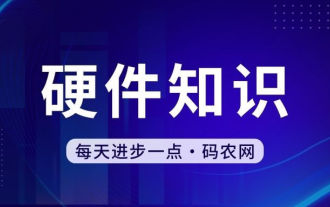 Acer laptop keyboard malfunctioning
Mar 25, 2024 pm 10:46 PM
Acer laptop keyboard malfunctioning
Mar 25, 2024 pm 10:46 PM
Acer laptop keyboard failure may be a driver problem. Right-click My Computer, click the Manage option, find Device Manager, find the keyboard device, expand the options, and see if there is a driver problem. If it is a driver problem, just uninstall and install it again. Function keys such as uppercase and lowercase letters and numeric keypad keys are malfunctioning. If the input display is inconsistent due to the malfunction of the uppercase and lowercase letters of the Acer desktop computer keyboard or the malfunction of the numeric keys, you can check whether the function keys such as the CapsLock key and the Shift key on the left side of the keyboard and the NumLock key on the right side switch normally. Reasons why Acer laptop keyboard fails: The built-in keyboard may be blocked by many office workers. For convenience of use, they often place the computer in a fixed position, or to extend the service life of the computer keyboard.
 Tutorial on how to solve the problem of being unable to access the Internet after upgrading win10 system
Mar 27, 2024 pm 02:26 PM
Tutorial on how to solve the problem of being unable to access the Internet after upgrading win10 system
Mar 27, 2024 pm 02:26 PM
1. Use the win+x shortcut key to open the menu and select [Command Prompt (Administrator) (A)], as shown below: 2. After entering the command prompt interface, enter the [ipconfig/flushdns] command and press Enter , as shown in the figure below: 3. Then enter the [netshwinsockresetcatalog] command and press Enter, as shown in the figure below: 4. Finally enter the [netshintipreset] command and press Enter, restart the computer and you can access the Internet, as shown in the figure below:





