Create a Vue project in WebStorm by following these steps: Install WebStorm and Vue CLI. Create a Vue project template in WebStorm. Create the project using Vue CLI commands. Import existing projects into WebStorm. Use the "npm run serve" command to run the Vue project.

How to create a Vue project in WebStorm
Step 1: Install WebStorm and Vue CLI
- Install WebStorm IDE.
- Install Vue CLI, which is a command line interface for Vue.js projects. Run the following command in a terminal or command prompt:
<code>npm install -g @vue/cli</code>
Step 2: Create a Vue project
- Open WebStorm.
- Click on the "Welcome to WebStorm" screen or go to "File > New Project...".
- In the "New Project" dialog box, select the "Vue.js" template.
- Specify the path to the project in the "Project Location" field.
- Enter the project name in the "Project Name" field.
- Check the "Use Vue CLI" checkbox.
- Click the "Create" button.
Step 3: Create a project using Vue CLI
- Open the Terminal tab in WebStorm.
- Navigate to the root directory of the project.
- Run the following Vue CLI command:
<code>vue create <project-name></code>
- Select the Basic option and press "Enter".
Step 4: Import existing project into WebStorm
- If you have already created a project using Vue CLI, you can import it into WebStorm :
- Click "File > Open...".
- Navigate to the root directory of the project.
- Select the "package.json" file and click the "Open" button.
Step 5: Run the Vue project
- Run the following command in the Terminal tab:
<code>npm run serve</code>
- This will start the Vue project in development mode.
Tip:
- You can run other npm scripts in WebStorm using the "npm run

Hot AI Tools

Undress AI Tool
Undress images for free

Undresser.AI Undress
AI-powered app for creating realistic nude photos

AI Clothes Remover
Online AI tool for removing clothes from photos.

Clothoff.io
AI clothes remover

Video Face Swap
Swap faces in any video effortlessly with our completely free AI face swap tool!

Hot Article
Grass Wonder Build Guide | Uma Musume Pretty Derby4 weeks ago By Jack chenRoblox: 99 Nights In The Forest - All Badges And How To Unlock Them3 weeks ago By DDDUma Musume Pretty Derby Banner Schedule (July 2025)4 weeks ago By Jack chenWindows Security is blank or not showing options4 weeks ago By 下次還敢RimWorld Odyssey Temperature Guide for Ships and Gravtech3 weeks ago By Jack chen
Hot Tools

Notepad++7.3.1
Easy-to-use and free code editor

SublimeText3 Chinese version
Chinese version, very easy to use

Zend Studio 13.0.1
Powerful PHP integrated development environment

Dreamweaver CS6
Visual web development tools

SublimeText3 Mac version
God-level code editing software (SublimeText3)
 How to develop a complete Python Web application?
May 23, 2025 pm 10:39 PM
How to develop a complete Python Web application?
May 23, 2025 pm 10:39 PM
To develop a complete Python Web application, follow these steps: 1. Choose the appropriate framework, such as Django or Flask. 2. Integrate databases and use ORMs such as SQLAlchemy. 3. Design the front-end and use Vue or React. 4. Perform the test, use pytest or unittest. 5. Deploy applications, use Docker and platforms such as Heroku or AWS. Through these steps, powerful and efficient web applications can be built.
 Laravel Vue.js single page application (SPA) tutorial
May 15, 2025 pm 09:54 PM
Laravel Vue.js single page application (SPA) tutorial
May 15, 2025 pm 09:54 PM
Single-page applications (SPAs) can be built using Laravel and Vue.js. 1) Define API routing and controller in Laravel to process data logic. 2) Create a componentized front-end in Vue.js to realize user interface and data interaction. 3) Configure CORS and use axios for data interaction. 4) Use VueRouter to implement routing management and improve user experience.
 How to work and configuration of front-end routing (Vue Router, React Router)?
May 20, 2025 pm 07:18 PM
How to work and configuration of front-end routing (Vue Router, React Router)?
May 20, 2025 pm 07:18 PM
The core of the front-end routing system is to map URLs to components. VueRouter and ReactRouter realize refresh-free page switching by listening for URL changes and loading corresponding components. The configuration methods include: 1. Nested routing, allowing the nested child components in the parent component; 2. Dynamic routing, loading different components according to URL parameters; 3. Route guard, performing logic such as permission checks before and after route switching.
 What is the significance of Vue's reactivity transform (experimental, then removed) and its goals?
Jun 20, 2025 am 01:01 AM
What is the significance of Vue's reactivity transform (experimental, then removed) and its goals?
Jun 20, 2025 am 01:01 AM
ReactivitytransforminVue3aimedtosimplifyhandlingreactivedatabyautomaticallytrackingandmanagingreactivitywithoutrequiringmanualref()or.valueusage.Itsoughttoreduceboilerplateandimprovecodereadabilitybytreatingvariableslikeletandconstasautomaticallyreac
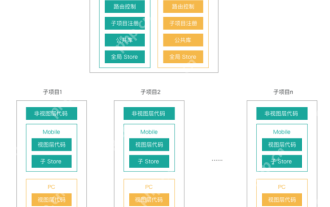 What are the core differences between Vue.js and React in componentized development?
May 21, 2025 pm 08:39 PM
What are the core differences between Vue.js and React in componentized development?
May 21, 2025 pm 08:39 PM
The core differences between Vue.js and React in component development are: 1) Vue.js uses template syntax and option API, while React uses JSX and functional components; 2) Vue.js uses responsive systems, React uses immutable data and virtual DOM; 3) Vue.js provides multiple life cycle hooks, while React uses more useEffect hooks.
 How to debug code in Debian JS
May 16, 2025 pm 09:18 PM
How to debug code in Debian JS
May 16, 2025 pm 09:18 PM
You can use a variety of tools and strategies for JavaScript code debugging on Debian systems. Here are some common debugging tips and tools: Start the debugger with the Node.js built-in debugger: Insert debugger; statements in your JavaScript file. This will trigger the debugger when it is executed to that line. nodeinspectyour_script.js This will start the debugger and pause at the debugger; statement. Debug command: At the debug prompt, you can use the following command to control code execution: cont: Continue running the code until the next breakpoint or program ends. next (next): Execute the next line
 How can internationalization (i18n) and localization (l10n) be implemented in a Vue application?
Jun 20, 2025 am 01:00 AM
How can internationalization (i18n) and localization (l10n) be implemented in a Vue application?
Jun 20, 2025 am 01:00 AM
InternationalizationandlocalizationinVueappsareprimarilyhandledusingtheVueI18nplugin.1.Installvue-i18nvianpmoryarn.2.CreatelocaleJSONfiles(e.g.,en.json,es.json)fortranslationmessages.3.Setupthei18ninstanceinmain.jswithlocaleconfigurationandmessagefil
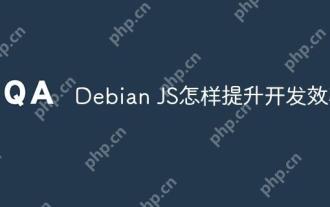 How to improve development efficiency with Debian JS
May 16, 2025 pm 09:03 PM
How to improve development efficiency with Debian JS
May 16, 2025 pm 09:03 PM
When developing JavaScript on Debian systems, the following strategies can be used to improve development efficiency: Use Docker to manage containerized development environments: Docker containerized development environment can significantly improve work efficiency. With DockerCompose, applications and their dependencies can be easily configured and managed, making it easier to switch between projects and new developers to quickly get started with projects. Proficient in basic JavaScript skills short-circuit judgment: use logic and operators (&&) to simplify conditional judgment. Optional chain operator (?.): simplifies access to object properties and avoids cumbersome nested judgments. Null value merge operator (??): simplify default values
















