The difference between layui and Vue is mainly reflected in functions and concerns. Layui focuses on rapid development of UI elements and provides prefabricated components to simplify page construction; Vue is a full-stack framework that focuses on data binding, component development and state management, and is more suitable for building complex applications. Layui is easy to learn and suitable for quickly building pages; Vue has a steep learning curve but helps build scalable and easy-to-maintain applications. Depending on the project needs and developer skill level, the appropriate framework can be selected.

The difference between layui and Vue
Preface
layui and Vue are both Popular front-end frameworks, but they have different focuses and features. This article will focus on the main differences between the two.
Features
- layui: Focus on rapid development of common UI elements such as buttons, tables, and hierarchical menus. It provides a rich set of pre-made components to easily build pages without writing a lot of code.
- Vue: is a full-stack framework for building single-page applications (SPA). It provides features such as reactive data binding, component-based development, and state management, making it easier to develop complex applications.
Focus
- layui: Focus on appearance and interaction, providing a series of beautiful themes and animation effects . It is more suitable for quickly building simple pages or websites without having to have in-depth knowledge of front-end development.
- Vue: Focus on data-driven and maintainability. It emphasizes component-based development and state management, helping to build scalable and easy-to-maintain applications.
Complexity
- layui: Relatively simple to learn and use, and its pre-made components simplify UI development.
- Vue: The learning curve may be steeper due to its full-stack nature. Requires deep understanding of reactive programming, data binding, and state management.
Purpose
- layui: Suitable for quickly building pages or websites, especially when custom appearance and interaction are required situation.
- Vue: Suitable for building complex and data-driven applications such as single-page applications, admin panels, and e-commerce websites.
Summary
layui and Vue are both excellent front-end frameworks, but they have different features and concerns. Layui focuses on building UI elements quickly, while Vue focuses on building single-page applications. Which framework to choose depends on the specific requirements of the project and the skill level of the developer.
The above is the detailed content of What is the difference between layui and vue?. For more information, please follow other related articles on the PHP Chinese website!

Hot AI Tools

Undress AI Tool
Undress images for free

Undresser.AI Undress
AI-powered app for creating realistic nude photos

AI Clothes Remover
Online AI tool for removing clothes from photos.

Clothoff.io
AI clothes remover

Video Face Swap
Swap faces in any video effortlessly with our completely free AI face swap tool!

Hot Article

Hot Tools

Notepad++7.3.1
Easy-to-use and free code editor

SublimeText3 Chinese version
Chinese version, very easy to use

Zend Studio 13.0.1
Powerful PHP integrated development environment

Dreamweaver CS6
Visual web development tools

SublimeText3 Mac version
God-level code editing software (SublimeText3)
 How to develop a complete Python Web application?
May 23, 2025 pm 10:39 PM
How to develop a complete Python Web application?
May 23, 2025 pm 10:39 PM
To develop a complete Python Web application, follow these steps: 1. Choose the appropriate framework, such as Django or Flask. 2. Integrate databases and use ORMs such as SQLAlchemy. 3. Design the front-end and use Vue or React. 4. Perform the test, use pytest or unittest. 5. Deploy applications, use Docker and platforms such as Heroku or AWS. Through these steps, powerful and efficient web applications can be built.
 How to get the specific column value of a certain row in a layui table
May 16, 2025 am 11:45 AM
How to get the specific column value of a certain row in a layui table
May 16, 2025 am 11:45 AM
To get a specific column value for a row from a layui table, you can do it by following the steps: Listen to the row or tool event of the table, using the table.on method. In the event handler function, the data of the current row is obtained through the data attribute of the event object. Extract the value of a specific column from the data object according to the field attribute of the column. For example, listen for row events and get the value of the 'username' column: table.on('row(test)',function(obj){vardata=obj.data;variusername=data.username;console.log('The username value of the current row is
 How to add custom button columns in layui table
May 16, 2025 am 11:42 AM
How to add custom button columns in layui table
May 16, 2025 am 11:42 AM
The way to add a custom button column in a Layui table is to specify the template ID through the toolbar property and handle button click behavior through event listening. The specific steps include: 1. Use the toolbar attribute to specify the template ID in the table configuration; 2. Write the template content and define the buttons and their events; 3. Use the event listening mechanism to handle the button click behavior. The advantage of this method is its high flexibility, but it should be noted that too many buttons may affect performance.
 How to implement column sorting function in layui tables
May 16, 2025 am 11:48 AM
How to implement column sorting function in layui tables
May 16, 2025 am 11:48 AM
Implementing the column sorting function in Layui tables can be achieved through the following steps: 1. Enable the sorting function in the table configuration, 2. Customize the sorting logic. Layui tables support client and server-side sorting. Users can sort data in ascending or descending order by clicking on the table header to improve the readability and usability of the data.
 How to dynamically add options to the layui radio box
May 16, 2025 am 11:54 AM
How to dynamically add options to the layui radio box
May 16, 2025 am 11:54 AM
Dynamically adding radio box options in Layui can be achieved through the following steps: 1. Get the form element, 2. Create a new option, 3. Insert a new option and re-render with form.render('radio'). Through these steps, forms can be dynamically updated based on user interaction or backend data, improving application flexibility and user experience.
 How to work and configuration of front-end routing (Vue Router, React Router)?
May 20, 2025 pm 07:18 PM
How to work and configuration of front-end routing (Vue Router, React Router)?
May 20, 2025 pm 07:18 PM
The core of the front-end routing system is to map URLs to components. VueRouter and ReactRouter realize refresh-free page switching by listening for URL changes and loading corresponding components. The configuration methods include: 1. Nested routing, allowing the nested child components in the parent component; 2. Dynamic routing, loading different components according to URL parameters; 3. Route guard, performing logic such as permission checks before and after route switching.
 What is the significance of Vue's reactivity transform (experimental, then removed) and its goals?
Jun 20, 2025 am 01:01 AM
What is the significance of Vue's reactivity transform (experimental, then removed) and its goals?
Jun 20, 2025 am 01:01 AM
ReactivitytransforminVue3aimedtosimplifyhandlingreactivedatabyautomaticallytrackingandmanagingreactivitywithoutrequiringmanualref()or.valueusage.Itsoughttoreduceboilerplateandimprovecodereadabilitybytreatingvariableslikeletandconstasautomaticallyreac
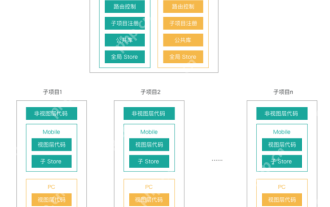 What are the core differences between Vue.js and React in componentized development?
May 21, 2025 pm 08:39 PM
What are the core differences between Vue.js and React in componentized development?
May 21, 2025 pm 08:39 PM
The core differences between Vue.js and React in component development are: 1) Vue.js uses template syntax and option API, while React uses JSX and functional components; 2) Vue.js uses responsive systems, React uses immutable data and virtual DOM; 3) Vue.js provides multiple life cycle hooks, while React uses more useEffect hooks.






