How to find the reason why docker container fails to start
Apr 02, 2024 pm 10:00 PMThere are various reasons for Docker container startup failure. The following are the troubleshooting steps: Check the container log to understand the reason for the failure. Check image integrity and compatibility. Eliminate port conflicts and ensure ports do not overlap with other processes. Check resource limits to ensure container requirements are met. Verify file system permissions and availability. Check the Docker settings to make sure the engine is enabled and resources are sufficient. Check the network configuration to ensure that the network is normal. Check the security context to ensure that the container is granted the necessary permissions.
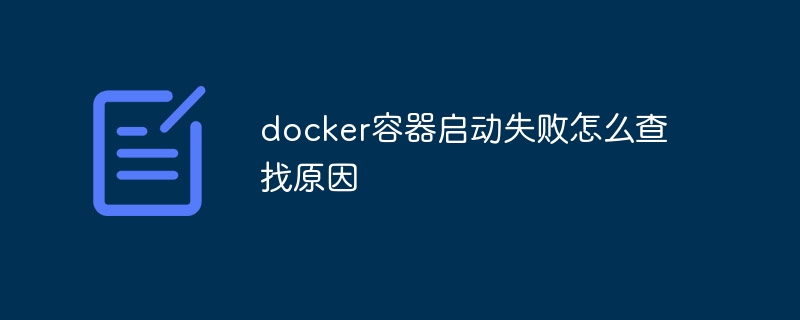
Troubleshooting Docker container startup failure
When a Docker container fails to start, it is crucial to identify the exact cause. Here are the steps to find the root cause and resolve the issue:
View container logs
<code>docker logs <容器名稱></code>
Container logs will provide details about the startup process and failures. Check the error message and try to identify the potential cause of the problem.
Check image issues
Docker containers are started based on images. If the image is damaged or incompatible, it may cause startup failure. Try using a different image or verify the integrity of the image:
<code>docker pull <圖像名稱> docker run -it <圖像名稱> /bin/sh</code>
Check for port conflicts
Containers may fail to start due to port conflicts with other containers or processes on the host. Check the container's port settings and make sure they don't conflict with other running programs.
Check Resource Limits
Containers may be lacking resources required to run, such as memory or CPU. Review the container's resource limits and make sure they meet the container's requirements. You can check the limits using the following command:
<code>docker inspect <容器名稱> | grep ^Limits</code>
Check for file system issues
Containers require access to the file system to run. If the file system is damaged or inaccessible, it may cause boot failure. Check file system permissions and availability.
Check Docker settings
Docker settings may cause startup failure. For example, if the Docker engine is disabled or out of resources, the container may not start. Check the Docker settings and make sure they are configured correctly.
Check for network issues
Containers require network communication with the host and other containers. If the network configuration is incorrect or the network is unavailable, startup may fail. Check the network settings of the host and container.
Check for security issues
Docker container security settings may prevent the container from starting. Check the container's security context and make sure it allows the required permissions for the container to launch.
Other reasons
In addition to the above reasons, there are other factors that may cause the Docker container to fail to start. These factors include:
- Missing dependencies
- Environment variable issues
- Script or command errors
The above is the detailed content of How to find the reason why docker container fails to start. For more information, please follow other related articles on the PHP Chinese website!

Hot AI Tools

Undress AI Tool
Undress images for free

Undresser.AI Undress
AI-powered app for creating realistic nude photos

AI Clothes Remover
Online AI tool for removing clothes from photos.

Clothoff.io
AI clothes remover

Video Face Swap
Swap faces in any video effortlessly with our completely free AI face swap tool!

Hot Article

Hot Tools

Notepad++7.3.1
Easy-to-use and free code editor

SublimeText3 Chinese version
Chinese version, very easy to use

Zend Studio 13.0.1
Powerful PHP integrated development environment

Dreamweaver CS6
Visual web development tools

SublimeText3 Mac version
God-level code editing software (SublimeText3)
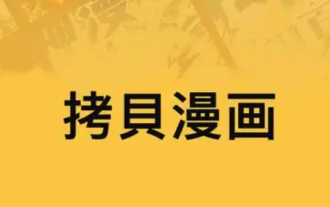 Copy comics (official website entrance)_Copy comics (nba) genuine online reading portal
Jun 05, 2025 pm 04:12 PM
Copy comics (official website entrance)_Copy comics (nba) genuine online reading portal
Jun 05, 2025 pm 04:12 PM
Copying comics is undoubtedly a treasure that cannot be missed. Here you can find basketball comics in various styles, from passionate and inspiring competitive stories to relaxed and humorous daily comedy. Whether you want to relive the classics or discover new works, copying comics can meet your needs. Through the authentic online reading portal provided by copy comics, you will bid farewell to the trouble of pirated resources, enjoy a high-definition and smooth reading experience, and can support your favorite comic authors and contribute to the development of authentic comics.
 How to deploy a PyTorch app on Ubuntu
May 29, 2025 pm 11:18 PM
How to deploy a PyTorch app on Ubuntu
May 29, 2025 pm 11:18 PM
Deploying a PyTorch application on Ubuntu can be done by following the steps: 1. Install Python and pip First, make sure that Python and pip are already installed on your system. You can install them using the following command: sudoaptupdatesudoaptinstallpython3python3-pip2. Create a virtual environment (optional) To isolate your project environment, it is recommended to create a virtual environment: python3-mvenvmyenvsourcemyenv/bin/activatet
 Performance Tuning of Jenkins Deployment on Debian
May 28, 2025 pm 04:51 PM
Performance Tuning of Jenkins Deployment on Debian
May 28, 2025 pm 04:51 PM
Deploying and tuning Jenkins on Debian is a process involving multiple steps, including installation, configuration, plug-in management, and performance optimization. Here is a detailed guide to help you achieve efficient Jenkins deployment. Installing Jenkins First, make sure your system has a Java environment installed. Jenkins requires a Java runtime environment (JRE) to run properly. sudoaptupdatesudoaptininstallopenjdk-11-jdk Verify that Java installation is successful: java-version Next, add J
 Apple phone cannot connect to WiFi. Solve iPhone network connection failed steps
May 29, 2025 pm 09:06 PM
Apple phone cannot connect to WiFi. Solve iPhone network connection failed steps
May 29, 2025 pm 09:06 PM
If your iPhone cannot connect to WiFi, you can solve it by restarting the device, resetting network settings, or updating the iOS system. 1. Restart the phone: Press and hold the power button, slide to shut down, and restart later. 2. Reset network settings: Go to "Settings" > "General" > "Reset", and select "Reset Network Settings". 3. Update iOS system: Go to "Settings" > "General" > "Software Update", download and install the update.
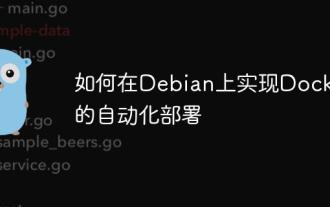 How to implement automated deployment of Docker on Debian
May 28, 2025 pm 04:33 PM
How to implement automated deployment of Docker on Debian
May 28, 2025 pm 04:33 PM
Implementing Docker's automated deployment on Debian system can be done in a variety of ways. Here are the detailed steps guide: 1. Install Docker First, make sure your Debian system remains up to date: sudoaptupdatesudoaptupgrade-y Next, install the necessary software packages to support APT access to the repository via HTTPS: sudoaptinstallapt-transport-httpsca-certificatecurlsoftware-properties-common-y Import the official GPG key of Docker: curl-
 Redis master-slave replication failure troubleshooting process
Jun 04, 2025 pm 08:51 PM
Redis master-slave replication failure troubleshooting process
Jun 04, 2025 pm 08:51 PM
The steps for troubleshooting and repairing Redis master-slave replication failures include: 1. Check the network connection and use ping or telnet to test connectivity; 2. Check the Redis configuration file to ensure that the replicaof and repl-timeout are set correctly; 3. Check the Redis log file and find error information; 4. If it is a network problem, try to restart the network device or switch the alternate path; 5. If it is a configuration problem, modify the configuration file; 6. If it is a data synchronization problem, use the SLAVEOF command to resync the data.
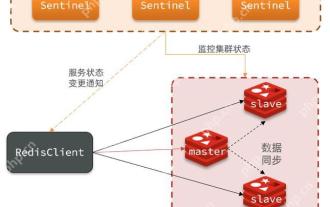 Quick location and handling of Redis cluster node failures
Jun 04, 2025 pm 08:54 PM
Quick location and handling of Redis cluster node failures
Jun 04, 2025 pm 08:54 PM
The quick location and processing steps for Redis cluster node failure are as follows: 1. Confirm the fault: Use the CLUSTERNODES command to view the node status. If the fail is displayed, the node will fail. 2. Determine the cause: Check the network, hardware, and configuration. Common problems include memory limits exceeding. 3. Repair and restore: Take measures based on the reasons, such as restarting the service, replacing the hardware or modifying the configuration. 4. Notes: Ensure data consistency, select appropriate failover policies, and establish monitoring and alarm systems.
 What to do if the SQL installation program is initialized error? SQL installation error handling
May 28, 2025 pm 07:45 PM
What to do if the SQL installation program is initialized error? SQL installation error handling
May 28, 2025 pm 07:45 PM
The SQL installer initialization error can be solved through the following steps: 1) View the installation log and find error information; 2) Check whether the system meets the SQLServer requirements; 3) Solve permission issues and ensure that they run as an administrator; 4) Handle dependencies and prerequisites, such as .NETFramework; 5) Adjust network and firewall configurations. Through these steps, you can successfully resolve SQL installer initialization errors.






