php Editor Zimo brings you the steps to set up the camera grid on your Apple phone. In the iPhone camera app, the grid function can help users better compose and take photos. To set up a camera grid, open the camera app, enter settings, find the "Take Photos" option, and turn on the "Grid" switch. Now you can easily use grids to take more beautiful and professional photos!
1. Open the desktop of your Apple phone, find and click to enter [Settings],
2. Click to enter [Camera] on the settings page.

3. Click to turn on the switch on the right side of [Grid].

The above is the detailed content of Steps to set up camera grid on iPhone. For more information, please follow other related articles on the PHP Chinese website!

Hot AI Tools

Undress AI Tool
Undress images for free

Undresser.AI Undress
AI-powered app for creating realistic nude photos

AI Clothes Remover
Online AI tool for removing clothes from photos.

Clothoff.io
AI clothes remover

Video Face Swap
Swap faces in any video effortlessly with our completely free AI face swap tool!

Hot Article

Hot Tools

Notepad++7.3.1
Easy-to-use and free code editor

SublimeText3 Chinese version
Chinese version, very easy to use

Zend Studio 13.0.1
Powerful PHP integrated development environment

Dreamweaver CS6
Visual web development tools

SublimeText3 Mac version
God-level code editing software (SublimeText3)

Hot Topics
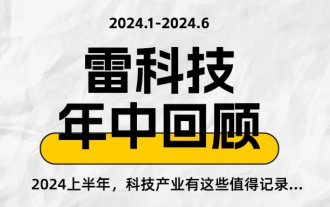 This time, Xiaomi's gun is aimed at Polaroid
Jul 24, 2024 pm 12:10 PM
This time, Xiaomi's gun is aimed at Polaroid
Jul 24, 2024 pm 12:10 PM
On July 19, Xiaomi held a new product launch conference in Beijing. At the meeting, Lei Jun not only talked about his journey of building a car, but also brought a number of blockbuster new products such as XiaomiMIX Flip, XiaomiMIX Fold4, Xiaomi Band 9, and Redmi K70 Extreme Edition. In Xiaolei's expectation, Xiaomi MIX Flip, as Xiaomi's first small folding screen mobile phone, is a high-probability event that attracts a lot of attention. Unexpectedly, the first thing to become popular was the accessory that debuted at the same time as MIXFlip - the MIXFlip portable camera set, which has a sense of "reversing the sky". Recently, social platforms have been filled with a large number of posts related to Xiaomi Polaroid. If you don’t follow the digital circle, you may be wondering: when will Xiaomi start making it too?
 Detailed tutorial on how to register for binance (2025 beginner's guide)
Mar 18, 2025 pm 01:57 PM
Detailed tutorial on how to register for binance (2025 beginner's guide)
Mar 18, 2025 pm 01:57 PM
This article provides a complete guide to Binance registration and security settings, covering pre-registration preparations (including equipment, email, mobile phone number and identity document preparation), and introduces two registration methods on the official website and APP, as well as different levels of identity verification (KYC) processes. In addition, the article also focuses on key security steps such as setting up a fund password, enabling two-factor verification (2FA, including Google Authenticator and SMS Verification), and setting up anti-phishing codes, helping users to register and use the Binance Binance platform for cryptocurrency transactions safely and conveniently. Please be sure to understand relevant laws and regulations and market risks before trading and invest with caution.
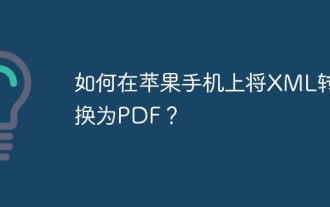 How to convert XML to PDF on iPhone?
Apr 02, 2025 pm 10:15 PM
How to convert XML to PDF on iPhone?
Apr 02, 2025 pm 10:15 PM
The feasible solutions to convert XML to PDF on Apple phones are: Cloud conversion: upload XML to cloud server for conversion, and then download the generated PDF back to your phone. Advantages: No local processing required, large XML files can be processed. Disadvantages: Network connection is required, and there are security issues. Using a third-party app (indirect conversion): Use the App to export XML to intermediate format (such as CSV), and then use other apps to convert intermediate format to PDF. Disadvantages: Inefficient and error-prone. Jailbreak (not recommended): After jailbreak, you can install command line tools for local conversion. The risk is extremely high and will affect stability and safety.
 Sesame Open Door Exchange App Official Download Sesame Open Door Exchange Official Download
Mar 04, 2025 pm 11:54 PM
Sesame Open Door Exchange App Official Download Sesame Open Door Exchange Official Download
Mar 04, 2025 pm 11:54 PM
The official download steps of the Sesame Open Exchange app cover the Android and iOS system download process, as well as common problems solutions, helping you download safely and quickly and enable convenient transactions of cryptocurrencies.
 Ouyi okx exchange v6.118.0 official IOS version download address
May 07, 2025 pm 06:09 PM
Ouyi okx exchange v6.118.0 official IOS version download address
May 07, 2025 pm 06:09 PM
The latest download address of Ouyi OKX6.118.0 version: 1. Click on the shortcut link in the article; 2. Click on the download (if you are a web user, please register the information first). The latest Android version v6.118.0 optimizes some functions and experiences to make trading easier. Update the app now to experience a more extreme trading experience.
 Download the official website of Ouyi Exchange app for Apple mobile phone
Apr 28, 2025 pm 06:57 PM
Download the official website of Ouyi Exchange app for Apple mobile phone
Apr 28, 2025 pm 06:57 PM
The Ouyi Exchange app supports downloading of Apple mobile phones, visit the official website, click the "Apple Mobile" option, obtain and install it in the App Store, register or log in to conduct cryptocurrency trading.
 Zenless Zone Zero Technology launches 8K sports flying cameras: Hafu flying cameras X1 PRO and X1 PROMAX
Aug 28, 2024 pm 03:31 PM
Zenless Zone Zero Technology launches 8K sports flying cameras: Hafu flying cameras X1 PRO and X1 PROMAX
Aug 28, 2024 pm 03:31 PM
Zero Zero Technology, the pioneer of flying cameras, announced the launch of the Harvard flying cameras X1PRO and X1PROMAX, and launched crowdfunding on Indiegogo in the early morning of August 27, Beijing time. Within 145 minutes of being online, the crowdfunding amount exceeded one million US dollars, creating the first flying camera. New record. As the world's first and most advanced flying action cameras, these two products redefine the flying shooting experience and are especially suitable for sports enthusiasts and professional content creators. Hafu flying cameras X1PRO and X1PROMAX are portable and foldable, eliminating the need for a remote control interactive experience. X1PROMAX: 1/1.3-inch CMOS sensor, customized 7-layer lens. 8K video, 14 stops of dynamic range, 107° wide-angle field of view. Customizable ND filters. X
 How to download gate exchange Apple mobile phone Gate.io Apple mobile phone download guide
Mar 04, 2025 pm 09:51 PM
How to download gate exchange Apple mobile phone Gate.io Apple mobile phone download guide
Mar 04, 2025 pm 09:51 PM
Gate.io Apple mobile phone download guide: 1. Visit the official Gate.io website; 2. Click "Use Apps"; 3. Select "App"; 4. Download the App Store; 5. Install and allow permissions; 6. Register or log in; 7. Complete KYC verification; 8. Deposit; 9. Transaction of cryptocurrency; 10. Withdrawal.






