Can Pagoda Panel deploy Go language projects?
Mar 23, 2024 pm 06:54 PM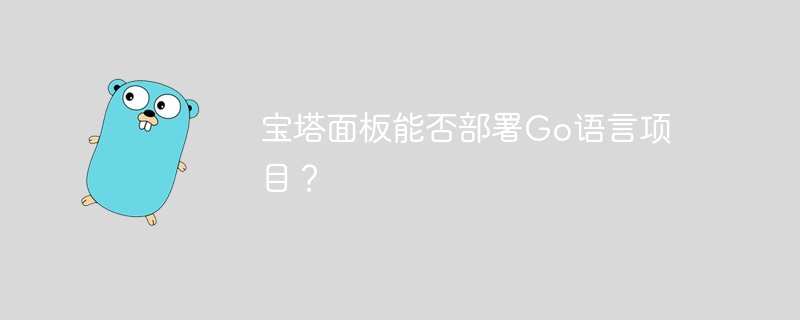
Title: How does the Pagoda Panel deploy Go language projects?
In today's Internet era, Go language, as an efficient, concise and powerful programming language with strong concurrency performance, is favored by more and more developers. As a powerful server management tool, Pagoda Panel provides convenient interface operations and various automated deployment functions. So, can the Pagoda panel deploy Go language projects? The answer is yes. Next, we will explain in detail how to deploy Go language projects on the Pagoda panel and provide specific code examples.
First, we need to ensure that the Go language environment has been installed on the server. If it is not installed yet, you can install the Go language through the following command:
wget https://golang.org/dl/go1.17.1.linux-amd64.tar.gz tar -C /usr/local -xzf go1.17.1.linux-amd64.tar.gz export PATH=$PATH:/usr/local/go/bin
Next, we need to create a website in the Pagoda panel and create a new Go language project directory in the root directory of the website. Assuming that our project is named goproject, we can create this directory in the root directory of the website through the following command:
mkdir /www/wwwroot/yourdomain.com/goproject
Then, enter the project directory and create the main program file main.go , you can use any text editor to edit the file and write a simple Go language program, as shown below:
package main
import (
"fmt"
"net/http"
)
func handler(w http.ResponseWriter, r *http.Request) {
fmt.Fprintf(w, "Hello, this is a Go web server!")
}
func main() {
http.HandleFunc("/", handler)
http.ListenAndServe(":8000", nil)
}After saving the file, we can compile the Go program through the command line and execute the generation The executable file is as follows:
go build main.go ./main
At this point, our Go language project can run normally on the server. Next, we need to configure a reverse proxy in the Pagoda panel to forward traffic accessing the website to the listening port of the Go language project. The specific steps are as follows:
- Enter the Pagoda panel, find the created website, and click "Website Settings";
- Find the "Reverse Proxy" option on the "Website Settings" page, Click "Add Reverse Proxy";
- In the "Reverse Proxy" settings page, fill in the local IP address and the listening port number of the Go language project (such as 8000), and save the settings;
- Finally, click the "Add" button to save the settings, and restart the Nginx or Apache service to make the configuration take effect.
After the above operations are completed, we successfully deployed a simple Go language project in the Pagoda panel. Now visit the domain name of the website and you should be able to see the content of the page showing "Hello, this is a Go web server!"
In summary, the Pagoda Panel is a powerful server management tool that can quickly and easily deploy various types of projects, including Go language projects. Through the specific code examples and operation steps provided above, I believe readers can successfully deploy their own Go language projects on the Pagoda panel and enjoy the fun and sense of accomplishment of programming. I hope this article can help developers in need, and I wish everyone smooth programming!
The above is the detailed content of Can Pagoda Panel deploy Go language projects?. For more information, please follow other related articles on the PHP Chinese website!

Hot AI Tools

Undress AI Tool
Undress images for free

Undresser.AI Undress
AI-powered app for creating realistic nude photos

AI Clothes Remover
Online AI tool for removing clothes from photos.

Clothoff.io
AI clothes remover

Video Face Swap
Swap faces in any video effortlessly with our completely free AI face swap tool!

Hot Article

Hot Tools

Notepad++7.3.1
Easy-to-use and free code editor

SublimeText3 Chinese version
Chinese version, very easy to use

Zend Studio 13.0.1
Powerful PHP integrated development environment

Dreamweaver CS6
Visual web development tools

SublimeText3 Mac version
God-level code editing software (SublimeText3)
 How to solve the user_id type conversion problem when using Redis Stream to implement message queues in Go language?
Apr 02, 2025 pm 04:54 PM
How to solve the user_id type conversion problem when using Redis Stream to implement message queues in Go language?
Apr 02, 2025 pm 04:54 PM
The problem of using RedisStream to implement message queues in Go language is using Go language and Redis...
 What should I do if the custom structure labels in GoLand are not displayed?
Apr 02, 2025 pm 05:09 PM
What should I do if the custom structure labels in GoLand are not displayed?
Apr 02, 2025 pm 05:09 PM
What should I do if the custom structure labels in GoLand are not displayed? When using GoLand for Go language development, many developers will encounter custom structure tags...
 Which libraries in Go are developed by large companies or provided by well-known open source projects?
Apr 02, 2025 pm 04:12 PM
Which libraries in Go are developed by large companies or provided by well-known open source projects?
Apr 02, 2025 pm 04:12 PM
Which libraries in Go are developed by large companies or well-known open source projects? When programming in Go, developers often encounter some common needs, ...
 Do I need to install an Oracle client when connecting to an Oracle database using Go?
Apr 02, 2025 pm 03:48 PM
Do I need to install an Oracle client when connecting to an Oracle database using Go?
Apr 02, 2025 pm 03:48 PM
Do I need to install an Oracle client when connecting to an Oracle database using Go? When developing in Go, connecting to Oracle databases is a common requirement...
 In Go programming, how to correctly manage the connection and release resources between Mysql and Redis?
Apr 02, 2025 pm 05:03 PM
In Go programming, how to correctly manage the connection and release resources between Mysql and Redis?
Apr 02, 2025 pm 05:03 PM
Resource management in Go programming: Mysql and Redis connect and release in learning how to correctly manage resources, especially with databases and caches...
 centos postgresql resource monitoring
Apr 14, 2025 pm 05:57 PM
centos postgresql resource monitoring
Apr 14, 2025 pm 05:57 PM
Detailed explanation of PostgreSQL database resource monitoring scheme under CentOS system This article introduces a variety of methods to monitor PostgreSQL database resources on CentOS system, helping you to discover and solve potential performance problems in a timely manner. 1. Use PostgreSQL built-in tools and views PostgreSQL comes with rich tools and views, which can be directly used for performance and status monitoring: pg_stat_activity: View the currently active connection and query information. pg_stat_statements: Collect SQL statement statistics and analyze query performance bottlenecks. pg_stat_database: provides database-level statistics, such as transaction count, cache hit
 Why is it necessary to pass pointers when using Go and viper libraries?
Apr 02, 2025 pm 04:00 PM
Why is it necessary to pass pointers when using Go and viper libraries?
Apr 02, 2025 pm 04:00 PM
Go pointer syntax and addressing problems in the use of viper library When programming in Go language, it is crucial to understand the syntax and usage of pointers, especially in...
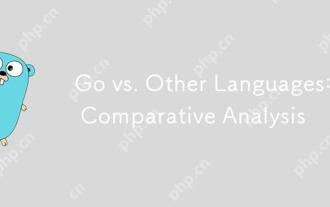 Go vs. Other Languages: A Comparative Analysis
Apr 28, 2025 am 12:17 AM
Go vs. Other Languages: A Comparative Analysis
Apr 28, 2025 am 12:17 AM
Goisastrongchoiceforprojectsneedingsimplicity,performance,andconcurrency,butitmaylackinadvancedfeaturesandecosystemmaturity.1)Go'ssyntaxissimpleandeasytolearn,leadingtofewerbugsandmoremaintainablecode,thoughitlacksfeatureslikemethodoverloading.2)Itpe






