 Software Tutorial
Software Tutorial
 Mobile Application
Mobile Application
 How to set a password to log in to Douyin? Does setting a password to log in require facial recognition?
How to set a password to log in to Douyin? Does setting a password to log in require facial recognition?
How to set a password to log in to Douyin? Does setting a password to log in require facial recognition?
Mar 21, 2024 pm 06:10 PM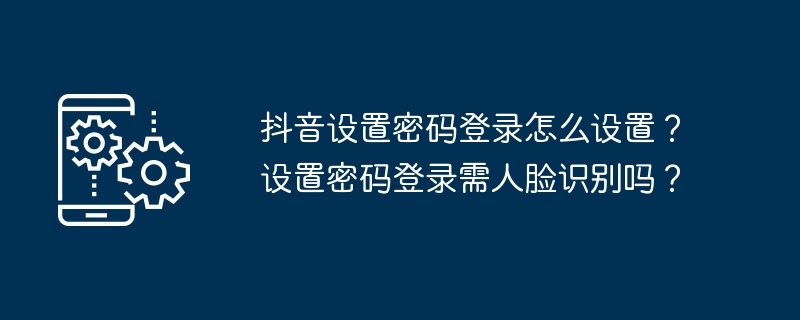
php Xiaobian Xigua will introduce to you how to set a password to log in to Douyin. In Douyin, users can choose to set a password to log in without facial recognition. The steps to set a password to log in are simple. Users only need to select the password login method in the account settings. After setting the password, they can use the password to log in to Douyin, which is convenient and fast. If users are worried about account security, they can also choose to enable the face recognition function to improve account security.
1. How to set a password to log in to Douyin?
1. Open Douyin APP, click the "Me" button in the lower right corner to enter the personal homepage.
2. Under the personal homepage, find the "Settings" option and click to enter.
3. In the settings page, find the "Account and Security" option and click to enter.
4. On the Account and Security page, find the "Login Password" option and click to enter.
5. If a login password has not been set, the system will prompt you to set a login password. Enter the password you want to set, confirm it is correct and click "OK".
6. If a login password has been set, click "Change Password", enter the original password and new password as prompted, and click "OK" after confirming that they are correct.
7. After the setting is successful, you can log in to Douyin by entering your mobile phone number and login password.
2. Does Douyin require face recognition to set up a password to log in?
Douyin sets a password to log in and does not require face recognition. Facial recognition is usually used to verify user identity and improve account security. In Douyin, to set a password to log in, you only need to enter your mobile phone number and login password. However, in order to further ensure account security, Douyin also provides other security settings, such as: logging in with mobile phone verification code, binding email, turning on privacy protection, etc.
Douyin also sets different security measures for different users. For newly registered users, Douyin will require mobile phone verification to ensure the authenticity of the account. For registered users, if they have not logged in for a long time, Douyin may require identity verification to prevent the account from being used maliciously.
Setting a password to log in is an important means to protect the security of your Douyin account. Through the above steps, you can easily set a password to log in and enjoy the fun of Douyin. Douyin also provides other security settings to help users better protect their accounts.
The above is the detailed content of How to set a password to log in to Douyin? Does setting a password to log in require facial recognition?. For more information, please follow other related articles on the PHP Chinese website!

Hot AI Tools

Undress AI Tool
Undress images for free

Undresser.AI Undress
AI-powered app for creating realistic nude photos

AI Clothes Remover
Online AI tool for removing clothes from photos.

Clothoff.io
AI clothes remover

Video Face Swap
Swap faces in any video effortlessly with our completely free AI face swap tool!

Hot Article

Hot Tools

Notepad++7.3.1
Easy-to-use and free code editor

SublimeText3 Chinese version
Chinese version, very easy to use

Zend Studio 13.0.1
Powerful PHP integrated development environment

Dreamweaver CS6
Visual web development tools

SublimeText3 Mac version
God-level code editing software (SublimeText3)
 In-depth search deepseek official website entrance
Mar 12, 2025 pm 01:33 PM
In-depth search deepseek official website entrance
Mar 12, 2025 pm 01:33 PM
At the beginning of 2025, domestic AI "deepseek" made a stunning debut! This free and open source AI model has a performance comparable to the official version of OpenAI's o1, and has been fully launched on the web side, APP and API, supporting multi-terminal use of iOS, Android and web versions. In-depth search of deepseek official website and usage guide: official website address: https://www.deepseek.com/Using steps for web version: Click the link above to enter deepseek official website. Click the "Start Conversation" button on the homepage. For the first use, you need to log in with your mobile phone verification code. After logging in, you can enter the dialogue interface. deepseek is powerful, can write code, read file, and create code
 Gate.io trading platform official app download and installation address
Feb 13, 2025 pm 07:33 PM
Gate.io trading platform official app download and installation address
Feb 13, 2025 pm 07:33 PM
This article details the steps to register and download the latest app on the official website of Gate.io. First, the registration process is introduced, including filling in the registration information, verifying the email/mobile phone number, and completing the registration. Secondly, it explains how to download the Gate.io App on iOS devices and Android devices. Finally, security tips are emphasized, such as verifying the authenticity of the official website, enabling two-step verification, and being alert to phishing risks to ensure the safety of user accounts and assets.
 Sesame Open Door Exchange Web Page Registration Link Gate Trading App Registration Website Latest
Feb 28, 2025 am 11:06 AM
Sesame Open Door Exchange Web Page Registration Link Gate Trading App Registration Website Latest
Feb 28, 2025 am 11:06 AM
This article introduces the registration process of the Sesame Open Exchange (Gate.io) web version and the Gate trading app in detail. Whether it is web registration or app registration, you need to visit the official website or app store to download the genuine app, then fill in the user name, password, email, mobile phone number and other information, and complete email or mobile phone verification.
 TikTok web version entrance login link address https TikTok web version entrance website free
May 22, 2025 pm 04:24 PM
TikTok web version entrance login link address https TikTok web version entrance website free
May 22, 2025 pm 04:24 PM
The login portal for the Douyin web version is https://www.douyin.com/. The login steps include: 1. Open the browser; 2. Enter the URL https://www.douyin.com/; 3. Click the "Login" button and select the login method; 4. Enter the account password; 5. Complete login. The web version provides functions such as browsing, searching, interaction, uploading videos and personal homepage management, and has advantages such as large-screen experience, multi-tasking, convenient account management and data statistics.
 Binance official website entrance app registration tutorial
Feb 21, 2025 pm 05:36 PM
Binance official website entrance app registration tutorial
Feb 21, 2025 pm 05:36 PM
This article is intended to provide a detailed step-by-step guide on Binance registration. As the world's leading cryptocurrency trading platform, Binance provides a safe and reliable environment for buying, selling and trading digital assets. This tutorial will guide readers from downloading the app to verifying their identity, covering every step you need to sign up for a Binance account. By following this guide, readers will be able to seamlessly launch their Binance journey and enjoy the many benefits of trading cryptocurrencies.
 How to trade quantum chains
Apr 21, 2025 pm 11:42 PM
How to trade quantum chains
Apr 21, 2025 pm 11:42 PM
The quantum chain (Qtum) transaction process includes three stages: preliminary preparation, purchase and sale. 1. Preparation: Select a compliant exchange, register an account, perform identity verification, and set up a wallet. 2. Purchase quantum chains: recharge funds, find trading pairs, place orders (market orders or limit orders), and confirm transactions. 3. Sell quantum chains: Enter the trading page, select the trading pair and order type (market order or limit order), confirm the transaction and withdraw cash.
 Where is the entrance to Binance binance official website_Binance binance official website address
Mar 18, 2025 pm 02:06 PM
Where is the entrance to Binance binance official website_Binance binance official website address
Mar 18, 2025 pm 02:06 PM
Binance, the world's leading cryptocurrency trading platform, has rapidly risen to become the world's largest cryptocurrency exchange since its establishment in July 2017, with daily trading volume as high as US$76 billion and a valuation of US$300 billion. Binance provides a variety of transaction types such as spot, contracts, margin, etc., supports more than 600 cryptocurrencies, and has the advantages of high liquidity and low transaction fees. However, since 2021, Binance has also faced strict scrutiny and investigations from regulators around the world, including 13 charges from the U.S. Securities and Exchange Commission. This article will explore Binance's development history, business content, platform characteristics and regulatory challenges faced in depth.
 Gate.io latest app download address
Feb 13, 2025 pm 07:42 PM
Gate.io latest app download address
Feb 13, 2025 pm 07:42 PM
This article details the steps to register and download the latest app on the official website of Gate.io. First, the registration process is introduced, including filling in the registration information, verifying the email/mobile phone number, and completing the registration. Secondly, it explains how to download the Gate.io App on iOS devices and Android devices. Finally, security tips are emphasized, such as verifying the authenticity of the official website, enabling two-step verification, and being alert to phishing risks to ensure the safety of user accounts and assets.





