 System Tutorial
System Tutorial
 Windows Series
Windows Series
 How to cancel the automatic jump to Edge when opening IE in Win10_Solution to the automatic jump of IE browser page
How to cancel the automatic jump to Edge when opening IE in Win10_Solution to the automatic jump of IE browser page
How to cancel the automatic jump to Edge when opening IE in Win10_Solution to the automatic jump of IE browser page
Mar 20, 2024 pm 09:21 PMphp Xiaobian Yuzai In the Win10 system, it may be troublesome to open the IE browser but automatically jump to the Edge browser. How to cancel this automatic jump? Is there any solution to the problem of automatic page jump in IE browser? Let’s explore ways to solve this problem.
1. We log in to the edge browser, click... in the upper right corner, and look for the drop-down setting option.

#2. After we enter the settings, click the default browser in the left column.
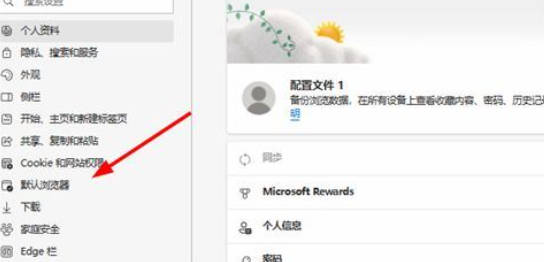
#3. Finally, in the compatibility, check the box to not allow the website to be reloaded in IE mode and restart the IE browser.

The above is the detailed content of How to cancel the automatic jump to Edge when opening IE in Win10_Solution to the automatic jump of IE browser page. For more information, please follow other related articles on the PHP Chinese website!

Hot AI Tools

Undress AI Tool
Undress images for free

Undresser.AI Undress
AI-powered app for creating realistic nude photos

AI Clothes Remover
Online AI tool for removing clothes from photos.

Clothoff.io
AI clothes remover

Video Face Swap
Swap faces in any video effortlessly with our completely free AI face swap tool!

Hot Article

Hot Tools

Notepad++7.3.1
Easy-to-use and free code editor

SublimeText3 Chinese version
Chinese version, very easy to use

Zend Studio 13.0.1
Powerful PHP integrated development environment

Dreamweaver CS6
Visual web development tools

SublimeText3 Mac version
God-level code editing software (SublimeText3)

Hot Topics
 Why does a specific div element in the Edge browser not display? How to solve this problem?
Apr 05, 2025 pm 08:21 PM
Why does a specific div element in the Edge browser not display? How to solve this problem?
Apr 05, 2025 pm 08:21 PM
How to solve the display problem caused by user agent style sheets? When using the Edge browser, a div element in the project cannot be displayed. After checking, I posted...
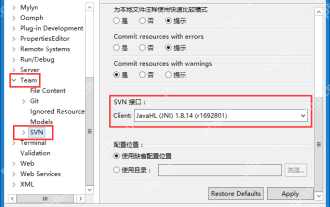 Solve the problem that the svn plugin in eclipse always prompts for password input
May 07, 2025 pm 05:03 PM
Solve the problem that the svn plugin in eclipse always prompts for password input
May 07, 2025 pm 05:03 PM
1. Background Recently, when using the svn plug-in to manage remote warehouse code in eclipse, prompts to enter passwords are always prompted to enter passwords, which is particularly annoying. After hard work, I finally solved the problem and shared it with you~ 2. Analysis of the password mechanism of the svn plug-in and the cause of the problem. When we use the svn plug-in for the first time and enter the password, a file that saves the password will be generated, and then the svn plug-in will read the username and password information by default every time. When eclipse is started, the configuration information will be automatically read into the program cache. After the password of svn is modified, it is impossible to log in again, and there is no prompt to re-enter the password. At this time, we can delete the relevant configuration files and let the svn plugin prompt us to re-enter the password. However, ec
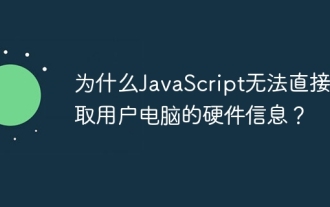 Why can't JavaScript directly obtain hardware information on the user's computer?
Apr 19, 2025 pm 08:15 PM
Why can't JavaScript directly obtain hardware information on the user's computer?
Apr 19, 2025 pm 08:15 PM
Discussion on the reasons why JavaScript cannot obtain user computer hardware information In daily programming, many developers will be curious about why JavaScript cannot be directly obtained...
 Why is it slower to dynamically assign src to iframes to load by dynamically assigning src to Iframes directly than to write src in HTML?
Apr 05, 2025 pm 07:39 PM
Why is it slower to dynamically assign src to iframes to load by dynamically assigning src to Iframes directly than to write src in HTML?
Apr 05, 2025 pm 07:39 PM
Regarding the issue of dynamic assignment of src to iframe and the rendering speed of directly writing to src In web development, we often use iframes to embed external content. recent,...
 How to solve the problem of page scrolling after the soft keyboard of the mobile Edge browser pops up?
Apr 05, 2025 pm 02:57 PM
How to solve the problem of page scrolling after the soft keyboard of the mobile Edge browser pops up?
Apr 05, 2025 pm 02:57 PM
Regarding the Edge browser input method, page height and scrolling after the keyboard pops up. When using the Edge browser on your mobile phone, the page often encounters this problem: ?...
 Full guide to timing switch-off of Win10 system: In-depth analysis of task planning and power management
May 22, 2025 pm 09:09 PM
Full guide to timing switch-off of Win10 system: In-depth analysis of task planning and power management
May 22, 2025 pm 09:09 PM
In Win10 systems, the task scheduler and power management functions can be used to enable timed power switches. 1. Use the task scheduler: Open the task scheduler, create basic tasks, set triggers and operations, and enter "shutdown.exe/s/t0" to shut down. 2. Use power management: Go to the System tab in settings, select Power and Sleep, and set scheduled tasks to achieve timed shutdown.
 Registering Binance prompts network error
May 07, 2025 pm 03:12 PM
Registering Binance prompts network error
May 07, 2025 pm 03:12 PM
Is there a network error when registering Binance? Try restarting your router, using a wired connection, cleaning your browser cache and cookies, or changing your browser and device.
 Why is the src with dynamic assignment of iframes slower than setting src loading speed directly?
Apr 05, 2025 pm 04:06 PM
Why is the src with dynamic assignment of iframes slower than setting src loading speed directly?
Apr 05, 2025 pm 04:06 PM
The difference in performance between dynamic assignment of src and direct setting of src When developing web pages, we often use iframes to embed other web page content. most...





