 Software Tutorial
Software Tutorial
 Computer Software
Computer Software
 How to use Quark network disk prefix format? Tutorial on how to use Quark network disk prefix
How to use Quark network disk prefix format? Tutorial on how to use Quark network disk prefix
How to use Quark network disk prefix format? Tutorial on how to use Quark network disk prefix
Mar 14, 2024 pm 03:19 PMphp editor Yuzai will introduce you in detail how to use the Quark network disk prefix format. The Quark network disk prefix is ??the identifier of a folder or file, which can help users locate and manage data more quickly. With the correct prefix format, users can easily classify, search and organize files, improving work efficiency. In this tutorial, we will explain to you the specific usage of Quark Network Disk prefix, so that you can easily master the skills and better utilize the functions of Quark Network Disk.
Tutorial on how to use Quark network disk prefix
The Quark network disk prefix format is: https://pan.quark.cn/s/
The first half of each file link is the same. If the shared files are different, only the second half of the link will be different. Therefore, when sharing files, experts on Dial will omit the front part and talk about the last part directly.
1. Open the browser and enter the link without prefix.
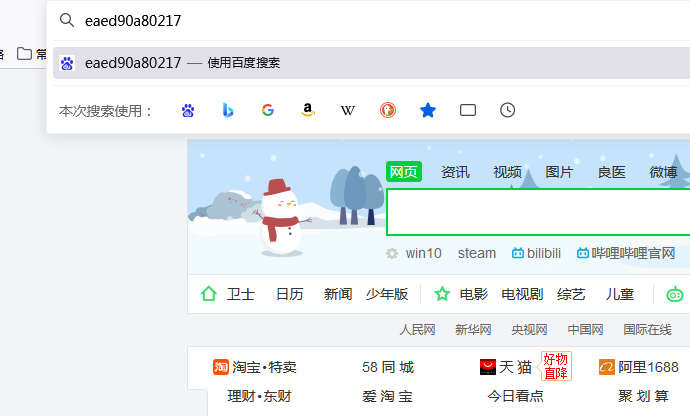
2. Enter https://pan.quark.cn/s/ in front of the link. Make sure you make no mistake.
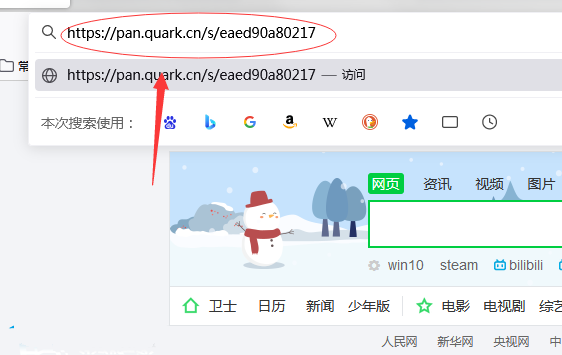
3. Click "Extract File" to see the file.
4. After completion, you can "download" or "share".
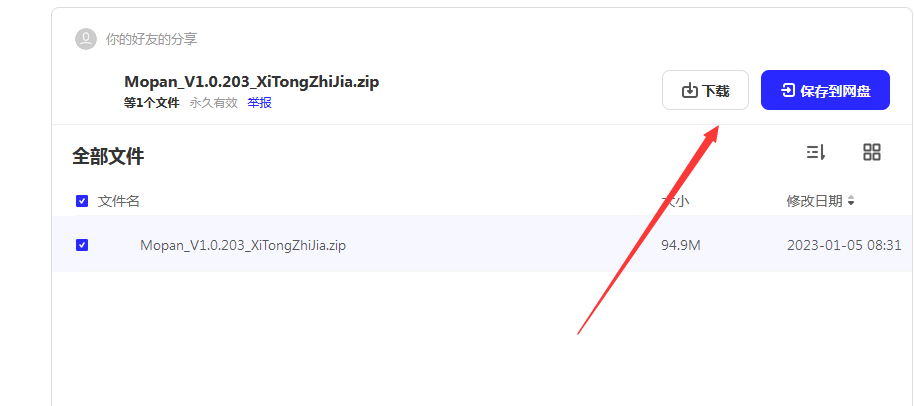
Quark Netdisk is a cloud storage service launched by Quark. When you register for the first time, you will have the opportunity to obtain 2T of space. It has covered mainstream PC and mobile operating systems. Including Web version, Windows version, Mac version, Android version, iPhone version and Windows Phone version, users can easily upload their files to the network disk, and view and share them across terminals anytime and anywhere.
The above is the detailed content of How to use Quark network disk prefix format? Tutorial on how to use Quark network disk prefix. For more information, please follow other related articles on the PHP Chinese website!

Hot AI Tools

Undress AI Tool
Undress images for free

Undresser.AI Undress
AI-powered app for creating realistic nude photos

AI Clothes Remover
Online AI tool for removing clothes from photos.

Clothoff.io
AI clothes remover

Video Face Swap
Swap faces in any video effortlessly with our completely free AI face swap tool!

Hot Article

Hot Tools

Notepad++7.3.1
Easy-to-use and free code editor

SublimeText3 Chinese version
Chinese version, very easy to use

Zend Studio 13.0.1
Powerful PHP integrated development environment

Dreamweaver CS6
Visual web development tools

SublimeText3 Mac version
God-level code editing software (SublimeText3)

Hot Topics
 How to enter Quark Browser Website for Free: Newbie Guide 2025
Jun 12, 2025 pm 10:33 PM
How to enter Quark Browser Website for Free: Newbie Guide 2025
Jun 12, 2025 pm 10:33 PM
This article introduces three ways to access the Quark Browser website for free, including directly entering the URL, using a search engine, and utilizing the Quark APP. At the same time, it explains the high security of Quark browser websites, such as encrypted transmission, privacy protection (including privacy mode, traceless search, anti-tracking, etc.), ad blocking, security sandboxing, virus scanning and malicious website blocking, and cloud-native security technology, to ensure the security and privacy of users in all aspects.
 Quark's Mysterious Movie Entrance Quark Movie Web Version Mysterious Movie Entrance
Jun 12, 2025 pm 10:30 PM
Quark's Mysterious Movie Entrance Quark Movie Web Version Mysterious Movie Entrance
Jun 12, 2025 pm 10:30 PM
Quark Browser hides a "mysterious" movie entrance - Quark Movies. It can watch massive movies and TV series directly in the browser without downloading additional apps. Just click on the "Quark Movie" icon on the main interface of the Quark browser to enter the simple and friendly viewing page, enjoy the high-definition and smooth playback experience, and select different picture quality according to the network conditions. In addition, it also provides offline downloads and personalized recommendations, allowing you to enjoy convenient and comfortable movie viewing anytime, anywhere. Hurry up and open Quark Browser and explore this rich movie world!
 Where is the Quark Bookshelf Quark Bookshelf Online Entrance
Jun 12, 2025 pm 08:12 PM
Where is the Quark Bookshelf Quark Bookshelf Online Entrance
Jun 12, 2025 pm 08:12 PM
Quark Bookshelf is a personal digital library whose online entrance can be accessed through Quark Browser. The specific steps are: 1. Open Quark Browser; 2. Look for the bottom navigation bar; 3. Click the "My" button; 4. Go to the "My" page; 5. Look for the "Quark Bookshelf" entrance; 6. Go to the Quark Bookshelf and manage your reading resources. In addition, the method to add a web page to the bookshelf is: after browsing the web page, click the share button, select "Add to Quark Bookshelf", and then confirm the addition; and when adding a novel to the bookshelf, you need to click the "Add to Bookshelf" button on the novel reading page. The advantages of Quark Bookshelf include convenience, organization, synchronization and security, allowing users to efficiently manage and read content anytime, anywhere.
 Huobi app download huobi latest official website address
Jun 24, 2025 pm 06:30 PM
Huobi app download huobi latest official website address
Jun 24, 2025 pm 06:30 PM
Huobi App download requires selecting the corresponding method according to the operating system. iOS users should use overseas Apple ID to log in to the App Store to search and install, while Android users download the APK file through the official website and allow the installation of applications from unknown sources. To ensure security, you must master the methods of identifying the authenticity of the official website: check the official website, check the HTTPS security certificate, follow the official announcement channels, avoid clicking on unknown links, and confirm the source of the verification code. In addition, when using the App, you should pay attention to setting a strong password and enabling two-factor verification, regularly update the version, understand transaction risks, beware of fraud, backup mnemonics and private keys, and contact the official customer service if you encounter problems.
 Download the Binance App Ultimate Tutorial on Apple Mobile (iOS)
Jun 18, 2025 pm 08:06 PM
Download the Binance App Ultimate Tutorial on Apple Mobile (iOS)
Jun 18, 2025 pm 08:06 PM
Binance App Download Tutorial: Install it on iOS devices through TestFlight and other methods to ensure safe transactions.
 OEX official website entrance ios directly enter OEX platform official website Apple login portal
Jul 03, 2025 pm 02:06 PM
OEX official website entrance ios directly enter OEX platform official website Apple login portal
Jul 03, 2025 pm 02:06 PM
The OEX platform is a highly-watched digital asset trading platform, providing users with a safe, convenient and efficient trading experience. Here, you can conveniently buy, sell and trade various mainstream digital currencies such as Bitcoin and Ethereum, and enjoy the rich financial derivative services provided by the platform.
 Download the latest version of Bi'an Exchange. Download tutorial of Bi'an Exchange.
Jun 24, 2025 pm 06:57 PM
Download the latest version of Bi'an Exchange. Download tutorial of Bi'an Exchange.
Jun 24, 2025 pm 06:57 PM
To download the latest version of Bian Exchange, you need to obtain the TestFlight invitation link through the official website, download the TestFlight application, install the Bian App through the link, trust the developer certificate, and finally start using it; the specific steps are: 1. Visit the Bian official website to obtain the TestFlight invitation link; 2. Download and install the TestFlight application on Apple devices; 3. Open the TestFlight click the invitation link or scan the QR code to install it; 4. Enter the settings to trust the Bian developer certificate; 5. After completing the above steps, you can start using the Bian Exchange for digital asset trading.
 Binance Exchange app official download
Jun 10, 2025 pm 05:06 PM
Binance Exchange app official download
Jun 10, 2025 pm 05:06 PM
Android users can download the Binance App first through the official website or through the Google Play store. However, due to regional policies, the official website method is recommended. The specific steps are: 1. Visit the Binance official website and check the URL; 2. Find the download portal of the homepage; 3. Select the Android version to download; 4. Click the APK file to install after the download is completed; 5. Enable the unknown source permission to complete the installation. In addition, you can also download it through a third-party app store or scan the code, but you need to ensure that the channel is credible. After downloading, you need to register an account, complete real-name authentication, enable two-factor verification, understand trading rules and invest prudently.





