 Operation and Maintenance
Operation and Maintenance
 Linux Operation and Maintenance
Linux Operation and Maintenance
 Linux Deploy operation steps and precautions
Linux Deploy operation steps and precautions
Linux Deploy operation steps and precautions
Mar 14, 2024 pm 03:03 PM
Linux Deploy operation steps and precautions
Linux Deploy is a powerful tool that can help users quickly deploy various Linux distributions on Android devices. Allow users to experience a complete Linux system on mobile devices. This article will introduce the operating steps and precautions of Linux Deploy in detail, and provide specific code examples to help readers better use this tool.
Operation steps:
- Install Linux Deploy: First search and install the Linux Deploy application in the Google Play Store. Once the installation is complete, open the application and grant root permissions.
- Select Linux distribution: In Linux Deploy, click the three dots in the upper right corner, select "Manage distributions", and then click the " " button. Select the Linux distribution you want to install in the list, such as Ubuntu, Debian, Arch Linux, etc.
- Configure Linux system parameters: After selecting the Linux distribution, click "Options" and set various parameters in "Distribution configuration", such as disk image size, Swap size, SSH service wait.
- Install the Linux system: After the configuration is completed, click the lightning button in the upper right corner, and Linux Deploy will begin to download the image file of the selected distribution and install it on the device.
- Start the Linux system: After the installation is completed, click the "Start" button in Linux Deploy, the system will start, enter the user name and password in the mobile terminal to log in to the Linux system.
- Connect to Linux system: Connect to the Linux system through SSH client or VNC client for further operations and configuration.
Notes:
- Device requirements: Make sure your Android device is rooted and has enough storage space to install the Linux system.
- Network connection: During the installation and configuration process, keep the device's network connection stable to ensure that the download and installation process proceeds smoothly.
- Permission Management: Linux Deploy requires root permissions to run properly, and caution is required during use to avoid damaging the device.
- Backup data: Before installing the Linux system, it is recommended to back up important data to prevent data loss due to unexpected situations.
- Update and Maintenance: Regularly update the Linux system to obtain the latest security patches and feature updates, and maintain the system in a timely manner to maintain normal operation.
Code sample:
# 安裝Ubuntu 20.04 apt update apt install wget debootstrap proot -y mkdir ubuntu cd ubuntu wget https://github.com/meefik/linuxdeploy/releases/download/2.7/linuxdeploy-x86_64 mv linuxdeploy-x86_64 linuxdeploy chmod +x linuxdeploy ./linuxdeploy init ./linuxdeploy install -d ubuntu-20.04 -R http://ports.ubuntu.com/ ./linuxdeploy setenv -d ubuntu-20.04 LC_ALL C.UTF-8 ./linuxdeploy setenv -d ubuntu-20.04 LANGUAGE C.UTF-8 ./linuxdeploy setenv -d ubuntu-20.04 LANG C.UTF-8 ./linuxdeploy login -d ubuntu-20.04
Through the above steps and precautions, readers can successfully use Linux Deploy to deploy and use various Linux systems on Android devices and enjoy a complete Linux experience . Remember to choose the appropriate Linux distribution and configuration parameters based on actual needs and device conditions to obtain a better user experience. I wish readers success in exploring the world of Linux!
The above is the detailed content of Linux Deploy operation steps and precautions. For more information, please follow other related articles on the PHP Chinese website!

Hot AI Tools

Undress AI Tool
Undress images for free

Undresser.AI Undress
AI-powered app for creating realistic nude photos

AI Clothes Remover
Online AI tool for removing clothes from photos.

Clothoff.io
AI clothes remover

Video Face Swap
Swap faces in any video effortlessly with our completely free AI face swap tool!

Hot Article

Hot Tools

Notepad++7.3.1
Easy-to-use and free code editor

SublimeText3 Chinese version
Chinese version, very easy to use

Zend Studio 13.0.1
Powerful PHP integrated development environment

Dreamweaver CS6
Visual web development tools

SublimeText3 Mac version
God-level code editing software (SublimeText3)

Hot Topics
 How to modify table structure in phpMyAdmin? Adjust fields and types
Jun 04, 2025 pm 09:18 PM
How to modify table structure in phpMyAdmin? Adjust fields and types
Jun 04, 2025 pm 09:18 PM
The operation of modifying the table structure in phpMyAdmin mainly includes the following steps: 1. Enter the "Structure" page of the target database and table; 2. Click the "Change" button of the field to edit; 3. Modify the field name, type, length, whether it is allowed to be empty; 4. Adjust the field order or add new fields; 5. Confirm data compatibility and application layer logic before saving. When modifying, special attention should be paid to the compatibility of primary keys, index fields and existing data to avoid index failure or data loss. It is recommended to back up data before operation.
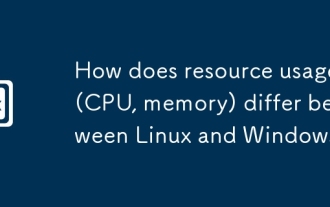 How does resource usage (CPU, memory) differ between Linux and Windows?
Jun 05, 2025 am 12:13 AM
How does resource usage (CPU, memory) differ between Linux and Windows?
Jun 05, 2025 am 12:13 AM
Linux and Windows have their own advantages and disadvantages in CPU and memory usage: 1) Linux uses time slice-based scheduling algorithms to ensure fairness and efficiency; Windows uses priority scheduling, which may cause low-priority processes to wait. 2) Linux manages memory through paging and switching mechanisms to reduce fragmentation; Windows tends to pre-allocate and dynamic adjustment, and efficiency may fluctuate.
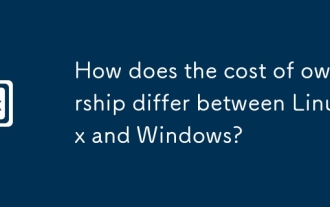 How does the cost of ownership differ between Linux and Windows?
Jun 09, 2025 am 12:17 AM
How does the cost of ownership differ between Linux and Windows?
Jun 09, 2025 am 12:17 AM
Linux's cost of ownership is usually lower than Windows. 1) Linux does not require license fees, saving a lot of costs, while Windows requires purchasing a license. 2) Linux has low hardware requirements and can extend the service life of the device. 3) The Linux community provides free support to reduce maintenance costs. 4) Linux is highly secure and reduces productivity losses. 5) The Linux learning curve is steep, but Windows is easier to use. The choice should be based on specific needs and budget.
 Implement synchronization between Oracle database and SQLServer database
Jun 04, 2025 pm 09:57 PM
Implement synchronization between Oracle database and SQLServer database
Jun 04, 2025 pm 09:57 PM
Methods to synchronize Oracle with SQLServer include the use of ETL tools, database replication technology, third-party synchronization tools, and custom scripts. 1. ETL tools such as Informatica and Talend can be used for data extraction, conversion and loading. 2. Oracle's GoldenGate and SQLServer's ReplicationServices provide real-time or near-real-time synchronization. 3. Third-party tools such as Debezium and Attunity provide simplified configuration and powerful synchronization capabilities. 4. Custom scripts can be flexibly customized according to your needs using Python or Java.
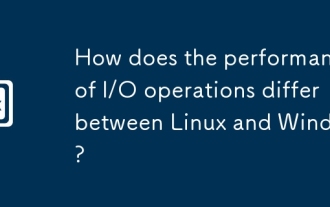 How does the performance of I/O operations differ between Linux and Windows?
Jun 07, 2025 am 12:06 AM
How does the performance of I/O operations differ between Linux and Windows?
Jun 07, 2025 am 12:06 AM
LinuxoftenoutperformsWindowsinI/Operformanceduetoitscustomizablekernelandfilesystems,whileWindowsoffersmoreuniformperformanceacrosshardware.1)LinuxexcelswithcustomizableI/OschedulerslikeCFQandDeadline,enhancingperformanceinhigh-throughputapplications
 How to execute SQL query in phpMyAdmin? Easy to operate the database
Jun 04, 2025 pm 09:03 PM
How to execute SQL query in phpMyAdmin? Easy to operate the database
Jun 04, 2025 pm 09:03 PM
The steps to execute SQL queries in phpMyAdmin are as follows: 1. Open the SQL window, select the target database and click the "SQL" button at the top; 2. Enter SQL statements in the text box, support multiple statements and separate them with semicolons or newlines; 3. Click the "Execute" button or use the shortcut key Ctrl Enter to run the statement, and the results will be displayed in a form or affecting the number of rows; 4. You can save common queries by checking "Create Bookmark" for subsequent quick calls; precautions include ensuring account permissions, avoiding syntax errors, be sure to add WHERE conditions when performing updates or deletion operations, and recommending backup data before important operations.
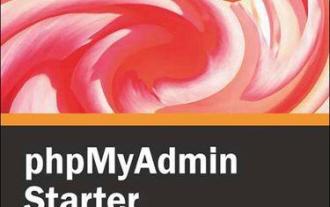 Detailed method of PHPMyAdmin to execute stored procedures and functions
Jun 04, 2025 pm 09:12 PM
Detailed method of PHPMyAdmin to execute stored procedures and functions
Jun 04, 2025 pm 09:12 PM
In PHPMyAdmin, use CALL statements to execute stored procedures, and use SELECT statements to execute functions. 1. Execute stored procedures: CALLsp_example(); or CALLsp_example_with_param('parameter value');. 2. Execute function: SELECTfn_example('parameter value');. Pay attention to permission management, data type matching and performance optimization.
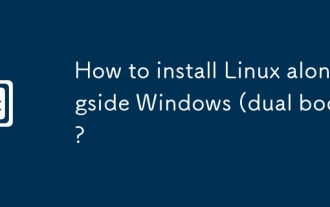 How to install Linux alongside Windows (dual boot)?
Jun 18, 2025 am 12:19 AM
How to install Linux alongside Windows (dual boot)?
Jun 18, 2025 am 12:19 AM
The key to installing dual systems in Linux and Windows is partitioning and boot settings. 1. Preparation includes backing up data and compressing existing partitions to make space; 2. Use Ventoy or Rufus to make Linux boot USB disk, recommend Ubuntu; 3. Select "Coexist with other systems" or manually partition during installation (/at least 20GB, /home remaining space, swap optional); 4. Check the installation of third-party drivers to avoid hardware problems; 5. If you do not enter the Grub boot menu after installation, you can use boot-repair to repair the boot or adjust the BIOS startup sequence. As long as the steps are clear and the operation is done properly, the whole process is not complicated.





