 Software Tutorial
Software Tutorial
 Mobile Application
Mobile Application
 Can Xianyu pay with WeChat? How to change to WeChat payment method?
Can Xianyu pay with WeChat? How to change to WeChat payment method?
Can Xianyu pay with WeChat? How to change to WeChat payment method?
Mar 12, 2024 pm 12:19 PMphp editor Baicao introduced to you how to use WeChat payment in Xianyu. During the Xianyu transaction, if you encounter a situation where you need to use WeChat payment, you can choose WeChat payment by setting the payment method, and make sure that your WeChat account has been bound to a bank card. Through simple operations, you can use WeChat payment on Xianyu, which is convenient and fast. For users who want to shop or sell goods on Xianyu, mastering this payment method will bring a more convenient transaction experience.

How to change Xianyu to WeChat payment:
1. First, we open the purchase page of Xianyu and click Confirm Purchase
2. Then, on the payment page, we click the icon to switch payment methods to enter
3. Finally, we can see in the payment tool interface that there is no WeChat payment option, so Xianyu does not support WeChat payment.
The above is the detailed content of Can Xianyu pay with WeChat? How to change to WeChat payment method?. For more information, please follow other related articles on the PHP Chinese website!

Hot AI Tools

Undress AI Tool
Undress images for free

Undresser.AI Undress
AI-powered app for creating realistic nude photos

AI Clothes Remover
Online AI tool for removing clothes from photos.

Clothoff.io
AI clothes remover

Video Face Swap
Swap faces in any video effortlessly with our completely free AI face swap tool!

Hot Article

Hot Tools

Notepad++7.3.1
Easy-to-use and free code editor

SublimeText3 Chinese version
Chinese version, very easy to use

Zend Studio 13.0.1
Powerful PHP integrated development environment

Dreamweaver CS6
Visual web development tools

SublimeText3 Mac version
God-level code editing software (SublimeText3)

Hot Topics
 How to perform personal authentication on Xianyu_Introduction to real-name authentication method on Xianyu
Mar 21, 2024 am 08:41 AM
How to perform personal authentication on Xianyu_Introduction to real-name authentication method on Xianyu
Mar 21, 2024 am 08:41 AM
As a trading platform, Xianyu needs to be authenticated during use in order to obtain more services and ensure the security of information. Where should the authentication be carried out specifically? Friends who don’t know yet, come and learn together! Introduction to the Xianyu real-name authentication method. First, start the Xianyu application. On the homepage, you can see the options of selling idle, messages and my page. Click [My] in the lower right corner to enter the personal center. 2. Then on the page, we need to click [Settings] in the upper right corner; 3. Then when we come to the settings page, we can see many functions. Here we click [Account and Security]; 4. After finally clicking, we You can see the certification information that we can certify;
 How to set up WeChat payment for Meituan Takeout How to set up WeChat payment
Mar 12, 2024 pm 10:34 PM
How to set up WeChat payment for Meituan Takeout How to set up WeChat payment
Mar 12, 2024 pm 10:34 PM
There are many food and snack shops provided in the Meituan takeout app, and all mobile phone users log in through their accounts. Add your personal delivery address and contact number to enjoy the most convenient takeout service. Open the homepage of the software, enter product keywords, and search online to find the corresponding product results. Just swipe up or down to purchase and place an order. The platform will also recommend dozens of nearby restaurants with high reviews based on the delivery address provided by the user. The store can also set up different payment methods. You can place an order with one click to complete the order. The rider can arrange the delivery immediately and the delivery speed is very fast. There are also takeout red envelopes of different amounts for use. Now the editor is online in detail for Meituan takeout users. We show you how to set up WeChat payment. 1. After selecting the product, submit the order and click Now
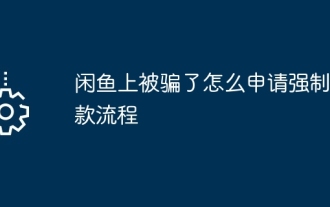 How to apply for a compulsory refund process after being scammed on Xianyu
Mar 25, 2024 am 10:43 AM
How to apply for a compulsory refund process after being scammed on Xianyu
Mar 25, 2024 am 10:43 AM
1. First go to Alipay’s [Payment Information], find the transaction bill, click [Complain], and then fill in the information. 2. Please fill in the information in detail, preferably with a picture of the certificate. Alipay will review whether the user's complaint is valid, and will freeze the other party's Alipay account if it is established. 3. Then go to Xianyu manual customer service and ask for information disclosure. Generally, Xianyu customer service will say that user privacy cannot be disclosed, or that a letter from the public security bureau and law is required to cooperate. 4. If the user has a tougher attitude, he can be upgraded to a senior specialist. At this time, he will agree to help the user follow up and contact the seller, and at the same time authorize himself to contact the seller.
 Where to change the IP address of Xianyu_Share how to change the IP address of Xianyu
Mar 20, 2024 pm 05:06 PM
Where to change the IP address of Xianyu_Share how to change the IP address of Xianyu
Mar 20, 2024 pm 05:06 PM
Xianyu is a very practical second-hand trading platform. Here we can buy many different products and sell our own idle items. What if we want to modify our address? Let’s take a look with the editor below! Share how to modify the Xianyu IP address. First, open the Xianyu software. After entering the homepage, you can see seafood market, recommendations, address and other options in the upper left corner. Click "Address". 2. Then on the address page, we click the [Down Arrow] next to the address; 3. After the final click, we click on the city on the city selection page;
 How to set up automatic reply in Xianyu How to set up automatic reply
Mar 13, 2024 am 10:50 AM
How to set up automatic reply in Xianyu How to set up automatic reply
Mar 13, 2024 am 10:50 AM
Xianyu can easily meet the needs of everyone. Everyone can buy the goods they need here, and they can also sell their idle items here, making money easily. It is very cost-effective. Friends in need can You can use it to sell all the idle items that you no longer need. You can not only free up space, but also get money. You can set the price freely and others can buy it directly. Sometimes if you are not satisfied with the price and want it, you can also We will talk to you about the price or get more detailed product information. If we don’t reply at this time, we may lose a customer, so we can set up some automatic replies, which can effectively help everyone retain customers for some time. Very useful. The editor here provides you with how to set up automatic replies.
 How to set up WeChat payment on Didi Chuxing How to set up WeChat payment
Mar 13, 2024 pm 01:22 PM
How to set up WeChat payment on Didi Chuxing How to set up WeChat payment
Mar 13, 2024 pm 01:22 PM
The Didi Chuxing app provides more convenience for everyone's daily travel. You can go wherever you want, and all Didi vehicles are on call. You no longer need to wait anxiously. Dozens of taxi red envelopes are available for free. Travel faster. Open the homepage of the software, enter the starting point and destination according to your personal itinerary, and freely choose from vehicles of different prices below. Place an order with one click and publish the itinerary. Didi drivers will receive the order in seconds and arrive at the designated location as quickly as possible. For the location, just check your mobile phone number before getting on the bus. Of course, there are many ways to pay for the fare, including WeChat and Alipay, but everyone usually uses WeChat. It is easy to set up payment with one click. Now the editor is online carefully paying for Didi one by one. Travel users bring how to set up WeChat payment. 1. We are on the mobile phone
 Sharing the steps to apply for a refund with WeChat Pay
Mar 25, 2024 pm 06:31 PM
Sharing the steps to apply for a refund with WeChat Pay
Mar 25, 2024 pm 06:31 PM
1. First, we need to open the WeChat APP on the mobile phone, and then click to log in to the WeChat account, so that we enter the WeChat homepage. 2. Click the [Me] button in the lower right corner of the WeChat homepage, then select the [Payment] option. We click to enter the payment page. 3. After entering the [Payment] page, click the [Wallet] option to enter, and click [Bill] in the upper right corner of the [Wallet] page.
 How to set multiple price options in Xianyu? The specific steps for setting up multiple price options on Xianyu!
Mar 16, 2024 pm 03:31 PM
How to set multiple price options in Xianyu? The specific steps for setting up multiple price options on Xianyu!
Mar 16, 2024 pm 03:31 PM
1. How to set multiple price options in Xianyu? The specific steps for setting up multiple price options on Xianyu! 1. First, download the mobile version of Xianyu app from this site. Xianyu app mobile version category: Online shopping download Xianyu app mobile version is China's leading second-hand trading platform, providing users with convenient second-hand item trading services through the App. Here, you can post idle items, communicate and negotiate with other users, and quickly close deals. Xianyu has a large user base and a rich variety of products, allowing you to find the second-hand items you want. At the same time, Xianyu also provides safe transaction safeguards to ensure the rights of buyers and sellers. 2. After logging in to your account, click Send Idle. 3. Enter the idle interface and fill in various information about the product. 4. Then choose to go





