 Backend Development
Backend Development
 PHP Tutorial
PHP Tutorial
 Discuz Forum Permission Management: Read Permission Setting Guide
Discuz Forum Permission Management: Read Permission Setting Guide
Discuz Forum Permission Management: Read Permission Setting Guide
Mar 10, 2024 pm 05:33 PM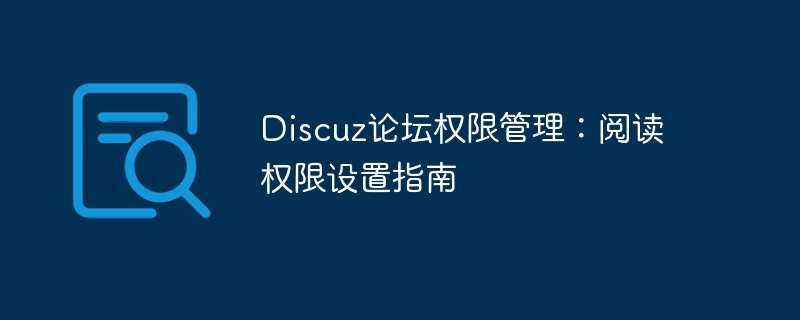
Discuz Forum Permission Management: Read Permission Setting Guide
In Discuz Forum management, permission setting is a crucial part. Among them, the setting of reading permissions is particularly important, as it determines the scope of content that different users can see in the forum. This article will introduce in detail the reading permission settings of the Discuz forum and how to flexibly configure it for different needs.
1. Basic concepts of reading permissions
In the Discuz forum, reading permissions mainly include the following concepts that need to be understood:
- Default reading permissions: new user registration The default reading permission is, which generally allows you to browse most posts and sections.
- Special group permissions: Administrators can set special reading permissions for different user groups. For example, VIP member groups can view more content, while ordinary members can only view part of the content.
- Forum section permissions: Administrators can set different reading permissions for each section. For example, a section can only be viewed by a specific user group, or set to require specific conditions to be viewed.
2. How to set reading permissions
- Set default reading permissions:
In the Discuz background management interface, find the user permission settings option to set default reading permissions for different user groups. Generally, new users are assigned to the general membership group by default after registration, so you need to ensure that the default reading permission settings for this group are appropriate.
- Set special group permissions:
If the forum has a VIP member group or other special user groups, you can set special reading permissions for them in the user group permission settings. For example, you can increase their reading permission level so that they can see more content.
- Set forum section permissions:
You can set different reading permissions for different sections. In Discuz's section management interface, find the corresponding section and set the minimum reading permission level required for the section. If a section is only allowed to be viewed by the VIP member group, the reading permission can be set to the VIP member group or above.
3. Specific code examples
The following are some code examples used to implement the above functions in Discuz's permission settings:
- Set the default reading permissions:
// 設(shè)置默認(rèn)閱讀權(quán)限為普通會員組
$query = DB::query("SELECT * FROM ".DB::table('common_usergroup')." WHERE type='member'");
while ($group = DB::fetch($query)) {
// 設(shè)置普通會員組的默認(rèn)閱讀權(quán)限為6
DB::update('common_usergroup', array('readaccess' => 6), "groupid=".$group['groupid']);
}- Set special group permissions:
// 設(shè)置VIP會員組的特殊閱讀權(quán)限
DB::update('common_usergroup', array('readaccess' => 10), "groupid=4");- Set forum section permissions:
// 設(shè)置某個板塊僅允許VIP會員組查看
DB::update('forum_forum', array('viewperm' => '4'), "fid=1");The above are some simple ones Code examples need to be appropriately modified and expanded according to actual conditions when used in practice.
Summary:
Through the introduction of this article, I believe readers have a clearer understanding of the reading permission management of the Discuz forum. Correctly setting reading permissions can not only protect the security of forum content, but also improve user experience and forum operation effects. I hope this article can be helpful to Discuz administrators and developers and make forum permission management more reasonable and flexible.
The above is the detailed content of Discuz Forum Permission Management: Read Permission Setting Guide. For more information, please follow other related articles on the PHP Chinese website!

Hot AI Tools

Undress AI Tool
Undress images for free

Undresser.AI Undress
AI-powered app for creating realistic nude photos

AI Clothes Remover
Online AI tool for removing clothes from photos.

Clothoff.io
AI clothes remover

Video Face Swap
Swap faces in any video effortlessly with our completely free AI face swap tool!

Hot Article

Hot Tools

Notepad++7.3.1
Easy-to-use and free code editor

SublimeText3 Chinese version
Chinese version, very easy to use

Zend Studio 13.0.1
Powerful PHP integrated development environment

Dreamweaver CS6
Visual web development tools

SublimeText3 Mac version
God-level code editing software (SublimeText3)
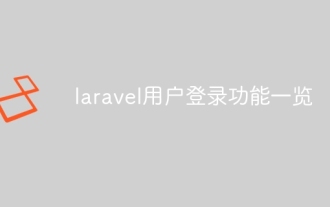 Laravel user login function list
Apr 18, 2025 pm 01:06 PM
Laravel user login function list
Apr 18, 2025 pm 01:06 PM
Building user login capabilities in Laravel is a crucial task and this article will provide a comprehensive overview covering every critical step from user registration to login verification. We will dive into the power of Laravel’s built-in verification capabilities and guide you through customizing and extending the login process to suit specific needs. By following these step-by-step instructions, you can create a secure and reliable login system that provides a seamless access experience for users of your Laravel application.
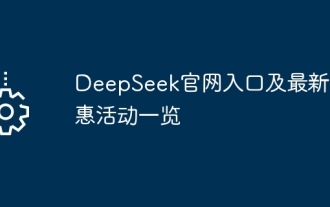 DeepSeek official website entrance and latest promotional activities
Feb 19, 2025 pm 05:15 PM
DeepSeek official website entrance and latest promotional activities
Feb 19, 2025 pm 05:15 PM
DeepSeek's official website is now launching multiple discount activities to provide users with a shopping experience. New users sign up to get a $10 coupon, and enjoy a 15% limited time discount for the entire audience. Recommend friends can also earn rewards, and you can accumulate points for redemption of gifts when shopping. The event deadlines are different. For details, please visit the DeepSeek official website for inquiries.
 In back-end development, how to distinguish the responsibilities of the service layer and the dao layer?
Apr 19, 2025 pm 01:51 PM
In back-end development, how to distinguish the responsibilities of the service layer and the dao layer?
Apr 19, 2025 pm 01:51 PM
Discussing the hierarchical architecture in back-end development. In back-end development, hierarchical architecture is a common design pattern, usually including controller, service and dao three layers...
 Sesame Open Door Official Website Trading Platform Sesame Open Door Official Website Exchange Registration Entrance
Feb 28, 2025 am 10:57 AM
Sesame Open Door Official Website Trading Platform Sesame Open Door Official Website Exchange Registration Entrance
Feb 28, 2025 am 10:57 AM
Gate.io Sesame Open is the world's leading blockchain digital asset trading platform, including fiat currency trading, currency trading, leveraged trading, perpetual contracts, ETF leveraged tokens, wealth management, Startup initial public offering and other sections, providing users with security, stability, openness and transparency.
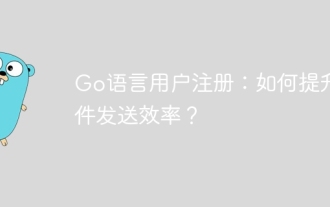 Go language user registration: How to improve email sending efficiency?
Apr 02, 2025 am 09:06 AM
Go language user registration: How to improve email sending efficiency?
Apr 02, 2025 am 09:06 AM
Optimization of the efficiency of email sending in the Go language registration function. In the process of learning Go language backend development, when implementing the user registration function, it is often necessary to send a urge...
 Gate.io Exchange Newbie Registration and Trading Tutorial
Feb 21, 2025 pm 09:54 PM
Gate.io Exchange Newbie Registration and Trading Tutorial
Feb 21, 2025 pm 09:54 PM
Gate.io Exchange is one of the world's leading cryptocurrency trading platforms. This guide provides step-by-step tutorials to help users register and trade with Gate.io. The registration process includes selecting the registration method (phone, email or social account), filling in information, setting a login password, and completing identity authentication. Trading tutorials include accessing trading pages, selecting trading pairs, entering trading information, placing an order, and viewing order status. With the guidance of this article, users can easily start trading cryptocurrency on Gate.io.
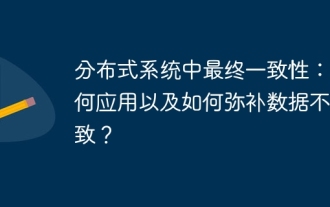 Ultimate consistency in distributed systems: how to apply and how to compensate for data inconsistencies?
Apr 19, 2025 pm 02:24 PM
Ultimate consistency in distributed systems: how to apply and how to compensate for data inconsistencies?
Apr 19, 2025 pm 02:24 PM
Exploring the application of ultimate consistency in distributed systems Distributed transaction processing has always been a problem in distributed system architecture. To solve the problem...
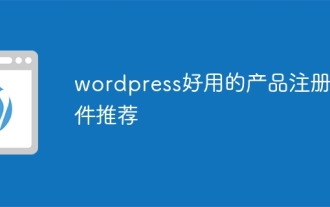 Recommended product registration plug-in for easy-to-use wordpress
Apr 20, 2025 am 08:15 AM
Recommended product registration plug-in for easy-to-use wordpress
Apr 20, 2025 am 08:15 AM
There is no perfect WordPress product registration plugin, the choice should be based on actual needs and website size. Recommended plug-ins include: MemberPress: powerful but high-priced, complex configuration Restrict Content Pro: Focus on content restrictions and member management, cost-effective Easy Digital Downloads: Sell digital products, and users register as additional functions





