 Backend Development
Backend Development
 PHP Tutorial
PHP Tutorial
 Git or version control? Key Differences in PHP Project Management
Git or version control? Key Differences in PHP Project Management
Git or version control? Key Differences in PHP Project Management
Mar 10, 2024 pm 01:04 PMIn PHP project management, Git and version control are two core concepts. Although they are related, they are obviously different. Git is a distributed version control system that can help teams collaborate on development, version control and code management. Version control is a broader concept that includes the management and control of various resources in the project. PHP editor Apple will introduce in detail the key differences between Git and version control in project management to help readers better understand and apply these two concepts.
Version control is a software development practice that allows teams to track changes in a code base. It provides a central repository containing all historical versions of project files. This enables developers to easily rollback bugs, view differences between versions, and coordinate concurrent changes to the code base.
Git: Distributed version control system
git is a distributed version control system (DVCS), which means that every developer's computer has a complete copy of the entire code base. This eliminates dependence on a central server and increases team flexibility and collaboration capabilities. Git allows developers to create and manage branches, track the history of a code base, and share changes with other developers.
Git vs. Version Control: Key Differences
-
Distributed vs Centralized: Git takes a distributed approach, while traditional version control systems take a centralized approach. This makes Git more scalable, flexible, and offline collaborative.
-
Branching: Git supports branching, allowing developers to create and explore new versions of the code base without affecting the main branch. This facilitates parallel development and experimentation.
-
Commits and merges: In Git, each commit is a complete snapshot of the code base that can be easily rolled back and merged. This provides a high level of version control of code changes.
-
History: Git maintains a detailed and non-linear record of the history of the code base. Developers can easily browse and compare commits to understand the evolution of the code.
-
Portability: Git repositories are not restricted to a specific platform or server. This enables teams to easily migrate and share code between different machines.
Best Practices: Git in PHP Project Management
- Use branches: Create feature branches to isolate different code changes and promote parallel development.
- Regular submission: Commit code frequently to create snapshots of the code base to facilitate rollback and version control.
- Manage merges: Use merge requests to review and merge changes from other developers' branches.
- Utilize version tags: Use Git tags to mark important project milestones and versions for easy tracking and deployment.
- Use tool integration: Integrate Git with IDEs and other development tools to streamline version control workflows.
in conclusion
Git and version control are both critical tools for PHP project management, but they offer different features and benefits. Git's distributed nature, branching support, and robust history make it ideal for large teams and complex projects. By understanding these key differences, developers can choose the most appropriate version control tool based on their project needs, improving code collaboration, version management, and project efficiency.
The above is the detailed content of Git or version control? Key Differences in PHP Project Management. For more information, please follow other related articles on the PHP Chinese website!

Hot AI Tools

Undress AI Tool
Undress images for free

Undresser.AI Undress
AI-powered app for creating realistic nude photos

AI Clothes Remover
Online AI tool for removing clothes from photos.

Clothoff.io
AI clothes remover

Video Face Swap
Swap faces in any video effortlessly with our completely free AI face swap tool!

Hot Article

Hot Tools

Notepad++7.3.1
Easy-to-use and free code editor

SublimeText3 Chinese version
Chinese version, very easy to use

Zend Studio 13.0.1
Powerful PHP integrated development environment

Dreamweaver CS6
Visual web development tools

SublimeText3 Mac version
God-level code editing software (SublimeText3)

Hot Topics
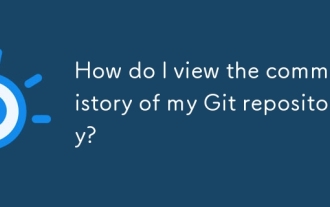 How do I view the commit history of my Git repository?
Jul 13, 2025 am 12:07 AM
How do I view the commit history of my Git repository?
Jul 13, 2025 am 12:07 AM
To view Git commit history, use the gitlog command. 1. The basic usage is gitlog, which can display the submission hash, author, date and submission information; 2. Use gitlog--oneline to obtain a concise view; 3. Filter by author or submission information through --author and --grep; 4. Add -p to view code changes, --stat to view change statistics; 5. Use --graph and --all to view branch history, or use visualization tools such as GitKraken and VSCode.
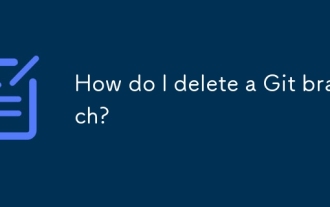 How do I delete a Git branch?
Jul 13, 2025 am 12:02 AM
How do I delete a Git branch?
Jul 13, 2025 am 12:02 AM
To delete a Git branch, first make sure it has been merged or no retention is required. Use gitbranch-d to delete the local merged branch. If you need to force delete unmerged branches, use the -D parameter. Remote branch deletion uses the gitpushorigin-deletebranch-name command, and can synchronize other people's local repositories through gitfetch-prune. 1. To delete the local branch, you need to confirm whether it has been merged; 2. To delete the remote branch, you need to use the --delete parameter; 3. After deletion, you should verify whether the branch is successfully removed; 4. Communicate with the team to avoid accidentally deleting shared branches; 5. Clean useless branches regularly to keep the warehouse clean.
 How to identify fake altcoins? Teach you to avoid cryptocurrency fraud
Jul 15, 2025 pm 10:36 PM
How to identify fake altcoins? Teach you to avoid cryptocurrency fraud
Jul 15, 2025 pm 10:36 PM
To identify fake altcoins, you need to start from six aspects. 1. Check and verify the background of the materials and project, including white papers, official websites, code open source addresses and team transparency; 2. Observe the online platform and give priority to mainstream exchanges; 3. Beware of high returns and people-pulling modes to avoid fund traps; 4. Analyze the contract code and token mechanism to check whether there are malicious functions; 5. Review community and media operations to identify false popularity; 6. Follow practical anti-fraud suggestions, such as not believing in recommendations or using professional wallets. The above steps can effectively avoid scams and protect asset security.
 Completed python blockbuster online viewing entrance python free finished website collection
Jul 23, 2025 pm 12:36 PM
Completed python blockbuster online viewing entrance python free finished website collection
Jul 23, 2025 pm 12:36 PM
This article has selected several top Python "finished" project websites and high-level "blockbuster" learning resource portals for you. Whether you are looking for development inspiration, observing and learning master-level source code, or systematically improving your practical capabilities, these platforms are not to be missed and can help you grow into a Python master quickly.
 What is the code number of Bitcoin? What style of code is Bitcoin?
Jul 22, 2025 pm 09:51 PM
What is the code number of Bitcoin? What style of code is Bitcoin?
Jul 22, 2025 pm 09:51 PM
As a pioneer in the digital world, Bitcoin’s unique code name and underlying technology have always been the focus of people’s attention. Its standard code is BTC, also known as XBT on certain platforms that meet international standards. From a technical point of view, Bitcoin is not a single code style, but a huge and sophisticated open source software project. Its core code is mainly written in C and incorporates cryptography, distributed systems and economics principles, so that anyone can view, review and contribute its code.
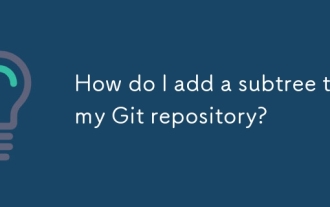 How do I add a subtree to my Git repository?
Jul 16, 2025 am 01:48 AM
How do I add a subtree to my Git repository?
Jul 16, 2025 am 01:48 AM
To add a subtree to a Git repository, first add the remote repository and get its history, then merge it into a subdirectory using the gitmerge and gitread-tree commands. The steps are as follows: 1. Use the gitremoteadd-f command to add a remote repository; 2. Run gitmerge-srecursive-no-commit to get branch content; 3. Use gitread-tree--prefix= to specify the directory to merge the project as a subtree; 4. Submit changes to complete the addition; 5. When updating, gitfetch first and repeat the merging and steps to submit the update. This method keeps the external project history complete and easy to maintain.
 What is Useless Coin? Overview of USELESS currency usage, outstanding features and future growth potential
Jul 24, 2025 pm 11:54 PM
What is Useless Coin? Overview of USELESS currency usage, outstanding features and future growth potential
Jul 24, 2025 pm 11:54 PM
What are the key points of the catalog? UselessCoin: Overview and Key Features of USELESS The main features of USELESS UselessCoin (USELESS) Future price outlook: What impacts the price of UselessCoin in 2025 and beyond? Future Price Outlook Core Functions and Importances of UselessCoin (USELESS) How UselessCoin (USELESS) Works and What Its Benefits How UselessCoin Works Major Advantages About USELESSCoin's Companies Partnerships How they work together
 How to build a PHP Nginx environment with MacOS to configure the combination of Nginx and PHP services
Jul 25, 2025 pm 08:24 PM
How to build a PHP Nginx environment with MacOS to configure the combination of Nginx and PHP services
Jul 25, 2025 pm 08:24 PM
The core role of Homebrew in the construction of Mac environment is to simplify software installation and management. 1. Homebrew automatically handles dependencies and encapsulates complex compilation and installation processes into simple commands; 2. Provides a unified software package ecosystem to ensure the standardization of software installation location and configuration; 3. Integrates service management functions, and can easily start and stop services through brewservices; 4. Convenient software upgrade and maintenance, and improves system security and functionality.





