 Software Tutorial
Software Tutorial
 Mobile Application
Mobile Application
 Why do Bluetooth headsets always sound intermittent and how to deal with them. Detailed introduction: Introduction to the reasons why Bluetooth headsets sound intermittent.
Why do Bluetooth headsets always sound intermittent and how to deal with them. Detailed introduction: Introduction to the reasons why Bluetooth headsets sound intermittent.
Why do Bluetooth headsets always sound intermittent and how to deal with them. Detailed introduction: Introduction to the reasons why Bluetooth headsets sound intermittent.
Mar 10, 2024 am 10:31 AMphp Editor: The intermittent sound of Apple Bluetooth headsets during use may be caused by a variety of reasons. First of all, it may be signal interference caused by the distance between the devices being too far or obstruction by obstacles; secondly, insufficient battery power of the Bluetooth headset may also cause sound interruption; in addition, the connection between the Bluetooth headset and the device may be unstable or there may be problems with the device itself. The sound is choppy. Solutions include keeping devices close to each other, ensuring sufficient power, reconnecting Bluetooth devices, etc.
Bluetooth headsets or speakers that are intermittent are very irritating. Let me troubleshoot them one by one.
1. Troubleshoot hardware problems:
First, try to connect the mobile phone to the headset or speaker via Bluetooth to ensure that the sound transmission is normal. Then, switch the phone from Wi-Fi to mobile network to check the sound performance. If the Bluetooth device does not have intermittent sound on the mobile network but does on Wi-Fi, it may be due to interference between Wi-Fi and Bluetooth.
If the sound from the Bluetooth headset or speaker is still interrupted after connecting to the mobile phone and using the mobile network, it may be due to a problem with the Bluetooth device itself. It is recommended to try another device for testing. If the problem persists, it is likely that the device itself is faulty.
3. There is another strange situation that few people have noticed. If the place where the Bluetooth transmitter of the headset is placed close to the human skin, the signal will be interfered by the human body. The moisture in the human body will affect the signal and cause intermittent problems. Stuttering is a flaw in product design. What I bought is the cheapest and durable Xiaomi Bluetooth collar headset Youth Edition, which suits my thrifty and house-keeping (poor) temperament and has good signal strength.
Suddenly found that the sound from the Bluetooth headset or speaker became blurry and intermittent, which may be due to insufficient battery. Especially when making calls, the sound will be interrupted more obviously when the battery is low. When everything is working normally, if this problem suddenly occurs, you may need to pay attention to the battery status of the device.
2. Try to modify the network protocol (2.4GHz band Bluetooth and wifi interference problem):
The most common antique computer Bluetooth keyboard mouse wireless network card (Wi-Fi) and Bluetooth frequency are In the 2.4GHz frequency band, both devices communicate in this frequency band and are likely to interfere with each other and affect the communication between the two.
In this case it is best to change the router frequency band. You can also start "bluetooth collaboration", which is a method for wireless network cards to avoid conflicts between the two through Bluetooth collaboration technology. You can follow the steps below to test whether it can be resolved.
1. Find this computer (My Computer) on the desktop, right-click to pop up the menu and select Device Management, as shown below:
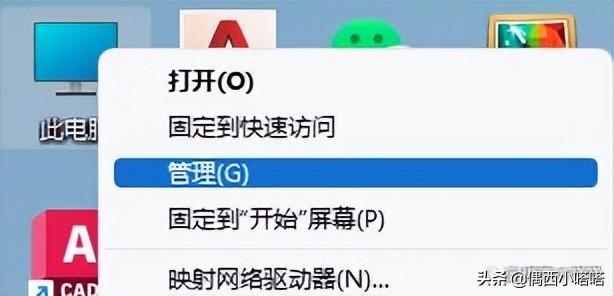
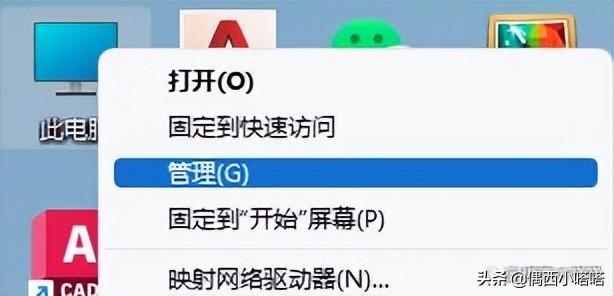
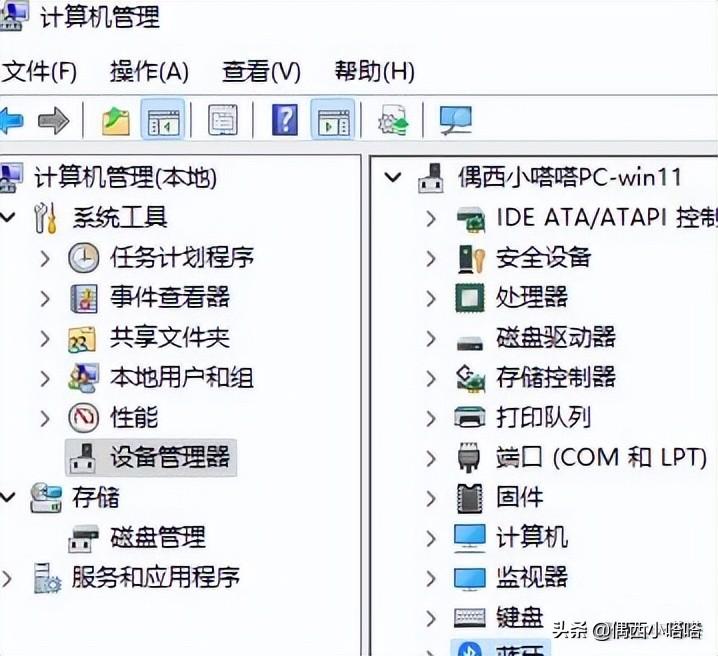
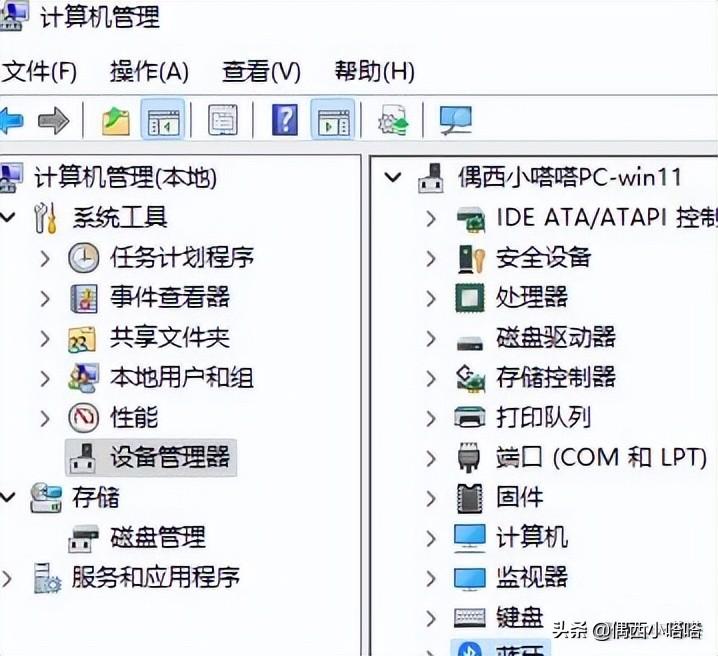
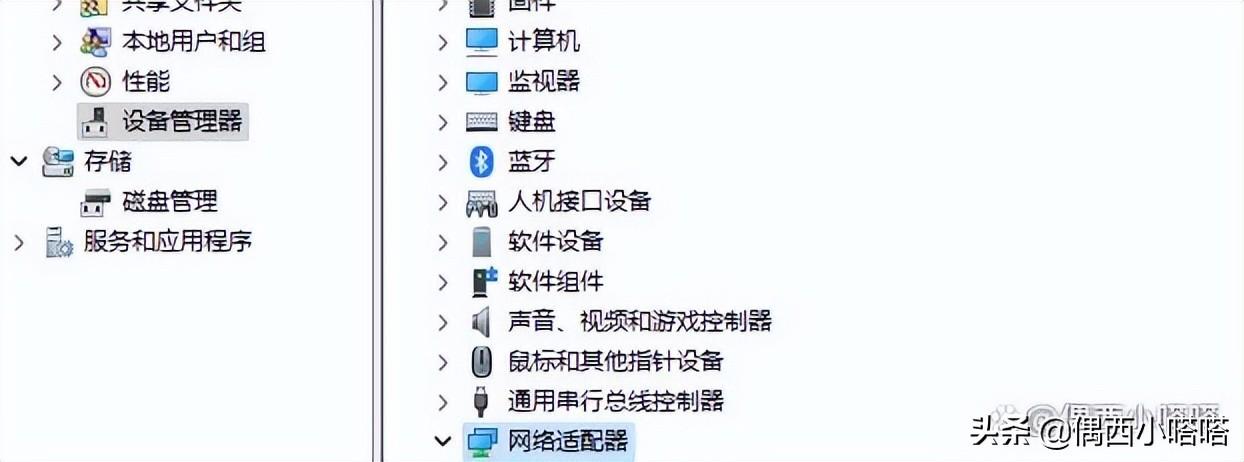
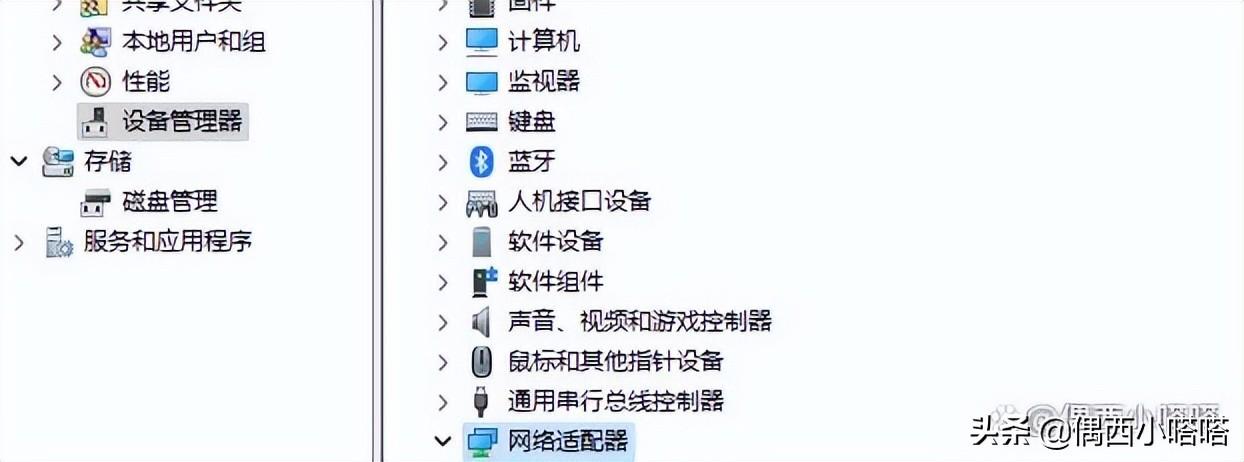
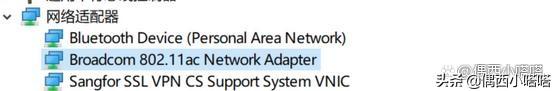
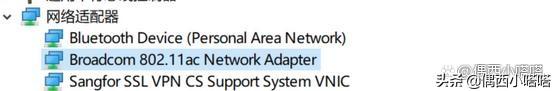
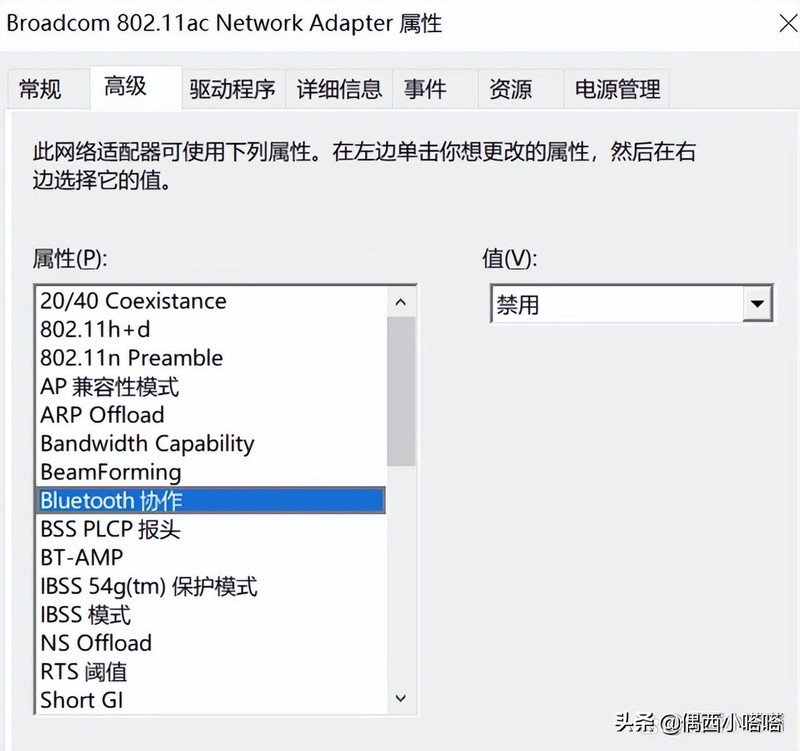
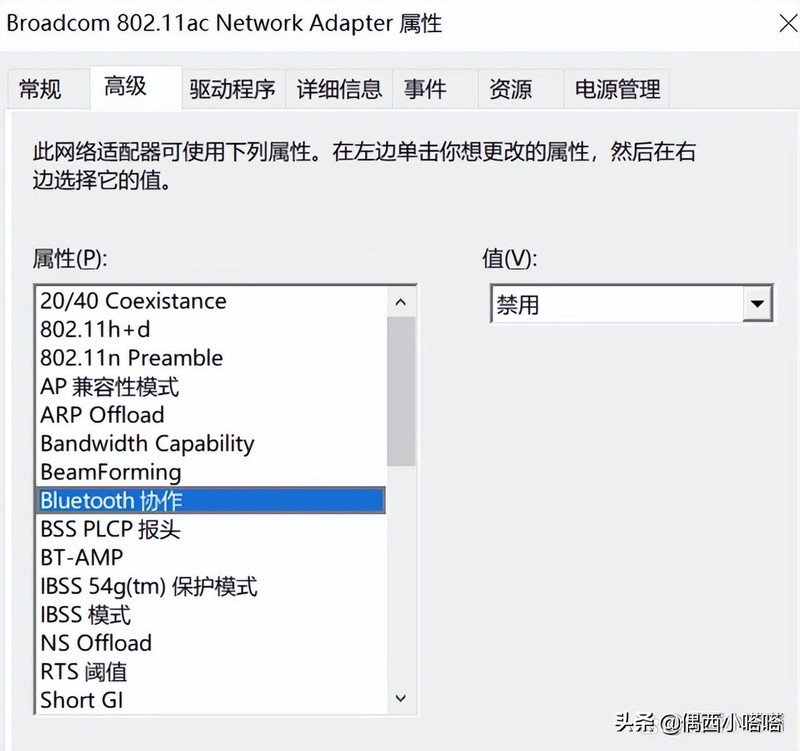
Note: If there is no Bluetooth collaboration option, you can see the next solution.
3. Update the Bluetooth driver
1. On the computer desktop, right-click this computer, and the pop-up menu will appear. Select Management in the menu. You can refer to the picture below:


2. In the computer management window that will open after selecting management, click Device Manager (number 1 below) as shown below:
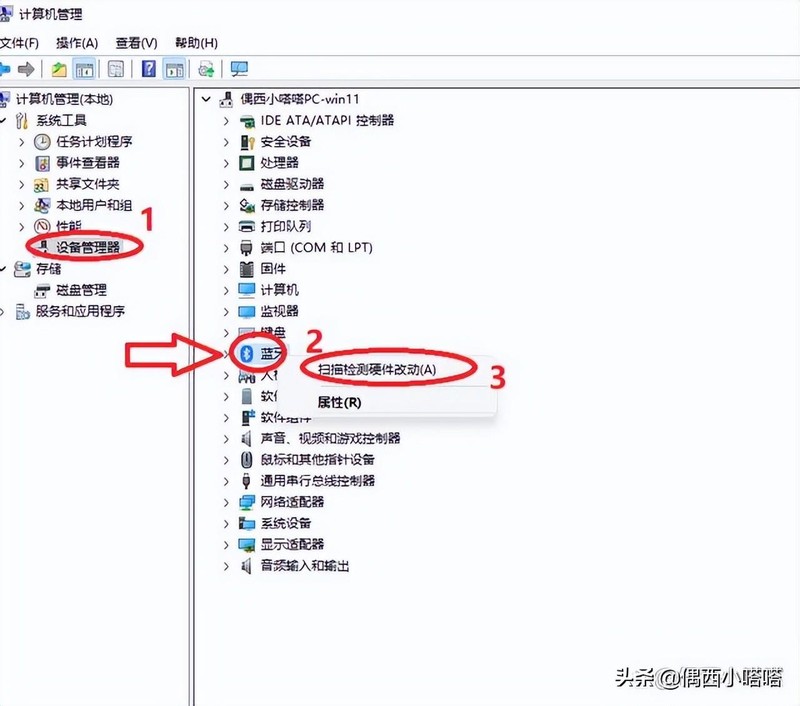
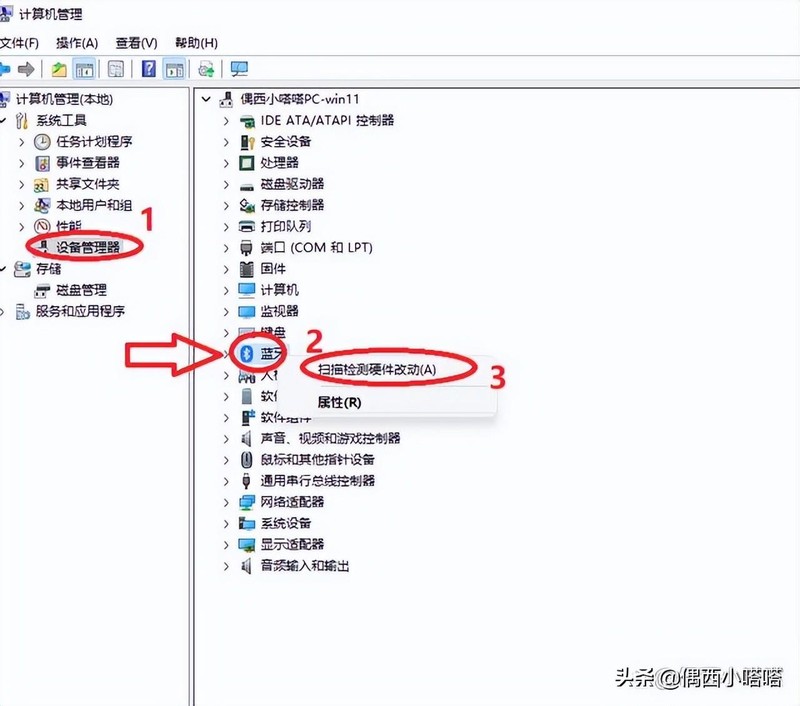
3. After selecting Device Manager, you will see Bluetooth on the right side. Right-click on Bluetooth and select "Automatically search for drivers". You can also refer to As shown above, when selecting automatic search, the following dialog box will appear:
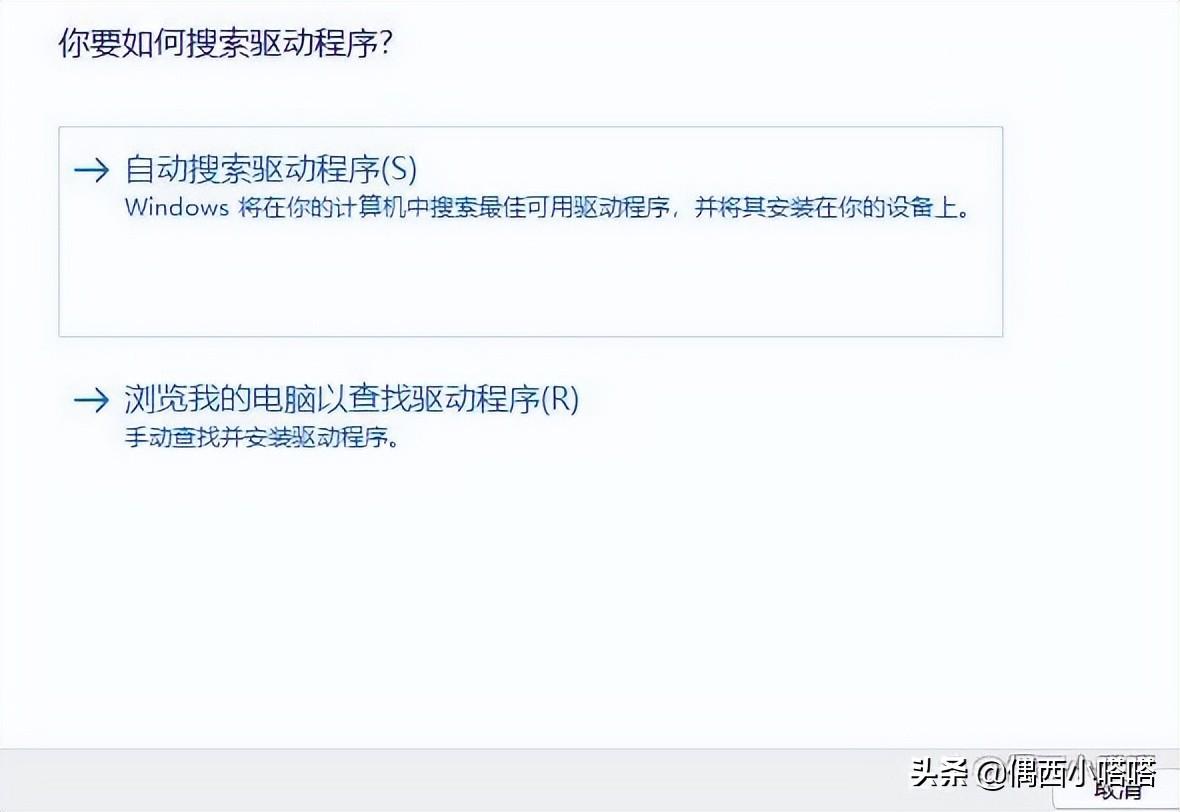
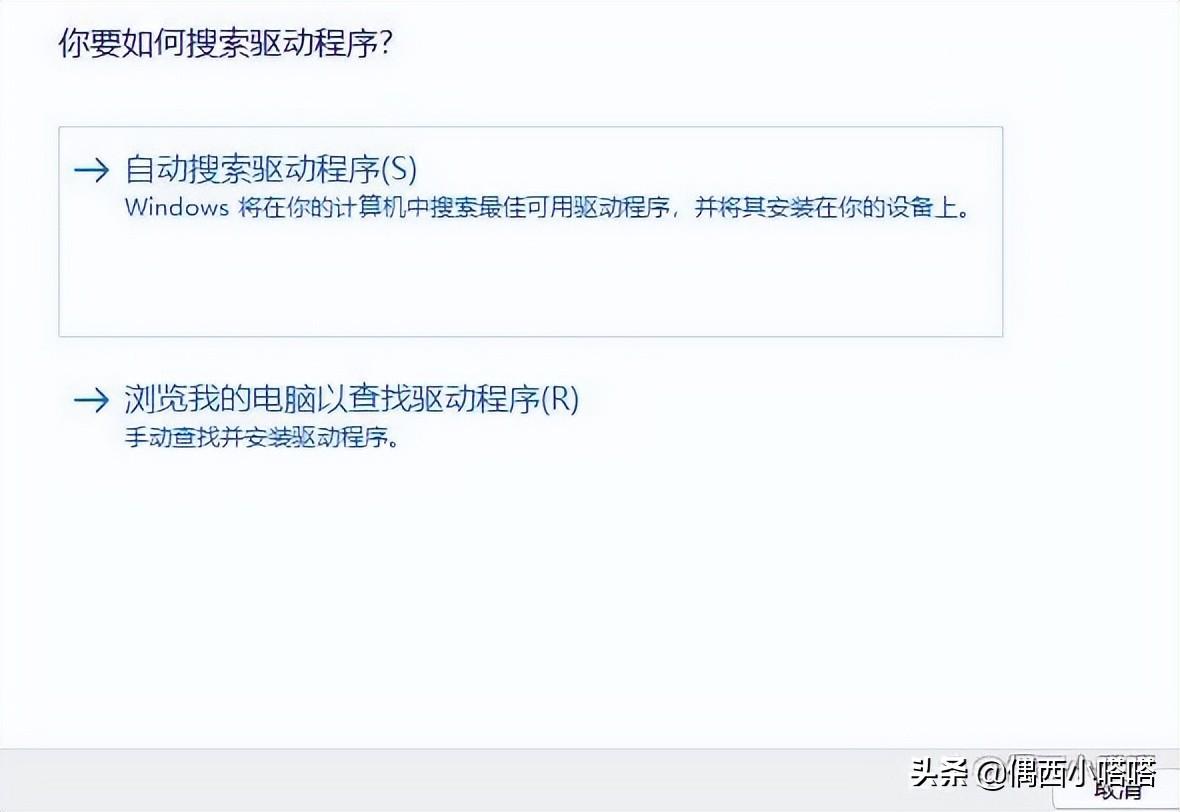
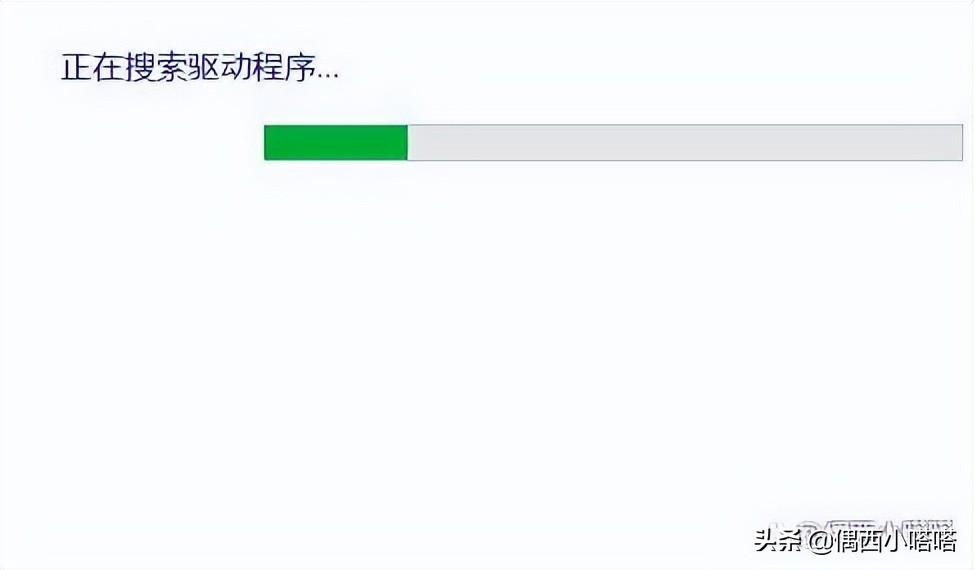
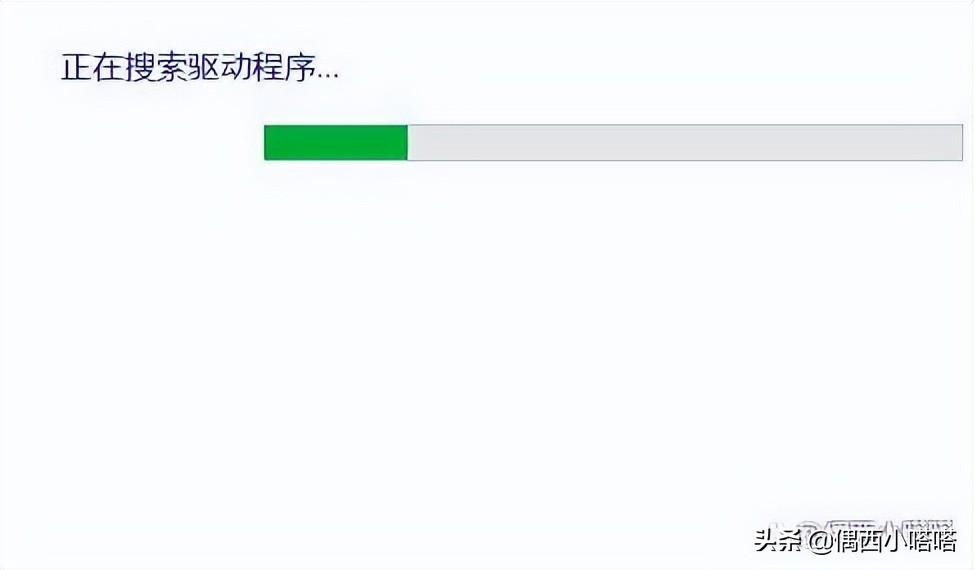
4. Select "Automatically search for drivers" in the previous step. The Bluetooth driver is very small and can be updated in 2 seconds. The current list will be automatically refreshed after the update, which means the update has been completed. You can try connecting your Bluetooth headset or speaker again to see if the intermittent audio problem is resolved.
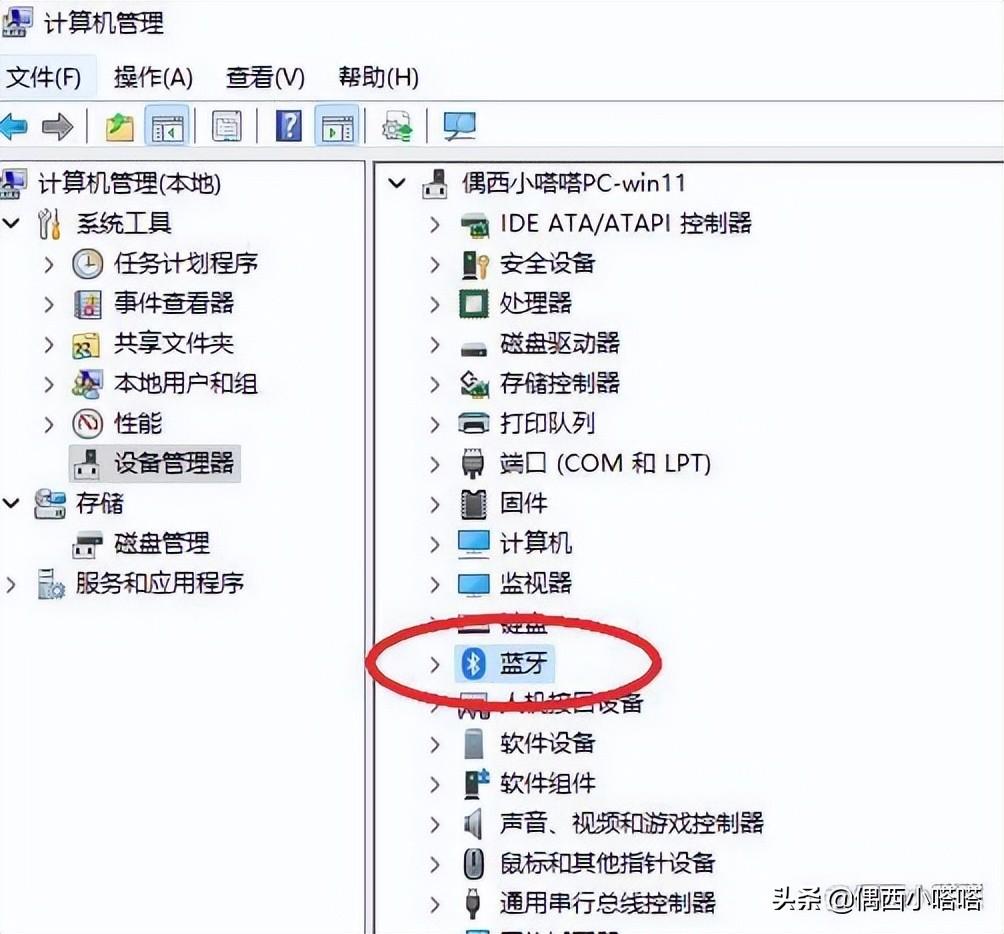
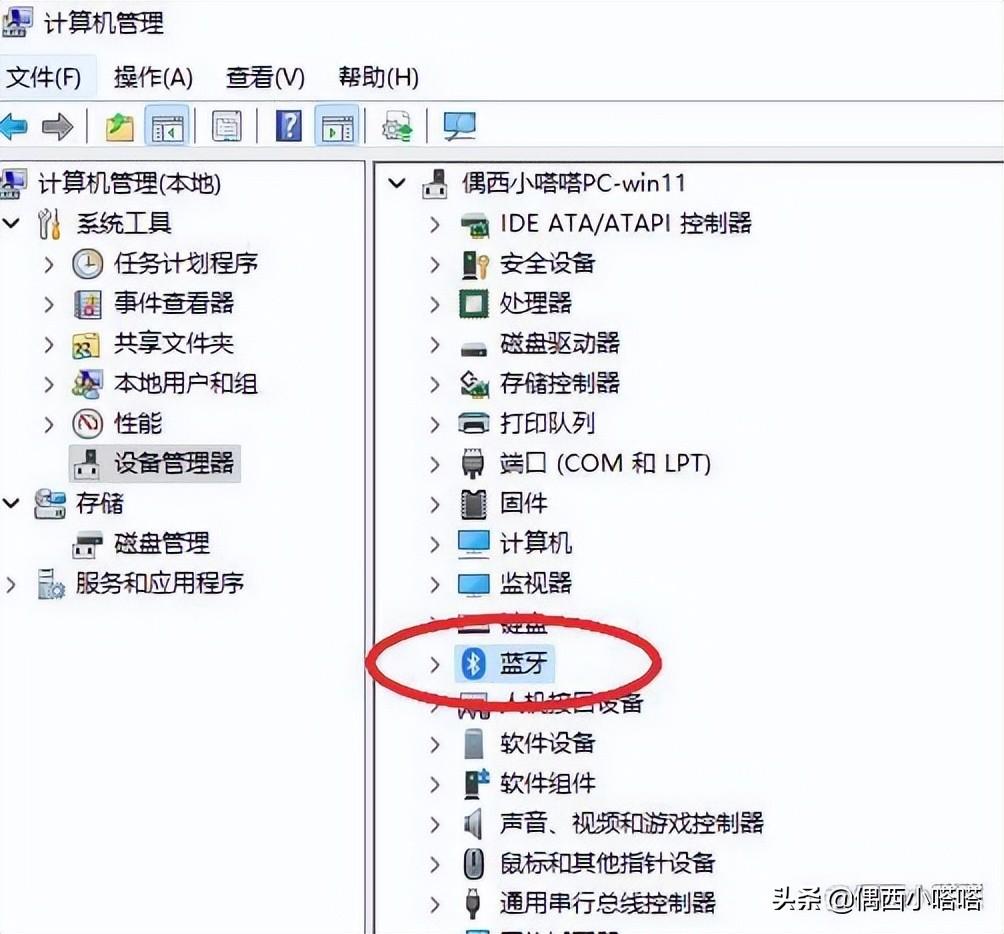
In conclusion, as long as the distance is reasonable and the hardware is not faulty, most of the problems will be solved by updating the driver. question.
ok, this article ends here. I hope it can help you to a certain extent. After reading carefully, why do Bluetooth headsets keep intermittent and how to deal with it? "Detailed introduction: Reasons why Bluetooth sound is intermittent. "Introduction" article, if it is helpful to you, please remember to give it a like!
The above is the detailed content of Why do Bluetooth headsets always sound intermittent and how to deal with them. Detailed introduction: Introduction to the reasons why Bluetooth headsets sound intermittent.. For more information, please follow other related articles on the PHP Chinese website!

Hot AI Tools

Undress AI Tool
Undress images for free

Undresser.AI Undress
AI-powered app for creating realistic nude photos

AI Clothes Remover
Online AI tool for removing clothes from photos.

Clothoff.io
AI clothes remover

Video Face Swap
Swap faces in any video effortlessly with our completely free AI face swap tool!

Hot Article

Hot Tools

Notepad++7.3.1
Easy-to-use and free code editor

SublimeText3 Chinese version
Chinese version, very easy to use

Zend Studio 13.0.1
Powerful PHP integrated development environment

Dreamweaver CS6
Visual web development tools

SublimeText3 Mac version
God-level code editing software (SublimeText3)
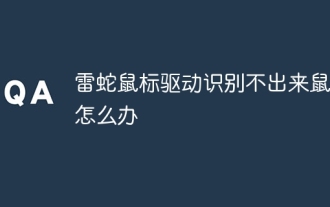 What should I do if the Razer mouse driver cannot recognize the mouse?
May 06, 2024 pm 11:36 PM
What should I do if the Razer mouse driver cannot recognize the mouse?
May 06, 2024 pm 11:36 PM
Razer mouse drivers not recognized can be resolved by following these steps: check hardware connections, update drivers, reinstall drivers, check Windows settings, check for third-party software conflicts, run System File Checker (SFC) and reset Razer Snake Synapse. If the problem persists, the mouse hardware may be faulty, please contact Razer Support.
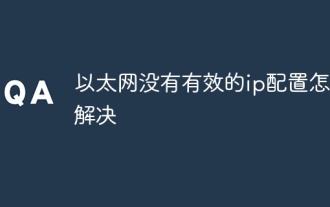 How to solve the problem that Ethernet does not have a valid IP configuration
Apr 24, 2024 pm 02:27 PM
How to solve the problem that Ethernet does not have a valid IP configuration
Apr 24, 2024 pm 02:27 PM
To resolve the Ethernet without valid IP configuration issue, follow these steps: Check the physical connection and replace the cable. Check your network settings to make sure the IP address is obtained dynamically. Reset the Ethernet adapter. Refresh the DHCP lease. Update network drivers. If the problem persists, contact your ISP.
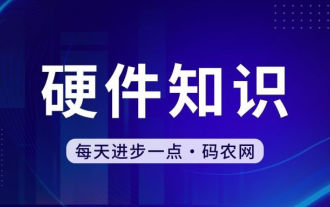 Can any graphics card be installed on the motherboard?
Apr 29, 2024 am 09:16 AM
Can any graphics card be installed on the motherboard?
Apr 29, 2024 am 09:16 AM
Are all motherboards suitable for installing any independent graphics card? 90% of graphics cards and motherboards are compatible. The most important thing is the power supply. The more high-end graphics cards, the better the power supply specifications are. For example, use a 2060 graphics card. If the power supply is equipped with a 200W power supply, it will not match. It will be more comfortable to configure at least a 600W power supply. This configuration is a 4-core processor. The CPU is not very low, but the graphics card is only equipped with 9500GT. This is obviously an unreasonable combination of graphics cards. As long as you upgrade the graphics card, the performance of your computer will be greatly improved. In the case of corresponding interfaces, all motherboards are equipped with any independent graphics card, no. Can my graphics card be installed on the motherboard after I buy it? 1. Yes, the installation method is as follows: We must first determine whether the independent graphics card we purchased is compatible with our own.
 How to connect Redmi Note13RPro to the computer?
May 09, 2024 pm 06:52 PM
How to connect Redmi Note13RPro to the computer?
May 09, 2024 pm 06:52 PM
The phone Redmi Note13RPro has been very popular recently. Many consumers have purchased this phone. However, many users are using this phone for the first time, so they don’t know how to connect the Redmi Note13RPro to the computer. In this regard, the editor is here to explain to you Detailed tutorial introduction is provided. How to connect Redmi Note13RPro to the computer? 1. Use a USB data cable to connect the Redmi phone to the USB interface of the computer. 2. Open the phone settings, click Options, and turn on USB debugging. 3. Open the device manager on your computer and find the mobile device option. 4. Right-click the mobile device, select Update Driver, and then select Automatically search for updated drivers. 5. If the computer does not automatically search for the driver,
 What should I do if League of Legends does not support DX9? How to upgrade to DX11 when playing League of Legends on PC
May 06, 2024 pm 12:07 PM
What should I do if League of Legends does not support DX9? How to upgrade to DX11 when playing League of Legends on PC
May 06, 2024 pm 12:07 PM
Recently, "League of Legends" ushered in the 14.9 version update. After the update, "League of Legends" no longer supports DirectX9 in all regions around the world. In other words, if the user's computer graphics card can only support DirectX9, then the graphics card or device must be replaced. If there is no problem with the graphics card, you can update the driver. You can also update and upgrade the system, and the DirectX version will also be updated accordingly. It is understood that DirectX is a series of application development interfaces (APIs for short) developed by Microsoft. This API allows various applications to interact with your computer's hardware (including but not limited to mouse, keyboard, graphics card, etc.). Many applications use DirectX, but Direct
 Solve the problem of being unable to access the Internet even though the broadband is connected (troubleshooting)
May 05, 2024 pm 06:01 PM
Solve the problem of being unable to access the Internet even though the broadband is connected (troubleshooting)
May 05, 2024 pm 06:01 PM
The Internet has become an indispensable part of people's lives in today's information age. But we can't get online, and sometimes we encounter some troubles. However, for example, the broadband is already connected. And take corresponding solution measures, we need to troubleshoot the problem step by step to restore the network connection in this case. Confirm the device connection status: Whether the mobile phone and other devices have been correctly connected to the broadband network, check the computer to ensure that the wireless network or wired network connection is normal. 2. Restart the broadband device: Reset the device and re-establish the connection, wait a few minutes and then turn it back on again. Try turning off the broadband router or modem. 3. Check the broadband account number and password: To avoid being unable to access the Internet due to incorrect account or password, make sure the broadband account number and password entered are correct. 4. Check D
 How to update the driver for MyASUS?
Apr 29, 2024 pm 05:22 PM
How to update the driver for MyASUS?
Apr 29, 2024 pm 05:22 PM
How to update the driver of ASUS Butler MyASUS? You can find LiveUpdate in the user service of the MyASUS software, which means online update. This function can update the computer's hardware driver and obtain the latest updates of the software. So below, the editor will tell my friends about ASUS Butler MyASUS Software update driver method. How to download the latest driver? LiveUpdate: You can view the latest available versions of computer drivers and application software. You can click the download button to download and install. After updating the driver, there may still be some problems with the operation of the hardware. At this time, system diagnosis can be performed. What should I do if the system encounters a problem? System diagnosis: Provide "charger&rd"
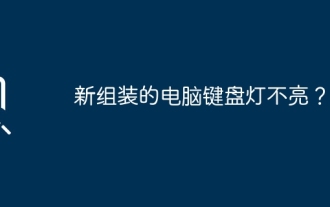 Does the newly assembled computer keyboard light not light up?
May 07, 2024 pm 04:40 PM
Does the newly assembled computer keyboard light not light up?
May 07, 2024 pm 04:40 PM
Does the newly assembled computer keyboard light not light up? The motherboard model should be UEFIbios. First find a keyboard with PS2 port, enter bios, turn off UEFI boot, and change to Legacy mode. If there is fast boot, turn off options like FastBoot, UEFI boot, turn on fast boot, and enter the system. USB interface detection may be turned off before, and USB devices can be used to assemble the computer after entering the system. The mouse and keyboard lights do not light up when the computer is turned on? If the keyboard light does not come on, there is a high possibility of memory failure, or it may be caused by static electricity on the motherboard or the motherboard is faulty. Use an eraser to wipe the gold finger of the memory graphics card, and remove and insert the memory several times. The problem remains. There are dual memory sticks and a single memory stick is used for testing. The problem persists. Re-plug the various cables inside and outside the chassis, and then unplug the connector on the motherboard.





