Getting Started with PHP APCu: Speed ??Up Your Applications
Mar 02, 2024 am 08:20 AMPHP APCu is an in-memory caching system for PHP applications that can significantly improve application performance and responsiveness. In this article, PHP editor Yuzai will introduce you how to get started using PHP APCu, so that your application can run faster and be more efficient. By studying this article, you will learn how to install and configure APCu, and how to use APCu for data caching in applications, helping you optimize the performance of PHP applications and improve user experience.
What is APCu?
APCu is a php extension that allows you to store data in memory. This is much faster than retrieving data from disk or database. It is typically used to cache database query results, configuration settings, and other data that need to be accessed quickly.
Install APCu
Installing APCu on your server requires the following steps:
// 對(duì)于 Debian/ubuntu 系統(tǒng) sudo apt-get install php-apcu // 對(duì)于 Centos/Red Hat 系統(tǒng) sudo yum install php-apcu
Enable APCu
After installation, APCu needs to be enabled. Open your php.ini file and find the following line:
extension=apcu.so
Uncomment it and save the file.
Use APCu to store data
To store data, you can use the following functions:
apcu_store("cache_key", "value");
Retrieve data
To retrieve data, you can use the following functions:
$value = apcu_fetch("cache_key");
delete data
To delete data, you can use the following functions:
apcu_delete("cache_key");
Configure APCu
You can configure APCu by editing the php.ini file or using the apcu.ini configuration file. Some common configuration options include:
- apcu.enabled: Enable or disable APCu
- apcu.shm_size: APCu shared memory size
- apcu.ttl: Default expiration time for entries in APCu
Performance improvement
Using APCu can significantly improve the performance of your application, especially in the following situations:
- Lots of database queries
- Frequently read configuration settings
- Dynamic data that needs fast access
Monitoring APCu
You can use the following command to monitor APCu:
apcu_cache_info()
This will print information about the APCu cache, including the number of items stored and memory usage.
in conclusion
PHP APCu is a powerful tool that can significantly improve the performance of your application. By integrating it into your code, you can reduce database requests, increase access to dynamic data, and improve the overall user experience. By following this guide, you'll be able to easily use APCu in your applications.
The above is the detailed content of Getting Started with PHP APCu: Speed ??Up Your Applications. For more information, please follow other related articles on the PHP Chinese website!

Hot AI Tools

Undress AI Tool
Undress images for free

Undresser.AI Undress
AI-powered app for creating realistic nude photos

AI Clothes Remover
Online AI tool for removing clothes from photos.

Clothoff.io
AI clothes remover

Video Face Swap
Swap faces in any video effortlessly with our completely free AI face swap tool!

Hot Article

Hot Tools

Notepad++7.3.1
Easy-to-use and free code editor

SublimeText3 Chinese version
Chinese version, very easy to use

Zend Studio 13.0.1
Powerful PHP integrated development environment

Dreamweaver CS6
Visual web development tools

SublimeText3 Mac version
God-level code editing software (SublimeText3)

Hot Topics
 Nginx Performance Tuning: Optimizing for Speed and Low Latency
Apr 05, 2025 am 12:08 AM
Nginx Performance Tuning: Optimizing for Speed and Low Latency
Apr 05, 2025 am 12:08 AM
Nginx performance tuning can be achieved by adjusting the number of worker processes, connection pool size, enabling Gzip compression and HTTP/2 protocols, and using cache and load balancing. 1. Adjust the number of worker processes and connection pool size: worker_processesauto; events{worker_connections1024;}. 2. Enable Gzip compression and HTTP/2 protocol: http{gzipon;server{listen443sslhttp2;}}. 3. Use cache optimization: http{proxy_cache_path/path/to/cachelevels=1:2k
 Apache Performance Tuning: Optimizing Speed & Efficiency
Apr 04, 2025 am 12:11 AM
Apache Performance Tuning: Optimizing Speed & Efficiency
Apr 04, 2025 am 12:11 AM
Methods to improve Apache performance include: 1. Adjust KeepAlive settings, 2. Optimize multi-process/thread parameters, 3. Use mod_deflate for compression, 4. Implement cache and load balancing, 5. Optimize logging. Through these strategies, the response speed and concurrent processing capabilities of Apache servers can be significantly improved.
 How to consider performance optimization in C++ class design?
Jun 05, 2024 pm 12:28 PM
How to consider performance optimization in C++ class design?
Jun 05, 2024 pm 12:28 PM
Tips for improving performance in C++ class design include: avoiding unnecessary copies, optimizing data layout, and using constexpr. Practical case: Use object pool to optimize object creation and destruction.
 Scaling XML/RSS Processing: Performance Optimization Techniques
Apr 27, 2025 am 12:28 AM
Scaling XML/RSS Processing: Performance Optimization Techniques
Apr 27, 2025 am 12:28 AM
When processing XML and RSS data, you can optimize performance through the following steps: 1) Use efficient parsers such as lxml to improve parsing speed; 2) Use SAX parsers to reduce memory usage; 3) Use XPath expressions to improve data extraction efficiency; 4) implement multi-process parallel processing to improve processing speed.
 Why Use Redis? Benefits and Advantages
Apr 14, 2025 am 12:07 AM
Why Use Redis? Benefits and Advantages
Apr 14, 2025 am 12:07 AM
Redis is a powerful database solution because it provides fast performance, rich data structures, high availability and scalability, persistence capabilities, and a wide range of ecosystem support. 1) Extremely fast performance: Redis's data is stored in memory and has extremely fast read and write speeds, suitable for high concurrency and low latency applications. 2) Rich data structure: supports multiple data types, such as lists, collections, etc., which are suitable for a variety of scenarios. 3) High availability and scalability: supports master-slave replication and cluster mode to achieve high availability and horizontal scalability. 4) Persistence and data security: Data persistence is achieved through RDB and AOF to ensure data integrity and reliability. 5) Wide ecosystem and community support: with a huge ecosystem and active community,
 What is the relationship between Golang cache and locks?
Jun 05, 2024 pm 04:08 PM
What is the relationship between Golang cache and locks?
Jun 05, 2024 pm 04:08 PM
In Golang applications, caching and locking are closely related. Caches are used to speed up data access, while locks are used to control concurrent access to shared resources. Cached data can be read by multiple processes at the same time, and modifying data in the cache requires the use of locks to ensure data integrity. Modifications to the persistent cache also require the use of locks to prevent other processes from modifying the data at the same time. In practical cases, read-write locks can be used to protect the cache to ensure that multiple processes do not write to the cache at the same time before modifying the cache. Understanding the relationship between caching and locking is critical to building Golang applications with excellent concurrency and performance.
 Analysis of common problems in PHP performance optimization
Jun 05, 2024 pm 05:10 PM
Analysis of common problems in PHP performance optimization
Jun 05, 2024 pm 05:10 PM
Improve PHP performance by enabling OPCache to cache compiled code. Use a caching framework such as Memcached to store frequently used data. Reduce database queries (e.g. by caching query results). Optimize code (e.g. use inline functions). Utilize performance analysis tools such as XHProf to identify performance bottlenecks.
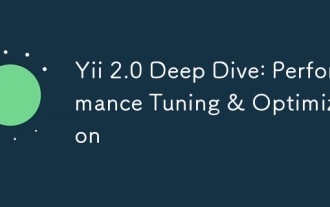 Yii 2.0 Deep Dive: Performance Tuning & Optimization
Apr 10, 2025 am 09:43 AM
Yii 2.0 Deep Dive: Performance Tuning & Optimization
Apr 10, 2025 am 09:43 AM
Strategies to improve Yii2.0 application performance include: 1. Database query optimization, using QueryBuilder and ActiveRecord to select specific fields and limit result sets; 2. Caching strategy, rational use of data, query and page cache; 3. Code-level optimization, reducing object creation and using efficient algorithms. Through these methods, the performance of Yii2.0 applications can be significantly improved.






