How to use Bing Image Creator for free
Feb 27, 2024 am 11:04 AMThis article will introduce seven methods to obtain high-quality output using the free Bing Image Creator. Bing Image Creator (now known as Image Creator for Microsoft Designer) is one of the great online artificial intelligence art generators. It generates highly realistic visual effects based on user prompts. The more specific, clear, and creative your prompts are, the better the results will be.
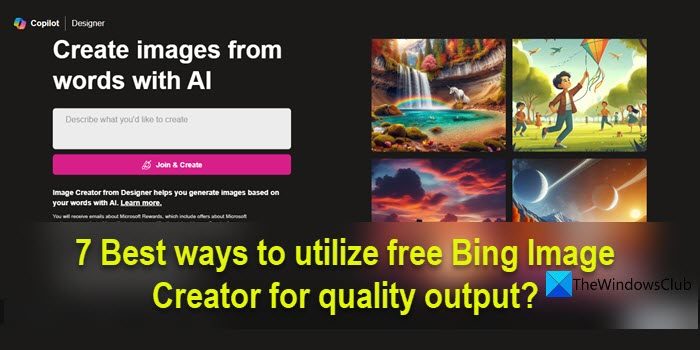
Bing Image Creator has made significant progress in creating high-quality images. It now uses Dall-E3 training mode, showing a higher level of detail and realism. However, its ability to consistently produce HD results depends on several factors, including fast sharpness, resolution limitations, and post-processing. In this article, we’ll share some effective tips to help you produce high-quality output that best suits your needs or the goals of the project you’re working on.
How to use Bing Image Creator for free
Here are the seven best ways to get high-quality output using the free Bing Image Creator (now Image Creator for Microsoft Designer):
1]Keep prompts detailed and descriptive
Detailed and descriptive tips are to ensure that the AI ??is able to produce high-quality images that closely match your requirements and expectations, so it is important to provide clear instructions and parameters.
For example, instead of saying 'portrait', you could say 'Portrait of a middle-aged Norwegian man who is tall, muscular and has blue eyes'.
While saving the prompt in as much detail as possible, you can customize it by following the following template:
Adjective Noun Verb Style
Dall-E 3 is designed to interpret adjectives accurately, so using specific descriptive adjectives in your prompts can help the AI ??better understand your desired results. This is also recommended by the creators of Bing images.
For example, you can write the prompt as follows:
Vitality (adjective), tropical beach (noun), palm tree decoration (verb), oil painting (style)
The above prompt produced the following results, consistent with my expectations:
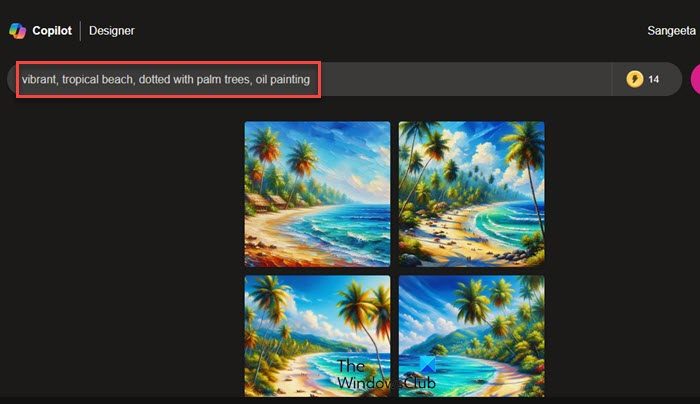
You can also expand each fragment of the above format with multiple adjectives and styles for more accurate results.
2]Use resolution (HD/4K) keyword
The default resolution of images you can download from Bing Image Creator is 1024×1024 pixels with an aspect ratio of 1:1 (square). While you can't modify this aspect ratio or download a higher-resolution image, you can include resolution-related keywords in the tip if you want the image to be sharper. Ultra-real photos, photo-realistic, ultra-detailed, intricate details, 4K, and 8K are a few keywords you can specify in the prompt to get high-quality output.
For example, I use the following tips to get high-quality image output from Bing AI:
Close-up of a young girl wearing a pink flowing dress standing in a field of tulips as the sun sets in front of her, Headquarters, HD, 4K
The results were surprisingly good, as you can see in the picture below:
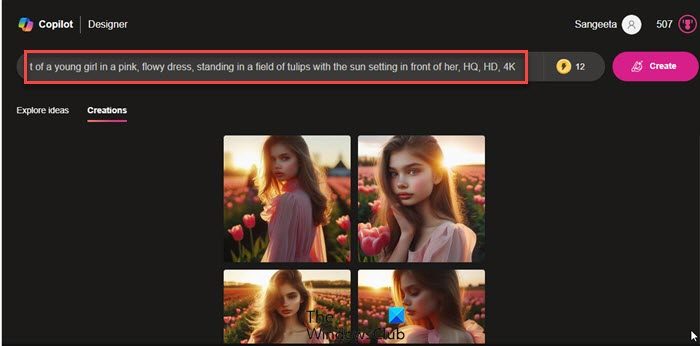
3]Use camera parameters
Another trick to get high-quality output from Bing Image Creator is to add camera parameters in the prompt. You need to research, learn and experiment with these parameters to get accurate and satisfactory results.
For example, for the following prompt:
A young happy man with dark skin, hazel eyes, white linen shirt, realistic photo with sharp focus, shot with Canon EOS R camera, lens 50 mm f/1.8, aperture f/2.2, shutter speed 1/200s, ISO 100, natural light, studio photography.
I got the following results:
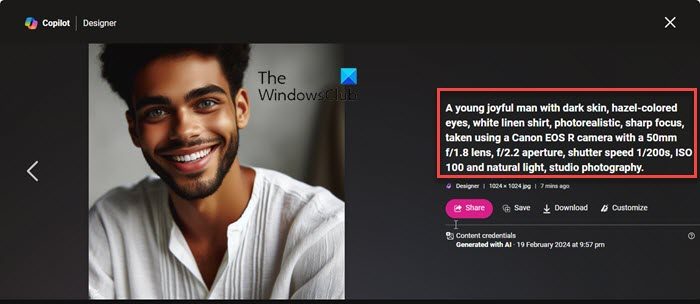
4]Include art style
If you have a certain art style in mind, include it in your prompt. Drawing, Painting, Drawing, Abstract, Surrealism, Impressionism, Anime, Surrealism/Superrealism/Photorealism and Pop Art are a few examples you can use. Adding a touch of style not only adds to the aesthetics but also has a significant impact on the final image.
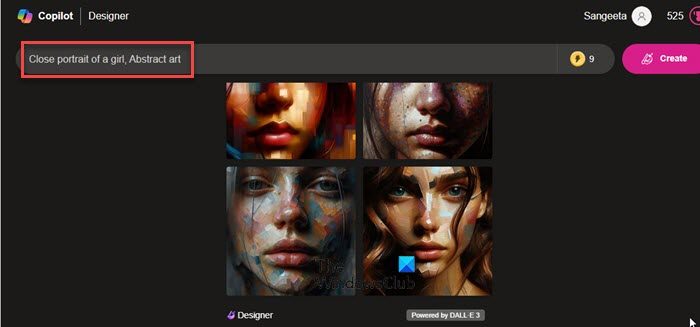
5] Try different tips
Experimenting with different tips is a great way to achieve higher quality output with Bing Image Creator. Try varying the level of detail and specificity in your prompts. Sometimes, more detailed prompts can produce better results, while other times, open-ended or abstract prompts can lead to unusual and exciting results.
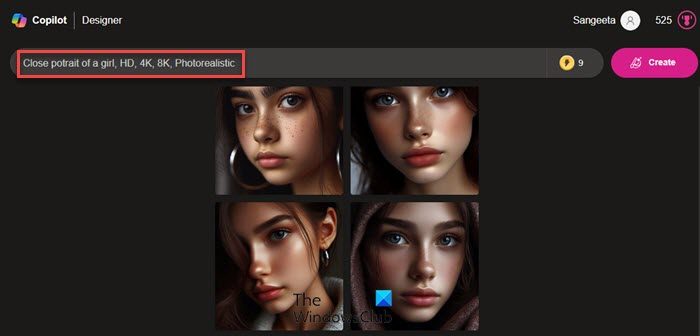
Consider combining multiple cues or adding specific constraints to see how they affect the resulting image. You can also adjust parameters in the prompt, such as style, color, or mood, to fine-tune the results.
6]Post-processing
You can apply other post-processing or image enhancement techniques to enhance image quality. To do this, you can use the ‘Customize’ feature in Bing Image Creator, or use third-party image processing software such as Gimp or Adobe Photoshop.
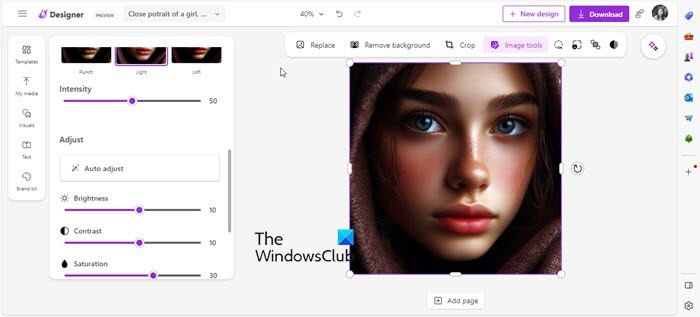
After generating the results, you can find the customization button next to the download button. Clicking this button will open the selected image in a new tab in Microsoft Designer, where you can edit the image by adjusting various parameters such as brightness, contrast, sharpness, temperature, etc. You can also apply creative filters or effects to add depth and character to your images.
7]Improve your image
You can use other AI image generators to upgrade the generated images and get better results (Bing Image Creator itself does not support this feature).
For example, after downloading the image from Bing Image Creator, you can go to HD Upscaler from PromeAI.com and upload your image there. Then choose the desired proportions, arrange your images, and let the generator fill in the gaps.
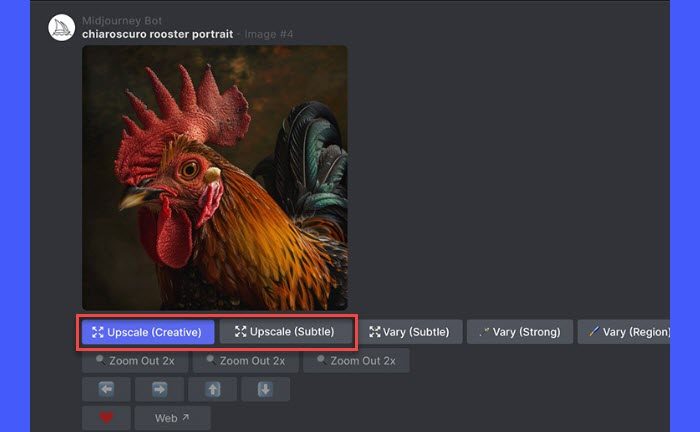
Some AI art generators, like Midway, offer native support for advanced commands to upscale your AI images to higher resolutions.
I hope you will find this article useful.
Read: How to use artificial intelligence to make music with Musicfy for beginners.
Can I use Bing Image Creator for free?
Yes, Bing Image Creator is free to use. You can sign up for a new Microsoft account or log in to an existing Microsoft account to use Bing Image Creator. Initially, you will receive 15 Boost, which are single-use tokens that allow you to generate images faster (one Boost per image). If you run out of boost, the image generation process may take longer, but you can continue using Bing Image Creator without paying any fees.
How to get more boost on Bing Image Creator?
Once you've used up all of your rewards, you can redeem the reward points associated with your Microsoft account for additional rewards. You can see your current reward points next to your profile photo in the upper right corner of the Bing Image Creator homepage. Clicking on the rewards icon will reveal a redemption option that allows you to trade off your accumulated points for more rewards.
Read Next: Wepik AI Image & Template Generator Review.
The above is the detailed content of How to use Bing Image Creator for free. For more information, please follow other related articles on the PHP Chinese website!

Hot AI Tools

Undress AI Tool
Undress images for free

Undresser.AI Undress
AI-powered app for creating realistic nude photos

AI Clothes Remover
Online AI tool for removing clothes from photos.

Clothoff.io
AI clothes remover

Video Face Swap
Swap faces in any video effortlessly with our completely free AI face swap tool!

Hot Article

Hot Tools

Notepad++7.3.1
Easy-to-use and free code editor

SublimeText3 Chinese version
Chinese version, very easy to use

Zend Studio 13.0.1
Powerful PHP integrated development environment

Dreamweaver CS6
Visual web development tools

SublimeText3 Mac version
God-level code editing software (SublimeText3)
 How to adjust the wordpress article list
Apr 20, 2025 am 10:48 AM
How to adjust the wordpress article list
Apr 20, 2025 am 10:48 AM
There are four ways to adjust the WordPress article list: use theme options, use plugins (such as Post Types Order, WP Post List, Boxy Stuff), use code (add settings in the functions.php file), or modify the WordPress database directly.
 Do I need to use flexbox in the center of the Bootstrap picture?
Apr 07, 2025 am 09:06 AM
Do I need to use flexbox in the center of the Bootstrap picture?
Apr 07, 2025 am 09:06 AM
There are many ways to center Bootstrap pictures, and you don’t have to use Flexbox. If you only need to center horizontally, the text-center class is enough; if you need to center vertically or multiple elements, Flexbox or Grid is more suitable. Flexbox is less compatible and may increase complexity, while Grid is more powerful and has a higher learning cost. When choosing a method, you should weigh the pros and cons and choose the most suitable method according to your needs and preferences.
 How to understand ABI compatibility in C?
Apr 28, 2025 pm 10:12 PM
How to understand ABI compatibility in C?
Apr 28, 2025 pm 10:12 PM
ABI compatibility in C refers to whether binary code generated by different compilers or versions can be compatible without recompilation. 1. Function calling conventions, 2. Name modification, 3. Virtual function table layout, 4. Structure and class layout are the main aspects involved.
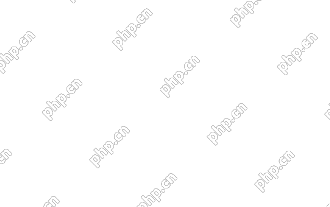 How to add your WordPress site in Yandex Webmaster Tools
May 12, 2025 pm 09:06 PM
How to add your WordPress site in Yandex Webmaster Tools
May 12, 2025 pm 09:06 PM
Do you want to connect your website to Yandex Webmaster Tools? Webmaster tools such as Google Search Console, Bing and Yandex can help you optimize your website, monitor traffic, manage robots.txt, check for website errors, and more. In this article, we will share how to add your WordPress website to the Yandex Webmaster Tool to monitor your search engine traffic. What is Yandex? Yandex is a popular search engine based in Russia, similar to Google and Bing. You can excel in Yandex
 How to center images in containers for Bootstrap
Apr 07, 2025 am 09:12 AM
How to center images in containers for Bootstrap
Apr 07, 2025 am 09:12 AM
Overview: There are many ways to center images using Bootstrap. Basic method: Use the mx-auto class to center horizontally. Use the img-fluid class to adapt to the parent container. Use the d-block class to set the image to a block-level element (vertical centering). Advanced method: Flexbox layout: Use the justify-content-center and align-items-center properties. Grid layout: Use the place-items: center property. Best practice: Avoid unnecessary nesting and styles. Choose the best method for the project. Pay attention to the maintainability of the code and avoid sacrificing code quality to pursue the excitement
 How to change the size of a Bootstrap list?
Apr 07, 2025 am 10:45 AM
How to change the size of a Bootstrap list?
Apr 07, 2025 am 10:45 AM
The size of a Bootstrap list depends on the size of the container that contains the list, not the list itself. Using Bootstrap's grid system or Flexbox can control the size of the container, thereby indirectly resizing the list items.
 How to achieve the rotation effect of element
May 23, 2025 pm 11:21 PM
How to achieve the rotation effect of element
May 23, 2025 pm 11:21 PM
To achieve the rotation effect of an element, use JavaScript combined with CSS3's transform attribute. 1. Use transform's rotate() function to set the rotation angle. 2. Realize dynamic rotation through requestAnimationFrame. 3. Consider reducing DOM operations or using CSS animations when optimizing performance. 4. Ensure browser compatibility and add prefixes. 5. User interactive control rotation is achieved through mouse or touch events.
 Binance official website latest address directly enter
May 20, 2025 pm 05:36 PM
Binance official website latest address directly enter
May 20, 2025 pm 05:36 PM
Visiting the latest address to Binance official website can be obtained through search engine query and follow official social media. 1) Use the search engine to enter "Binance Official Website" or "Binance" and select a link with the official logo; 2) Follow Binance's official Twitter, Telegram and other accounts to view the latest posts to get the latest address.






