What are the common ways to prevent bubbling events?
Feb 19, 2024 pm 10:25 PM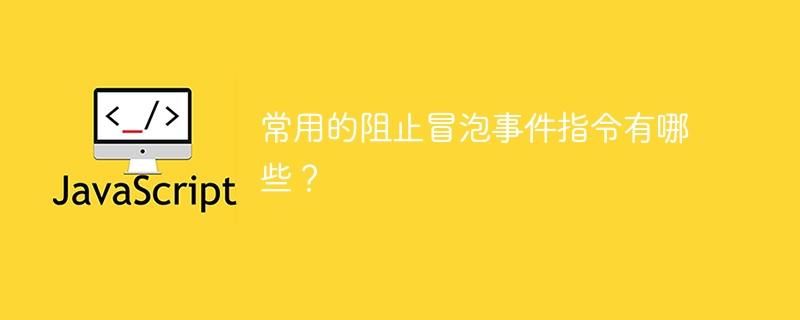
What are the commonly used commands to prevent bubbling events?
In web development, we often encounter situations where we need to handle event bubbling. When an event is triggered on an element, such as a click event, its parent element will also trigger the same event. This behavior of event delivery is called event bubbling. Sometimes, we want to prevent an event from bubbling up, so that the event only fires on the current element, and prevents it from being passed to superior elements. To achieve this, we can use some common directives that prevent bubbling events.
- event.stopPropagation()
This is one of the most common and simplest ways to stop bubbling. When an event is triggered, calling the stopPropagation() method can prevent the event from continuing to propagate. This method can only prevent the event from bubbling, but cannot prevent the event's default behavior. - event.stopImmediatePropagation()
Similar to stopPropagation(), the stopImmediatePropagation() method can also prevent events from bubbling, but its function is more powerful. Not only does it prevent the event from bubbling up, it also prevents subsequent event handlers from being called. If you have multiple event handlers on the same element and want to execute only one of them, you can use the stopImmediatePropagation() method. - event.cancelBubble
This is a compatibility method commonly used in older versions of IE browsers. Setting event.cancelBubble to true prevents events from bubbling. - return false
In JavaScript, an easy way is to use return false in an event handler. Its function is equivalent to calling event.stopPropagation() and event.preventDefault() at the same time, which not only prevents the event from bubbling, but also prevents the default behavior of the event. But it should be noted that if return false is used elsewhere, such as in a normal function, it will only prevent the default behavior and will not affect event bubbling.
Although the above methods can prevent events from bubbling, in actual development, we should use them with caution. Excessive use of methods that prevent event bubbling may lead to poor readability of the code and make event handling overly complex. When writing code, you should try to take into account the overall logic of event propagation and avoid over-reliance on methods that prevent bubbling.
The above is the detailed content of What are the common ways to prevent bubbling events?. For more information, please follow other related articles on the PHP Chinese website!

Hot AI Tools

Undress AI Tool
Undress images for free

Undresser.AI Undress
AI-powered app for creating realistic nude photos

AI Clothes Remover
Online AI tool for removing clothes from photos.

Clothoff.io
AI clothes remover

Video Face Swap
Swap faces in any video effortlessly with our completely free AI face swap tool!

Hot Article

Hot Tools

Notepad++7.3.1
Easy-to-use and free code editor

SublimeText3 Chinese version
Chinese version, very easy to use

Zend Studio 13.0.1
Powerful PHP integrated development environment

Dreamweaver CS6
Visual web development tools

SublimeText3 Mac version
God-level code editing software (SublimeText3)

Hot Topics
 How to add touch events to pictures in vue
May 02, 2024 pm 10:21 PM
How to add touch events to pictures in vue
May 02, 2024 pm 10:21 PM
How to add click event to image in Vue? Import the Vue instance. Create a Vue instance. Add images to HTML templates. Add click events using the v-on:click directive. Define the handleClick method in the Vue instance.
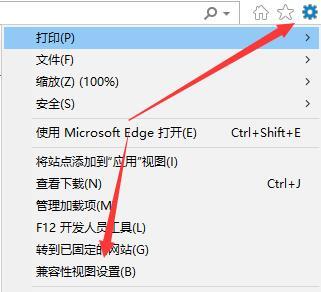 How to set up trusted sites in win11_How to add trusted sites in IE in windows11
May 08, 2024 pm 01:11 PM
How to set up trusted sites in win11_How to add trusted sites in IE in windows11
May 08, 2024 pm 01:11 PM
1. First, we open the IE browser in our system, find the gear-shaped button in the upper right corner, and click it. 2. After clicking it, you will see a drop-down menu, find and click [Compatibility View Settings] 4. Then enter the URL that needs to be added in Add this website, and then click [Add] on the right.
 How to add functions to buttons for vue
Apr 08, 2025 am 08:51 AM
How to add functions to buttons for vue
Apr 08, 2025 am 08:51 AM
You can add a function to the Vue button by binding the button in the HTML template to a method. Define the method and write function logic in the Vue instance.
 What is the event-driven mechanism of C++ functions in concurrent programming?
Apr 26, 2024 pm 02:15 PM
What is the event-driven mechanism of C++ functions in concurrent programming?
Apr 26, 2024 pm 02:15 PM
The event-driven mechanism in concurrent programming responds to external events by executing callback functions when events occur. In C++, the event-driven mechanism can be implemented with function pointers: function pointers can register callback functions to be executed when events occur. Lambda expressions can also implement event callbacks, allowing the creation of anonymous function objects. The actual case uses function pointers to implement GUI button click events, calling the callback function and printing messages when the event occurs.
 What does div mean in css
Apr 28, 2024 pm 02:21 PM
What does div mean in css
Apr 28, 2024 pm 02:21 PM
A DIV in CSS is a document separator or container used for grouping content, creating layouts, adding style, and interactivity. In HTML, the DIV element uses the syntax <div></div>, where div represents an element to which attributes and content can be added. DIV is a block-level element that occupies an entire line in the browser.
 How to use void in java
May 01, 2024 pm 06:15 PM
How to use void in java
May 01, 2024 pm 06:15 PM
void in Java means that the method does not return any value and is often used to perform operations or initialize objects. The declaration format of void method is: void methodName(), and the calling method is methodName(). The void method is often used for: 1. Performing operations without returning a value; 2. Initializing objects; 3. Performing event processing operations; 4. Coroutines.
 Why can't click events in js be executed repeatedly?
May 07, 2024 pm 06:36 PM
Why can't click events in js be executed repeatedly?
May 07, 2024 pm 06:36 PM
Click events in JavaScript cannot be executed repeatedly because of the event bubbling mechanism. To solve this problem, you can take the following measures: Use event capture: Specify an event listener to fire before the event bubbles up. Handing over events: Use event.stopPropagation() to stop event bubbling. Use a timer: trigger the event listener again after some time.
 How to make h5 click icon
Apr 06, 2025 pm 12:15 PM
How to make h5 click icon
Apr 06, 2025 pm 12:15 PM
The steps to create an H5 click icon include: preparing a square source image in the image editing software. Add interactivity in the H5 editor and set the click event. Create a hotspot that covers the entire icon. Set the action of click events, such as jumping to the page or triggering animation. Export H5 documents as HTML, CSS, and JavaScript files. Deploy the exported files to a website or other platform.






