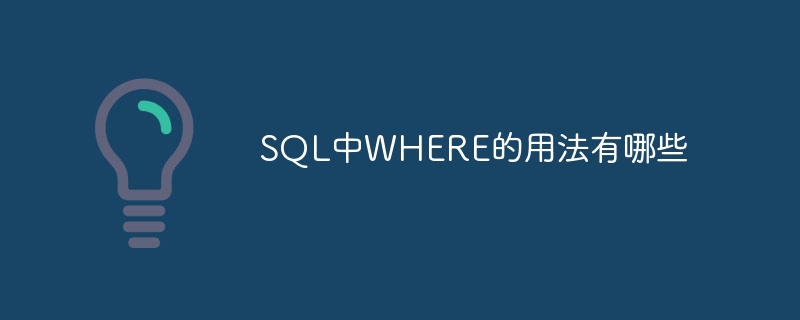
What are the usages of WHERE in SQL, specific code examples are required
When using SQL statements for data query, the WHERE clause is a very important part. It can be used to filter out data that meets specific conditions and provides flexible data filtering and retrieval functions. This article will introduce several common uses of the WHERE clause and provide corresponding code examples.
- Simple conditional filtering:
The most basic usage of the WHERE clause is to filter data by giving a condition. For example, to filter out employee information named "John", you can use the following code:
SELECT * FROM employees WHERE name = 'John';
- Use comparison operators:
The WHERE clause can also use comparison operators (such as <, >, =, <=, >=, <>, etc.) to perform more complex conditional filtering of data. For example, to filter out employee information with a salary greater than 5,000, you can use the following code:
SELECT * FROM employees WHERE salary > 5000;
- Use logical operators:
The WHERE clause can also use logical operators (such as AND, OR, NOT) combined with multiple conditions to filter. For example, to filter out employee information with the name "John" and a salary greater than 5,000, you can use the following code:
SELECT * FROM employees WHERE name = 'John' AND salary > 5000;
- Use wildcards:
The WHERE clause also supports the use of wildcards for fuzzing match. For example, to filter out employee information starting with "J", you can use the following code:
SELECT * FROM employees WHERE name LIKE 'J%';
- Use the IN operator:
The WHERE clause also supports the use of the IN operator to filter Data that satisfies any one of a set of values. For example, to filter out employee information named "John" or "Mike", you can use the following code:
SELECT * FROM employees
WHERE name IN ('John', 'Mike');- Use BETWEEN and AND operators:
The WHERE clause also supports Use the BETWEEN and AND operators to filter data between two values. For example, to filter out employee information with a salary between 5,000 and 10,000, you can use the following code:
SELECT * FROM employees WHERE salary BETWEEN 5000 AND 10000;
- Use NULL and IS NULL operators:
The WHERE clause also supports the use of NULL and IS NULL operators filter NULL or non-null values. For example, to filter out employee information without assigned departments, you can use the following code:
SELECT * FROM employees WHERE department IS NULL;
To sum up, the use of WHERE clauses in SQL statements is very flexible, and various conditions can be carried out according to specific needs. filter. This article introduces several common uses of the WHERE clause and provides corresponding code examples. I hope it will be helpful to readers when writing SQL query statements.
The above is the detailed content of Various uses of WHERE keyword in SQL. For more information, please follow other related articles on the PHP Chinese website!

Hot AI Tools

Undress AI Tool
Undress images for free

Undresser.AI Undress
AI-powered app for creating realistic nude photos

AI Clothes Remover
Online AI tool for removing clothes from photos.

Clothoff.io
AI clothes remover

Video Face Swap
Swap faces in any video effortlessly with our completely free AI face swap tool!

Hot Article

Hot Tools

Notepad++7.3.1
Easy-to-use and free code editor

SublimeText3 Chinese version
Chinese version, very easy to use

Zend Studio 13.0.1
Powerful PHP integrated development environment

Dreamweaver CS6
Visual web development tools

SublimeText3 Mac version
God-level code editing software (SublimeText3)

Hot Topics
 Steps to add and delete fields to MySQL tables
Apr 29, 2025 pm 04:15 PM
Steps to add and delete fields to MySQL tables
Apr 29, 2025 pm 04:15 PM
In MySQL, add fields using ALTERTABLEtable_nameADDCOLUMNnew_columnVARCHAR(255)AFTERexisting_column, delete fields using ALTERTABLEtable_nameDROPCOLUMNcolumn_to_drop. When adding fields, you need to specify a location to optimize query performance and data structure; before deleting fields, you need to confirm that the operation is irreversible; modifying table structure using online DDL, backup data, test environment, and low-load time periods is performance optimization and best practice.
 How to create tables with sql server using sql statement
Apr 09, 2025 pm 03:48 PM
How to create tables with sql server using sql statement
Apr 09, 2025 pm 03:48 PM
How to create tables using SQL statements in SQL Server: Open SQL Server Management Studio and connect to the database server. Select the database to create the table. Enter the CREATE TABLE statement to specify the table name, column name, data type, and constraints. Click the Execute button to create the table.
 In JDBC's PreparedStatement, why do you need to use a specific parameter type setting method instead of the general setObject method?
Apr 19, 2025 pm 08:00 PM
In JDBC's PreparedStatement, why do you need to use a specific parameter type setting method instead of the general setObject method?
Apr 19, 2025 pm 08:00 PM
JDBC...
 How to solve SQL parsing problem? Use greenlion/php-sql-parser!
Apr 17, 2025 pm 09:15 PM
How to solve SQL parsing problem? Use greenlion/php-sql-parser!
Apr 17, 2025 pm 09:15 PM
When developing a project that requires parsing SQL statements, I encountered a tricky problem: how to efficiently parse MySQL's SQL statements and extract the key information. After trying many methods, I found that the greenlion/php-sql-parser library can perfectly solve my needs.
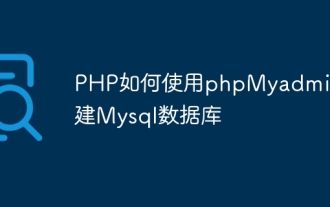 How to create Mysql database using phpMyadmin
Apr 10, 2025 pm 10:48 PM
How to create Mysql database using phpMyadmin
Apr 10, 2025 pm 10:48 PM
phpMyAdmin can be used to create databases in PHP projects. The specific steps are as follows: Log in to phpMyAdmin and click the "New" button. Enter the name of the database you want to create, and note that it complies with the MySQL naming rules. Set character sets, such as UTF-8, to avoid garbled problems.
 How to write a tutorial on how to connect three tables in SQL statements
Apr 09, 2025 pm 02:03 PM
How to write a tutorial on how to connect three tables in SQL statements
Apr 09, 2025 pm 02:03 PM
This article introduces a detailed tutorial on joining three tables using SQL statements to guide readers step by step how to effectively correlate data in different tables. With examples and detailed syntax explanations, this article will help you master the joining techniques of tables in SQL, so that you can efficiently retrieve associated information from the database.
 phpMyAdmin comprehensive use guide
Apr 10, 2025 pm 10:42 PM
phpMyAdmin comprehensive use guide
Apr 10, 2025 pm 10:42 PM
phpMyAdmin is not just a database management tool, it can give you a deep understanding of MySQL and improve programming skills. Core functions include CRUD and SQL query execution, and it is crucial to understand the principles of SQL statements. Advanced tips include exporting/importing data and permission management, requiring a deep security understanding. Potential issues include SQL injection, and the solution is parameterized queries and backups. Performance optimization involves SQL statement optimization and index usage. Best practices emphasize code specifications, security practices, and regular backups.
 centos postgresql resource monitoring
Apr 14, 2025 pm 05:57 PM
centos postgresql resource monitoring
Apr 14, 2025 pm 05:57 PM
Detailed explanation of PostgreSQL database resource monitoring scheme under CentOS system This article introduces a variety of methods to monitor PostgreSQL database resources on CentOS system, helping you to discover and solve potential performance problems in a timely manner. 1. Use PostgreSQL built-in tools and views PostgreSQL comes with rich tools and views, which can be directly used for performance and status monitoring: pg_stat_activity: View the currently active connection and query information. pg_stat_statements: Collect SQL statement statistics and analyze query performance bottlenecks. pg_stat_database: provides database-level statistics, such as transaction count, cache hit






