The Difference: NTFS vs. FAT32
Feb 18, 2024 pm 10:18 PMNTFS and FAT32 are two common file systems used to organize and manage data on your computer's hard drive. While they all share some common functions and features, there are also some important differences in many ways. This article will explore several key differences between NTFS and FAT32.
- Function and performance:
NTFS (New Technology File System) is a newer file system in Microsoft Windows operating system. It has many advanced functions, such as data compression, file encryption, disk Quotas and access control lists (ACLs), etc. In comparison, FAT32 (File Allocation Table 32) is an old version of the file system with relatively simple functions and does not provide similar advanced functions. In addition, NTFS supports large-capacity hard drives better than FAT32, because the latter has file size restrictions and partition size restrictions. - File system structure:
The file system structures of NTFS and FAT32 are also very different. FAT32 uses a table structure called FAT to track the location of files and directories. This table is saved in a specific location on the hard disk. NTFS uses a structure called MFT (Master File Table), which stores metadata of all files and directories, including file names, creation time, permissions, etc. This allows NTFS to manage files and directories more efficiently and to find and access files faster. - File system security:
NTFS is more secure than FAT32. NTFS supports NTFS permissions, which means detailed access control can be performed on each file and folder. Through ACL, administrators can set access permissions for different users or user groups to protect sensitive data. In addition, NTFS also provides file encryption functions, which can encrypt files and folders to ensure that only authorized users can decrypt and access them. In contrast, FAT32 has only a simple file and folder hierarchy and no more fine-grained security controls. - File system compatibility:
FAT32 has good compatibility and can be used on different operating systems. Whether it is Windows, Mac or Linux, you can read and write FAT32 formatted hard drives. At the same time, many devices such as digital cameras, mobile hard drives, etc. also support FAT32. However, NTFS has poor compatibility with non-Windows systems. Although some operating systems now support reading NTFS-formatted hard drives, their writing support is still limited. - File system recovery:
NTFS has better recovery capabilities in the event of hard drive failure or unexpected interruption. NTFS records file system operations by using logging so that file system consistency can be re-established after a system crash. FAT32 does not have this logging capability, so it may require more time and effort to repair when suffering a system failure or power outage.
To sum up, NTFS and FAT32 have many important differences. NTFS is more feature-rich, more secure, and suitable for large-capacity hard drives. FAT32 has better compatibility and is more convenient in some simple application scenarios. Choosing the appropriate file system depends on specific needs and usage. Whether you choose NTFS or FAT32, the decision should be made based on actual needs.
The above is the detailed content of The Difference: NTFS vs. FAT32. For more information, please follow other related articles on the PHP Chinese website!

Hot AI Tools

Undress AI Tool
Undress images for free

Undresser.AI Undress
AI-powered app for creating realistic nude photos

AI Clothes Remover
Online AI tool for removing clothes from photos.

Clothoff.io
AI clothes remover

Video Face Swap
Swap faces in any video effortlessly with our completely free AI face swap tool!

Hot Article

Hot Tools

Notepad++7.3.1
Easy-to-use and free code editor

SublimeText3 Chinese version
Chinese version, very easy to use

Zend Studio 13.0.1
Powerful PHP integrated development environment

Dreamweaver CS6
Visual web development tools

SublimeText3 Mac version
God-level code editing software (SublimeText3)
 The difference between oracle database and mysql
May 10, 2024 am 01:54 AM
The difference between oracle database and mysql
May 10, 2024 am 01:54 AM
Oracle database and MySQL are both databases based on the relational model, but Oracle is superior in terms of compatibility, scalability, data types and security; while MySQL focuses on speed and flexibility and is more suitable for small to medium-sized data sets. . ① Oracle provides a wide range of data types, ② provides advanced security features, ③ is suitable for enterprise-level applications; ① MySQL supports NoSQL data types, ② has fewer security measures, and ③ is suitable for small to medium-sized applications.
 How to solve CentOS system failure
Apr 14, 2025 pm 01:57 PM
How to solve CentOS system failure
Apr 14, 2025 pm 01:57 PM
There are many ways to solve CentOS system failures. Here are some common steps and techniques: 1. Check the log file /var/log/messages: system log, which contains various system events. /var/log/secure: Security-related logs, such as SSH login attempts. /var/log/httpd/error_log: If you use the Apache server, there will be an error message here. 2. Use the diagnostic tool dmesg: display the contents of the kernel ring buffer, which helps understand hardware and driver questions
 How to delete a repository by git
Apr 17, 2025 pm 04:03 PM
How to delete a repository by git
Apr 17, 2025 pm 04:03 PM
To delete a Git repository, follow these steps: Confirm the repository you want to delete. Local deletion of repository: Use the rm -rf command to delete its folder. Remotely delete a warehouse: Navigate to the warehouse settings, find the "Delete Warehouse" option, and confirm the operation.
 How to convert XML files to PDF on your phone?
Apr 02, 2025 pm 10:12 PM
How to convert XML files to PDF on your phone?
Apr 02, 2025 pm 10:12 PM
It is impossible to complete XML to PDF conversion directly on your phone with a single application. It is necessary to use cloud services, which can be achieved through two steps: 1. Convert XML to PDF in the cloud, 2. Access or download the converted PDF file on the mobile phone.
 Recommended XML formatting tool
Apr 02, 2025 pm 09:03 PM
Recommended XML formatting tool
Apr 02, 2025 pm 09:03 PM
XML formatting tools can type code according to rules to improve readability and understanding. When selecting a tool, pay attention to customization capabilities, handling of special circumstances, performance and ease of use. Commonly used tool types include online tools, IDE plug-ins, and command-line tools.
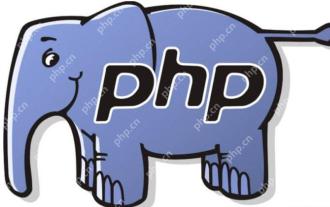 How to verify social security number string in PHP?
May 23, 2025 pm 08:21 PM
How to verify social security number string in PHP?
May 23, 2025 pm 08:21 PM
Social security number verification is implemented in PHP through regular expressions and simple logic. 1) Use regular expressions to clean the input and remove non-numeric characters. 2) Check whether the string length is 18 bits. 3) Calculate and verify the check bit to ensure that it matches the last bit of the input.
 How to restore the win8 system details steps
May 07, 2025 pm 05:00 PM
How to restore the win8 system details steps
May 07, 2025 pm 05:00 PM
The steps to start system restore in Windows 8 are: 1. Press the Windows key X to open the shortcut menu; 2. Select "Control Panel", enter "System and Security", and click "System"; 3. Select "System Protection", and click "System Restore"; 4. Enter the administrator password and select the restore point. When selecting the appropriate restore point, it is recommended to select the restore point before the problem occurs, or remember a specific date when the system is running well. During the system restore process, if you encounter "The system restore cannot be completed", you can try another restore point or use the "sfc/scannow" command to repair the system files. After restoring, you need to check the system operation status, reinstall or configure the software, and re-back up the data, and create new restore points regularly.
 Is Coinone a formal trading platform?
Aug 21, 2024 pm 03:24 PM
Is Coinone a formal trading platform?
Aug 21, 2024 pm 03:24 PM
Coinone is a formal cryptocurrency trading platform founded in 2014 and is one of the leading trading platforms in South Korea. It is known for its transparency, security, reliability, and wide selection of digital assets. Coinone complies with Korean government regulations and provides transparent fees and clear transaction information. It uses industry-leading security measures, including 2FA, cold storage, and DDoS protection. Coinone has strong liquidity, ensures fast transactions, and provides over-the-counter trading and a user-friendly interface. But it is mainly targeted at the Korean market and transaction fees may be slightly higher.






