Parameterized queries in C# using SqlParameter
Feb 18, 2024 pm 10:02 PM
The role and usage of SqlParameter in C
#In C# development, interaction with the database is one of the common tasks. In order to ensure the security and validity of data, we often need to use parameterized queries to prevent SQL injection attacks. SqlParameter is a class in C# used to build parameterized queries. It provides a safe and convenient way to handle parameters in database queries.
The role of SqlParameter
The SqlParameter class is mainly used to add parameters to SQL statements. Its main functions are as follows:
- Prevent SQL injection attacks: By using SqlParameter, we can escape the parameter value in advance and ensure that the parameter value will not be modified when executing a database query. Interpreted as part of the SQL statement.
- Improve performance: In database queries, query plans usually cache the query to improve performance. When using SqlParameter, the same query statement only needs to be compiled once and can then be used repeatedly.
- Support various data types and sizes: SqlParameter supports various common data types, such as strings, integers, dates, etc., and can set the size, precision, and decimal places of parameters as needed.
Usage of SqlParameter
Below we use an example to demonstrate how to use SqlParameter to build parameterized queries.
Suppose we have a table named "Employees" that contains employee ID, name and salary information. We need to query employee information whose salary is greater than a specified amount. The following is a code example using SqlParameter:
string queryString = "SELECT EmployeeID, FirstName, LastName FROM Employees WHERE Salary > @salary";
using (SqlConnection connection = new SqlConnection(connectionString))
{
SqlCommand command = new SqlCommand(queryString, connection);
command.Parameters.Add("@salary", SqlDbType.Decimal).Value = 5000; // 設(shè)置參數(shù)名稱、類型和值
connection.Open();
SqlDataReader reader = command.ExecuteReader();
while (reader.Read())
{
int employeeId = (int)reader["EmployeeID"];
string firstName = reader["FirstName"].ToString();
string lastName = reader["LastName"].ToString();
Console.WriteLine($"Employee ID: {employeeId}, Name: {firstName} {lastName}");
}
reader.Close();
}In the above example, we first create a query string that includes the parameter name "@salary". Then, we created a database connection and query command object using SqlConnection and SqlCommand.
Next, we add a parameter to the query command by calling the command.Parameters.Add method. Here we specify the name, type and value of the parameter. In this example, we use SqlDbType.Decimal as the parameter type and set the parameter value to 5000.
Finally, we open the database connection and execute the query command. Get the query results by calling command.ExecuteReader, and use SqlDataReader to read the results line by line. In the loop, we get the ID and name of each employee through the column name, and output it to the console.
Summary
By using SqlParameter, we can effectively build parameterized queries, thereby improving the security and performance of database queries. By setting the parameter's name, type, and value, we can easily add parameters to SQL statements and prevent potential SQL injection attacks. I hope this article will help you understand the role and usage of SqlParameter in C#.
The above is the detailed content of Parameterized queries in C# using SqlParameter. For more information, please follow other related articles on the PHP Chinese website!

Hot AI Tools

Undress AI Tool
Undress images for free

Undresser.AI Undress
AI-powered app for creating realistic nude photos

AI Clothes Remover
Online AI tool for removing clothes from photos.

Clothoff.io
AI clothes remover

Video Face Swap
Swap faces in any video effortlessly with our completely free AI face swap tool!

Hot Article

Hot Tools

Notepad++7.3.1
Easy-to-use and free code editor

SublimeText3 Chinese version
Chinese version, very easy to use

Zend Studio 13.0.1
Powerful PHP integrated development environment

Dreamweaver CS6
Visual web development tools

SublimeText3 Mac version
God-level code editing software (SublimeText3)
 Steps to add and delete fields to MySQL tables
Apr 29, 2025 pm 04:15 PM
Steps to add and delete fields to MySQL tables
Apr 29, 2025 pm 04:15 PM
In MySQL, add fields using ALTERTABLEtable_nameADDCOLUMNnew_columnVARCHAR(255)AFTERexisting_column, delete fields using ALTERTABLEtable_nameDROPCOLUMNcolumn_to_drop. When adding fields, you need to specify a location to optimize query performance and data structure; before deleting fields, you need to confirm that the operation is irreversible; modifying table structure using online DDL, backup data, test environment, and low-load time periods is performance optimization and best practice.
 In JDBC's PreparedStatement, why do you need to use a specific parameter type setting method instead of the general setObject method?
Apr 19, 2025 pm 08:00 PM
In JDBC's PreparedStatement, why do you need to use a specific parameter type setting method instead of the general setObject method?
Apr 19, 2025 pm 08:00 PM
JDBC...
 How to solve SQL parsing problem? Use greenlion/php-sql-parser!
Apr 17, 2025 pm 09:15 PM
How to solve SQL parsing problem? Use greenlion/php-sql-parser!
Apr 17, 2025 pm 09:15 PM
When developing a project that requires parsing SQL statements, I encountered a tricky problem: how to efficiently parse MySQL's SQL statements and extract the key information. After trying many methods, I found that the greenlion/php-sql-parser library can perfectly solve my needs.
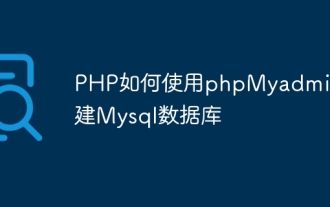 How to create Mysql database using phpMyadmin
Apr 10, 2025 pm 10:48 PM
How to create Mysql database using phpMyadmin
Apr 10, 2025 pm 10:48 PM
phpMyAdmin can be used to create databases in PHP projects. The specific steps are as follows: Log in to phpMyAdmin and click the "New" button. Enter the name of the database you want to create, and note that it complies with the MySQL naming rules. Set character sets, such as UTF-8, to avoid garbled problems.
 centos postgresql resource monitoring
Apr 14, 2025 pm 05:57 PM
centos postgresql resource monitoring
Apr 14, 2025 pm 05:57 PM
Detailed explanation of PostgreSQL database resource monitoring scheme under CentOS system This article introduces a variety of methods to monitor PostgreSQL database resources on CentOS system, helping you to discover and solve potential performance problems in a timely manner. 1. Use PostgreSQL built-in tools and views PostgreSQL comes with rich tools and views, which can be directly used for performance and status monitoring: pg_stat_activity: View the currently active connection and query information. pg_stat_statements: Collect SQL statement statistics and analyze query performance bottlenecks. pg_stat_database: provides database-level statistics, such as transaction count, cache hit
 What is mysql used for? Explain the main application scenarios of mysql database in detail
May 24, 2025 am 06:21 AM
What is mysql used for? Explain the main application scenarios of mysql database in detail
May 24, 2025 am 06:21 AM
MySQL is an open source relational database management system, mainly used to store, organize and retrieve data. Its main application scenarios include: 1. Web applications, such as blog systems, CMS and e-commerce platforms; 2. Data analysis and report generation; 3. Enterprise-level applications, such as CRM and ERP systems; 4. Embedded systems and Internet of Things devices.
 How to develop a complete Python Web application?
May 23, 2025 pm 10:39 PM
How to develop a complete Python Web application?
May 23, 2025 pm 10:39 PM
To develop a complete Python Web application, follow these steps: 1. Choose the appropriate framework, such as Django or Flask. 2. Integrate databases and use ORMs such as SQLAlchemy. 3. Design the front-end and use Vue or React. 4. Perform the test, use pytest or unittest. 5. Deploy applications, use Docker and platforms such as Heroku or AWS. Through these steps, powerful and efficient web applications can be built.
 PostgreSQL performance optimization under Debian
Apr 12, 2025 pm 08:18 PM
PostgreSQL performance optimization under Debian
Apr 12, 2025 pm 08:18 PM
To improve the performance of PostgreSQL database in Debian systems, it is necessary to comprehensively consider hardware, configuration, indexing, query and other aspects. The following strategies can effectively optimize database performance: 1. Hardware resource optimization memory expansion: Adequate memory is crucial to cache data and indexes. High-speed storage: Using SSD SSD drives can significantly improve I/O performance. Multi-core processor: Make full use of multi-core processors to implement parallel query processing. 2. Database parameter tuning shared_buffers: According to the system memory size setting, it is recommended to set it to 25%-40% of system memory. work_mem: Controls the memory of sorting and hashing operations, usually set to 64MB to 256M






