 Software Tutorial
Software Tutorial
 Mobile Application
Mobile Application
 Which version of Win10 Home Edition or Professional Edition is the best? Attachment: Comparison of the differences between Win10 Home Edition and Professional Edition
Which version of Win10 Home Edition or Professional Edition is the best? Attachment: Comparison of the differences between Win10 Home Edition and Professional Edition
Which version of Win10 Home Edition or Professional Edition is the best? Attachment: Comparison of the differences between Win10 Home Edition and Professional Edition
Feb 07, 2024 pm 09:00 PMphp editor Apple will introduce the win10 home version and professional version to you in detail to help you understand which version is more suitable for you. Win10 Home Edition and Professional Edition are one of Microsoft's most commonly used operating system versions. Although both are based on the Win10 core, there are some differences in functions and applicable scenarios. By comparing their features, pros and cons, we can better choose the operating system version that suits us and improve work and entertainment efficiency. Next, let’s take a look at the differences between win10 home version and professional version and their respective advantages!
win10 is an operating system with outstanding quality. It has captured a large number of fans with its simple UI, simple operation and rich usable software.
As the current mainstream installed operating system, Win10 provides multiple versions, including Home Edition, Professional Edition, Enterprise Edition, and Education Edition, which are the four most common versions.
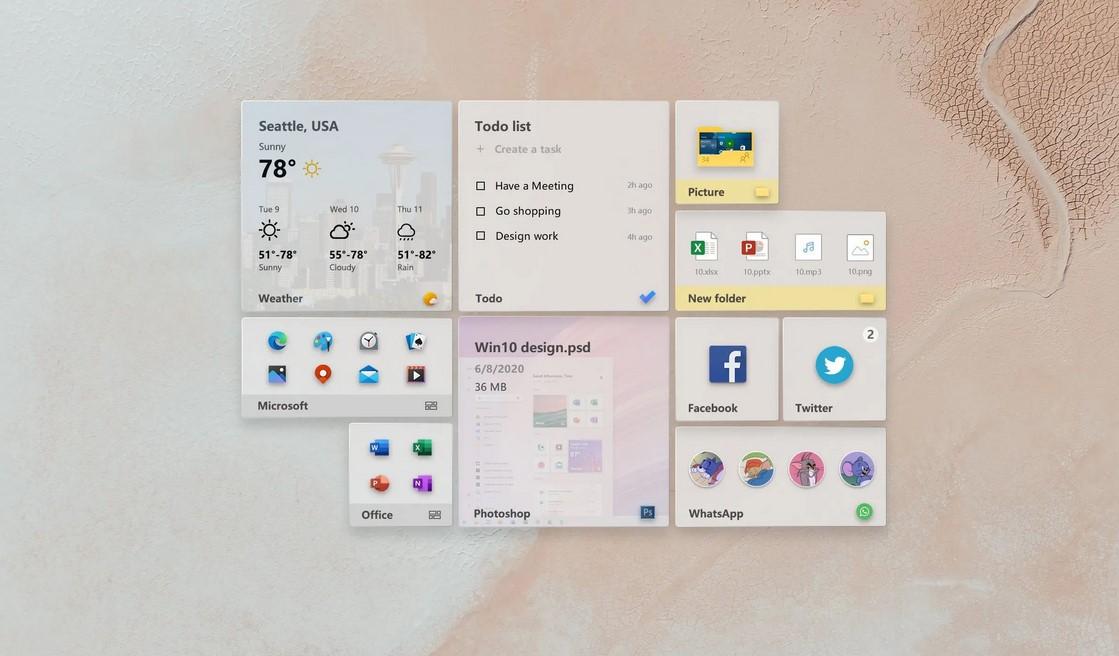
#However, different versions target different people, and there are some differences between versions.
As for the home version and professional version, these two versions are the most in demand by individual users.
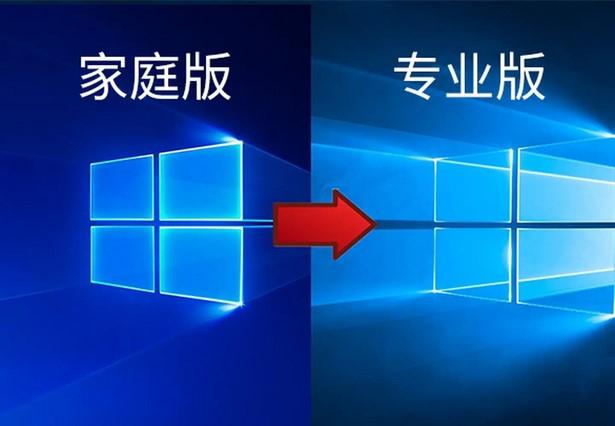

Which version is the best?
Next, let’s take a look at the functional differences between these two versions!


1. Home Edition
The computers we just bought are basically pre-installed with win10 home edition, which has rich and basic functions. Function.
The system includes win10 app store, edge browser, Cortana assistant, Continuum tablet mode, Windows Hello biometrics, Xbox One functions, etc. The system will automatically update and install security patches from time to time.


# All in all, the home version has all the most basic functions in a computer and is fully satisfactory for daily use.
The main choice is suitable for ordinary individuals, home users, students, teachers and other people who do not have too many requirements for computer technology.


2. Professional Edition
Based on the Home Edition, the Professional Edition adds some security and office functions, such as user management Devices and applications, protecting sensitive enterprise data, supporting remote and mobile productivity scenarios, cloud technology support, Hyper-V virtual machines, etc.
also has built-in win10 enhancement technology, mainly including group policy, Bitlocker drive encryption, remote access service, domain name connection, etc.


It has more functions and is more powerful than the home version.
This version is mainly aimed at enterprise technicians and computer technology enthusiasts.
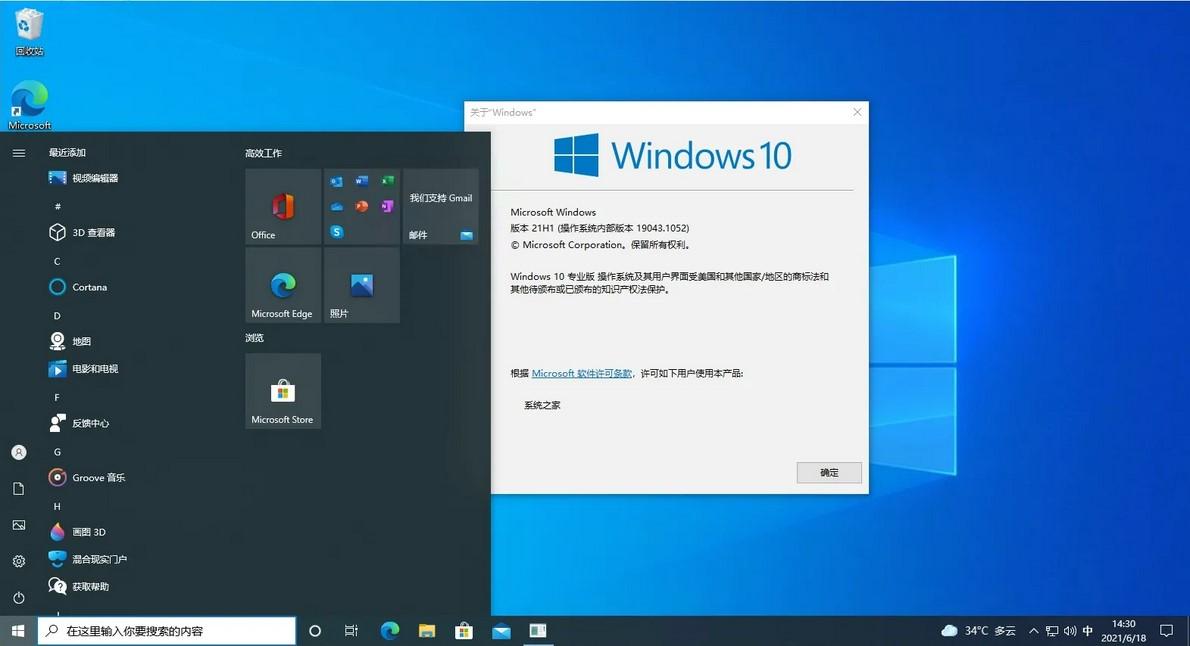

#Through comparison in terms of functions, the functions of Win10 Professional Edition are obviously much stronger.
However, for ordinary users, these special functions and settings are not only unusable, but also occupy system resources.


## In summary, the one that suits your usage habits and needs is the best.
If it is used for entertainment, video, learning and office work, the home version can meet your requirements.
People who are engaged in the IT industry or companies want to have more autonomy and security regarding the functions and use of the system, then the professional version is more suitable.
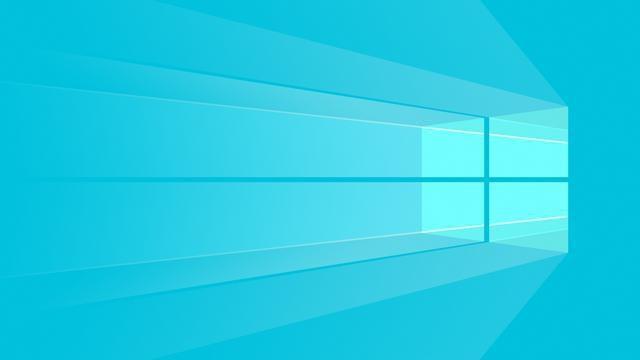

The above is the detailed content of Which version of Win10 Home Edition or Professional Edition is the best? Attachment: Comparison of the differences between Win10 Home Edition and Professional Edition. For more information, please follow other related articles on the PHP Chinese website!

Hot AI Tools

Undress AI Tool
Undress images for free

Undresser.AI Undress
AI-powered app for creating realistic nude photos

AI Clothes Remover
Online AI tool for removing clothes from photos.

Clothoff.io
AI clothes remover

Video Face Swap
Swap faces in any video effortlessly with our completely free AI face swap tool!

Hot Article

Hot Tools

Notepad++7.3.1
Easy-to-use and free code editor

SublimeText3 Chinese version
Chinese version, very easy to use

Zend Studio 13.0.1
Powerful PHP integrated development environment

Dreamweaver CS6
Visual web development tools

SublimeText3 Mac version
God-level code editing software (SublimeText3)
 Solutions to the errors reported by MySQL on a specific system version
Apr 08, 2025 am 11:54 AM
Solutions to the errors reported by MySQL on a specific system version
Apr 08, 2025 am 11:54 AM
The solution to MySQL installation error is: 1. Carefully check the system environment to ensure that the MySQL dependency library requirements are met. Different operating systems and version requirements are different; 2. Carefully read the error message and take corresponding measures according to prompts (such as missing library files or insufficient permissions), such as installing dependencies or using sudo commands; 3. If necessary, try to install the source code and carefully check the compilation log, but this requires a certain amount of Linux knowledge and experience. The key to ultimately solving the problem is to carefully check the system environment and error information, and refer to the official documents.
 What to do if nginx restart fails
Apr 14, 2025 am 11:27 AM
What to do if nginx restart fails
Apr 14, 2025 am 11:27 AM
Reasons and solutions for the failure of nginx restart: Configuration file error: Check nginx configuration file to ensure that the syntax is correct and the instructions are valid. Open port conflict: Check whether the port is occupied, close the occupied process or change the nginx port configuration. Process is running: manually terminate or stop nginx process using service command. Missing dependencies: Install or update required nginx dependencies such as openssl, zlib, pcre. File permissions issue: Grant nginx users to read and write permissions to files and directories. Memory leak or high load: monitor memory and CPU usage of nginx processes, upgrade nginx version or reconfigure worker processes. External factors: Check for prevention
 How to check Debian OpenSSL configuration
Apr 12, 2025 pm 11:57 PM
How to check Debian OpenSSL configuration
Apr 12, 2025 pm 11:57 PM
This article introduces several methods to check the OpenSSL configuration of the Debian system to help you quickly grasp the security status of the system. 1. Confirm the OpenSSL version First, verify whether OpenSSL has been installed and version information. Enter the following command in the terminal: If opensslversion is not installed, the system will prompt an error. 2. View the configuration file. The main configuration file of OpenSSL is usually located in /etc/ssl/openssl.cnf. You can use a text editor (such as nano) to view: sudonano/etc/ssl/openssl.cnf This file contains important configuration information such as key, certificate path, and encryption algorithm. 3. Utilize OPE
 Huobi Digital Currency Trading App Download Official Website. Correct Address. Domestic
Apr 30, 2025 pm 07:21 PM
Huobi Digital Currency Trading App Download Official Website. Correct Address. Domestic
Apr 30, 2025 pm 07:21 PM
Huobi Digital Currency Trading App is one of the world's leading digital asset trading platforms and is favored by the majority of users. In order to facilitate users to quickly and safely download and install Huobi app, this article will provide you with detailed download and installation tutorials. Please note that this article provides a download link to Huobi official app. Use the download link to this article to download safely to avoid mistakenly entering a copycat website or downloading to unofficial versions. Next, let us download and install Huobi app step by step.
 How to update phpstorm in centos
Apr 14, 2025 pm 03:33 PM
How to update phpstorm in centos
Apr 14, 2025 pm 03:33 PM
Updating PhpStorm on CentOS system, follow these steps: Prepare to back up existing configurations: Before updating, be sure to back up PhpStorm's configuration files and plug-ins to prevent data loss due to failure. Download the latest version: Download the latest version of PhpStorm for Linux system from the official website of JetBrains. Update step Unzip the installation package: Unzip the downloaded installation package to the specified directory (for example, /opt/). Command example: tar-zxvfPhpStorm-2024.1.tar.gz-C/opt/(Please replace PhpStorm-2024.1.tar.gz
 Why does a specific div element in the Edge browser not display? How to solve this problem?
Apr 05, 2025 pm 08:21 PM
Why does a specific div element in the Edge browser not display? How to solve this problem?
Apr 05, 2025 pm 08:21 PM
How to solve the display problem caused by user agent style sheets? When using the Edge browser, a div element in the project cannot be displayed. After checking, I posted...
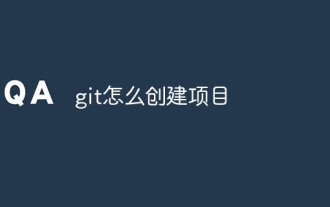 How to create a project in git
Apr 17, 2025 pm 04:18 PM
How to create a project in git
Apr 17, 2025 pm 04:18 PM
Creating a project using Git requires the following steps: 1. Install the official website of Git to download the corresponding version of Git and install it; 2. Initialize the project to create a repository using git init; 3. Add files to add files to the temporary storage area with git add; 4. Submit changes to commit and add instructions; 5. Push changes to push them with git push; 6. Pull changes to use git pull to get the latest changes from the remote repository using git pull.
 Things to note when upgrading weblogic on centos
Apr 14, 2025 pm 05:51 PM
Things to note when upgrading weblogic on centos
Apr 14, 2025 pm 05:51 PM
The key points of WebLogic update and upgrade under CentOS system are explained in detail. Perform WebLogic updates or upgrade operations on CentOS system. Be sure to pay attention to the following key things to ensure the smooth upgrade process and the system runs stably: System compatibility verification: Before upgrading, please carefully verify whether the target WebLogic version is compatible with your CentOS system version. For example, the CentOS7.9 system needs to match the corresponding WebLogic installation package. Dependency checking: Make sure that all WebLogic dependencies (including Java runtime environment, necessary library files, etc.) are correctly installed and version compatible. Configuration file adjustment: During the upgrade process, WebLogic





