 Web Front-end
Web Front-end
 HTML Tutorial
HTML Tutorial
 Learn to use sessionstorage to improve front-end development efficiency
Learn to use sessionstorage to improve front-end development efficiency
Learn to use sessionstorage to improve front-end development efficiency
Jan 13, 2024 am 11:56 AM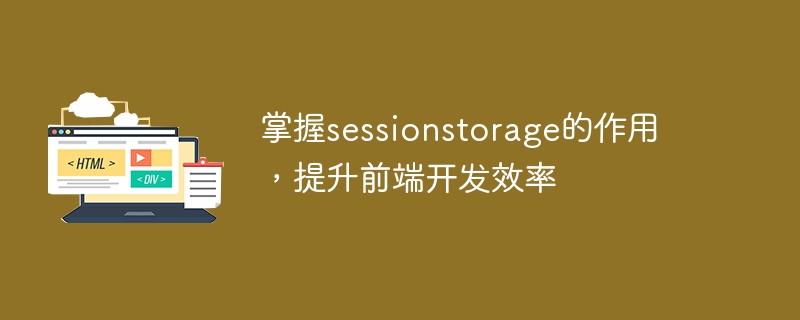
To master the role of sessionStorage and improve the efficiency of front-end development, specific code examples are required
With the rapid development of the Internet, the field of front-end development is also changing with each passing day. When doing front-end development, we often need to process large amounts of data and store it in the browser for subsequent use. SessionStorage is a very important front-end development tool that can provide us with temporary local storage solutions and improve development efficiency. This article will introduce the role of sessionStorage and provide specific code examples.
sessionStorage is a Web Storage API in the HTML5 standard. It provides a way to store temporary session data in the browser. Unlike localStorage, the data in sessionStorage is only valid in the current session, and the data will be cleared after the session ends. This means that when the user closes or refreshes the page, the data in sessionStorage will be lost.
First, we need to use JavaScript code to access and operate sessionStorage. Here are some commonly used methods.
-
Set value: You can use the setItem(key, value) method to store the specified key-value pair in sessionStorage.
sessionStorage.setItem('username', 'John'); Get the value: You can use the getItem(key) method to get the value of the specified key in sessionStorage.
var username = sessionStorage.getItem('username');Delete value: You can use the removeItem(key) method to delete the specified key-value pair from sessionStorage.
sessionStorage.removeItem('username');Clear sessionStorage: You can use the clear() method to clear all data in sessionStorage.
sessionStorage.clear();
The role of sessionStorage is not just to store some simple key-value pairs. It can also be used to store complex data structures such as objects and arrays. We can use the JSON.stringify() method to convert an object or array into a string and then store it in sessionStorage. When needed, use the JSON.parse() method to convert the string into a raw JavaScript object or array.
The following is a specific example showing how to use sessionStorage to store and read an object.
// 定義一個對象
var user = {
name: 'John',
age: 25,
email: 'john@example.com'
};
// 將對象轉(zhuǎn)換為字符串并存儲到sessionStorage中
sessionStorage.setItem('user', JSON.stringify(user));
// 從sessionStorage中讀取字符串并將其轉(zhuǎn)換為對象
var storedUser = JSON.parse(sessionStorage.getItem('user'));
// 輸出讀取到的對象屬性
console.log(storedUser.name); // 輸出:John
console.log(storedUser.age); // 輸出:25
console.log(storedUser.email); // 輸出:john@example.comThrough the above example, we can see that sessionStorage can be used to store temporary session data and can store various complex data types. This is very useful in front-end development. It can provide us with a simple and convenient local storage solution without using back-end storage, thereby improving development efficiency.
In summary, sessionStorage is an important front-end development tool that can provide temporary local storage functionality. Mastering the use of sessionStorage can bring great convenience to our front-end development tasks. Whether it is storing simple key-value pairs or complex data structures, it can be achieved through sessionStorage. We hope that the specific code examples provided in this article can help readers better understand the role of sessionStorage, thereby improving front-end development efficiency.
The above is the detailed content of Learn to use sessionstorage to improve front-end development efficiency. For more information, please follow other related articles on the PHP Chinese website!

Hot AI Tools

Undress AI Tool
Undress images for free

Undresser.AI Undress
AI-powered app for creating realistic nude photos

AI Clothes Remover
Online AI tool for removing clothes from photos.

Clothoff.io
AI clothes remover

Video Face Swap
Swap faces in any video effortlessly with our completely free AI face swap tool!

Hot Article

Hot Tools

Notepad++7.3.1
Easy-to-use and free code editor

SublimeText3 Chinese version
Chinese version, very easy to use

Zend Studio 13.0.1
Powerful PHP integrated development environment

Dreamweaver CS6
Visual web development tools

SublimeText3 Mac version
God-level code editing software (SublimeText3)

Hot Topics
 PyCharm Remote Development Practical Guide: Improve Development Efficiency
Feb 23, 2024 pm 01:30 PM
PyCharm Remote Development Practical Guide: Improve Development Efficiency
Feb 23, 2024 pm 01:30 PM
PyCharm is a powerful Python integrated development environment (IDE) that is widely used by Python developers for code writing, debugging and project management. In the actual development process, most developers will face different problems, such as how to improve development efficiency, how to collaborate with team members on development, etc. This article will introduce a practical guide to remote development of PyCharm to help developers better use PyCharm for remote development and improve work efficiency. 1. Preparation work in PyCh
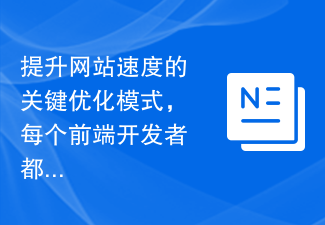 The key optimization mode to improve website speed, every front-end developer must master!
Feb 02, 2024 pm 05:36 PM
The key optimization mode to improve website speed, every front-end developer must master!
Feb 02, 2024 pm 05:36 PM
A must-have for front-end developers: master these optimization modes and make your website fly! With the rapid development of the Internet, websites have become one of the important channels for corporate promotion and communication. A well-performing, fast-loading website not only improves user experience, but also attracts more visitors. As a front-end developer, it is essential to master some optimization patterns. This article will introduce some commonly used front-end optimization techniques to help developers better optimize their websites. Compressed files In website development, commonly used file types include HTML, CSS and J
 Is Django suitable for front-end or back-end development?
Jan 19, 2024 am 09:50 AM
Is Django suitable for front-end or back-end development?
Jan 19, 2024 am 09:50 AM
Django is a web application framework built in Python that helps developers quickly build high-quality web applications. The development process of Django usually involves two aspects: front-end and back-end, but which aspect of development is Django more suitable for? This article will explore the advantages of Django in front-end and back-end development and provide specific code examples. Advantages of Django in back-end development Django, as a back-end framework, has many advantages, as follows:
 New trends in Golang front-end: Interpretation of Golang's application prospects in front-end development
Mar 20, 2024 am 09:45 AM
New trends in Golang front-end: Interpretation of Golang's application prospects in front-end development
Mar 20, 2024 am 09:45 AM
New trends in Golang front-end: Interpretation of the application prospects of Golang in front-end development. In recent years, the field of front-end development has developed rapidly, and various new technologies have emerged in an endless stream. As a fast and reliable programming language, Golang has also begun to emerge in front-end development. Golang (also known as Go) is a programming language developed by Google. It is famous for its efficient performance, concise syntax and powerful functions, and is gradually favored by front-end developers. This article will explore the application of Golang in front-end development.
 Master Python to improve work efficiency and quality of life
Feb 18, 2024 pm 05:57 PM
Master Python to improve work efficiency and quality of life
Feb 18, 2024 pm 05:57 PM
Title: Python makes life more convenient: Master this language to improve work efficiency and quality of life. As a powerful and easy-to-learn programming language, Python is becoming more and more popular in today's digital era. Not just for writing programs and performing data analysis, Python can also play a huge role in our daily lives. Mastering this language can not only improve work efficiency, but also improve the quality of life. This article will use specific code examples to demonstrate the wide application of Python in life and help readers
 The Evolution of JavaScript: Current Trends and Future Prospects
Apr 10, 2025 am 09:33 AM
The Evolution of JavaScript: Current Trends and Future Prospects
Apr 10, 2025 am 09:33 AM
The latest trends in JavaScript include the rise of TypeScript, the popularity of modern frameworks and libraries, and the application of WebAssembly. Future prospects cover more powerful type systems, the development of server-side JavaScript, the expansion of artificial intelligence and machine learning, and the potential of IoT and edge computing.
 HTML, CSS, and JavaScript: Essential Tools for Web Developers
Apr 09, 2025 am 12:12 AM
HTML, CSS, and JavaScript: Essential Tools for Web Developers
Apr 09, 2025 am 12:12 AM
HTML, CSS and JavaScript are the three pillars of web development. 1. HTML defines the web page structure and uses tags such as, etc. 2. CSS controls the web page style, using selectors and attributes such as color, font-size, etc. 3. JavaScript realizes dynamic effects and interaction, through event monitoring and DOM operations.
 Private deployment of Stable Diffusion to play with AI drawing
Mar 12, 2024 pm 05:49 PM
Private deployment of Stable Diffusion to play with AI drawing
Mar 12, 2024 pm 05:49 PM
StableDiffusion is an open source deep learning model. Its main function is to generate high-quality images through text descriptions, and supports functions such as graph generation, model merging, and model training. The operating interface of the model can be seen in the figure below. How to generate a picture. The following is an introduction to the process of creating a picture of a deer drinking water. When generating a picture, it is divided into prompt words and negative prompt words. When entering the prompt words, you must describe it clearly and try to describe the scene, object, style and color you want in detail. . For example, instead of just saying "the deer drinks water", it says "a creek, next to dense trees, and there are deer drinking water next to the creek". The negative prompt words are in the opposite direction. For example: no buildings, no people , no bridges, no fences, and too vague description may lead to inaccurate results.





