Analyze and solve the reasons why Tomcat crashes
Jan 13, 2024 am 10:36 AM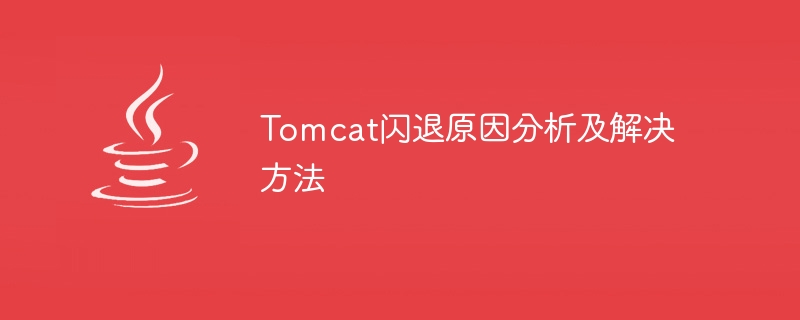
Tomcat crash causes analysis and solutions
Introduction:
With the rapid development of the Internet, more and more applications are being developed Come out and deploy on the server to provide the service. As a common Java Web server, Tomcat has been widely used in application development. However, sometimes we may encounter problems with Tomcat crashing, which will cause the application to not run properly. This article will introduce the cause analysis of Tomcat crash, provide solutions, and give specific code examples.
1. Cause analysis:
- Out of Memory: When the memory required by the application exceeds the available memory of the server, Tomcat may crash. This usually happens when the application has a memory leak. A memory leak refers to the inability of an application to reclaim memory space that is no longer used in a timely manner, resulting in insufficient memory. To solve this problem, we can increase the memory limit of the server or fix the memory leak in the application.
- Thread Deadlock: When threads in an application wait for each other to release resources, a thread deadlock may occur, causing Tomcat to crash. Thread deadlocks may be caused by resource contention or programming errors. To solve this problem, we can use thread detection tools to diagnose thread deadlock issues and modify the code to avoid resource contention.
- Third-party library conflict: When the third-party library used in the application conflicts with Tomcat's preset library, it may cause Tomcat to crash. This may be caused by incompatible versions or redundant libraries. To solve this problem, we can check the version of the libraries used in the application with the Tomcat preset libraries and ensure that they are compatible or perform necessary library conflict resolution.
2. Solution:
- Solve the memory overflow problem:
(1) Increase the JVM memory limit: modify Tomcat’s catalina. bat (for Windows) or catalina.sh (for Linux) file, find the JAVA_OPTS parameter in the file, and add parameters such as -Xmx and -XX:MaxPermSize to increase the memory limit. For example:
set "JAVA_OPTS=%JAVA_OPTS% -Xmx1024m -Xms512m -XX:MaxPermSize=512m"
(2) Fix memory leaks: Use Java memory analysis tools (such as Eclipse Memory Analyzer) To detect and locate memory leaks and repair the code. For example, for the problem that the database connection is not closed correctly, you can add code to close the connection in the appropriate place. The following is a simple code example:
public void closeConnection(Connection conn) {
try {
conn.close();
} catch (SQLException e) {
e.printStackTrace();
}
}- Solve the thread deadlock problem:
Use a thread detection tool (such as VisualVM) to detect the thread deadlock problem and analyze it Thread resource contention situation. Use the synchronized keyword in your code to synchronize access to shared resources and ensure the correct resource release order to avoid thread deadlock. The following is a simple code example:
public void method1() {
synchronized (resource1) {
// do something
synchronized (resource2) {
// do something
}
}
}
public void method2() {
synchronized (resource2) {
// do something
synchronized (resource1) {
// do something
}
}
}- Solve the third-party library conflict problem:
Check the third-party library used in the application and the Tomcat preset library versions and make sure they are compatible. If there are incompatibility issues, you can specify a specific version of the library in your project's pom.xml file (if using Maven) or build.gradle file (if using Gradle). For example, when using Maven:
<dependencies>
<dependency>
<groupId>com.example</groupId>
<artifactId>example-library</artifactId>
<version>1.0.0</version>
</dependency>
...
</dependencies>Conclusion:
Tomcat crash problem is one of the common problems in application development. When facing Tomcat crash, we should carefully analyze the cause and take corresponding solutions. This article introduces common causes of Tomcat crashes such as memory overflow, thread deadlock, and third-party library conflicts, and provides solutions and specific code examples. I hope these contents can help readers better understand and solve the problem of Tomcat crash.
The above is the detailed content of Analyze and solve the reasons why Tomcat crashes. For more information, please follow other related articles on the PHP Chinese website!

Hot AI Tools

Undress AI Tool
Undress images for free

Undresser.AI Undress
AI-powered app for creating realistic nude photos

AI Clothes Remover
Online AI tool for removing clothes from photos.

Clothoff.io
AI clothes remover

Video Face Swap
Swap faces in any video effortlessly with our completely free AI face swap tool!

Hot Article

Hot Tools

Notepad++7.3.1
Easy-to-use and free code editor

SublimeText3 Chinese version
Chinese version, very easy to use

Zend Studio 13.0.1
Powerful PHP integrated development environment

Dreamweaver CS6
Visual web development tools

SublimeText3 Mac version
God-level code editing software (SublimeText3)

Hot Topics
 Steps to add and delete fields to MySQL tables
Apr 29, 2025 pm 04:15 PM
Steps to add and delete fields to MySQL tables
Apr 29, 2025 pm 04:15 PM
In MySQL, add fields using ALTERTABLEtable_nameADDCOLUMNnew_columnVARCHAR(255)AFTERexisting_column, delete fields using ALTERTABLEtable_nameDROPCOLUMNcolumn_to_drop. When adding fields, you need to specify a location to optimize query performance and data structure; before deleting fields, you need to confirm that the operation is irreversible; modifying table structure using online DDL, backup data, test environment, and low-load time periods is performance optimization and best practice.
 Gitstatus In-depth analysis of viewing repository status
May 22, 2025 pm 10:54 PM
Gitstatus In-depth analysis of viewing repository status
May 22, 2025 pm 10:54 PM
The gitstatus command is used to display the status of the working directory and temporary storage area. 1. It will check the current branch, 2. Compare the working directory and the temporary storage area, 3. Compare the temporary storage area and the last commit, 4. Check untracked files to help developers understand the state of the warehouse and ensure that there are no omissions before committing.
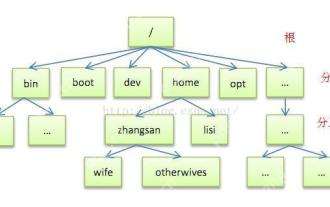 Detailed introduction to each directory of Linux and each directory (reprinted)
May 22, 2025 pm 07:54 PM
Detailed introduction to each directory of Linux and each directory (reprinted)
May 22, 2025 pm 07:54 PM
[Common Directory Description] Directory/bin stores binary executable files (ls, cat, mkdir, etc.), and common commands are generally here. /etc stores system management and configuration files/home stores all user files. The root directory of the user's home directory is the basis of the user's home directory. For example, the home directory of the user user is /home/user. You can use ~user to represent /usr to store system applications. The more important directory /usr/local Local system administrator software installation directory (install system-level applications). This is the largest directory, and almost all the applications and files to be used are in this directory. /usr/x11r6?Directory for storing x?window/usr/bin?Many
 How to restore the win8 system details steps
May 07, 2025 pm 05:00 PM
How to restore the win8 system details steps
May 07, 2025 pm 05:00 PM
The steps to start system restore in Windows 8 are: 1. Press the Windows key X to open the shortcut menu; 2. Select "Control Panel", enter "System and Security", and click "System"; 3. Select "System Protection", and click "System Restore"; 4. Enter the administrator password and select the restore point. When selecting the appropriate restore point, it is recommended to select the restore point before the problem occurs, or remember a specific date when the system is running well. During the system restore process, if you encounter "The system restore cannot be completed", you can try another restore point or use the "sfc/scannow" command to repair the system files. After restoring, you need to check the system operation status, reinstall or configure the software, and re-back up the data, and create new restore points regularly.
 Detailed steps to deploy a Joomla website on PhpStudy
May 16, 2025 pm 08:00 PM
Detailed steps to deploy a Joomla website on PhpStudy
May 16, 2025 pm 08:00 PM
The steps to deploy a Joomla website on PhpStudy include: 1) Configure PhpStudy, ensure that Apache and MySQL services run and check PHP version compatibility; 2) Download and decompress PhpStudy's website from the official Joomla website, and then complete the installation through the browser according to the installation wizard; 3) Make basic configurations, such as setting the website name and adding content.
 Binance official website latest address directly enter
May 20, 2025 pm 05:36 PM
Binance official website latest address directly enter
May 20, 2025 pm 05:36 PM
Visiting the latest address to Binance official website can be obtained through search engine query and follow official social media. 1) Use the search engine to enter "Binance Official Website" or "Binance" and select a link with the official logo; 2) Follow Binance's official Twitter, Telegram and other accounts to view the latest posts to get the latest address.
 How to update Debian Tomcat
May 28, 2025 pm 04:54 PM
How to update Debian Tomcat
May 28, 2025 pm 04:54 PM
Updating the Tomcat version in the Debian system generally includes the following process: Before performing the update operation, be sure to do a complete backup of the existing Tomcat environment. This covers the /opt/tomcat folder and its related configuration documents, such as server.xml, context.xml, and web.xml. The backup task can be completed through the following command: sudocp-r/opt/tomcat/opt/tomcat_backup Get the new version Tomcat Go to ApacheTomcat's official website to download the latest version. According to your Debian system
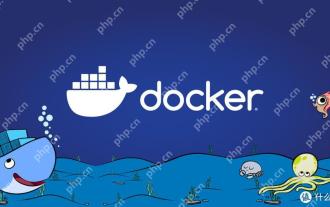 How to view process information inside Docker container
May 19, 2025 pm 09:06 PM
How to view process information inside Docker container
May 19, 2025 pm 09:06 PM
There are three ways to view the process information inside the Docker container: 1. Use the dockertop command to list all processes in the container and display PID, user, command and other information; 2. Use dockerexec to enter the container, and then use the ps or top command to view detailed process information; 3. Use the dockerstats command to display the usage of container resources in real time, and combine dockertop to fully understand the performance of the container.






