How to use Java and WebSocket to implement real-time stock quotation push
Dec 17, 2023 pm 09:15 PM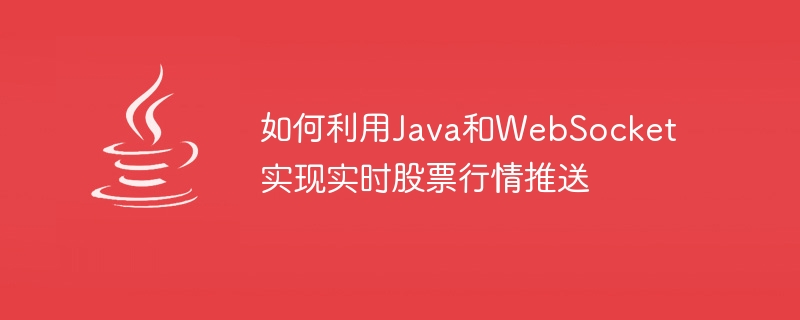
How to use Java and WebSocket to implement real-time stock quotation push
Introduction:
With the rapid development of the Internet, real-time stock quotation push has become a concern of investors One of the focal points. The traditional stock market push method has problems such as high delay and slow refresh speed. For investors, the inability to obtain the latest stock market information in a timely manner may lead to errors in investment decisions. Real-time stock quotation push based on Java and WebSocket can effectively solve this problem, allowing investors to obtain the latest stock quotation information as soon as possible, improving investment efficiency and decision-making accuracy.
This article will focus on how to use Java and WebSocket to implement real-time stock quotation push, and give specific code examples at the technical level to help readers quickly get started and understand.
1. Introduction to WebSocket
WebSocket is a protocol for full-duplex communication on a single TCP connection, which can achieve real-time two-way communication. Compared with traditional HTTP requests, WebSocket has lower latency, higher communication efficiency and real-time performance. At the same time, WebSocket has good compatibility in various browsers and can be widely used in the field of web development.
2. WebSocket implementation in Java
In Java, we can use the WebSocket standard in the Java API to implement the WebSocket function. Java API provides simple and easy-to-use interfaces and classes to facilitate our WebSocket development.
- Creating a WebSocket server
To implement the WebSocket function, you first need to create a WebSocket server to listen for client connection requests and create a WebSocket session for each connection.
The following is a simple Java code example that demonstrates how to create a WebSocket server and listen for client connection requests.
import javax.websocket.*;
import javax.websocket.server.ServerEndpoint;
@ServerEndpoint("/stock")
public class StockWebSocketServer {
@OnOpen
public void onOpen(Session session) {
// 新的連接建立時的操作
}
@OnMessage
public void onMessage(String message, Session session) {
// 接收到客戶端消息時的操作
}
@OnClose
public void onClose(Session session) {
// 連接關閉時的操作
}
@OnError
public void onError(Throwable error) {
// 發(fā)生錯誤時的操作
}
}The above code defines the address of the WebSocket server through the @ServerEndpoint annotation, where /stock is the URL address of the WebSocket. Next, we can write corresponding logic processing in the methods annotated with @OnOpen, @OnMessage, @OnClose and @OnError .
- Send real-time stock quotation data
When new stock quotation data is generated, we can send it to the client through WebSocket.
The following is a sample code that demonstrates how to send real-time stock quotation data to the client:
import javax.websocket.*;
import javax.websocket.server.ServerEndpoint;
@ServerEndpoint("/stock")
public class StockWebSocketServer {
private Map<Session, Boolean> clients = new ConcurrentHashMap<>();
@OnOpen
public void onOpen(Session session) {
clients.put(session, true);
}
@OnClose
public void onClose(Session session) {
clients.remove(session);
}
public void sendStockData(String data) {
for (Session session : clients.keySet()) {
try {
session.getBasicRemote().sendText(data);
} catch (IOException e) {
e.printStackTrace();
}
}
}
}In the above code, clients is a A collection of WebSocket sessions. In the onOpen method, when a new connection is established, a new session is added to clients; in the onClose method, when the connection is closed, Remove the session from clients. The
sendStockData method is used to send real-time stock quotes data to all clients by traversing the clients collection and calling session.getBasicRemote().sendText(data ) method to send data. It is worth noting that in practical applications, the acquisition of stock market data should be determined based on actual needs.
- Client code example
Finally, we also need to write client code to connect to the WebSocket server and receive real-time stock quotes data.
The following is a simple JavaScript code example that demonstrates how to connect to a WebSocket server and receive real-time stock quotes data.
var socket = new WebSocket("ws://localhost:8080/stock");
socket.onopen = function() {
console.log("WebSocket連接已建立");
};
socket.onmessage = function(event) {
var data = event.data;
console.log("接收到實時股票行情數(shù)據(jù):" + data);
};
socket.onclose = function() {
console.log("WebSocket連接已關閉");
};The above code creates a WebSocket object through new WebSocket("ws://localhost:8080/stock") and connects to the specified URL address. In the onopen event, you can add logical processing to implement operations after the connection is established. In the onmessage event, you can write logic to process the received real-time stock quote data. Finally, in the onclose event, you can add logic processing to implement operations after the connection is closed.
Conclusion:
Through the introduction of this article, we can learn how to use Java and WebSocket to achieve real-time stock quotation push. We first create a WebSocket server to listen to the client's connection request and define the corresponding logic processing; then, send real-time stock quotation data to the client through the WebSocket server; finally, the client creates a WebSocket connection and receives the real-time stock quotation sent by the server. data.
WebSocket technology has low latency and high real-time performance, which can provide better user experience and investment results for real-time stock quotation push. By using Java to develop WebSocket servers and clients, we can more easily implement the real-time stock quotation push function and expand and optimize it accordingly for specific application needs. I hope the introduction in this article can be helpful to readers in actual development.
The above is the detailed content of How to use Java and WebSocket to implement real-time stock quotation push. For more information, please follow other related articles on the PHP Chinese website!

Hot AI Tools

Undress AI Tool
Undress images for free

Undresser.AI Undress
AI-powered app for creating realistic nude photos

AI Clothes Remover
Online AI tool for removing clothes from photos.

Clothoff.io
AI clothes remover

Video Face Swap
Swap faces in any video effortlessly with our completely free AI face swap tool!

Hot Article

Hot Tools

Notepad++7.3.1
Easy-to-use and free code editor

SublimeText3 Chinese version
Chinese version, very easy to use

Zend Studio 13.0.1
Powerful PHP integrated development environment

Dreamweaver CS6
Visual web development tools

SublimeText3 Mac version
God-level code editing software (SublimeText3)

Hot Topics
 Building RESTful APIs in Java with Jakarta EE
Jul 30, 2025 am 03:05 AM
Building RESTful APIs in Java with Jakarta EE
Jul 30, 2025 am 03:05 AM
SetupaMaven/GradleprojectwithJAX-RSdependencieslikeJersey;2.CreateaRESTresourceusingannotationssuchas@Pathand@GET;3.ConfiguretheapplicationviaApplicationsubclassorweb.xml;4.AddJacksonforJSONbindingbyincludingjersey-media-json-jackson;5.DeploytoaJakar
 css dark mode toggle example
Jul 30, 2025 am 05:28 AM
css dark mode toggle example
Jul 30, 2025 am 05:28 AM
First, use JavaScript to obtain the user system preferences and locally stored theme settings, and initialize the page theme; 1. The HTML structure contains a button to trigger topic switching; 2. CSS uses: root to define bright theme variables, .dark-mode class defines dark theme variables, and applies these variables through var(); 3. JavaScript detects prefers-color-scheme and reads localStorage to determine the initial theme; 4. Switch the dark-mode class on the html element when clicking the button, and saves the current state to localStorage; 5. All color changes are accompanied by 0.3 seconds transition animation to enhance the user
 python parse date string example
Jul 30, 2025 am 03:32 AM
python parse date string example
Jul 30, 2025 am 03:32 AM
Use datetime.strptime() to convert date strings into datetime object. 1. Basic usage: parse "2023-10-05" as datetime object through "%Y-%m-%d"; 2. Supports multiple formats such as "%m/%d/%Y" to parse American dates, "%d/%m/%Y" to parse British dates, "%b%d,%Y%I:%M%p" to parse time with AM/PM; 3. Use dateutil.parser.parse() to automatically infer unknown formats; 4. Use .d
 How to use Java MessageDigest for hashing (MD5, SHA-256)?
Jul 30, 2025 am 02:58 AM
How to use Java MessageDigest for hashing (MD5, SHA-256)?
Jul 30, 2025 am 02:58 AM
To generate hash values using Java, it can be implemented through the MessageDigest class. 1. Get an instance of the specified algorithm, such as MD5 or SHA-256; 2. Call the .update() method to pass in the data to be encrypted; 3. Call the .digest() method to obtain a hash byte array; 4. Convert the byte array into a hexadecimal string for reading; for inputs such as large files, read in chunks and call .update() multiple times; it is recommended to use SHA-256 instead of MD5 or SHA-1 to ensure security.
 css dropdown menu example
Jul 30, 2025 am 05:36 AM
css dropdown menu example
Jul 30, 2025 am 05:36 AM
Yes, a common CSS drop-down menu can be implemented through pure HTML and CSS without JavaScript. 1. Use nested ul and li to build a menu structure; 2. Use the:hover pseudo-class to control the display and hiding of pull-down content; 3. Set position:relative for parent li, and the submenu is positioned using position:absolute; 4. The submenu defaults to display:none, which becomes display:block when hovered; 5. Multi-level pull-down can be achieved through nesting, combined with transition, and add fade-in animations, and adapted to mobile terminals with media queries. The entire solution is simple and does not require JavaScript support, which is suitable for large
 VSCode settings.json location
Aug 01, 2025 am 06:12 AM
VSCode settings.json location
Aug 01, 2025 am 06:12 AM
The settings.json file is located in the user-level or workspace-level path and is used to customize VSCode settings. 1. User-level path: Windows is C:\Users\\AppData\Roaming\Code\User\settings.json, macOS is /Users//Library/ApplicationSupport/Code/User/settings.json, Linux is /home//.config/Code/User/settings.json; 2. Workspace-level path: .vscode/settings in the project root directory
 python get mac address example
Jul 30, 2025 am 02:59 AM
python get mac address example
Jul 30, 2025 am 02:59 AM
Use the uuid module to obtain the MAC address of the first network card of the machine across the platform, without the need for a third-party library, and convert it into a standard format through uuid.getnode(); 2. Use subprocess to call system commands such as ipconfig or ifconfig, and combine it with regular extraction of all network card MAC addresses, which is suitable for scenarios where multiple network card information needs to be obtained; 3. Use the third-party library getmac, call get_mac_address() after installation to obtain the MAC, which supports query by interface or IP, but requires additional dependencies; in summary, if no external library is needed, the uuid method is recommended. If you need to flexibly obtain multi-network card information, you can use the subprocess solution to allow you to install the dependency getma.
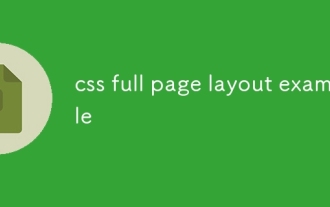 css full page layout example
Jul 30, 2025 am 05:39 AM
css full page layout example
Jul 30, 2025 am 05:39 AM
Full screen layout can be achieved using Flexbox or Grid. The core is to make the minimum height of the page the viewport height (min-height:100vh); 2. Use flex:1 or grid-template-rows:auto1frauto to make the content area occupy the remaining space; 3. Set box-sizing:border-box to ensure that the margin does not exceed the container; 4. Optimize the mobile experience with responsive media query; this solution is compatible with good structure and is suitable for login pages, dashboards and other scenarios, and finally realizes a full screen page layout with vertical centering and full viewport.






