 Backend Development
Backend Development
 Golang
Golang
 Combination of golang WebSocket and JSON: realizing data transmission and parsing
Combination of golang WebSocket and JSON: realizing data transmission and parsing
Combination of golang WebSocket and JSON: realizing data transmission and parsing
Dec 17, 2023 pm 03:06 PM
The combination of golang WebSocket and JSON: realizing data transmission and parsing
In modern Web development, real-time data transmission is becoming more and more important. WebSocket is a protocol used to achieve two-way communication. Unlike the traditional HTTP request-response model, WebSocket allows the server to actively push data to the client. JSON (JavaScript Object Notation) is a lightweight format for data exchange that is concise, easy to read, and easy to parse between different programming languages.
This article will introduce how to use Golang to combine WebSocket and JSON to achieve data transmission and parsing. We will use Golang's built-in packages net/http and github.com/gorilla/websocket to handle WebSocket connections, and encoding/json to parse and generate JSON data.
First, we need to install the gorilla/websocket package. You can install it using the following command:
go get github.com/gorilla/websocket
Next, we can start writing code.
package main
import (
"encoding/json"
"fmt"
"log"
"net/http"
"github.com/gorilla/websocket"
)
type Message struct {
Content string `json:"content"`
}
var upgrader = websocket.Upgrader{
ReadBufferSize: 1024,
WriteBufferSize: 1024,
}
func echoHandler(w http.ResponseWriter, r *http.Request) {
conn, err := upgrader.Upgrade(w, r, nil)
if err != nil {
log.Println(err)
return
}
defer conn.Close()
for {
// 讀取客戶端發(fā)送的消息
_, message, err := conn.ReadMessage()
if err != nil {
log.Println(err)
break
}
// 解析JSON數(shù)據(jù)
var msg Message
err = json.Unmarshal(message, &msg)
if err != nil {
log.Println(err)
break
}
// 輸出收到的消息
fmt.Println("收到消息:", msg.Content)
// 發(fā)送響應(yīng)消息
response := Message{
Content: "你發(fā)送的消息是:" + msg.Content,
}
// 將響應(yīng)轉(zhuǎn)換為JSON格式
jsonResponse, err := json.Marshal(response)
if err != nil {
log.Println(err)
break
}
// 發(fā)送JSON響應(yīng)
err = conn.WriteMessage(websocket.TextMessage, jsonResponse)
if err != nil {
log.Println(err)
break
}
}
}
func main() {
http.HandleFunc("/ws", echoHandler)
log.Fatal(http.ListenAndServe(":8080", nil))
}The above code contains a WebSocket processing function echoHandler, which receives the client's WebSocket connection and processes the sending and receiving of messages. Inside the function, we first read the message sent by the client and parse it into a Message structure. We then output the received message, generate the response message, and convert the response into JSON format. Finally, we use conn.WriteMessage to send the JSON response to the client.
In the main function, we register the WebSocket processing function echoHandler to the /ws route and listen to the local 8080 port.
After compiling and running the program, open the WebSocket connection in the browser, and you can send and receive JSON data through JavaScript's WebSocket object. The following is a simple JavaScript code example:
var socket = new WebSocket("ws://localhost:8080/ws");
socket.onopen = function () {
console.log('連接已打開');
var message = {
content: 'Hello Server!'
};
socket.send(JSON.stringify(message));
};
socket.onmessage = function (event) {
console.log('收到服務(wù)器的響應(yīng):', JSON.parse(event.data));
socket.close();
};
socket.onclose = function () {
console.log('連接已關(guān)閉');
};In the above JavaScript code, we create a WebSocket connection and send a JSON data containing the message content when the connection is opened. When the response from the server is received, we parse and print the response message, and close the WebSocket connection.
The above are some sample codes that use Golang to combine WebSocket and JSON to realize data transmission and parsing. By using WebSocket and JSON, we can easily transfer and parse structured data between clients and servers, enabling real-time data interaction. When writing code that works for your specific use case, remember to include necessary error handling and data validation. Hope this article helps you!
The above is the detailed content of Combination of golang WebSocket and JSON: realizing data transmission and parsing. For more information, please follow other related articles on the PHP Chinese website!

Hot AI Tools

Undress AI Tool
Undress images for free

Undresser.AI Undress
AI-powered app for creating realistic nude photos

AI Clothes Remover
Online AI tool for removing clothes from photos.

Clothoff.io
AI clothes remover

Video Face Swap
Swap faces in any video effortlessly with our completely free AI face swap tool!

Hot Article

Hot Tools

Notepad++7.3.1
Easy-to-use and free code editor

SublimeText3 Chinese version
Chinese version, very easy to use

Zend Studio 13.0.1
Powerful PHP integrated development environment

Dreamweaver CS6
Visual web development tools

SublimeText3 Mac version
God-level code editing software (SublimeText3)
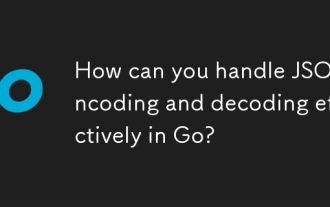 How can you handle JSON encoding and decoding effectively in Go?
Jun 11, 2025 am 12:02 AM
How can you handle JSON encoding and decoding effectively in Go?
Jun 11, 2025 am 12:02 AM
Effective handling of JSON in Go requires attention to structural labels, optional fields and dynamic analysis. Use the struct tag to customize the JSON key name, such as json:"name"; make sure the fields are exported for access by the json package. Use pointers or omitempty tags when processing optional fields to distinguish between unprovided values ??from explicit zeros. When parsing unknown JSON, map[string]interface{} can be used to extract data with type assertions. The default number will be parsed as float64. json.MarshalIndent can be used to beautify the output during debugging, but the production environment should avoid unnecessary formatting. Mastering these techniques can improve the robustness and ability of your code
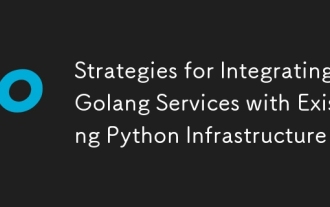 Strategies for Integrating Golang Services with Existing Python Infrastructure
Jul 02, 2025 pm 04:39 PM
Strategies for Integrating Golang Services with Existing Python Infrastructure
Jul 02, 2025 pm 04:39 PM
TointegrateGolangserviceswithexistingPythoninfrastructure,useRESTAPIsorgRPCforinter-servicecommunication,allowingGoandPythonappstointeractseamlesslythroughstandardizedprotocols.1.UseRESTAPIs(viaframeworkslikeGininGoandFlaskinPython)orgRPC(withProtoco
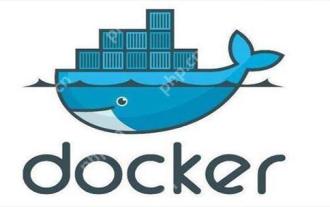 Best practices and tips for reducing Docker image volume
May 19, 2025 pm 08:42 PM
Best practices and tips for reducing Docker image volume
May 19, 2025 pm 08:42 PM
Methods to reduce the volume of Docker image include: 1. Use .dockerignore files to exclude unnecessary files; 2. Select a streamlined basic image, such as the alpine version; 3. Optimize Dockerfile, merge RUN commands and use the --no-cache option; 4. Use multi-stage construction to copy only the files that are needed in the end; 5. Manage dependent versions and regularly clean up dependencies that are no longer used. These methods not only reduce the image volume, but also improve the application startup speed and operation efficiency.
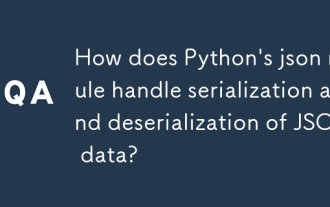 How does Python's json module handle serialization and deserialization of JSON data?
Jun 08, 2025 am 12:02 AM
How does Python's json module handle serialization and deserialization of JSON data?
Jun 08, 2025 am 12:02 AM
Python's json module makes processing JSON data simple by providing serialization and deserialization functions. First, use json.dumps() to convert Python objects to JSON strings, such as converting dictionaries to JSON objects; second, use json.dump() to write JSON data to a file; third, use json.loads() to parse JSON strings into Python objects; fourth, use json.load() to read and parse JSON data from the file; finally, for complex types, you can custom serialization through the default parameter and custom deserialization through the object_hook parameter. This module supports basic types
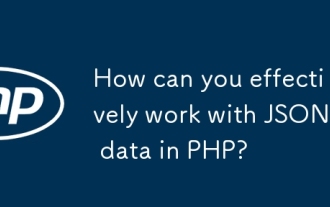 How can you effectively work with JSON data in PHP?
Jun 05, 2025 am 12:06 AM
How can you effectively work with JSON data in PHP?
Jun 05, 2025 am 12:06 AM
ToworkeffectivelywithJSONinPHP,followthesesteps:1.DecodeJSONintoPHParraysorobjectsusingjson_decode(),optionallyconvertingtoarraysbypassingtrueasthesecondargument,andalwayscheckforerrorsusingjson_last_error().2.EncodePHPdataintoJSONwithjson_encode(),u
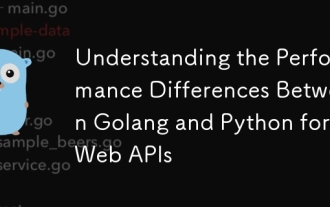 Understanding the Performance Differences Between Golang and Python for Web APIs
Jul 03, 2025 am 02:40 AM
Understanding the Performance Differences Between Golang and Python for Web APIs
Jul 03, 2025 am 02:40 AM
Golangofferssuperiorperformance,nativeconcurrencyviagoroutines,andefficientresourceusage,makingitidealforhigh-traffic,low-latencyAPIs;2.Python,whileslowerduetointerpretationandtheGIL,provideseasierdevelopment,arichecosystem,andisbettersuitedforI/O-bo
 Access nested JSON object in Python
Jul 11, 2025 am 02:36 AM
Access nested JSON object in Python
Jul 11, 2025 am 02:36 AM
The way to access nested JSON objects in Python is to first clarify the structure and then index layer by layer. First, confirm the hierarchical relationship of JSON, such as a dictionary nested dictionary or list; then use dictionary keys and list index to access layer by layer, such as data "details"["zip"] to obtain zip encoding, data "details"[0] to obtain the first hobby; to avoid KeyError and IndexError, the default value can be set by the .get() method, or the encapsulation function safe_get can be used to achieve secure access; for complex structures, recursively search or use third-party libraries such as jmespath to handle.
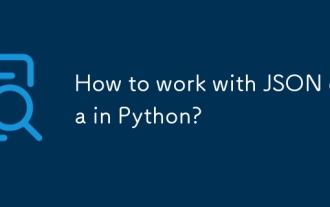 How to work with JSON data in Python?
Jul 03, 2025 am 02:11 AM
How to work with JSON data in Python?
Jul 03, 2025 am 02:11 AM
Processing JSON data is very common in Python, especially when interacting with network requests and APIs. The following are common operations: 1. Use json.loads() to parse JSON strings into Python objects (such as dictionaries or lists), which is suitable for processing after obtaining data from the API; 2. Use json.dumps() to serialize Python objects into JSON strings, which is suitable for sending data or saving configuration files, and can optimize the output format through indent and ensure_ascii parameters; 3. Use json.load() and json.dump() to read and write JSON files respectively, which is suitable for processing local configuration or batch data; pay attention to load





