Vue component library recommendation: Element Plus in-depth analysis
Nov 24, 2023 am 08:36 AM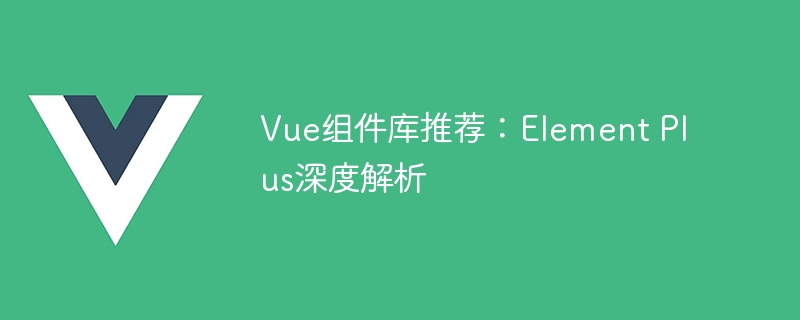
Vue is a popular JavaScript framework that is not only easy to learn and use, but also flexible and extensible. Its component library Element Plus is a UI component library developed based on Vue3, with rich components and functions. This article will provide an in-depth analysis of Element Plus and provide specific code examples.
1. What is Element Plus
Element Plus is a component library based on Vue3, which is an upgraded version of Element UI. Element Plus is open source for web applications built with Vue, providing a rich set of components and features that are easy to use and extend.
2. Why choose Element Plus
- High-quality documentation and examples
Element Plus provides a wealth of documentation and examples that users can easily Find the information and sample code they need.
- Highly configurable
Element Plus is highly configurable and can meet a variety of different needs. If users need to customize component styles or add new functionality, they can easily customize it as needed.
- Vue CLI Integration
Element Plus can be easily integrated with the Vue CLI, allowing users to quickly start their own projects and use the components and features provided by Element Plus.
3. Components of Element Plus
- Basic components
Element Plus provides a series of basic components, such as buttons, input boxes and drop-down menus wait. These components satisfy many common user interface requirements. Below is sample code for some basic components.
<template>
<div>
<el-button>默認(rèn)按鈕</el-button>
<el-button type="primary">主要按鈕</el-button>
<el-button type="success">成功按鈕</el-button>
<el-button type="warning">警告按鈕</el-button>
<el-button type="danger">危險(xiǎn)按鈕</el-button>
</div>
</template><template>
<div>
<el-input placeholder="請輸入內(nèi)容"></el-input>
<el-input-number v-model="value"></el-input-number>
<el-select v-model="value">
<el-option label="選項(xiàng)1" value="value1"></el-option>
<el-option label="選項(xiàng)2" value="value2"></el-option>
<el-option label="選項(xiàng)3" value="value3"></el-option>
</el-select>
<el-cascader :options="options" v-model="selectedOptions"></el-cascader>
<el-date-picker v-model="selectedDate" type="date"></el-date-picker>
</div>
</template>- Advanced components
Element Plus also provides some advanced components, such as tables, pop-up boxes and drawers. These components can better implement complex user interface requirements. Below is sample code for some advanced components.
<template>
<div>
<el-table :data="tableData">
<el-table-column prop="date" label="日期"></el-table-column>
<el-table-column prop="name" label="姓名"></el-table-column>
<el-table-column prop="address" label="地址"></el-table-column>
</el-table>
<el-dialog :visible.sync="dialogVisible">
<span>這是一段信息</span>
<div slot="footer" class="dialog-footer">
<el-button @click="dialogVisible = false">取 消</el-button>
<el-button type="primary" @click="dialogVisible = false">確 定</el-button>
</div>
</el-dialog>
<el-drawer :visible.sync="drawerVisible" title="抽屜內(nèi)容">
<el-form ref="form" :model="form" label-width="80px">
<el-form-item label="姓名">
<el-input v-model="form.name"></el-input>
</el-form-item>
<el-form-item label="年齡">
<el-input-number v-model="form.age"></el-input-number>
</el-form-item>
<el-form-item label="性別">
<el-radio-group v-model="form.sex">
<el-radio :label="1">男</el-radio>
<el-radio :label="0">女</el-radio>
</el-radio-group>
</el-form-item>
</el-form>
<div slot="footer">
<el-button @click="drawerVisible = false">取 消</el-button>
<el-button type="primary" @click="submitForm">確 定</el-button>
</div>
</el-drawer>
</div>
</template>- Plug-ins
Element Plus also provides some plug-ins, such as message prompts, carousels, and progress bars. These plug-ins give users greater control over the user interface and feedback. Below is some sample code for the plugin.
<template>
<div>
<el-button @click="showMessage">顯示消息</el-button>
<el-carousel>
<el-carousel-item><img src="https://staticfile.tujia.com/upload/images/2017/01/03/640%20x%20360.png"/></el-carousel-item>
<el-carousel-item><img src="https://staticfile.tujia.com/upload/images/2017/01/03/640%20x%20360.png"/></el-carousel-item>
<el-carousel-item><img src="https://staticfile.tujia.com/upload/images/2017/01/03/640%20x%20360.png"/></el-carousel-item>
</el-carousel>
<el-progress :percentage="50"></el-progress>
</div>
</template>4. Summary
Element Plus is a powerful Vue UI component library that provides a rich set of components and plug-ins that are easy to use and expand. It is highly configurable and flexible to meet the needs of a variety of applications. This article provides sample code for basic and advanced components and plug-ins to help users better understand Element Plus and how to use it to build excellent user interfaces.
The above is the detailed content of Vue component library recommendation: Element Plus in-depth analysis. For more information, please follow other related articles on the PHP Chinese website!

Hot AI Tools

Undress AI Tool
Undress images for free

Undresser.AI Undress
AI-powered app for creating realistic nude photos

AI Clothes Remover
Online AI tool for removing clothes from photos.

Clothoff.io
AI clothes remover

Video Face Swap
Swap faces in any video effortlessly with our completely free AI face swap tool!

Hot Article

Hot Tools

Notepad++7.3.1
Easy-to-use and free code editor

SublimeText3 Chinese version
Chinese version, very easy to use

Zend Studio 13.0.1
Powerful PHP integrated development environment

Dreamweaver CS6
Visual web development tools

SublimeText3 Mac version
God-level code editing software (SublimeText3)

Hot Topics
 How to develop a complete Python Web application?
May 23, 2025 pm 10:39 PM
How to develop a complete Python Web application?
May 23, 2025 pm 10:39 PM
To develop a complete Python Web application, follow these steps: 1. Choose the appropriate framework, such as Django or Flask. 2. Integrate databases and use ORMs such as SQLAlchemy. 3. Design the front-end and use Vue or React. 4. Perform the test, use pytest or unittest. 5. Deploy applications, use Docker and platforms such as Heroku or AWS. Through these steps, powerful and efficient web applications can be built.
 Laravel Vue.js single page application (SPA) tutorial
May 15, 2025 pm 09:54 PM
Laravel Vue.js single page application (SPA) tutorial
May 15, 2025 pm 09:54 PM
Single-page applications (SPAs) can be built using Laravel and Vue.js. 1) Define API routing and controller in Laravel to process data logic. 2) Create a componentized front-end in Vue.js to realize user interface and data interaction. 3) Configure CORS and use axios for data interaction. 4) Use VueRouter to implement routing management and improve user experience.
 How to separate the front and back end of wordpress
Apr 20, 2025 am 08:39 AM
How to separate the front and back end of wordpress
Apr 20, 2025 am 08:39 AM
It is not recommended to directly modify the native code when separating WordPress front and back ends, and it is more suitable for "improved separation". Use the REST API to obtain data and build a user interface using the front-end framework. Identify which functions are called through the API, which are retained on the backend, and which can be cancelled. The Headless WordPress mode allows for a more thorough separation, but it is more cost-effective and difficult to develop. Pay attention to security and performance, optimize API response speed and cache, and optimize WordPress itself. Gradually migrate functions and use version control tools to manage code.
 How to push the video stream of Hikvision camera SDK to the front-end Vue project for real-time playback?
Apr 19, 2025 pm 07:42 PM
How to push the video stream of Hikvision camera SDK to the front-end Vue project for real-time playback?
Apr 19, 2025 pm 07:42 PM
How to push video streams from Hikvision camera SDK to front-end Vue project? During the development process, you often encounter videos that need to be captured by the camera to be circulated...
 How to work and configuration of front-end routing (Vue Router, React Router)?
May 20, 2025 pm 07:18 PM
How to work and configuration of front-end routing (Vue Router, React Router)?
May 20, 2025 pm 07:18 PM
The core of the front-end routing system is to map URLs to components. VueRouter and ReactRouter realize refresh-free page switching by listening for URL changes and loading corresponding components. The configuration methods include: 1. Nested routing, allowing the nested child components in the parent component; 2. Dynamic routing, loading different components according to URL parameters; 3. Route guard, performing logic such as permission checks before and after route switching.
 What is the significance of Vue's reactivity transform (experimental, then removed) and its goals?
Jun 20, 2025 am 01:01 AM
What is the significance of Vue's reactivity transform (experimental, then removed) and its goals?
Jun 20, 2025 am 01:01 AM
ReactivitytransforminVue3aimedtosimplifyhandlingreactivedatabyautomaticallytrackingandmanagingreactivitywithoutrequiringmanualref()or.valueusage.Itsoughttoreduceboilerplateandimprovecodereadabilitybytreatingvariableslikeletandconstasautomaticallyreac
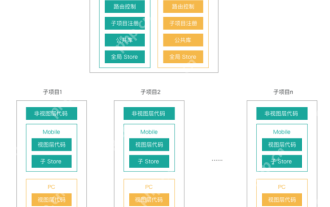 What are the core differences between Vue.js and React in componentized development?
May 21, 2025 pm 08:39 PM
What are the core differences between Vue.js and React in componentized development?
May 21, 2025 pm 08:39 PM
The core differences between Vue.js and React in component development are: 1) Vue.js uses template syntax and option API, while React uses JSX and functional components; 2) Vue.js uses responsive systems, React uses immutable data and virtual DOM; 3) Vue.js provides multiple life cycle hooks, while React uses more useEffect hooks.
 Solve the challenges of Laravel and Vue.js form building with Composer
Apr 18, 2025 am 08:12 AM
Solve the challenges of Laravel and Vue.js form building with Composer
Apr 18, 2025 am 08:12 AM
I'm having a headache when developing a project based on Laravel and Vue.js: How to create and manage forms efficiently. Especially when it is necessary to define the form structure on the backend and generate dynamic forms on the frontend, traditional methods appear cumbersome and error-prone. I tried many methods, but the results were not satisfactory. Finally, I discovered the k-eggermont/lara-vue-builder library, which not only simplified my workflow, but also greatly improved the development efficiency.






