Concurrency limit implementation method in Workerman document
Nov 08, 2023 am 09:00 AM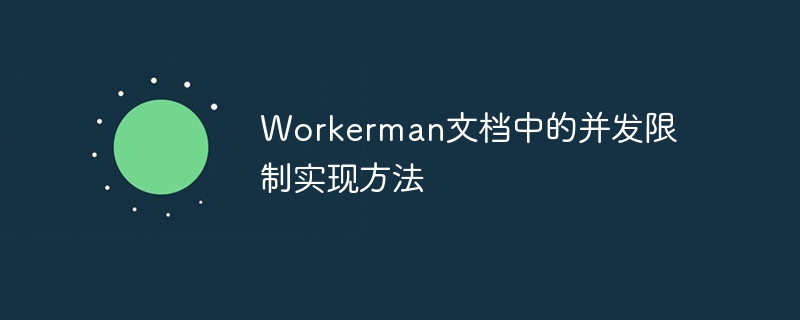
Workerman is a high-performance PHP Socket framework that provides a simple and powerful way to build concurrent network applications. However, due to the limitations of the programming language itself, PHP may encounter some challenges when dealing with high concurrency. To solve this problem, Workerman provides a concurrency limit implementation method to ensure the stability and performance of applications under high load conditions.
In Workerman, you can control the number of Worker processes and the number of concurrent connections by setting worker->count. Each Worker process runs in an independent process space, so it can support concurrent processing of a large number of connections. For example, by setting $worker->count = 4, 4 Worker processes can be started to handle connections.
However, due to the single-threaded nature of PHP, each process can only handle one connection at the same time. If the number of connections exceeds the number of Worker processes, some connections will be blocked until an idle Worker process becomes available. To avoid this situation, you can use multi-process extensions to increase concurrent processing capabilities.
A common multi-process extension is pcntl, which provides PHP with the ability to manage processes. By using the pcntl_fork() function, a child process can be created in the Worker process to handle the connection. This way, each child process can handle one connection, resulting in higher concurrency performance.
The following is a simple sample code that demonstrates how to use the pcntl extension to implement concurrency limits:
// 創(chuàng)建Worker對象
$worker = new Worker('tcp://0.0.0.0:8000');
// 設置Worker進程數
$worker->count = 4;
// 定義連接處理函數
$worker->onConnect = function($connection){
// 生成子進程處理連接
$pid = pcntl_fork();
if($pid > 0){
// 父進程關閉該連接
$connection->close();
}elseif($pid == 0){
// 子進程處理連接請求
// TODO: 處理連接的業(yè)務邏輯
sleep(10);
echo "Child process finished
";
// 處理完畢后子進程退出
exit();
}else{
// 創(chuàng)建子進程失敗
echo "Fork failed
";
}
};
// 運行Worker
Worker::runAll();In the above code, when a new connection arrives , a child process will first be created in the parent process. The child process is responsible for handling the business logic of the connection, while the parent process closes the connection. When the child process completes processing, call the exit() function to exit.
It should be noted that since the child process and the parent process are independent process spaces, the variables and resources between them are isolated from each other. If child processes need to share data, shared memory or other IPC mechanisms can be used.
By using the concurrency limit implementation method, the stability and performance of network applications in high concurrency situations can be ensured while making full use of server resources. However, you also need to pay attention to the reasonable configuration and adjustment of the number of Worker processes to avoid the negative impact of too many or too few processes on system performance.
The above is the detailed content of Concurrency limit implementation method in Workerman document. For more information, please follow other related articles on the PHP Chinese website!

Hot AI Tools

Undress AI Tool
Undress images for free

Undresser.AI Undress
AI-powered app for creating realistic nude photos

AI Clothes Remover
Online AI tool for removing clothes from photos.

Clothoff.io
AI clothes remover

Video Face Swap
Swap faces in any video effortlessly with our completely free AI face swap tool!

Hot Article

Hot Tools

Notepad++7.3.1
Easy-to-use and free code editor

SublimeText3 Chinese version
Chinese version, very easy to use

Zend Studio 13.0.1
Powerful PHP integrated development environment

Dreamweaver CS6
Visual web development tools

SublimeText3 Mac version
God-level code editing software (SublimeText3)




