How to use middleware for data import in Laravel
Nov 04, 2023 am 09:17 AM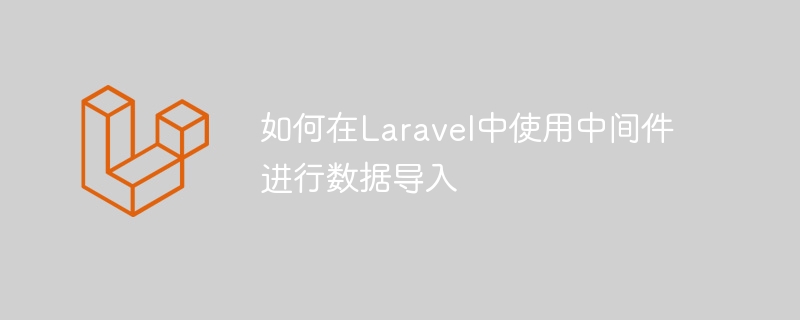
How to use middleware for data import in Laravel
Middleware is one of the very important concepts in the Laravel framework. It can help us in the life cycle of the request. Perform some additional operations such as authentication, logging, etc. In this article, we will discuss how to use middleware to import data in Laravel and provide specific code examples.
First, we need to create a middleware to handle the logic of data import. We can use Laravel's command line tool artisan to generate a middleware template.
php artisan make:middleware ImportData
The generated middleware file will be located in the app/Http/Middleware directory and the file name is ImportData.php. Open the file and we can see the basic structure of a middleware class. Now, we need to implement specific data import logic in the handle method.
<?php
namespace AppHttpMiddleware;
use Closure;
use IlluminateSupportFacadesDB;
class ImportData
{
public function handle($request, Closure $next)
{
// 在這里編寫數(shù)據(jù)導入的邏輯
// 讀取 CSV 文件
$csvFile = fopen('path/to/csv/file.csv', 'r');
// 讀取每一行數(shù)據(jù),并進行處理
while (($data = fgetcsv($csvFile, 0, ',')) !== false) {
// 在這里對導入的數(shù)據(jù)做些處理,如驗證、格式轉換等
// 插入數(shù)據(jù)至數(shù)據(jù)庫
DB::table('your_table')->insert([
'column1' => $data[0],
'column2' => $data[1],
// ...
]);
}
// 關閉 CSV 文件
fclose($csvFile);
return $next($request);
}
}In the above code, we use PHP's built-in function fopen to open the CSV file, and use the fgetcsv function to read the data line by line. The path 'path/to/csv/file.csv' here needs to be replaced with your own CSV file path. Then, we can process each row of data, such as validation, format conversion, etc., and then use the DB class provided by Laravel to insert the data into the database. Finally, close the CSV file and call $next($request) to pass the request to the next middleware or route handler.
Next, we need to apply the middleware to the corresponding route. Open the app/Http/Kernel.php file, find the $middlewareGroups property, and add the middleware we created in the web group.
protected $middlewareGroups = [
// ...
'web' => [
// ...
AppHttpMiddlewareImportData::class,
],
// ...
];Now, when we access a route using the web middleware group, the middleware will be executed and handle the logic of data import.
It should be noted that the data import logic here is a simple example, and may need to be adjusted and expanded according to specific needs in actual projects. For example, you can add validation logic to ensure the accuracy and completeness of imported data, or add error handling logic to handle exceptions that may occur during the import process, etc.
In summary, we have learned how to use middleware for data import operations in Laravel. By creating a middleware class and implementing specific data import logic in it, and then applying the middleware to the corresponding route, we can easily perform data import operations in the life cycle of the request.
I hope this article will help you understand and apply Laravel middleware!
The above is the detailed content of How to use middleware for data import in Laravel. For more information, please follow other related articles on the PHP Chinese website!

Hot AI Tools

Undress AI Tool
Undress images for free

Undresser.AI Undress
AI-powered app for creating realistic nude photos

AI Clothes Remover
Online AI tool for removing clothes from photos.

Clothoff.io
AI clothes remover

Video Face Swap
Swap faces in any video effortlessly with our completely free AI face swap tool!

Hot Article

Hot Tools

Notepad++7.3.1
Easy-to-use and free code editor

SublimeText3 Chinese version
Chinese version, very easy to use

Zend Studio 13.0.1
Powerful PHP integrated development environment

Dreamweaver CS6
Visual web development tools

SublimeText3 Mac version
God-level code editing software (SublimeText3)
 Summary of frequently asked questions about importing Excel data into Mysql: How to deal with error log problems encountered when importing data?
Sep 10, 2023 pm 02:21 PM
Summary of frequently asked questions about importing Excel data into Mysql: How to deal with error log problems encountered when importing data?
Sep 10, 2023 pm 02:21 PM
Summary of frequently asked questions about importing Excel data into Mysql: How to deal with error log problems encountered when importing data? Importing Excel data into a MySQL database is a common task. However, during this process, we often encounter various errors and problems. One of them is the error log issue. When we try to import data, the system may generate an error log listing the specific information about the error that occurred. So, how should we deal with the error log when we encounter this situation? First, we need to know how
 The powerful combination of Vue and Excel: how to implement batch import and export of data
Jul 21, 2023 pm 03:43 PM
The powerful combination of Vue and Excel: how to implement batch import and export of data
Jul 21, 2023 pm 03:43 PM
The powerful combination of Vue and Excel: How to implement batch import and export of data. Importing and exporting data are common functions in many applications, especially when managing large amounts of data. With the powerful combination of Vue and Excel, we can easily import and export data in batches. This article will introduce you how to use Vue and Excel.js libraries to achieve this function, and attach code examples for reference. First, we need to introduce the Excel.js library. The library can be installed via npm with the command
 One click to get it done! How to quickly import data from old mobile phones to Huawei mobile phones
Mar 22, 2024 pm 09:51 PM
One click to get it done! How to quickly import data from old mobile phones to Huawei mobile phones
Mar 22, 2024 pm 09:51 PM
In daily life, we often have the need to replace our mobile phones with new ones. When we buy a new Huawei mobile phone, how to quickly and conveniently import the data from the old phone to the new phone has become a concern for many users. Fortunately, Huawei mobile phones provide a series of convenient methods to help users quickly import old mobile phone data to new mobile phones with one click, allowing us to easily transition to a new mobile phone experience. First of all, we can use the "Quick Transfer" function that comes with Huawei mobile phones to achieve fast data transmission. Open the settings of the new phone and find “Quick
 How to use MySQL to implement data import and export functions in Swift
Aug 01, 2023 pm 11:57 PM
How to use MySQL to implement data import and export functions in Swift
Aug 01, 2023 pm 11:57 PM
How to implement data import and export functions in Swift using MySQL Importing and exporting data is one of the common functions in many applications. This article will show how to use MySQL database to import and export data in Swift language, and provide code examples. To use the MySQL database, you first need to introduce the corresponding library files into the Swift project. You can do this by adding the following dependencies in the Package.swift file: dependencies:[
 How to use PHP to implement data import and export Excel functions
Sep 06, 2023 am 10:06 AM
How to use PHP to implement data import and export Excel functions
Sep 06, 2023 am 10:06 AM
How to use PHP to implement data import and export Excel functions. Importing and exporting Excel files is one of the common needs in web development. By using the PHP language, we can easily implement this function. In this article, we will introduce how to use PHP and the PHPExcel library to implement data import and export functions into Excel files. First, we need to install the PHPExcel library. You can download it from the official website (https://github.com/PHPOffice/P
 Summary of frequently asked questions about importing Excel data into Mysql: How to deal with invalid date problems encountered when importing data?
Sep 09, 2023 pm 06:58 PM
Summary of frequently asked questions about importing Excel data into Mysql: How to deal with invalid date problems encountered when importing data?
Sep 09, 2023 pm 06:58 PM
Summary of frequently asked questions about importing Excel data into MySQL: How to deal with invalid date problems encountered when importing data? When importing data from Excel into a MySQL database, you often encounter problems such as inconsistent date formats, data loss, or invalid dates. This article describes how to deal with invalid date issues encountered when importing data and provides corresponding code examples. Check the date format During the import process, you first need to confirm the date format in Excel. There are many date formats in Excel, such as "yyyy/m
 Implement data import into PHP and Oracle databases
Jul 12, 2023 pm 06:46 PM
Implement data import into PHP and Oracle databases
Jul 12, 2023 pm 06:46 PM
Implementing data import into PHP and Oracle databases In web development, using PHP as a server-side scripting language can conveniently operate the database. As a common relational database management system, Oracle database has powerful data storage and processing capabilities. This article will introduce how to use PHP to import data into an Oracle database and give corresponding code examples. First, we need to ensure that PHP and Oracle database have been installed, and that PHP has been configured to
 How to handle exceptions using middleware in Laravel
Nov 04, 2023 pm 02:26 PM
How to handle exceptions using middleware in Laravel
Nov 04, 2023 pm 02:26 PM
How to use middleware to handle exceptions in Laravel Middleware is an important concept in the Laravel framework. It can perform a series of operations before and after the request reaches the controller. In addition to common permission verification, logging and other functions, middleware can also be used to handle exceptions. In this article, we will explore how to use middleware to handle exceptions in Laravel and provide specific code examples. First, we need to create an exception handling middleware. You can generate a middleware class by running the following command:






