Learn about game development and physics engines in JavaScript
Nov 03, 2023 am 09:54 AM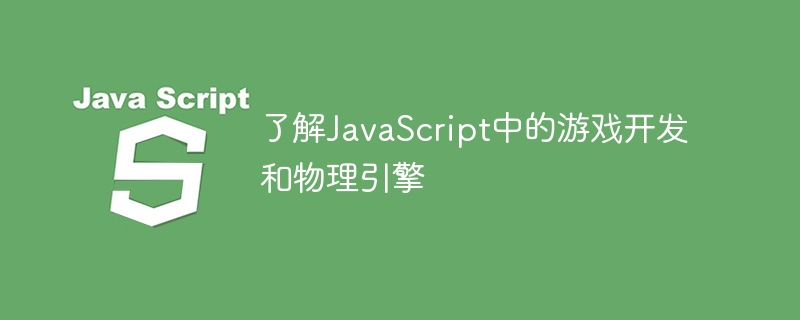
To understand game development and physics engine in JavaScript, specific code examples are needed
In recent years, with the rapid development of the Internet, Web games have become an important part of people’s entertainment life important parts of. As one of the main technologies for Web front-end development, JavaScript plays a decisive role in game development. This article will introduce some basic knowledge about JavaScript game development and physics engines, and provide some specific code examples.
- Introduction to Game Development
Before proceeding with game development, we first need to understand some basic concepts. Games usually consist of Scene, Role and Game Logic. The scene is the background and environment in the game, the characters are the players, NPCs or other game elements in the game, and the game logic includes the rules and operations in the game.
In order to better organize the code, we can use object-oriented approach to game development. Here is a simple example showing how to create a scene and a character:
class Scene {
constructor() {
this.objects = [];
}
addObject(object) {
this.objects.push(object);
}
removeObject(object) {
const index = this.objects.indexOf(object);
if (index !== -1) {
this.objects.splice(index, 1);
}
}
}
class Role {
constructor(x, y) {
this.x = x;
this.y = y;
}
move(dx, dy) {
this.x += dx;
this.y += dy;
}
}
// 創(chuàng)建一個(gè)場(chǎng)景
const scene = new Scene();
// 創(chuàng)建一個(gè)角色
const player = new Role(0, 0);
// 向場(chǎng)景中添加角色
scene.addObject(player);- Physics Engine Overview
The physics engine is a very important part of game development, It can simulate physical behaviors such as movement and collision of characters in the game. There are many excellent physics engines available in JavaScript, among which Matter.js and Phaser.js are more commonly used. Here is an example of using Matter.js to create a simple physics world:
<!DOCTYPE html>
<html>
<head>
<title>物理引擎示例</title>
<script src="https://cdnjs.cloudflare.com/ajax/libs/matter-js/0.18.0/matter.min.js"></script>
</head>
<body>
<script>
// 創(chuàng)建一個(gè)物理引擎引擎實(shí)例
const engine = Matter.Engine.create();
// 創(chuàng)建一個(gè)渲染器實(shí)例
const render = Matter.Render.create({
element: document.body,
engine: engine,
options: {
width: 800,
height: 600
}
});
// 創(chuàng)建一個(gè)矩形對(duì)象
const box = Matter.Bodies.rectangle(400, 200, 80, 80);
// 將物體添加到物理引擎中
Matter.World.add(engine.world, [box]);
// 運(yùn)行引擎
Matter.Engine.run(engine);
// 運(yùn)行渲染器
Matter.Render.run(render);
</script>
</body>
</html>Through the above code, we can see a simple physics engine example. It creates an 800x600 canvas, adds a rectangular object to it, and then simulates the movement of the object through the physics engine.
- Application of game development and physics engine
Combining game development and physics engine, we can create a variety of interesting games. For example, we can create a simple pinball game that allows players to control the trajectory of the pinball through mouse or touch.
The following is an example of using Phaser.js to create a pinball game:
<!DOCTYPE html>
<html>
<head>
<title>彈球游戲示例</title>
<script src="https://cdnjs.cloudflare.com/ajax/libs/phaser/3.50.1/phaser.min.js"></script>
</head>
<body>
<script>
// 創(chuàng)建一個(gè)場(chǎng)景
const sceneConfig = {
key: 'main',
create: create,
update: update
};
const gameConfig = {
type: Phaser.AUTO,
width: 800,
height: 600,
scene: sceneConfig
};
const game = new Phaser.Game(gameConfig);
let ball;
function create() {
// 創(chuàng)建一個(gè)物理引擎實(shí)例
this.matter.world.setBounds();
// 創(chuàng)建一個(gè)彈球
ball = this.matter.add.image(400, 300, 'ball');
ball.setCircle(30);
// 設(shè)置彈球的運(yùn)動(dòng)屬性
const angle = Phaser.Math.RND.between(0, 360);
const speed = 5;
ball.setVelocity(Math.cos(angle) * speed, Math.sin(angle) * speed);
// 設(shè)置鼠標(biāo)控制彈球的運(yùn)動(dòng)
this.input.on('pointermove', function (pointer) {
const angle = Phaser.Math.Angle.BetweenPoints(ball, pointer);
ball.setVelocity(Math.cos(angle) * speed, Math.sin(angle) * speed);
});
}
function update() {
// 邊界檢測(cè)
if (ball.x < 0 || ball.x > 800 || ball.y < 0 || ball.y > 600) {
ball.setX(400);
ball.setY(300);
const angle = Phaser.Math.RND.between(0, 360);
const speed = 5;
ball.setVelocity(Math.cos(angle) * speed, Math.sin(angle) * speed);
}
}
</script>
</body>
</html>With the above code, we can see a simple pinball game example. Players can control the trajectory of the pinball through the mouse or touch. When the pinball touches the boundary, it will return to the starting position and then launch again.
Conclusion
This article introduces the basics of game development and physics engines in JavaScript, and provides some specific code examples. By learning these contents, we can develop various interesting games in JavaScript. I hope this article can bring you some inspiration and help, so that you can go further and further on the road of game development.
The above is the detailed content of Learn about game development and physics engines in JavaScript. For more information, please follow other related articles on the PHP Chinese website!

Hot AI Tools

Undress AI Tool
Undress images for free

Undresser.AI Undress
AI-powered app for creating realistic nude photos

AI Clothes Remover
Online AI tool for removing clothes from photos.

Clothoff.io
AI clothes remover

Video Face Swap
Swap faces in any video effortlessly with our completely free AI face swap tool!

Hot Article

Hot Tools

Notepad++7.3.1
Easy-to-use and free code editor

SublimeText3 Chinese version
Chinese version, very easy to use

Zend Studio 13.0.1
Powerful PHP integrated development environment

Dreamweaver CS6
Visual web development tools

SublimeText3 Mac version
God-level code editing software (SublimeText3)
 WebSocket and JavaScript: key technologies for implementing real-time monitoring systems
Dec 17, 2023 pm 05:30 PM
WebSocket and JavaScript: key technologies for implementing real-time monitoring systems
Dec 17, 2023 pm 05:30 PM
WebSocket and JavaScript: Key technologies for realizing real-time monitoring systems Introduction: With the rapid development of Internet technology, real-time monitoring systems have been widely used in various fields. One of the key technologies to achieve real-time monitoring is the combination of WebSocket and JavaScript. This article will introduce the application of WebSocket and JavaScript in real-time monitoring systems, give code examples, and explain their implementation principles in detail. 1. WebSocket technology
 How to implement an online speech recognition system using WebSocket and JavaScript
Dec 17, 2023 pm 02:54 PM
How to implement an online speech recognition system using WebSocket and JavaScript
Dec 17, 2023 pm 02:54 PM
How to use WebSocket and JavaScript to implement an online speech recognition system Introduction: With the continuous development of technology, speech recognition technology has become an important part of the field of artificial intelligence. The online speech recognition system based on WebSocket and JavaScript has the characteristics of low latency, real-time and cross-platform, and has become a widely used solution. This article will introduce how to use WebSocket and JavaScript to implement an online speech recognition system.
 JavaScript and WebSocket: Building an efficient real-time weather forecasting system
Dec 17, 2023 pm 05:13 PM
JavaScript and WebSocket: Building an efficient real-time weather forecasting system
Dec 17, 2023 pm 05:13 PM
JavaScript and WebSocket: Building an efficient real-time weather forecast system Introduction: Today, the accuracy of weather forecasts is of great significance to daily life and decision-making. As technology develops, we can provide more accurate and reliable weather forecasts by obtaining weather data in real time. In this article, we will learn how to use JavaScript and WebSocket technology to build an efficient real-time weather forecast system. This article will demonstrate the implementation process through specific code examples. We
 Simple JavaScript Tutorial: How to Get HTTP Status Code
Jan 05, 2024 pm 06:08 PM
Simple JavaScript Tutorial: How to Get HTTP Status Code
Jan 05, 2024 pm 06:08 PM
JavaScript tutorial: How to get HTTP status code, specific code examples are required. Preface: In web development, data interaction with the server is often involved. When communicating with the server, we often need to obtain the returned HTTP status code to determine whether the operation is successful, and perform corresponding processing based on different status codes. This article will teach you how to use JavaScript to obtain HTTP status codes and provide some practical code examples. Using XMLHttpRequest
 Build amazing games with Go
Apr 08, 2024 am 10:24 AM
Build amazing games with Go
Apr 08, 2024 am 10:24 AM
Building amazing games using Go involves the following steps: Setting up the project: Create a new project using Git and create the necessary files. Write game logic: Write core game logic in game.go, such as guessing number games. Write the entry point: Create the entry point of the game in main.go, allowing user input and handling guesswork. Compile and run: Compile and run the game. The practical example is a guessing number game. The user can input numbers between 0 and 99 and get feedback.
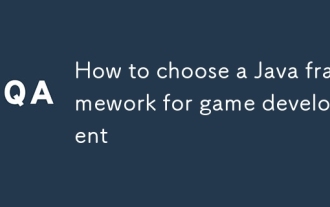 How to choose a Java framework for game development
Jun 06, 2024 pm 04:16 PM
How to choose a Java framework for game development
Jun 06, 2024 pm 04:16 PM
When choosing a Java framework in game development, you should consider the specific needs of your project. Available Java game frameworks include: LibGDX: suitable for cross-platform 2D/3D games. JMonkeyEngine: used to build complex 3D games. Slick2D: Suitable for lightweight 2D games. AndEngine: A 2D game engine developed specifically for Android. Kryonet: Provides network connection capabilities. For 2DRPG games, for example, LibGDX is ideal because of its cross-platform support, lightweight design, and active community.
 Master how Golang enables game development possibilities
Mar 16, 2024 pm 12:57 PM
Master how Golang enables game development possibilities
Mar 16, 2024 pm 12:57 PM
In today's software development field, Golang (Go language), as an efficient, concise and highly concurrency programming language, is increasingly favored by developers. Its rich standard library and efficient concurrency features make it a high-profile choice in the field of game development. This article will explore how to use Golang for game development and demonstrate its powerful possibilities through specific code examples. 1. Golang’s advantages in game development. As a statically typed language, Golang is used in building large-scale game systems.
 How to get HTTP status code in JavaScript the easy way
Jan 05, 2024 pm 01:37 PM
How to get HTTP status code in JavaScript the easy way
Jan 05, 2024 pm 01:37 PM
Introduction to the method of obtaining HTTP status code in JavaScript: In front-end development, we often need to deal with the interaction with the back-end interface, and HTTP status code is a very important part of it. Understanding and obtaining HTTP status codes helps us better handle the data returned by the interface. This article will introduce how to use JavaScript to obtain HTTP status codes and provide specific code examples. 1. What is HTTP status code? HTTP status code means that when the browser initiates a request to the server, the service






