Common network security issues and solutions in Java development
Oct 09, 2023 pm 06:36 PM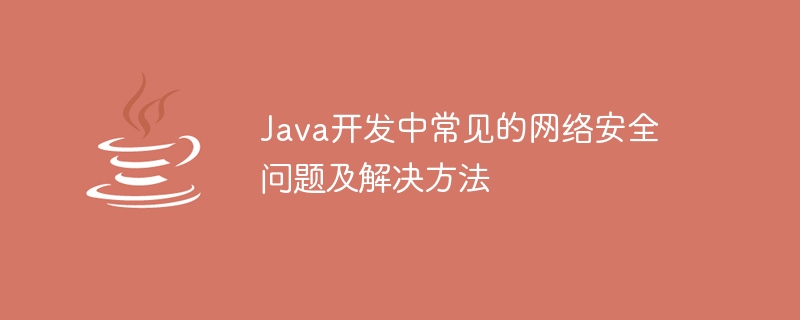
Common network security issues and solutions in Java development
Abstract: With the popularization of the Internet, network security issues have become increasingly prominent. During Java development, we need to consider how to protect the security of network communications. This article will introduce some common network security problems and provide corresponding solutions and code examples.
1. Cross-site scripting attack (XSS)
XSS attack refers to an attack method that obtains user sensitive information by injecting malicious scripts into web pages. To prevent XSS attacks, we can use regular input checking and output escaping methods.
Specific solution:
- Input check: Verify and filter all user-entered data to exclude characters and strings that may contain malicious scripts.
- Output escaping: Escape the data output to the web page, and escape characters that may execute malicious scripts. Escape can be done using StringEscapeUtils from the Apache Commons library.
Sample code:
import org.apache.commons.lang3.StringEscapeUtils;
public class XSSExample {
public static void main(String[] args) {
String userInput = "<script>alert('XSS Attack!')</script>";
String escapedOutput = StringEscapeUtils.escapeHtml4(userInput);
System.out.println(escapedOutput);
}
}2. SQL injection attack
SQL injection attack refers to bypassing the input verification of the application by constructing malicious SQL statements. An attack method that directly operates the database. To prevent SQL injection attacks, we can use parameterized queries and prepared statements.
Specific solution:
- Parameterized query: Using parameterized query can separate the input parameters from the SQL statement, thereby avoiding the method of splicing strings and reducing the risk of injection. You can use PreparedStatement objects to perform parameterized queries.
- Precompiled statements: When writing SQL statements, you can use precompiled statements to replace dynamically input parameters with placeholders. This ensures that input parameters do not break the structure of the SQL statement.
Sample code:
import java.sql.Connection;
import java.sql.DriverManager;
import java.sql.PreparedStatement;
import java.sql.SQLException;
public class SQLInjectionExample {
public static void main(String[] args) {
String userInput = "admin' OR '1'='1";
try {
Connection connection = DriverManager.getConnection("jdbc:mysql://localhost:3306/mydatabase", "username", "password");
String sql = "SELECT * FROM users WHERE username = ? AND password = ?";
PreparedStatement statement = connection.prepareStatement(sql);
statement.setString(1, userInput);
statement.setString(2, "password123");
// 執(zhí)行查詢操作
} catch (SQLException e) {
e.printStackTrace();
}
}
}3. Session fixation attack
Session fixation attack refers to an attack in which the attacker impersonates the user by obtaining the user's session ID. Way. To prevent session fixation attacks, we can use random session IDs and appropriate expiration times.
Specific solution:
- Random session ID: The session ID should be generated in a random and unpredictable manner and avoid using strings or numbers that are easy to guess.
- Appropriate expiration time: The session should be set with an appropriate expiration time and expire immediately after expiration.
Sample code:
import org.apache.commons.lang3.RandomStringUtils;
import javax.servlet.http.HttpSession;
public class SessionFixationExample {
public static void main(String[] args) {
HttpSession session = getSession();
String randomId = RandomStringUtils.randomAlphanumeric(16);
session.setId(randomId);
session.setMaxInactiveInterval(60);
}
}Conclusion:
In Java development, the prevention of network security issues is crucial. This article introduces the prevention measures for XSS attacks, SQL injection attacks and session fixation attacks, and provides corresponding solutions and code examples. In the actual development process, we should be fully aware of the importance of network security and take appropriate measures to ensure the security of applications.
The above is the detailed content of Common network security issues and solutions in Java development. For more information, please follow other related articles on the PHP Chinese website!

Hot AI Tools

Undress AI Tool
Undress images for free

Undresser.AI Undress
AI-powered app for creating realistic nude photos

AI Clothes Remover
Online AI tool for removing clothes from photos.

Clothoff.io
AI clothes remover

Video Face Swap
Swap faces in any video effortlessly with our completely free AI face swap tool!

Hot Article

Hot Tools

Notepad++7.3.1
Easy-to-use and free code editor

SublimeText3 Chinese version
Chinese version, very easy to use

Zend Studio 13.0.1
Powerful PHP integrated development environment

Dreamweaver CS6
Visual web development tools

SublimeText3 Mac version
God-level code editing software (SublimeText3)
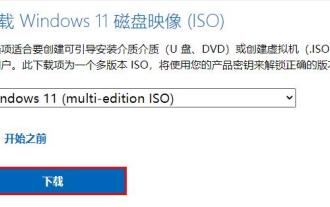 How to solve the problem of slow downloading of iso files in win11
Dec 24, 2023 pm 12:01 PM
How to solve the problem of slow downloading of iso files in win11
Dec 24, 2023 pm 12:01 PM
If we want to download the win11 iso file from the win11 official website, the download speed may be too slow due to Microsoft services. At this time, it is recommended to download it directly from this site to solve this problem. Solutions for Win11 downloading iso files too slowly: 1. Win11 downloading ISO files is too slow, mainly because of Microsoft servers. 2. Because Microsoft does not have servers in China, it may cause our network speed to be slow and unstable. 3. Moreover, this is an objective factor and there is no way to solve it, so we can only wait for it to download slowly. 4. If you want to increase the speed, you can actually directly download the win11 system iso from this site. 5. This site does not have the same problems as Microsoft’s official website. It can maximize your Internet speed and will be available soon.
 Detection and repair of PHP SQL injection vulnerabilities
Aug 08, 2023 pm 02:04 PM
Detection and repair of PHP SQL injection vulnerabilities
Aug 08, 2023 pm 02:04 PM
Overview of detection and repair of PHP SQL injection vulnerabilities: SQL injection refers to an attack method in which attackers use web applications to maliciously inject SQL code into the input. PHP, as a scripting language widely used in web development, is widely used to develop dynamic websites and applications. However, due to the flexibility and ease of use of PHP, developers often ignore security, resulting in the existence of SQL injection vulnerabilities. This article will introduce how to detect and fix SQL injection vulnerabilities in PHP and provide relevant code examples. check
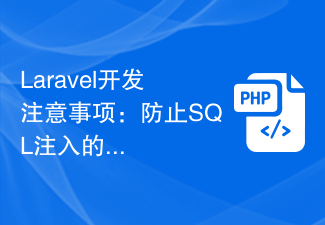 Laravel Development Notes: Methods and Techniques to Prevent SQL Injection
Nov 22, 2023 pm 04:56 PM
Laravel Development Notes: Methods and Techniques to Prevent SQL Injection
Nov 22, 2023 pm 04:56 PM
Laravel Development Notes: Methods and Techniques to Prevent SQL Injection With the development of the Internet and the continuous advancement of computer technology, the development of web applications has become more and more common. During the development process, security has always been an important issue that developers cannot ignore. Among them, preventing SQL injection attacks is one of the security issues that requires special attention during the development process. This article will introduce several methods and techniques commonly used in Laravel development to help developers effectively prevent SQL injection. Using parameter binding Parameter binding is Lar
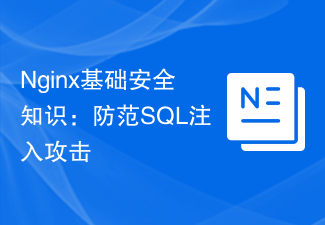 Nginx basic security knowledge: preventing SQL injection attacks
Jun 10, 2023 pm 12:31 PM
Nginx basic security knowledge: preventing SQL injection attacks
Jun 10, 2023 pm 12:31 PM
Nginx is a fast, high-performance, scalable web server, and its security is an issue that cannot be ignored in web application development. Especially SQL injection attacks, which can cause huge damage to web applications. In this article, we will discuss how to use Nginx to prevent SQL injection attacks to protect the security of web applications. What is a SQL injection attack? SQL injection attack is an attack method that exploits vulnerabilities in web applications. Attackers can inject malicious code into web applications
 Reasons and solutions for not being able to run Billions of Zombies game on Win11
Jan 02, 2024 pm 11:29 PM
Reasons and solutions for not being able to run Billions of Zombies game on Win11
Jan 02, 2024 pm 11:29 PM
Some players want to play Billions of Zombies on the win11 system but find that they cannot play or enter the game. This is a relatively new game, so compatibility issues are less likely to occur. It may be because we are missing some components, which can be repaired using repair tools. Let’s take a look below. Why can’t I play Billions of Zombies in win11: Method 1: 1. Generally speaking, if a component is missing, we can determine what component is missing through the prompt that pops up when the game is opened. 2. However, if there are too many missing items, not all of them will be displayed, so you can directly try to use the repair tool to repair them overall. 3. First click the link on the right to download a DirectX repair tool. 4. After the download and installation is complete, open the software and select "Detect and Repair" 5. After that, just
 How to prevent SQL injection attacks using PHP
Jun 24, 2023 am 10:31 AM
How to prevent SQL injection attacks using PHP
Jun 24, 2023 am 10:31 AM
In the field of network security, SQL injection attacks are a common attack method. It exploits malicious code submitted by malicious users to alter the behavior of an application to perform unsafe operations. Common SQL injection attacks include query operations, insert operations, and delete operations. Among them, query operations are the most commonly attacked, and a common method to prevent SQL injection attacks is to use PHP. PHP is a commonly used server-side scripting language that is widely used in web applications. PHP can be related to MySQL etc.
 What should I do if the Windows 11 Security Center cannot be opened? Solution: Choose a different app
Dec 30, 2023 pm 03:08 PM
What should I do if the Windows 11 Security Center cannot be opened? Solution: Choose a different app
Dec 30, 2023 pm 03:08 PM
Some users want to open the Win11 Security Center, but they encounter the problem that the Win11 Security Center cannot open the pop-up application selection. They don’t know what to do. This may be caused by an error in the boot path of our application. Just use the Windows Terminal It can be solved by entering the command in . Win11 Security Center cannot open the pop-up application. Select 1. Right-click the bottom start menu and open "Windows Terminal (Administrator)" 2. Enter "Set-ExecutionPolicyUnrestricted" and press Enter to run. The icon prompt will pop up. Enter "A" and press Enter. . 3. Then enter “Get-AppXPackage-AllUsers|Forea
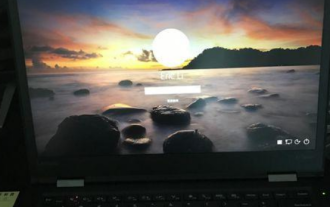 Solution to the black screen when entering password when booting up Windows 10
Jul 10, 2023 pm 10:49 PM
Solution to the black screen when entering password when booting up Windows 10
Jul 10, 2023 pm 10:49 PM
After upgrading your computer system to Windows 10, you will experience many new features, but you may also encounter some strange problems. For example, some users reported that the laptop could be used normally, but the screen suddenly went black after entering the password when turning it on the next day. What to do? Below, let’s take a look at the specific solution to this problem. 1. Turn on the power of the laptop and enter the power-on password. The screen will be black. 2. At this time, press the "Ctrl+Alt+Del" key combination to open the task manager; 3. In the opened task manager, click "File---Run New Task" option, enter the "explorer.exe" command, and click OK; 4. Enter the desktop at this time. To completely solve the black screen problem, click "Start"






