How to handle XML and JSON data formats in C# development
Oct 09, 2023 pm 06:15 PM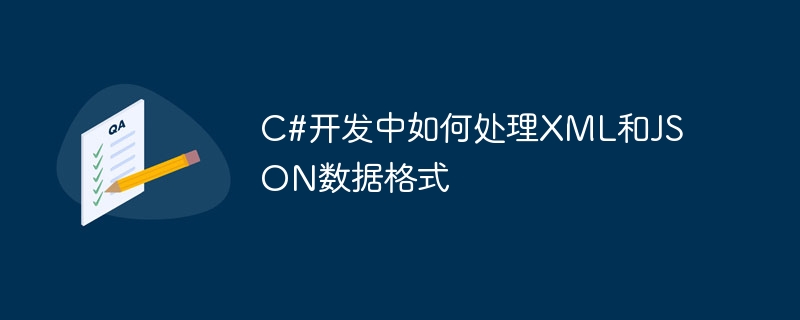
#How to handle XML and JSON data formats in C# development requires specific code examples
In modern software development, XML and JSON are two widely used data formats . XML (Extensible Markup Language) is a markup language used to store and transmit data, while JSON (JavaScript Object Notation) is a lightweight data exchange format. In C# development, we often need to process and operate XML and JSON data. This article will focus on how to use C# to process these two data formats, and attach specific code examples.
Processing XML data
The first task of processing XML data is to read and parse XML documents. C# provides many built-in classes and methods to process XML data. Here is a simple example that demonstrates how to read and parse an XML file:
using System;
using System.Xml;
class Program
{
static void Main()
{
// 加載XML文件
XmlDocument xmlDoc = new XmlDocument();
xmlDoc.Load("data.xml");
// 獲取根節(jié)點(diǎn)
XmlNode rootNode = xmlDoc.DocumentElement;
// 遍歷子節(jié)點(diǎn)
foreach (XmlNode node in rootNode.ChildNodes)
{
// 檢查節(jié)點(diǎn)類(lèi)型
if (node.NodeType == XmlNodeType.Element)
{
// 輸出節(jié)點(diǎn)名稱(chēng)和值
Console.WriteLine("節(jié)點(diǎn)名稱(chēng): " + node.Name);
Console.WriteLine("節(jié)點(diǎn)值: " + node.InnerText);
}
}
}
}The above code first loads an XML file named "data.xml" and then obtains the root node. Next, we traverse the child nodes, obtain the name and value of each child node, and output it to the console.
Processing JSON data
Processing JSON data is also very simple in C#. You can use the Newtonsoft.Json library to process JSON data. Here is an example that demonstrates how to read and parse JSON data:
using System;
using Newtonsoft.Json.Linq;
class Program
{
static void Main()
{
// JSON字符串
string jsonStr = @"{
'name': 'John',
'age': 30,
'address': {
'street': '123 Main St',
'city': 'New York',
'state': 'NY'
}
}";
// 解析JSON字符串
JObject jsonObject = JObject.Parse(jsonStr);
// 獲取屬性值
string name = (string)jsonObject["name"];
int age = (int)jsonObject["age"];
string street = (string)jsonObject["address"]["street"];
string city = (string)jsonObject["address"]["city"];
string state = (string)jsonObject["address"]["state"];
// 輸出屬性值
Console.WriteLine("姓名: " + name);
Console.WriteLine("年齡: " + age);
Console.WriteLine("街道: " + street);
Console.WriteLine("城市: " + city);
Console.WriteLine("州: " + state);
}
}The above code first defines a JSON string and then parses it using the JObject.Parse() method For a JObject object. Next, the property values ??of the JSON object can be accessed and obtained through the index, and then output to the console.
Summary
This article introduces the basic methods of processing XML and JSON data formats in C# development, and gives specific code examples. By using C#'s built-in XML class and the methods provided by the Newtonsoft.Json library, we can easily read, parse and manipulate XML and JSON data. I hope this article will be helpful for developers processing XML and JSON data!
The above is the detailed content of How to handle XML and JSON data formats in C# development. For more information, please follow other related articles on the PHP Chinese website!

Hot AI Tools

Undress AI Tool
Undress images for free

Undresser.AI Undress
AI-powered app for creating realistic nude photos

AI Clothes Remover
Online AI tool for removing clothes from photos.

Clothoff.io
AI clothes remover

Video Face Swap
Swap faces in any video effortlessly with our completely free AI face swap tool!

Hot Article

Hot Tools

Notepad++7.3.1
Easy-to-use and free code editor

SublimeText3 Chinese version
Chinese version, very easy to use

Zend Studio 13.0.1
Powerful PHP integrated development environment

Dreamweaver CS6
Visual web development tools

SublimeText3 Mac version
God-level code editing software (SublimeText3)

Hot Topics
 How do you parse and process HTML/XML in PHP?
Feb 07, 2025 am 11:57 AM
How do you parse and process HTML/XML in PHP?
Feb 07, 2025 am 11:57 AM
This tutorial demonstrates how to efficiently process XML documents using PHP. XML (eXtensible Markup Language) is a versatile text-based markup language designed for both human readability and machine parsing. It's commonly used for data storage an
 How to save JSON data to database in Golang?
Jun 06, 2024 am 11:24 AM
How to save JSON data to database in Golang?
Jun 06, 2024 am 11:24 AM
JSON data can be saved into a MySQL database by using the gjson library or the json.Unmarshal function. The gjson library provides convenience methods to parse JSON fields, and the json.Unmarshal function requires a target type pointer to unmarshal JSON data. Both methods require preparing SQL statements and performing insert operations to persist the data into the database.
 C and XML: Exploring the Relationship and Support
Apr 21, 2025 am 12:02 AM
C and XML: Exploring the Relationship and Support
Apr 21, 2025 am 12:02 AM
C interacts with XML through third-party libraries (such as TinyXML, Pugixml, Xerces-C). 1) Use the library to parse XML files and convert them into C-processable data structures. 2) When generating XML, convert the C data structure to XML format. 3) In practical applications, XML is often used for configuration files and data exchange to improve development efficiency.
 XML/RSS Data Integration: Practical Guide for Developers & Architects
Apr 02, 2025 pm 02:12 PM
XML/RSS Data Integration: Practical Guide for Developers & Architects
Apr 02, 2025 pm 02:12 PM
XML/RSS data integration can be achieved by parsing and generating XML/RSS files. 1) Use Python's xml.etree.ElementTree or feedparser library to parse XML/RSS files and extract data. 2) Use ElementTree to generate XML/RSS files and gradually add nodes and data.
 XML/RSS Deep Dive: Mastering Parsing, Validation, and Security
Apr 03, 2025 am 12:05 AM
XML/RSS Deep Dive: Mastering Parsing, Validation, and Security
Apr 03, 2025 am 12:05 AM
The parsing, verification and security of XML and RSS can be achieved through the following steps: parsing XML/RSS: parsing RSSfeed using Python's xml.etree.ElementTree module to extract key information. Verify XML: Use the lxml library and XSD schema to verify the validity of XML documents. Ensure security: Use the defusedxml library to prevent XXE attacks and protect the security of XML data. These steps help developers efficiently process and protect XML/RSS data, improving work efficiency and data security.
 Building Feeds with XML: A Hands-On Guide to RSS
Apr 14, 2025 am 12:17 AM
Building Feeds with XML: A Hands-On Guide to RSS
Apr 14, 2025 am 12:17 AM
The steps to build an RSSfeed using XML are as follows: 1. Create the root element and set the version; 2. Add the channel element and its basic information; 3. Add the entry element, including the title, link and description; 4. Convert the XML structure to a string and output it. With these steps, you can create a valid RSSfeed from scratch and enhance its functionality by adding additional elements such as release date and author information.
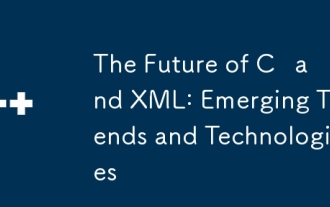 The Future of C and XML: Emerging Trends and Technologies
Apr 10, 2025 am 09:28 AM
The Future of C and XML: Emerging Trends and Technologies
Apr 10, 2025 am 09:28 AM
The future development trends of C and XML are: 1) C will introduce new features such as modules, concepts and coroutines through the C 20 and C 23 standards to improve programming efficiency and security; 2) XML will continue to occupy an important position in data exchange and configuration files, but will face the challenges of JSON and YAML, and will develop in a more concise and easy-to-parse direction, such as the improvements of XMLSchema1.1 and XPath3.1.
 Is There an RSS Alternative Based on JSON?
Apr 10, 2025 am 09:31 AM
Is There an RSS Alternative Based on JSON?
Apr 10, 2025 am 09:31 AM
JSONFeed is a JSON-based RSS alternative that has its advantages simplicity and ease of use. 1) JSONFeed uses JSON format, which is easy to generate and parse. 2) It supports dynamic generation and is suitable for modern web development. 3) Using JSONFeed can improve content management efficiency and user experience.






