How to use Linux script operations to implement remote login in Java
Oct 05, 2023 am 08:42 AM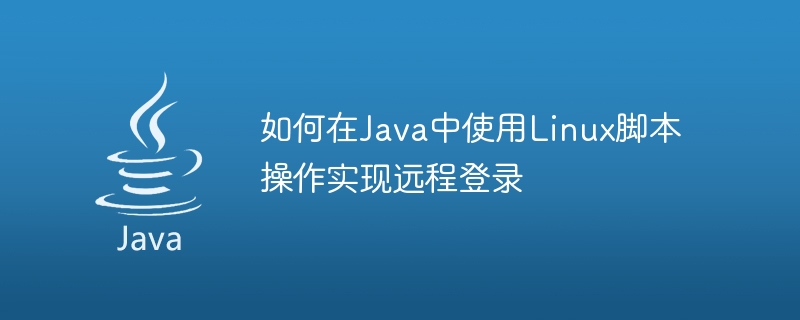
How to use Linux script operations to implement remote login in Java
Overview:
Remote login is to use one computer to log in to other computers in a network environment a way to operate on. In Linux systems, we usually use the SSH protocol for remote login. This article will introduce how to implement remote login operations by calling Linux scripts in Java, and give specific code examples.
Step 1: Write Linux script code
First, we need to write a Linux script for remote login through the SSH protocol. Here is a simple sample script code (login.sh):
!/bin/bash
ssh -t -t
Note:
- The first line specifies the shell type used by the script as bash.
- The second line uses the ssh command to achieve remote login.
- Fill in the remote login username and the IP address or domain name of the target host in the
and positions respectively.
Note: Before using this script, you need to ensure that your local computer has been configured with SSH key authentication to avoid having to enter a password every time.
Step 2: Call the Linux script in Java
Next, we use Java code to call the Linux script to achieve remote login. Here is a simple sample code:
import java.io.BufferedReader;
import java.io.IOException;
import java.io.InputStreamReader;
public class RemoteLogin {
public static void main(String[] args) {
String command = "sh /path/to/login.sh"; // 替換為實(shí)際的腳本路徑
String output = executeCommand(command);
System.out.println(output); // 輸出遠(yuǎn)程登錄的結(jié)果
}
private static String executeCommand(String command) {
StringBuffer output = new StringBuffer();
Process p;
try {
p = Runtime.getRuntime().exec(command);
p.waitFor();
BufferedReader reader = new BufferedReader(new InputStreamReader(p.getInputStream()));
String line = "";
while ((line = reader.readLine()) != null) {
output.append(line + "");
}
} catch (IOException | InterruptedException e) {
e.printStackTrace();
}
return output.toString();
}}
Note:
- In the main method, we need to replace the value of the command variable with The path to the actual login script.
- The executeCommand method is used to execute the Linux script and return the execution result.
- We call the Linux script through the Runtime.getRuntime().exec() method.
- p.waitFor() is used to wait for the script execution to complete.
- Use BufferedReader to read the output of the script and store it into a StringBuffer object.
Steps Three: Run the code and view the results
After completing the code writing, we can run the Java program and view the results of remote login. The console output will display the remote terminal interface after login.
Summary:
Through the above steps, we successfully called Linux scripts in Java code to implement remote login operations. You can modify and extend the code according to actual needs to meet different remote operation needs.
The above is the detailed content of How to use Linux script operations to implement remote login in Java. For more information, please follow other related articles on the PHP Chinese website!

Hot AI Tools

Undress AI Tool
Undress images for free

Undresser.AI Undress
AI-powered app for creating realistic nude photos

AI Clothes Remover
Online AI tool for removing clothes from photos.

Clothoff.io
AI clothes remover

Video Face Swap
Swap faces in any video effortlessly with our completely free AI face swap tool!

Hot Article

Hot Tools

Notepad++7.3.1
Easy-to-use and free code editor

SublimeText3 Chinese version
Chinese version, very easy to use

Zend Studio 13.0.1
Powerful PHP integrated development environment

Dreamweaver CS6
Visual web development tools

SublimeText3 Mac version
God-level code editing software (SublimeText3)
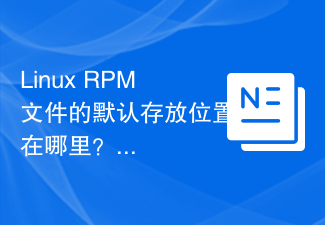 Where is the default storage location of Linux RPM files?
Mar 15, 2024 am 08:57 AM
Where is the default storage location of Linux RPM files?
Mar 15, 2024 am 08:57 AM
The default storage location of LinuxRPM files is in the Linux system. RPM (RedHatPackageManager) is a package management tool that can be used to manage the installation, upgrade, and uninstallation of software packages. When we use RPM to install a software package, these RPM files will be stored in a specific location by default. The following is a detailed introduction to the default storage location of LinuxRPM files and related code examples. The default storage location is in most Linux distributions, RPM files
 Advantages and Disadvantages of Linux Opt Partitioning
Mar 20, 2024 am 11:57 AM
Advantages and Disadvantages of Linux Opt Partitioning
Mar 20, 2024 am 11:57 AM
Advantages and disadvantages of Linux Opt partition In Linux systems, the Opt partition is a partition specially used to store optional software packages, programs, library files and other data. The Opt partition is usually used to store third-party software and applications so that system administrators can better manage and maintain the system. In this article, the advantages, disadvantages, and specific code examples of LinuxOpt partitioning will be discussed. Advantages: Easy management: By installing third-party software and applications in the Opt partition, you can better manage and maintain
 Quickly install and get started with Kafka in Linux: a step-by-step guide
Jan 31, 2024 pm 09:26 PM
Quickly install and get started with Kafka in Linux: a step-by-step guide
Jan 31, 2024 pm 09:26 PM
Detailed steps for installing Kafka in a Linux environment 1. Prerequisite operating system: Linux (Ubuntu or CentOS recommended) Java: JDK8 or higher ZooKeeper: version 3.4 or higher Kafka: the latest stable version 2. Install Javasudoapt-getupdatesudoapt- getinstalldefault-jdk3.Install ZooKeeperwg
 How to develop a Cassandra-based geolocation data application using Java
Sep 20, 2023 pm 06:19 PM
How to develop a Cassandra-based geolocation data application using Java
Sep 20, 2023 pm 06:19 PM
How to use Java to develop a Cassandra-based geolocation data application Geolocation data applications are widely used in modern society, such as map navigation, location sharing, location recommendations, etc. Cassandra is a distributed, highly scalable NoSQL database that can handle massive amounts of data and is particularly suitable for storing and querying geographical location data. This article will introduce how to use Java to develop a Cassandra-based geographical location data application and provide specific code examples. 1. Environment
 How to use LinkedList.removeFirst() method to delete elements from the head of linked list in Java?
Nov 18, 2023 am 11:10 AM
How to use LinkedList.removeFirst() method to delete elements from the head of linked list in Java?
Nov 18, 2023 am 11:10 AM
The LinkedList class in Java is a class that implements a linked list data structure. It provides many useful methods to operate linked lists. Among them, the removeFirst() method can be used to delete elements from the head of the linked list. The following will introduce how to use the LinkedList.removeFirst() method and give specific code examples. Before using the LinkedList.removeFirst() method, we first need to create a LinkedList
 How to install pip in Linux: Detailed tutorial sharing
Jan 17, 2024 am 11:01 AM
How to install pip in Linux: Detailed tutorial sharing
Jan 17, 2024 am 11:01 AM
How to install pip under Linux: Detailed tutorial sharing Overview: pip is a package management tool for the Python language. It can easily install, upgrade and manage Python packages. Installing pip on the Linux operating system allows us to manage Python libraries more conveniently and speed up project development speed and efficiency. This article will introduce in detail how to install pip in the Linux environment and provide specific code examples. Step 1: Check Python Version Before we start installing pip, we need to make sure that
 How to check the disk usage of Linux system?
Feb 26, 2024 pm 03:01 PM
How to check the disk usage of Linux system?
Feb 26, 2024 pm 03:01 PM
Title: How to check disk usage in Linux? In Linux systems, checking disk usage is one of the common operations for administrators and users. Understanding disk usage can help users free up disk space, manage files, and improve system performance in a timely manner. This article will introduce how to check disk usage in Linux systems and provide specific code examples. 1. Use the df command. The df command is a commonly used command used to display disk space usage. You can check the disk usage by entering the following command in the terminal
 Implementing distributed counters using Redis and Java: How to achieve high concurrency
Jul 29, 2023 am 08:21 AM
Implementing distributed counters using Redis and Java: How to achieve high concurrency
Jul 29, 2023 am 08:21 AM
Implementing distributed counters using Redis and Java: How to achieve high concurrency Introduction: In modern Internet application development, high concurrency is a common challenge. When multiple users access an application at the same time, it needs to be able to correctly handle and track each user's request to avoid data loss or confusion. In this article, we will discuss how to implement a distributed counter using Redis and Java to achieve high-concurrency data tracking and management. 1. Introduction to Redis Redis is an open source base






