 Backend Development
Backend Development
 Python Tutorial
Python Tutorial
 Improve website performance: Use Celery Redis Django to implement asynchronous task processing
Improve website performance: Use Celery Redis Django to implement asynchronous task processing
Improve website performance: Use Celery Redis Django to implement asynchronous task processing
Sep 26, 2023 pm 09:51 PM
Improve website performance: Use Celery Redis Django to implement asynchronous task processing
Introduction:
In modern web applications, user experience is very critical, and website performance is Optimization is a very important part of it. When dealing with time-consuming tasks, waiting for the task to be completed synchronously will significantly reduce the response speed and performance of the website. In order to solve this problem, we can use Celery Redis and Django to implement asynchronous task processing to improve the performance of the website.
1. Introduction to Celery Redis Django:
Celery is a distributed task queue system that can process a large number of tasks asynchronously. Django is a popular Python web framework that provides various components and functions needed to develop web applications. Redis is a high-performance key-value storage database that can be used as Celery's message middleware.
2. Install Celery, Redis and Django:
Before using Celery Redis Django, you need to install these components first. You can install it through the following command:
pip install celery redis django
Make sure that the Redis server has been installed and the Redis connection parameters are configured in the settings file of the Django project.
3. Create tasks:
In Django applications, you can create tasks that require asynchronous processing by defining task functions. For example, we create a task function to send emails:
import time
import smtplib
from celery import shared_task
@shared_task
def send_email(to_address, subject, content):
# 模擬耗時(shí)操作
time.sleep(5)
# 發(fā)送郵件邏輯
smtp = smtplib.SMTP("smtp.example.com")
# ...
smtp.sendmail(to_address, subject, content)Add the decorator @shared_task above the function, indicating that the function is registered as a Celery task and can be called in asynchronous processing.
4. Configure Celery:
In the root directory of the Django project, create a file named celery.py to configure Celery.
from __future__ import absolute_import, unicode_literals
import os
from celery import Celery
# 設(shè)置默認(rèn)的celery實(shí)例
os.environ.setdefault('DJANGO_SETTINGS_MODULE', 'your_project_name.settings')
app = Celery('your_project_name')
app.config_from_object('django.conf:settings', namespace='CELERY')
app.autodiscover_tasks()Where, your_project_name is the name of your Django project.
5. Start Celery Worker:
In the command line terminal, enter the root directory of the Django project and execute the following command to start Celery Worker:
celery -A your_project_name worker --loglevel=info
6. Call the task:
In Django's view or other code, the task can be called in the following ways:
from your_app_name.tasks import send_email
def some_view(request):
# ...
send_email.delay(to_address, subject, content)
# ...After calling the send_email.delay() function, the task will be added to the task queue and immediately Return without blocking the current process. The task will be executed asynchronously in the background.
7. Monitoring and result processing:
Celery provides some tools to monitor and process task execution results. You can specify the result storage method by configuring Celery's CELERY_RESULT_BACKEND option, such as using Redis as the result backend.
8. Summary:
By using Celery Redis Django combination to implement asynchronous task processing, we can significantly improve the performance and response speed of the website. This asynchronous processing mode can better utilize resources, quickly handle time-consuming tasks, and provide a better user experience.
To learn more about the usage and configuration options of Celery Redis Django, it is recommended to consult the relevant official documentation and sample code.
References:
- Celery official documentation: http://docs.celeryproject.org/
- Django official documentation: https://docs.djangoproject. com/
- Redis official documentation: https://redis.io/
The above is the detailed content of Improve website performance: Use Celery Redis Django to implement asynchronous task processing. For more information, please follow other related articles on the PHP Chinese website!

Hot AI Tools

Undress AI Tool
Undress images for free

Undresser.AI Undress
AI-powered app for creating realistic nude photos

AI Clothes Remover
Online AI tool for removing clothes from photos.

Clothoff.io
AI clothes remover

Video Face Swap
Swap faces in any video effortlessly with our completely free AI face swap tool!

Hot Article

Hot Tools

Notepad++7.3.1
Easy-to-use and free code editor

SublimeText3 Chinese version
Chinese version, very easy to use

Zend Studio 13.0.1
Powerful PHP integrated development environment

Dreamweaver CS6
Visual web development tools

SublimeText3 Mac version
God-level code editing software (SublimeText3)
 How to limit user resources in Linux? How to configure ulimit?
May 29, 2025 pm 11:09 PM
How to limit user resources in Linux? How to configure ulimit?
May 29, 2025 pm 11:09 PM
Linux system restricts user resources through the ulimit command to prevent excessive use of resources. 1.ulimit is a built-in shell command that can limit the number of file descriptors (-n), memory size (-v), thread count (-u), etc., which are divided into soft limit (current effective value) and hard limit (maximum upper limit). 2. Use the ulimit command directly for temporary modification, such as ulimit-n2048, but it is only valid for the current session. 3. For permanent effect, you need to modify /etc/security/limits.conf and PAM configuration files, and add sessionrequiredpam_limits.so. 4. The systemd service needs to set Lim in the unit file
 Redis: Beyond SQL - The NoSQL Perspective
May 08, 2025 am 12:25 AM
Redis: Beyond SQL - The NoSQL Perspective
May 08, 2025 am 12:25 AM
Redis goes beyond SQL databases because of its high performance and flexibility. 1) Redis achieves extremely fast read and write speed through memory storage. 2) It supports a variety of data structures, such as lists and collections, suitable for complex data processing. 3) Single-threaded model simplifies development, but high concurrency may become a bottleneck.
 Steps and examples for building a dynamic PHP website with PhpStudy
May 16, 2025 pm 07:54 PM
Steps and examples for building a dynamic PHP website with PhpStudy
May 16, 2025 pm 07:54 PM
The steps to build a dynamic PHP website using PhpStudy include: 1. Install PhpStudy and start the service; 2. Configure the website root directory and database connection; 3. Write PHP scripts to generate dynamic content; 4. Debug and optimize website performance. Through these steps, you can build a fully functional dynamic PHP website from scratch.
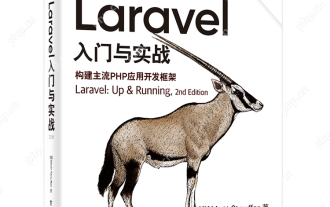 Laravel Page Cache Policy
May 29, 2025 pm 09:15 PM
Laravel Page Cache Policy
May 29, 2025 pm 09:15 PM
Laravel's page caching strategy can significantly improve website performance. 1) Use cache helper functions to implement page caching, such as the Cache::remember method. 2) Select the appropriate cache backend, such as Redis. 3) Pay attention to data consistency issues, and you can use fine-grained caches or event listeners to clear the cache. 4) Further optimization is combined with routing cache, view cache and cache tags. By rationally applying these strategies, website performance can be effectively improved.
 Using NGINX: Optimizing Website Performance and Reliability
May 09, 2025 am 12:19 AM
Using NGINX: Optimizing Website Performance and Reliability
May 09, 2025 am 12:19 AM
NGINX can improve website performance and reliability by: 1. Process static content as a web server; 2. forward requests as a reverse proxy server; 3. allocate requests as a load balancer; 4. Reduce backend pressure as a cache server. NGINX can significantly improve website performance through configuration optimizations such as enabling Gzip compression and adjusting connection pooling.
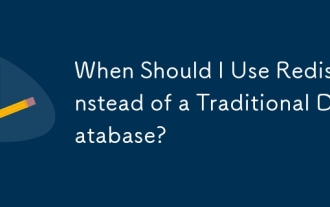 When Should I Use Redis Instead of a Traditional Database?
May 13, 2025 pm 04:01 PM
When Should I Use Redis Instead of a Traditional Database?
May 13, 2025 pm 04:01 PM
UseRedisinsteadofatraditionaldatabasewhenyourapplicationrequiresspeedandreal-timedataprocessing,suchasforcaching,sessionmanagement,orreal-timeanalytics.Redisexcelsin:1)Caching,reducingloadonprimarydatabases;2)Sessionmanagement,simplifyingdatahandling
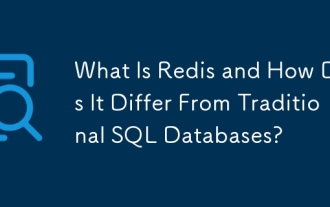 What Is Redis and How Does It Differ From Traditional SQL Databases?
May 24, 2025 am 12:13 AM
What Is Redis and How Does It Differ From Traditional SQL Databases?
May 24, 2025 am 12:13 AM
RedisisuniquecomparedtotraditionalSQLdatabasesinseveralways:1)Itoperatesprimarilyinmemory,enablingfasterreadandwriteoperations.2)Itusesaflexiblekey-valuedatamodel,supportingvariousdatatypeslikestringsandsortedsets.3)Redisisbestusedasacomplementtoexis
 Redis master-slave replication failure troubleshooting process
Jun 04, 2025 pm 08:51 PM
Redis master-slave replication failure troubleshooting process
Jun 04, 2025 pm 08:51 PM
The steps for troubleshooting and repairing Redis master-slave replication failures include: 1. Check the network connection and use ping or telnet to test connectivity; 2. Check the Redis configuration file to ensure that the replicaof and repl-timeout are set correctly; 3. Check the Redis log file and find error information; 4. If it is a network problem, try to restart the network device or switch the alternate path; 5. If it is a configuration problem, modify the configuration file; 6. If it is a data synchronization problem, use the SLAVEOF command to resync the data.





