Methods to view operation history: 1. Use Oracle's built-in audit function to record various operations that occur in the database, including login, DDL statements, DML statements, etc.; 2. Use Oracle log files, where Contains various operations that occur in the database, and you can obtain the operation history by viewing the log file; 3. Using Oracle's Flashback function, you can view the operation history of the database at a certain point in time; 4. Use third-party tools, etc.
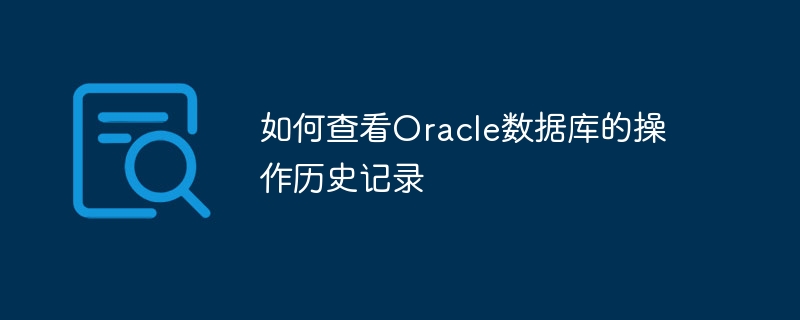
To view the operation history of Oracle database, you can do it through the following methods:
1. Use Oracle's built-in audit function : Oracle database provides a built-in audit function that can record various operations that occur in the database, including logins, DDL statements, DML statements, etc. You can enable and query audit records through the following steps:
- Enable the audit function: Execute the following statement in the Oracle database to enable the audit function:
ALTER SYSTEM SET AUDIT_TRAIL=db SCOPE=SPFILE;
- Restart the database to make the settings take effect:
SHUTDOWN IMMEDIATE;
STARTUP;- Query audit records: You can use the following statement to query audit records:
SELECT * FROM dba_audit_trail;
2. Use Oracle log files: Oracle database will generate log files, which contain various events that occur in the database. operate. Operation history can be obtained by viewing log files. You can use the following steps to view the log file:
- Determine the location of the log file: Execute the following statement in the Oracle database to determine the location of the log file:
SELECT member FROM v$logfile;
- Use operating system tools to view the log File: Based on the log file location obtained in the previous step, you can use operating system tools (such as cat, tail, etc.) to view the log file content.
3. Use Oracle's Flashback function: Oracle database provides the Flashback function, which can be used to restore the database to a certain point in the past. You can use the Flashback function to view the operation history of the database at a certain point in time. You can use the following steps to use the Flashback function:
- Enable the Flashback function: Execute the following statement in the Oracle database to enable the Flashback function:
ALTER DATABASE FLASHBACK ON;
- Query history: You can use the following statement to query The operation history of the database at a certain point in time:
SELECT * FROM table AS OF TIMESTAMP TO_TIMESTAMP('yyyy-mm-dd hh24:mi:ss', '時間點');
Where, 'point in time' needs to be replaced with a specific point in time.
4. Use third-party tools: In addition to the above methods, you can also use some third-party tools to view the operation history of the Oracle database. These tools usually provide more convenient and flexible query and analysis functions, and you can choose the appropriate tool to use according to actual needs.
Summary
To view the operation history of the Oracle database, you can use Oracle's built-in audit function, view log files, use the Flashback function, or use third-party tools. . Which method to choose depends on actual needs and circumstances.
The above is the detailed content of How to view the operation history of an Oracle database. For more information, please follow other related articles on the PHP Chinese website!

Hot AI Tools

Undress AI Tool
Undress images for free

Undresser.AI Undress
AI-powered app for creating realistic nude photos

AI Clothes Remover
Online AI tool for removing clothes from photos.

Clothoff.io
AI clothes remover

Video Face Swap
Swap faces in any video effortlessly with our completely free AI face swap tool!

Hot Article

Hot Tools

Notepad++7.3.1
Easy-to-use and free code editor

SublimeText3 Chinese version
Chinese version, very easy to use

Zend Studio 13.0.1
Powerful PHP integrated development environment

Dreamweaver CS6
Visual web development tools

SublimeText3 Mac version
God-level code editing software (SublimeText3)
 How to uninstall MySQL and clean residual files
Apr 29, 2025 pm 04:03 PM
How to uninstall MySQL and clean residual files
Apr 29, 2025 pm 04:03 PM
To safely and thoroughly uninstall MySQL and clean all residual files, follow the following steps: 1. Stop MySQL service; 2. Uninstall MySQL packages; 3. Clean configuration files and data directories; 4. Verify that the uninstallation is thorough.
 Oracle's Role in the Business World
Apr 23, 2025 am 12:01 AM
Oracle's Role in the Business World
Apr 23, 2025 am 12:01 AM
Oracle is not only a database company, but also a leader in cloud computing and ERP systems. 1. Oracle provides comprehensive solutions from database to cloud services and ERP systems. 2. OracleCloud challenges AWS and Azure, providing IaaS, PaaS and SaaS services. 3. Oracle's ERP systems such as E-BusinessSuite and FusionApplications help enterprises optimize operations.
 MongoDB vs. Oracle: Choosing the Right Database for Your Needs
Apr 22, 2025 am 12:10 AM
MongoDB vs. Oracle: Choosing the Right Database for Your Needs
Apr 22, 2025 am 12:10 AM
MongoDB is suitable for unstructured data and high scalability requirements, while Oracle is suitable for scenarios that require strict data consistency. 1.MongoDB flexibly stores data in different structures, suitable for social media and the Internet of Things. 2. Oracle structured data model ensures data integrity and is suitable for financial transactions. 3.MongoDB scales horizontally through shards, and Oracle scales vertically through RAC. 4.MongoDB has low maintenance costs, while Oracle has high maintenance costs but is fully supported.
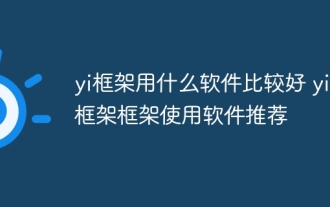 What software is better for yi framework? Recommended software for yi framework
Apr 18, 2025 pm 11:03 PM
What software is better for yi framework? Recommended software for yi framework
Apr 18, 2025 pm 11:03 PM
Abstract of the first paragraph of the article: When choosing software to develop Yi framework applications, multiple factors need to be considered. While native mobile application development tools such as XCode and Android Studio can provide strong control and flexibility, cross-platform frameworks such as React Native and Flutter are becoming increasingly popular with the benefits of being able to deploy to multiple platforms at once. For developers new to mobile development, low-code or no-code platforms such as AppSheet and Glide can quickly and easily build applications. Additionally, cloud service providers such as AWS Amplify and Firebase provide comprehensive tools
 MySQL vs. Oracle: Licensing, Features, and Benefits
May 08, 2025 am 12:05 AM
MySQL vs. Oracle: Licensing, Features, and Benefits
May 08, 2025 am 12:05 AM
The main difference between MySQL and Oracle is licenses, features, and advantages. 1. License: MySQL provides a GPL license for free use, and Oracle adopts a proprietary license, which is expensive. 2. Function: MySQL has simple functions and is suitable for web applications and small and medium-sized enterprises. Oracle has powerful functions and is suitable for large-scale data and complex businesses. 3. Advantages: MySQL is open source free, suitable for startups, and Oracle is reliable in performance, suitable for large enterprises.
 MySQL and Oracle: Exploring Performance and Scalability
Apr 29, 2025 am 12:12 AM
MySQL and Oracle: Exploring Performance and Scalability
Apr 29, 2025 am 12:12 AM
The difference between MySQL and Oracle in performance and scalability is: 1. MySQL performs better on small to medium-sized data sets, suitable for fast scaling and efficient reading and writing; 2. Oracle has more advantages in handling large data sets and complex queries, suitable for high availability and complex business logic. MySQL extends through master-slave replication and sharding technologies, while Oracle achieves high availability and scalability through RAC.
 MySQL vs. Oracle: Understanding Licensing and Cost
May 03, 2025 am 12:19 AM
MySQL vs. Oracle: Understanding Licensing and Cost
May 03, 2025 am 12:19 AM
MySQL uses GPL and commercial licenses for small and open source projects; Oracle uses commercial licenses for enterprises that require high performance. MySQL's GPL license is free, and commercial licenses require payment; Oracle license fees are calculated based on processors or users, and the cost is relatively high.
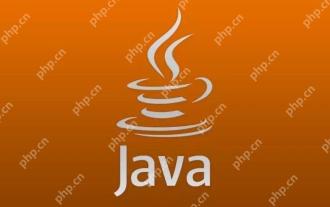 How to learn Java without taking detours. Share methods and techniques for efficiently learning Java
May 20, 2025 pm 08:24 PM
How to learn Java without taking detours. Share methods and techniques for efficiently learning Java
May 20, 2025 pm 08:24 PM
The key to learning Java without taking detours is: 1. Understand core concepts and grammar; 2. Practice more; 3. Understand memory management and garbage collection; 4. Join online communities; 5. Read other people’s code; 6. Understand common libraries and frameworks; 7. Learn to deal with common mistakes; 8. Make a learning plan and proceed step by step. These methods can help you master Java programming efficiently.






