Vue3+TS+Vite development skills: how to optimize SEO
Sep 10, 2023 pm 07:33 PM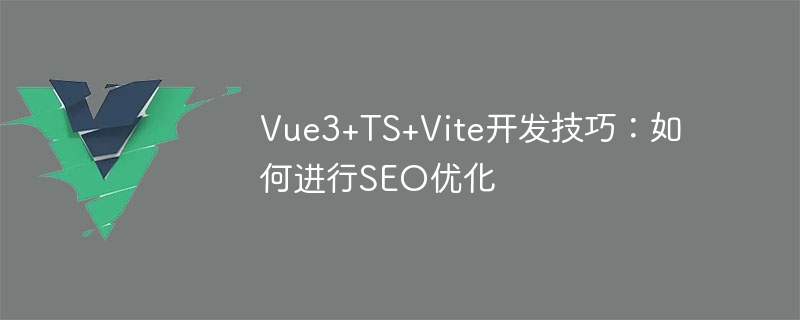
Vue3 TS Vite development skills: How to perform SEO optimization
SEO (Search Engine Optimization) refers to optimizing the structure, content and keywords of the website so that It ranks higher in search engines, thereby increasing website traffic and exposure. In the development of modern front-end technologies such as Vue3 TS Vite, how to optimize SEO is a very important issue. This article will introduce some Vue3 TS Vite development techniques and methods to help developers better perform SEO optimization.
- Use pre-rendering or SSR (server-side rendering) technology
Traditional Vue development usually uses the client-side rendering (CSR) method, which is very important for SEO It is not very user-friendly because search engine crawlers cannot directly obtain the content of the CSR. To solve this problem, pre-rendering or SSR technology can be used.
Pre-rendering refers to generating static HTML files during build, then deploying these files to the server, and returning the corresponding HTML files directly when the user requests it. Vue3 implements pre-rendering through the plug-in vue-cli-plugin-prerender. For specific usage methods, please refer to the official documentation.
SSR renders on the server side and returns the rendered page content to the client. Vue3 implements SSR through the plug-ins vue-router and vue-server-renderer. For specific usage methods, you can also refer to the official documentation. Using pre-rendering or SSR technology allows search engine crawlers to directly obtain page content, thereby improving the SEO effect of the website.
- Add keywords and descriptions
In Vue3 TS Vite development, you can use the vue-meta-info plug-in to manage the keywords and descriptions of the page. In the components of each page, you can set the keywords and description of the page by configuring the vue-meta-info plug-in, so that search engines can obtain this information when crawling the web page, thus improving the keyword matching of the web page. .
- Use appropriate routing configuration
In Vue3 TS Vite development, use the vue-router plug-in to manage routing. In order to improve SEO effect, you can use appropriate routing configuration. For example, you can set up dynamic routing to include keyword information as part of the URL, thereby increasing the keyword density of the web page.
In addition, you can also set the keywords and description information of each page by adding the meta field in the routing configuration, so that each page can have unique keywords and descriptions, thereby improving the website SEO effect.
- Processing asynchronous data
In Vue3 TS Vite development, asynchronous loading of data is usually used, such as obtaining data through interface requests. In order to improve the SEO effect, the data can be pre-added to the web page when loading data asynchronously, so that search engine crawlers can obtain the data. You can use the vue-async-data-loader plug-in to implement this function. For specific usage methods, please refer to the official documentation.
- Add sitemap and robots.txt files
In order to help search engines better crawl and index web pages, you can add sitemap in the root directory of the Vue3 TS Vite project .xml and robots.txt files.
The sitemap.xml file is an XML format file used to list all URLs in the website to guide search engine crawlers to crawl the web page.
The robots.txt file is a text file used to specify search engine crawler access rules for the website, such as which pages are not crawled, which pages are ignored, etc.
In the Vue3 TS Vite project, you can use related plug-ins to automatically generate these two files, or manually write these two files and deploy them to the server.
Summary:
In the development of Vue3 TS Vite, SEO optimization is very important. By using pre-rendering or SSR technology, adding keywords and descriptions, appropriate routing configuration, processing asynchronous data, and adding sitemap and robots.txt files, you can improve your website's ranking in search engines and increase your website's traffic and exposure. . I hope this article will be helpful to developers who use Vue3 TS Vite for SEO optimization.
The above is the detailed content of Vue3+TS+Vite development skills: how to optimize SEO. For more information, please follow other related articles on the PHP Chinese website!

Hot AI Tools

Undress AI Tool
Undress images for free

Undresser.AI Undress
AI-powered app for creating realistic nude photos

AI Clothes Remover
Online AI tool for removing clothes from photos.

Clothoff.io
AI clothes remover

Video Face Swap
Swap faces in any video effortlessly with our completely free AI face swap tool!

Hot Article

Hot Tools

Notepad++7.3.1
Easy-to-use and free code editor

SublimeText3 Chinese version
Chinese version, very easy to use

Zend Studio 13.0.1
Powerful PHP integrated development environment

Dreamweaver CS6
Visual web development tools

SublimeText3 Mac version
God-level code editing software (SublimeText3)
 What is server side rendering SSR in Vue?
Jun 25, 2025 am 12:49 AM
What is server side rendering SSR in Vue?
Jun 25, 2025 am 12:49 AM
Server-siderendering(SSR)inVueimprovesperformanceandSEObygeneratingHTMLontheserver.1.TheserverrunsVueappcodeandgeneratesHTMLbasedonthecurrentroute.2.ThatHTMLissenttothebrowserimmediately.3.Vuehydratesthepage,attachingeventlistenerstomakeitinteractive
 How to build a component library with Vue?
Jul 10, 2025 pm 12:14 PM
How to build a component library with Vue?
Jul 10, 2025 pm 12:14 PM
Building a Vue component library requires designing the structure around the business scenario and following the complete process of development, testing and release. 1. The structural design should be classified according to functional modules, including basic components, layout components and business components; 2. Use SCSS or CSS variables to unify the theme and style; 3. Unify the naming specifications and introduce ESLint and Prettier to ensure the consistent code style; 4. Display the usage of components on the supporting document site; 5. Use Vite and other tools to package as NPM packages and configure rollupOptions; 6. Follow the semver specification to manage versions and changelogs when publishing.
 How to use PHP to develop a Q&A community platform Detailed explanation of PHP interactive community monetization model
Jul 23, 2025 pm 07:21 PM
How to use PHP to develop a Q&A community platform Detailed explanation of PHP interactive community monetization model
Jul 23, 2025 pm 07:21 PM
1. The first choice for the Laravel MySQL Vue/React combination in the PHP development question and answer community is the first choice for Laravel MySQL Vue/React combination, due to its maturity in the ecosystem and high development efficiency; 2. High performance requires dependence on cache (Redis), database optimization, CDN and asynchronous queues; 3. Security must be done with input filtering, CSRF protection, HTTPS, password encryption and permission control; 4. Money optional advertising, member subscription, rewards, commissions, knowledge payment and other models, the core is to match community tone and user needs.
 Improving SEO with HTML5 semantic markup and Microdata.
Jul 03, 2025 am 01:16 AM
Improving SEO with HTML5 semantic markup and Microdata.
Jul 03, 2025 am 01:16 AM
Using HTML5 semantic tags and Microdata can improve SEO because it helps search engines better understand page structure and content meaning. 1. Use HTML5 semantic tags such as,,,, and to clarify the function of page blocks, which helps search engines establish a more accurate page model; 2. Add Microdata structured data to mark specific content, such as article author, release date, product price, etc., so that search engines can identify information types and use them for display of rich media summary; 3. Pay attention to the correct use of tags to avoid confusion, avoid duplicate tags, test the effectiveness of structured data, regularly update to adapt to changes in schema.org, and combine with other SEO means to optimize for long-term.
 What are custom plugins in Vue?
Jun 26, 2025 am 12:37 AM
What are custom plugins in Vue?
Jun 26, 2025 am 12:37 AM
To create a Vue custom plug-in, follow the following steps: 1. Define the plug-in object containing the install method; 2. Extend Vue by adding global methods, instance methods, directives, mixing or registering components in install; 3. Export the plug-in for importing and use elsewhere; 4. Register the plug-in through Vue.use (YourPlugin) in the main application file. For example, you can create a plugin that adds the $formatCurrency method for all components, and set Vue.prototype.$formatCurrency in install. When using plug-ins, be careful to avoid excessive pollution of global namespace, reduce side effects, and ensure that each plug-in is
 Free entrance to Vue finished product resources website. Complete Vue finished product is permanently viewed online
Jul 23, 2025 pm 12:39 PM
Free entrance to Vue finished product resources website. Complete Vue finished product is permanently viewed online
Jul 23, 2025 pm 12:39 PM
This article has selected a series of top-level finished product resource websites for Vue developers and learners. Through these platforms, you can browse, learn, and even reuse massive high-quality Vue complete projects online for free, thereby quickly improving your development skills and project practice capabilities.
 How to develop AI intelligent form system with PHP PHP intelligent form design and analysis
Jul 25, 2025 pm 05:54 PM
How to develop AI intelligent form system with PHP PHP intelligent form design and analysis
Jul 25, 2025 pm 05:54 PM
When choosing a suitable PHP framework, you need to consider comprehensively according to project needs: Laravel is suitable for rapid development and provides EloquentORM and Blade template engines, which are convenient for database operation and dynamic form rendering; Symfony is more flexible and suitable for complex systems; CodeIgniter is lightweight and suitable for simple applications with high performance requirements. 2. To ensure the accuracy of AI models, we need to start with high-quality data training, reasonable selection of evaluation indicators (such as accuracy, recall, F1 value), regular performance evaluation and model tuning, and ensure code quality through unit testing and integration testing, while continuously monitoring the input data to prevent data drift. 3. Many measures are required to protect user privacy: encrypt and store sensitive data (such as AES
 How to build a Vue application for production?
Jul 09, 2025 am 01:42 AM
How to build a Vue application for production?
Jul 09, 2025 am 01:42 AM
Deploying Vue applications to production environments requires optimization of performance, ensuring stability and improving loading speed. 1. Use VueCLI or Vite to build a production version, generate a dist directory and set the correct environment variables; 2. If you use VueRouter's history mode, you need to configure the server to fallback to index.html; 3. Deploy the dist directory to Nginx/Apache, Netlify/Vercel or combine CDN acceleration; 4. Enable Gzip compression and browser caching strategies to optimize loading; 5. Implement lazy loading components, introduce UI libraries on demand, enable HTTPS, prevent XSS attacks, add CSP headers, and restrict third-party SDK domain names to enhance security.






