 Web Front-end
Web Front-end
 CSS Tutorial
CSS Tutorial
 An overview of the new features of CSS3: How to apply CSS3 animation effects
An overview of the new features of CSS3: How to apply CSS3 animation effects
An overview of the new features of CSS3: How to apply CSS3 animation effects
Sep 09, 2023 am 09:15 AM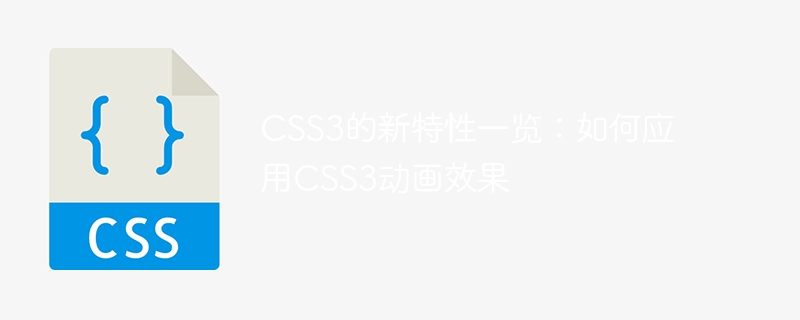
Overview of the new features of CSS3: How to apply CSS3 animation effects
Introduction:
With the development of the Internet, CSS3 has gradually replaced CSS2 as the most popular front-end development tool. Commonly used style languages. CSS3 provides many new features, the most popular of which is animation effects. By using CSS3 animation, you can add stunning interactive effects to web pages and improve user experience. This article will introduce some commonly used animation features of CSS3 and provide relevant code examples.
1. Transition Animation
Transition animation is the simplest and most commonly used animation effect in CSS3. By setting the transition attribute of an element, you can achieve a smooth transition of the element from one state to another within a certain period of time, such as changes in color, size, or position.
Here is an example that demonstrates the color of a button transitioning to another color when the mouse is hovered:
<button class="transition-btn">按鈕</button>
.transition-btn {
color: white;
background-color: blue;
padding: 10px;
border: none;
transition: background-color 0.5s;
}
.transition-btn:hover {
background-color: red;
}In the above example, when the mouse is hovered over the button, the background The color will smoothly transition from blue to red with a transition time of 0.5 seconds.
2. Keyframe Animation
Keyframe animation is a relatively advanced animation effect in CSS3. In keyframe animation, you can define the attribute values ??of elements at different points in time. This allows for more complex animation effects. Keyframe animation usually contains @keyframes rules and animation attributes.
The following is an example that demonstrates the animation effect of a picture moving from left to right:
<img class="keyframe-img lazy" src="/static/imghw/default1.png" data-src="image.jpg" alt="An overview of the new features of CSS3: How to apply CSS3 animation effects" >
.keyframe-img {
position: relative;
animation: slide 3s linear infinite;
}
@keyframes slide {
0% { left: 0; }
100% { left: 200px; }
}In this example, the picture will move smoothly from the left to the right, and finally reach the end. After going to the right, return to the far left. The total time of the animation is 3 seconds, using a linear change speed and playing in an infinite loop.
3. Transform Animation
Transform animation uses the transformation attribute (transform) of CSS3 to achieve the deformation effect of elements, such as rotation, scaling, movement, etc. By setting different deformation properties and values, you can create a variety of unique animation effects.
The following is an example that demonstrates the effect of a block rotation:
<div class="transform-box"></div>
.transform-box {
width: 100px;
height: 100px;
background-color: green;
transform-origin: center center; /* 變形基點(diǎn)為中心 */
animation: rotate 5s linear infinite;
}
@keyframes rotate {
0% { transform: rotate(0deg); }
100% { transform: rotate(360deg); }
}In the above example, the block will rotate around its center point at a rate of one revolution per second. The total time of the animation is 5 seconds, using a linear change speed and playing in an infinite loop.
Summary:
The animation features of CSS3 provide a rich variety of animation effects. By using transition animation, keyframe animation and transformation animation, front-end developers can add vivid and attractive interactive effects to web pages. The above examples are just the tip of the iceberg of CSS3 animations. I hope that the introduction in this article can provide readers with some inspiration to create more cool animation effects. Let us create unlimited imagination and creativity in the online world together!
The above is the detailed content of An overview of the new features of CSS3: How to apply CSS3 animation effects. For more information, please follow other related articles on the PHP Chinese website!

Hot AI Tools

Undress AI Tool
Undress images for free

Undresser.AI Undress
AI-powered app for creating realistic nude photos

AI Clothes Remover
Online AI tool for removing clothes from photos.

Clothoff.io
AI clothes remover

Video Face Swap
Swap faces in any video effortlessly with our completely free AI face swap tool!

Hot Article

Hot Tools

Notepad++7.3.1
Easy-to-use and free code editor

SublimeText3 Chinese version
Chinese version, very easy to use

Zend Studio 13.0.1
Powerful PHP integrated development environment

Dreamweaver CS6
Visual web development tools

SublimeText3 Mac version
God-level code editing software (SublimeText3)

Hot Topics
 How to Undo Delete from Home Screen in iPhone
Apr 17, 2024 pm 07:37 PM
How to Undo Delete from Home Screen in iPhone
Apr 17, 2024 pm 07:37 PM
Deleted something important from your home screen and trying to get it back? You can put app icons back on the screen in a variety of ways. We have discussed all the methods you can follow and put the app icon back on the home screen. How to Undo Remove from Home Screen in iPhone As we mentioned before, there are several ways to restore this change on iPhone. Method 1 – Replace App Icon in App Library You can place an app icon on your home screen directly from the App Library. Step 1 – Swipe sideways to find all apps in the app library. Step 2 – Find the app icon you deleted earlier. Step 3 – Simply drag the app icon from the main library to the correct location on the home screen. This is the application diagram
 The role and practical application of arrow symbols in PHP
Mar 22, 2024 am 11:30 AM
The role and practical application of arrow symbols in PHP
Mar 22, 2024 am 11:30 AM
The role and practical application of arrow symbols in PHP In PHP, the arrow symbol (->) is usually used to access the properties and methods of objects. Objects are one of the basic concepts of object-oriented programming (OOP) in PHP. In actual development, arrow symbols play an important role in operating objects. This article will introduce the role and practical application of arrow symbols, and provide specific code examples to help readers better understand. 1. The role of the arrow symbol to access the properties of an object. The arrow symbol can be used to access the properties of an object. When we instantiate a pair
 Explore the advantages and application scenarios of Go language
Mar 27, 2024 pm 03:48 PM
Explore the advantages and application scenarios of Go language
Mar 27, 2024 pm 03:48 PM
The Go language is an open source programming language developed by Google and first released in 2007. It is designed to be a simple, easy-to-learn, efficient, and highly concurrency language, and is favored by more and more developers. This article will explore the advantages of Go language, introduce some application scenarios suitable for Go language, and give specific code examples. Advantages: Strong concurrency: Go language has built-in support for lightweight threads-goroutine, which can easily implement concurrent programming. Goroutin can be started by using the go keyword
 Books app not working on iPhone: How to fix it
May 03, 2024 pm 09:07 PM
Books app not working on iPhone: How to fix it
May 03, 2024 pm 09:07 PM
Can't read your favorite book in the Books app? Like other native apps on iOS, the Books app may also face some issues. If the Books app isn't working properly, you should start by force closing the Books app. If this simple method doesn't resolve the application, following the remaining steps should resolve the issue. Fix 1 – Force Close Books App Force close the Books app instance from iPhone. Step 1 – Open the Books app. If it doesn't apply or keeps crashing, ignore it. Step 2 – Next, while the Books app instance is open, swipe from the bottom left corner of your phone. Step 3 – You can view all open applications there. Swipe up to turn off each
 Apple tutorial on how to close running apps
Mar 22, 2024 pm 10:00 PM
Apple tutorial on how to close running apps
Mar 22, 2024 pm 10:00 PM
1. First we click on the little white dot. 2. Click the device. 3. Click More. 4. Click Application Switcher. 5. Just close the application background.
 How to optimize iPad battery life with iPadOS 17.4
Mar 21, 2024 pm 10:31 PM
How to optimize iPad battery life with iPadOS 17.4
Mar 21, 2024 pm 10:31 PM
How to Optimize iPad Battery Life with iPadOS 17.4 Extending battery life is key to the mobile device experience, and the iPad is a good example. If you feel like your iPad's battery is draining too quickly, don't worry, there are a number of tricks and tweaks in iPadOS 17.4 that can significantly extend the run time of your device. The goal of this in-depth guide is not just to provide information, but to change the way you use your iPad, enhance your overall battery management, and ensure you can rely on your device for longer without having to charge it. By adopting the practices outlined here, you take a step toward more efficient and mindful use of technology that is tailored to your individual needs and usage patterns. Identify major energy consumers
 App won't load on iPhone: How to fix it
Jun 15, 2024 pm 01:32 PM
App won't load on iPhone: How to fix it
Jun 15, 2024 pm 01:32 PM
Apps not loading on your iPhone? If an app takes a long time to load, that's not normal. With the exception of apps that are still in beta, they should load instantly when you open them on your iPhone. Except for some heavy games, if all the apps on your phone are loading slowly or not loading at all, you should follow the steps below to fix it. Fix 1 – Update App (if applicable) Haven’t updated your app in a while? Updating it to the latest version should resolve the issue. Step 1 – Open the AppStore. Step 2 – Just start typing the name of the app in the search box and open the app directly from the suggestions. Step 3 – Click to go to Special
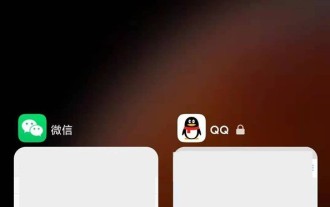 How to lock Xiaomi Mi 11 apps_Tutorial on Xiaomi Mi 11 not cleaning apps
Mar 25, 2024 pm 02:40 PM
How to lock Xiaomi Mi 11 apps_Tutorial on Xiaomi Mi 11 not cleaning apps
Mar 25, 2024 pm 02:40 PM
1. Swipe up from the bottom of the phone and pause to enter the multitasking interface, and long press the application that needs to be locked. 2. In the pop-up options, click the small lock icon to lock the application.





