 Backend Development
Backend Development
 PHP Tutorial
PHP Tutorial
 How to use PHP to implement file conversion and format conversion functions
How to use PHP to implement file conversion and format conversion functions
How to use PHP to implement file conversion and format conversion functions
Sep 05, 2023 pm 03:40 PM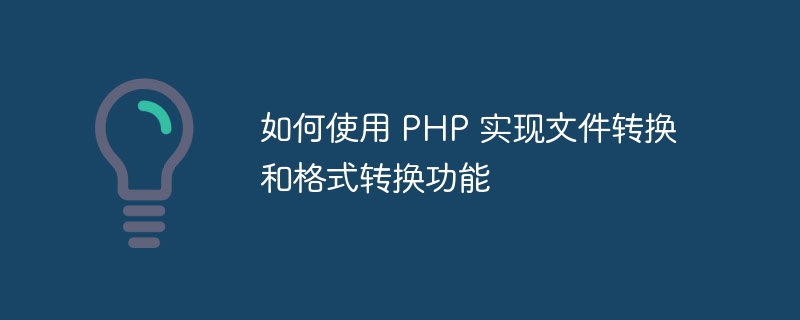
How to use PHP to implement file conversion and format conversion functions
1. Introduction
In the process of developing Web applications, we often need to implement file Conversion and format conversion functions. Whether you are converting image files to other formats or converting text files from one encoding to another, these operations are common needs. This article explains how to implement these features using PHP, along with code examples.
2. File conversion
2.1 Convert image files to other formats
In PHP, we can use the imagecreatefrom function to read image files, And use the image function to convert it to other formats. The following is a sample code to convert an image file to JPEG format:
<?php
// 讀取原始圖片文件
$sourceImage = imagecreatefromjpeg('input.jpg');
// 創(chuàng)建新的 JPEG 圖片文件
$newImage = imagecreatetruecolor(imagesx($sourceImage), imagesy($sourceImage));
imagecopy($newImage, $sourceImage, 0, 0, 0, 0, imagesx($sourceImage), imagesy($sourceImage));
// 保存新的 JPEG 圖片文件
imagejpeg($newImage, 'output.jpg');
// 釋放資源
imagedestroy($sourceImage);
imagedestroy($newImage);
?>2.2 Convert a text file from one encoding to another encoding
If we need to convert a text file from one encoding to another To convert an encoding to another encoding (for example, from UTF-8 to GBK), you can use the mb_convert_encoding function. The following is a sample code to convert a text file from UTF-8 encoding to GBK encoding:
<?php
// 讀取原始文本文件
$sourceText = file_get_contents('input.txt');
// 將文本從 UTF-8 編碼轉(zhuǎn)換為 GBK 編碼
$newText = mb_convert_encoding($sourceText, 'GBK', 'UTF-8');
// 保存轉(zhuǎn)換后的文本文件
file_put_contents('output.txt', $newText);
?>3. Format conversion
3.1 Convert timestamp to date in specified format
In PHP, we can use the date function to convert a timestamp into a date in a specified format. The following is a sample code that converts the current timestamp to a date in "Y-m-d H:i:s" format:
<?php
// 獲取當(dāng)前時(shí)間戳
$timestamp = time();
// 將時(shí)間戳轉(zhuǎn)換為指定格式的日期
$date = date("Y-m-d H:i:s", $timestamp);
// 輸出轉(zhuǎn)換后的日期
echo $date;
?>3.2 Convert a JSON-formatted string to an array or object
If We need to convert the JSON format string into a PHP array or object, we can use the json_decode function. The following is a sample code that converts JSON-formatted strings into arrays and objects:
<?php
// JSON 格式的字符串
$jsonString = '{"name":"John","age":30,"city":"New York"}';
// 將 JSON 字符串轉(zhuǎn)換為數(shù)組
$array = json_decode($jsonString, true);
print_r($array);
// 將 JSON 字符串轉(zhuǎn)換為對象
$object = json_decode($jsonString);
print_r($object);
?>Conclusion
Through the above sample code, we understand how to use PHP to implement file conversion and format conversion. Function. Whether it is converting image files to other formats, converting text files from one encoding to another, or converting timestamps to dates in a specified format, converting JSON-formatted strings to arrays or objects, PHP provides corresponding functions and methods to implement these operations. Hope this article can be helpful to you!
The above is the detailed content of How to use PHP to implement file conversion and format conversion functions. For more information, please follow other related articles on the PHP Chinese website!

Hot AI Tools

Undress AI Tool
Undress images for free

Undresser.AI Undress
AI-powered app for creating realistic nude photos

AI Clothes Remover
Online AI tool for removing clothes from photos.

Clothoff.io
AI clothes remover

Video Face Swap
Swap faces in any video effortlessly with our completely free AI face swap tool!

Hot Article

Hot Tools

Notepad++7.3.1
Easy-to-use and free code editor

SublimeText3 Chinese version
Chinese version, very easy to use

Zend Studio 13.0.1
Powerful PHP integrated development environment

Dreamweaver CS6
Visual web development tools

SublimeText3 Mac version
God-level code editing software (SublimeText3)

Hot Topics
 How to convert ESD files to ISO format
Feb 19, 2024 am 08:37 AM
How to convert ESD files to ISO format
Feb 19, 2024 am 08:37 AM
An esd file is a compression format used in Windows operating systems, while an ISO file is a disc image file used to create a disc copy or virtual optical drive. When we need to convert esd files to iso files, it may be because ISO files are more commonly used and easier to use. The following will introduce you to some common methods to complete this conversion process. Method 1: Use ESDDecrypter ESDDecrypter is a program specially used to decrypt and convert esd files to iso files.
 How to change picture format in win11
Jul 01, 2023 pm 04:05 PM
How to change picture format in win11
Jul 01, 2023 pm 04:05 PM
How to change picture format in win11? Everyone knows that image files come in many different formats, and each format has its own differences in image quality and file size. Moreover, when we use some image software for image processing, we will receive image formats due to compatibility. Limitation, we need to convert the image format, so how to perform this operation in win11 system? Many friends don’t know how to operate in detail. The editor has compiled the steps to format the C drive in win11 below. If you are interested, follow the editor to read below! Steps to modify win11 picture format 1. First, we can find the picture we need to modify the format on the win11 desktop. 2. At the end of the name of the picture we can
 How to convert PSD files to JPG format
Feb 23, 2024 pm 09:15 PM
How to convert PSD files to JPG format
Feb 23, 2024 pm 09:15 PM
How to Convert PSD Files to JPG The PSD file is the native file format of Adobe Photoshop software. It is usually used to store multiple layers of images, text, vector shapes and other editing features. In contrast, JPG is a common image file format commonly used for sharing and displaying images on the web. If you have a PSD file and want to convert it to JPG format for easier use, then you can follow the steps below to convert it. Method 1: Use Adobe Photoshop software
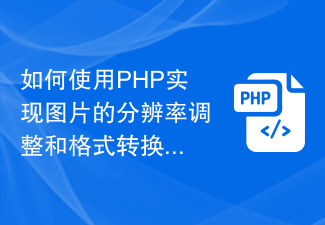 How to use PHP to adjust image resolution and format conversion
Aug 18, 2023 pm 09:45 PM
How to use PHP to adjust image resolution and format conversion
Aug 18, 2023 pm 09:45 PM
How to use PHP to implement image resolution adjustment and format conversion Introduction: In website development, we often encounter the need to adjust image resolution and convert image formats. This article will introduce how to use PHP to implement these functions. Adjusting image resolution Adjusting image resolution can help us optimize page loading speed and reduce bandwidth consumption. The following is a sample code for adjusting image resolution using the PHPGD library: <?phpfunctionresizeImage($sourc
 An easy way to convert other files to TmP format
Dec 26, 2023 pm 02:58 PM
An easy way to convert other files to TmP format
Dec 26, 2023 pm 02:58 PM
How to convert other files to TMP file format? In recent years, with the advancement of technology and the popularity of the Internet, we often need to convert files in different formats into other formats to adapt to different needs. A common need is to convert other files to the TMP file format. The TMP file format is generally used to temporarily store temporary data and has the characteristics of temporary and editability. So, how to achieve this conversion? Here are some methods. Method 1: Use professional file conversion tools. There are many professional file conversion tools on the market today.
 How to control cache expiration time in PHP?
Jun 19, 2023 pm 11:23 PM
How to control cache expiration time in PHP?
Jun 19, 2023 pm 11:23 PM
With the popularity of Internet applications, website response speed has become more and more of a focus for users. In order to quickly respond to user requests, websites often use caching technology to cache data, thereby reducing the number of database queries. However, cache expiration time has an important impact on response speed. This article will discuss methods of controlling cache expiration time to help PHP developers better apply caching technology. 1. What is cache expiration time? Cache expiration time refers to the time when the data in the cache is considered expired. It determines when the data in the cache is needed
 How to use PHP to implement mobile adaptation and responsive design
Sep 05, 2023 pm 01:04 PM
How to use PHP to implement mobile adaptation and responsive design
Sep 05, 2023 pm 01:04 PM
How to use PHP to implement mobile adaptation and responsive design Mobile adaptation and responsive design are important practices in modern website development. They can ensure good display effects of the website on different devices. In this article, we will introduce how to use PHP to implement mobile adaptation and responsive design, with code examples. 1. Understand the concepts of mobile adaptation and responsive design Mobile adaptation refers to providing different styles and layouts for different devices based on the different characteristics and sizes of the device. Responsive design refers to the use of
 How to use PHP to implement user registration function
Sep 25, 2023 pm 06:13 PM
How to use PHP to implement user registration function
Sep 25, 2023 pm 06:13 PM
How to use PHP to implement user registration function In modern network applications, user registration function is a very common requirement. Through the registration function, users can create their own accounts and use corresponding functions. This article will implement the user registration function through the PHP programming language and provide detailed code examples. First, we need to create an HTML form to receive the user's registration information. In the form, we need to include some input fields, such as username, password, email, etc. Form fields can be customized according to actual needs.





